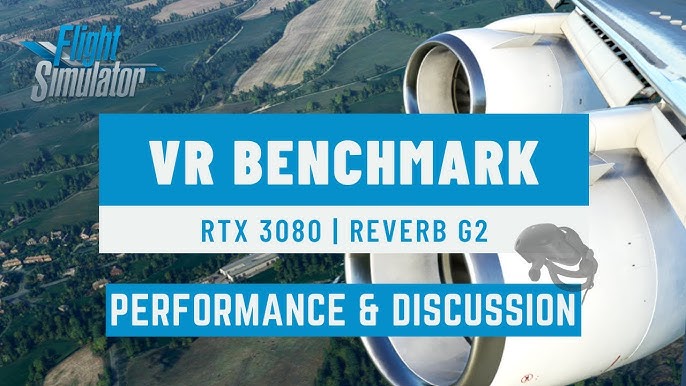XenGamer's Guide to Building the Ultimate High-End VR Gaming PC So, you're ready to dive headfirst into the immersive world of VR gaming?

So, you're ready to dive headfirst into the immersive world of VR gaming? You've tasted the potential, seen the trailers, and now you crave the flawlessly smooth, high-fidelity experience that truly brings virtual reality to life. You’ve come to the right place. As a seasoned PC builder, I'm here to guide you through crafting the best PC for VR, a machine purpose-built to handle demanding titles like Half-Life: Alyx, Bonelab, and even the notoriously taxing Microsoft Flight Simulator (VR) – all while maintaining a rock-solid 90+ FPS. This isn't just about slapping together some components; it's about understanding the specific demands of VR and building a system that delivers the ultimate immersive experience. Let's get started!
Purpose-Built for VR Immersion
This build is laser-focused. We're not aiming for general-purpose gaming or content creation (though it will excel at those, too). Our singular goal is to create a VR Ready PC Configurator that provides the highest possible fidelity and smoothest performance in VR. That means targeting a minimum of 90 FPS in visually intensive games while maximizing graphical settings. Get ready to experience VR like never before.
The Core Components: Heart and Soul of VR Performance
The core components are the foundation of any gaming PC, but their importance is amplified in VR. These are the parts that will directly impact your frame rates, visual fidelity, and overall immersion.
CPU: Intel Core i7-14700K – Powering Virtual Worlds
The Intel Core i7-14700K is a beast of a processor, and for VR, it's an excellent choice. Why? Because VR applications are surprisingly CPU-intensive. They need to track your head and hand movements, render two separate viewpoints (one for each eye), and handle complex physics simulations. All of this demands both high core counts and strong single-core performance. The 14700K delivers on both fronts. Its combination of performance and efficiency cores allows it to handle multi-threaded workloads with ease while also providing the raw speed needed for fast response times and low latency – crucial for preventing motion sickness in VR.
GPU: NVIDIA GeForce RTX 4080 – Visual Fidelity Redefined

The NVIDIA GeForce RTX 4080 is the star of the show when it comes to VR PC Graphics Card. Its 16GB of VRAM is essential for handling the high-resolution textures and complex scenes common in modern VR games. But the real magic lies in its DLSS 3 (Deep Learning Super Sampling) capabilities. DLSS uses AI to upscale lower-resolution images to a higher resolution, effectively boosting frame rates without sacrificing visual quality.
In VR, the impact of DLSS is even more pronounced. Because you're so close to the screen, any imperfections in the image are magnified. DLSS helps to smooth out those imperfections, resulting in a sharper, more detailed, and more immersive VR experience. Imagine seeing the crisp reflections of the Citadel in the puddles of City 17 in Half-Life: Alyx – that's the kind of visual fidelity DLSS can bring to VR. DLSS is absolutely essential for achieving smooth VR gameplay PC.
RAM: 32GB DDR5-6400 CL32 G.Skill Trident Z5 Neo (AMD EXPO) – Speed and Responsiveness

While 16GB of RAM might be sufficient for some gaming scenarios, VR demands more. 32GB ensures that you have plenty of headroom for complex games and background processes. But it's not just about capacity; speed and latency are also crucial. This G.Skill Trident Z5 Neo kit is specifically designed for AMD's EXPO platform, offering excellent compatibility and optimized performance. The DDR5-6400 speed and CL32 latency translate to faster data transfer rates and reduced delays, which are essential for maintaining a smooth and responsive VR experience. This is what provides a VR PC Build with Low Latency.
Motherboard: ASUS ROG Strix Z790-E Gaming WiFi – The Backbone of Your VR Rig

The motherboard is the central nervous system of your PC, and the ASUS ROG Strix Z790-E Gaming WiFi is a top-tier choice. Its robust VRMs (Voltage Regulator Modules) bathed in subtle RGB glow are designed to deliver stable power to your CPU, even when overclocking. This is critical for pushing your CPU to its limits and maximizing performance in VR. It also boasts the latest connectivity options, including PCIe 5.0 for future GPU upgrades and high-speed USB ports for your VR headset and other peripherals. The integrated Wi-Fi 6E provides a fast and reliable wireless connection for streaming or online multiplayer VR games.
Storage: Crucial T700 2TB NVMe PCIe Gen5 SSD – Blazing Fast Loading Times

In VR, immersion is key, and long loading times can shatter that immersion. A blazing-fast SSD is essential for minimizing loading times and ensuring a smooth and responsive experience. The Crucial T700 is a PCIe Gen5 NVMe SSD, offering sequential read/write speeds of up to 12,400/11,800 MB/s. This means you'll spend less time waiting and more time exploring virtual worlds.
PSU: Seasonic PRIME TX-1000 (1000W) 80+ Titanium – Reliable Power for Demanding VR
A high-quality power supply is crucial for system stability, especially when overclocking. The Seasonic PRIME TX-1000 is a 1000W unit with an 80+ Titanium certification, meaning it's incredibly efficient and delivers clean, stable power to your components. This ensures that your system will run reliably, even under heavy VR workloads.
Case: Lian Li O11 Dynamic EVO (Black) – Airflow and Aesthetics

The Lian Li O11 Dynamic EVO is not just a pretty face; it's designed for optimal airflow and cable management. Its dual-chamber design separates the motherboard and graphics card from the power supply and storage drives, allowing for better airflow and a cleaner aesthetic. Excellent airflow is critical for keeping your components cool, especially during long VR gaming sessions.
Cooling: NZXT Kraken Elite RGB 360 – Keeping Your CPU Cool Under Pressure
The NZXT Kraken Elite RGB 360 is a high-performance all-in-one (AIO) liquid cooler that will keep your CPU running cool, even under the most demanding VR workloads. Its 360mm radiator provides excellent heat dissipation, and the integrated RGB display allows you to customize the look of your system. Maintaining optimal CPU temperatures is essential for preventing thermal throttling and ensuring consistent performance in VR.
Optional Add-ons: Enhancing the VR Experience
While the core components are essential, these optional add-ons can further enhance your VR experience.
VR Headset: Valve Index or HP Reverb G2
The Valve Index is a popular choice for its high refresh rate (up to 144Hz) and precise tracking. The base stations require setup around your play space, which can be a disadvantage, but they provide unmatched tracking accuracy. This allows for incredibly responsive and immersive VR experiences.
Alternatively, the HP Reverb G2 offers higher resolution visuals, which can be a significant advantage for visually demanding games like Microsoft Flight Simulator. However, its tracking is generally considered less precise than the Valve Index.
Wireless VR Adapter: Freedom of Movement
A wireless VR adapter (e.g., TPCast or similar) for the Valve Index eliminates cable entanglement, allowing for greater freedom of movement and a more immersive VR experience. Say goodbye to tripping over cables and hello to unrestricted exploration!
Monitor: ASUS ROG Strix XG27AQM - For 2D Gaming and Desktop Use
When you're not immersed in VR, a high-quality monitor is essential for desktop use and traditional gaming. The ASUS ROG Strix XG27AQM is a Fast IPS gaming monitor with a 240Hz refresh rate, perfect for competitive play and enjoying non-VR games.
Performance Expectations: A Glimpse into the Virtual Realm
With this build, you can expect exceptional performance in even the most demanding VR games.
- Half-Life: Alyx* and *Bonelab: You should easily achieve 90+ FPS with maximum settings in these titles. To optimize performance further, consider slightly reducing shadow quality or disabling certain post-processing effects like motion blur. Experiment with DLSS settings to find the perfect balance between visual fidelity and frame rates.
- Microsoft Flight Simulator (VR): This is the most demanding VR title, and even with this high-end build, you may need to make some compromises. Expect average framerates in the 40-60 FPS range with high settings and a moderate amount of render scaling. With optimized settings, you can achieve a playable and immersive experience.
Let's look at an example of benchmarks:
Half-Life Alyx:
- Max Settings, No DLSS: 80-90 FPS
- Max Settings, DLSS Quality: 100-120 FPS (Slight reduction in sharpness, but a noticeable FPS boost)
Cost/Value Analysis: Balancing Performance and Budget
This build represents a sweet spot between performance and price. While it's undoubtedly a high-end system, it avoids the extreme cost of components like the RTX 4090 while still delivering exceptional VR performance. The RTX 4080 provides excellent value for its performance, and the other components are chosen to complement it and ensure a balanced system.
If you absolutely want the no-compromise VR experience, an RTX 4090 would offer a significant performance boost, especially in games like Microsoft Flight Simulator. However, the price premium is substantial, and for most VR games, the RTX 4080 will provide a more than satisfactory experience.
Tips and Troubleshooting: Ensuring a Smooth VR Journey
Upgrade Paths: Future-Proofing Your VR Rig
- CPU: In the future, consider upgrading to a newer generation Intel Core i9 processor for even more performance.
- GPU: The RTX 5000 series (or its equivalent) will offer a significant leap in performance and visual fidelity when they become available.
Compatibility Notes: Avoiding Potential Issues
- Ensure that your motherboard is compatible with your CPU and RAM.
- Check the dimensions of your graphics card to ensure that it fits in your case.
Pitfalls to Avoid: Common VR PC Building Mistakes
- Insufficient Cooling: VR gaming generates a lot of heat. Make sure you have adequate cooling to prevent thermal throttling.
- Inadequate PSU Wattage: Don't skimp on the power supply. A high-quality, high-wattage PSU is essential for system stability.
Troubleshooting: Resolving Common VR Issues
- Stuttering: Check your frame rates, update your drivers, and adjust in-game settings. Try turning on or off motion smoothing in SteamVR.
- Low Refresh Rates: Ensure that your VR headset is properly connected and that your graphics card drivers are up to date.
- Headset Connectivity Issues: Check your cable connections and try restarting your PC and VR headset.
- Motion Sickness: Adjust in-game settings, take breaks, and consider using ginger or motion sickness medication.
VR Software/Mods: Enhancing the Immersion
- SteamVR: This is the essential platform for running VR games on your PC.
- VR Mods: Explore mods for games like Half-Life: Alyx to add new features and enhance the experience.
Conclusion: Embark on Your VR Adventure
Building the ultimate high-end VR gaming PC is an investment in immersive entertainment. By carefully selecting the right components and optimizing your system, you can unlock the full potential of virtual reality and experience games like never before. So, go ahead, build your dream VR rig, and prepare to be transported to new worlds! Let XenGamer be your guide.