XenGamer's Guide to Building the Ultimate Budget Retro Gaming Emulation PC Forget the latest AAA titles for a minute.
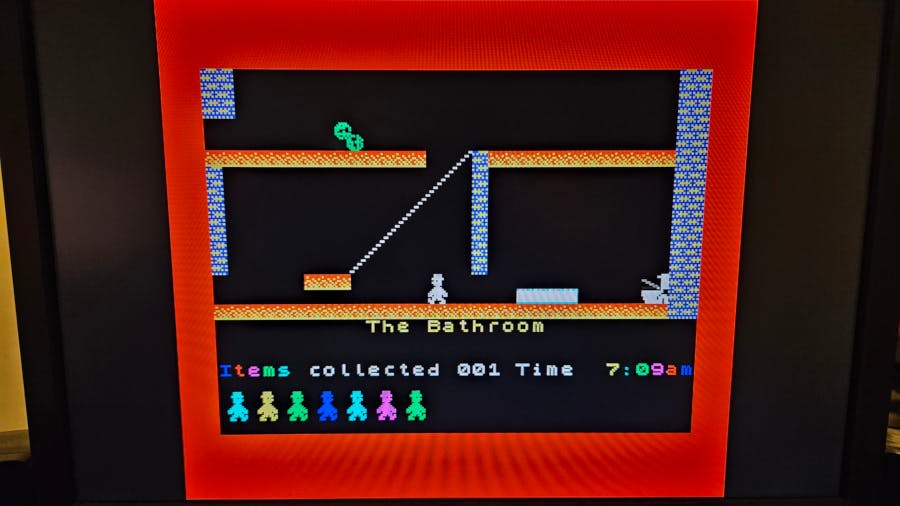
Forget the latest AAA titles for a minute. Let's rewind to a time of pixelated heroes, iconic soundtracks, and controllers that defined a generation. The retro gaming revival is here, and at XenGamer.com, we’re excited to guide you in building the perfect PC to experience it. While we usually focus on bleeding-edge hardware, this time we're embracing affordability without sacrificing the ability to enhance those classic games. This build is specifically designed for exceptional emulation performance without breaking the bank, perfect for a living room setup, and optimized for enhanced visuals on modern displays.
The 8BitDo Pro 2 controller brings modern comfort and customization to the classic gaming experience.
The Purpose: Retro Gaming on a Budget
This build targets those seeking to emulate classic consoles (NES, SNES, Nintendo 64, GameCube, PlayStation 2) at higher resolutions (1080p or 1440p) and consistent frame rates. The goal is to recreate that nostalgic magic while benefiting from enhanced visuals thanks to modern displays and emulator features. It's designed to be compact and quiet, perfect for blending into your living room entertainment setup.
Core Components: The Heart of the Retro Machine
Here's a breakdown of the essential components and why we chose them:
CPU: AMD Ryzen 5 5600G
The Ryzen 5 5600G is the star of the show. Its integrated Radeon Vega 7 graphics are surprisingly capable for emulation, eliminating the need for a dedicated GPU initially and saving a significant chunk of your budget. It provides enough processing power to handle most emulators with ease, even at higher resolutions.
 A close look at the CPU, motherboard, and cooler forming the core of our retro emulation PC.
A close look at the CPU, motherboard, and cooler forming the core of our retro emulation PC.
GPU: None (Initially, with an Upgrade Path)
We're starting without a dedicated GPU to maximize budget and efficiency. The integrated Radeon Vega 7 graphics on the Ryzen 5 5600G are surprisingly capable. However, if you want to tackle more demanding PS2 games or venture into light modern gaming, consider adding a low-profile GPU like the AMD Radeon RX 6400 later. This provides a significant performance boost without requiring a massive power supply or a large case.
RAM: 16GB DDR4 3200MHz
16GB of DDR4 3200MHz RAM is crucial, especially since we're relying on integrated graphics. Integrated graphics share system memory, so having fast, dual-channel RAM (two 8GB sticks) will significantly improve performance. This ensures smooth gameplay and reduces stuttering.
Motherboard: ASRock B450M Steel Legend
The ASRock B450M Steel Legend is a budget-friendly and reliable motherboard that supports the Ryzen 5 5600G. It offers a good balance of features, connectivity, and durability without breaking the bank. Make sure the motherboard BIOS is updated to support the 5600G.
Storage: 1TB NVMe SSD
A 1TB NVMe SSD is essential for fast loading times. Emulators and ROMs benefit greatly from the speed of an SSD, making accessing and loading games a breeze. A 1TB drive provides plenty of space for your ROM collection.
PSU: Corsair CX450M
The Corsair CX450M is a reliable 450W power supply with an 80+ Bronze certification. It provides enough power for the system and offers semi-modular cable management, which helps keep the build clean and tidy, especially important in a compact case.
Case: Cooler Master MasterBox Q300L
The Cooler Master MasterBox Q300L is a compact case with good airflow and a simple, understated aesthetic. It's perfect for a living room setup, blending in without being too flashy. It also offers decent cable management options for its size.
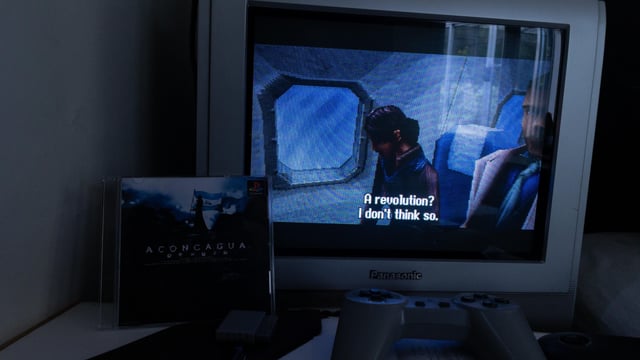 A compact and elegant retro gaming PC build, perfect for the living room.
A compact and elegant retro gaming PC build, perfect for the living room.
Optional Add-ons: Leveling Up the Experience
CPU Cooler: Noctua NH-L9i
The stock cooler for the Ryzen 5 5600G is adequate, but the Noctua NH-L9i is a low-profile, quiet cooler that will significantly reduce noise levels and improve cooling performance, especially important for a compact build where airflow can be limited. This is an excellent upgrade for a quieter and more reliable system.
Controller: 8BitDo Pro 2
The 8BitDo Pro 2 is arguably the best controller for retro gaming. It features an excellent D-pad, responsive buttons, Bluetooth and USB connectivity, and customizable button mapping. It's comfortable to hold and feels authentic for classic games. Important: Set the switch on the back to "X" for X-Input mode to ensure compatibility with most emulators. Some emulators may work better with Direct Input, but X-Input is generally the most compatible.
USB Adapter: 8BitDo Wireless USB Adapter 2
For wireless gaming with the 8BitDo Pro 2, the 8BitDo Wireless USB Adapter 2 is essential. It provides a low-latency connection, ensuring a responsive gaming experience.
Monitor: 27-inch 1440p IPS Monitor
A 27-inch 1440p IPS monitor will provide crisp visuals and vibrant colors. Look for a monitor with low input lag for a responsive gaming experience. Prioritize color accuracy to ensure your classic games look their best.
Performance Expectations: Emulation Benchmarks
Here's what you can expect in terms of performance:
- RetroArch: You should easily achieve 60fps with most SNES and Genesis games, even with demanding shaders like CRT shaders for that authentic retro look.
- Dolphin (GameCube/Wii): Expect stable 30-60fps in The Legend of Zelda: Wind Waker with HD texture packs enabled and Super Mario Sunshine at 1080p. Some tweaking of emulator settings may be required for optimal performance.
 The Legend of Zelda: Wind Waker running smoothly on Dolphin with enhanced HD textures.
The Legend of Zelda: Wind Waker running smoothly on Dolphin with enhanced HD textures.
- PCSX2 (PlayStation 2): Aim for playable framerates (30-60fps) in Metal Gear Solid 2: Sons of Liberty with increased internal resolution and anti-aliasing. Silent Hill 2 should also provide consistent performance. PS2 emulation is demanding, so some games may require lower resolutions or settings adjustments.
- Project64 (Nintendo 64): You'll achieve a solid 60fps in Super Mario 64 with upscaled resolution and texture filtering. Experiment with Glide64 and ParaLLEl RSP plugins to find the best balance of performance and visual fidelity.
Cost/Value Analysis: Bang for Your Buck
This build offers excellent value for retro emulation compared to other budget gaming PCs. By leveraging the integrated graphics of the Ryzen 5 5600G, we save a significant amount of money without sacrificing performance in the target emulators. A comparable budget gaming PC with a dedicated GPU would likely cost significantly more and consume more power. Pre-built mini PCs are an alternative, but they often lack the upgradeability and customization options of a custom build, and often have lower performance for the price.
Tips and Tricks for the Ultimate Retro Experience
- Upgrade Paths: If you find yourself wanting more power, a dedicated GPU like the RX 6400 is an easy upgrade. You can also increase storage capacity with a larger SSD or add a secondary HDD for ROM storage.
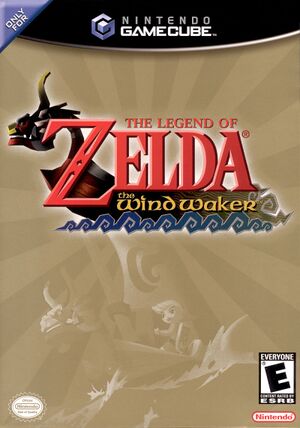 Connectivity is key: The 8BitDo wireless adapter provides a seamless connection.
Connectivity is key: The 8BitDo wireless adapter provides a seamless connection.
- Compatibility Notes: Some emulators or games may have compatibility issues. Research specific games or emulators beforehand and look for community-created patches or configuration guides. As mentioned, the 8BitDo Pro 2 works best in X-Input mode for most emulators, but experiment with Direct Input if you encounter issues.
- Pitfalls to Avoid: It's crucial to download ROMs legally and responsibly. Only download ROMs for games you own. Avoid unreliable ROM sources, as they may contain viruses or corrupted files. Take the time to configure emulator settings correctly for optimal performance and visual fidelity. Experiment with different settings to find what works best for your setup and preferences.
Conclusion: Embrace the Retro Revival
This budget-friendly PC build provides an excellent platform for experiencing the retro gaming revival with enhanced visuals and smooth performance. By carefully selecting components and optimizing emulator settings, you can recreate the magic of classic games on modern hardware. So, dust off your favorite ROMs, grab your 8BitDo Pro 2, and get ready to relive the golden age of gaming!