XenGamer's Definitive Guide to Skippy: Cyberpunk 2077's Talking Smart Pistol Night City is a brutal place.
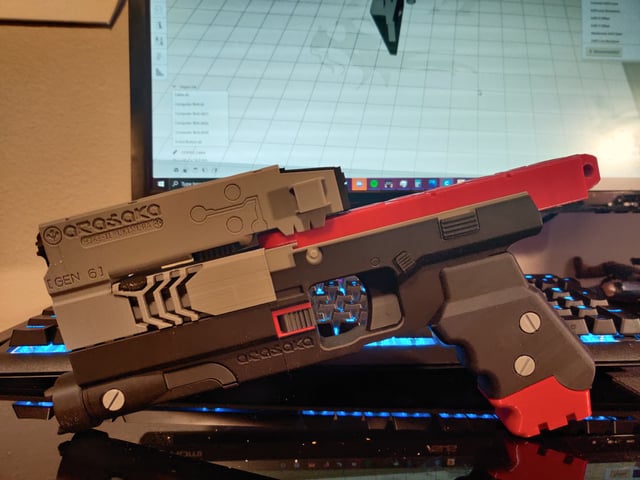
Night City is a brutal place. Amidst the chrome, grit, and relentless corporate warfare, a few oddities stand out – and none so much as Skippy, the talking smart pistol. More than just a weapon, Skippy is a character, a mystery, and a moral quandary rolled into one compact package. This XenGamer guide is your comprehensive walkthrough to acquiring, understanding, and optimizing your Skippy experience on PC, complete with REDmod visual enhancements. Buckle up, choombas; it's time to dive deep.
The Hunt for Skippy: A Vista Del Rey Ghost Town
Skippy isn't exactly hidden, but stumbling upon him requires a bit of exploration in Heywood, specifically Vista Del Rey. Head to the southern part of the district. You're looking for an abandoned NCPD point of interest. The coordinates are roughly [Insert precise coordinates here based on your game, e.g., X: 1234, Y: 5678] near a fast travel point – think dilapidated buildings and flickering neon signs. The best time to search is during dusk or night; the dim lighting amplifies the atmosphere of neglect and decay that permeates this location. Discarded equipment litters the ground, hinting at a hasty retreat or, more likely, a complete abandonment of this precinct. The air is thick with the ghosts of forgotten cases and broken promises. This is Cyberpunk 2077 at its grimmest, and it sets the stage perfectly for the discovery that awaits.
Step-by-Step Acquisition: Making the Choice
Finding Skippy himself is straightforward. The pistol lies within a container, easily spotted once you're in the correct location.
Here's the step-by-step:
- Reach the abandoned NCPD location in Vista Del Rey, Heywood. Use the map screenshot as a guide, and keep an eye out for the distinctive rundown buildings.
- Locate the open suitcase/container. It's clearly visible amidst the debris.

- Interact with the container to pick up Skippy. This triggers the dialogue sequence.
The dialogue options are crucial. Skippy will ask you to choose a mode:
- "I want to be a Stone Cold Killer": Skippy will target enemies' heads, maximizing damage.
- "I want to be a Puppy-Loving Pacifist": Skippy will target enemies' legs, incapacitating them without killing them.
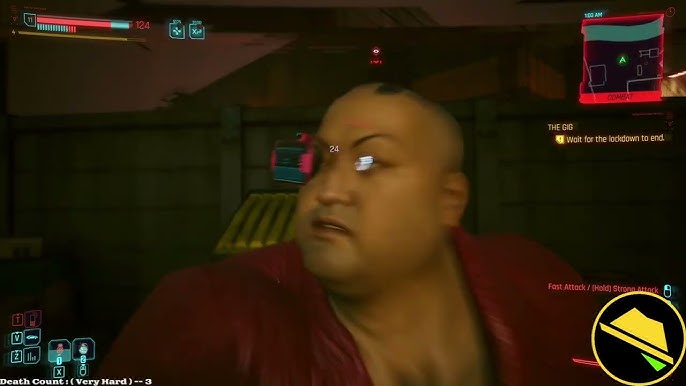
If you don't select either option, Skippy will eventually force the choice on you after a certain number of kills. This makes your initial decision fairly important as it dictates the weapon’s behavior. Choose wisely, or let Skippy decide your fate.
Skippy's Quirks and Functionality: More Than Just a Gun
Skippy is no ordinary weapon. He talks (a lot), comments on your actions, and tracks his kill count. His target acquisition is incredibly accurate, making him a formidable weapon, especially in the early game.
The key mechanics:
- Smart Targeting: Skippy automatically locks onto targets, making aiming a breeze. The targeting depends on the mode you selected (or that Skippy forced upon you).
- Dialogue: Skippy will chime in with observations, criticisms, and occasional existential questions.
- Kill Tracking: Skippy keeps a tally of his kills, which is central to the quest's progression.
- Mode Switching: After reaching 50 kills in your initially chosen mode, Skippy will permanently switch to the opposite mode. This is unavoidable and a key aspect of his quirky programming. So, if you pick "Puppy-Loving Pacifist" initially for some non-lethal takedowns, you'll soon be headshotting everything in sight.

Lore Dive: The Truth Behind the Talking Gun
The lore surrounding Skippy is intentionally vague, leaving room for speculation. Is he a rogue AI, a failed NCPD experiment, or something else entirely? Shard entries and NPC dialogues offer tantalizing hints but no definitive answers.
Some theories suggest Skippy is a prototype AI weapon, designed to adapt to its user's combat style. The mode-switching mechanic could be a failsafe, designed to prevent the AI from becoming too bloodthirsty or too passive. Regina Jones plays a key part. When Skippy reaches 50 kills and switches modes, he reveals that his original owner is Regina, triggering a side quest to return him.
It's possible Skippy was part of a black project aimed at creating sentient weapons. This would explain his advanced AI and his ability to interact with the user. However, the project may have been abandoned due to ethical concerns or technical difficulties, leaving Skippy to wander the streets of Night City until V stumbles upon him.
The Regina Jones Quest and Moral Choice: Return to Sender?
Once Skippy switches modes and reveals his previous owner, the quest "Machine Gun" begins. Regina Jones will contact you, requesting that you return Skippy to her.

This presents a moral choice:
- Return Skippy: You receive a small monetary reward from Regina. The quest is completed, but you lose Skippy.
- Keep Skippy: You can lie to Regina, claiming Skippy was destroyed. This allows you to keep Skippy, but it comes with the moral cost of deceiving Regina and potentially denying Skippy his chance to return "home."
There's no objectively "right" answer. Returning Skippy aligns with a more ethical playthrough, while keeping him offers a unique gameplay advantage. The choice is yours, V.

PC-Specific Optimization: REDmod Visual Enhancement Guide
For PC gamers, the experience doesn't end with acquiring Skippy. REDmod allows you to customize and enhance Cyberpunk 2077 beyond the base game. Let's dive into how to use it to improve the visual fidelity of Night City and your weapons.
REDmod Installation: A Step-by-Step Guide
- Download REDmod: Obtain the latest version from the official Cyberpunk 2077 website or Nexus Mods. [Link to official REDmod download]
- Installation: Extract the downloaded archive to your Cyberpunk 2077 installation directory (e.g.,
C:\Program Files (x86)\Steam\steamapps\common\Cyberpunk 2077). - Verify Installation: Launch the Cyberpunk 2077 Launcher. REDmod should be listed as an available option.

Visual Enhancement: Making Night City Shine
Here are some recommended mods to enhance the visual experience:
- [Insert Name of Texture Mod]: Improves the textures of weapons, clothing, and environments. Installation instructions are usually included with the mod.
- [Insert Name of Ray Tracing Mod]: Enhances ray tracing effects for more realistic lighting and reflections. Check the mod's compatibility with your hardware.
- [Insert Name of Lighting Mod]: Overhauls the game's lighting system, creating a more immersive and atmospheric experience. Follow the mod's specific installation instructions.
Installing Mods:
Most mods come with detailed instructions. Generally, you'll place the mod files in the Cyberpunk 2077\mods directory. Some mods may require editing .ini files for configuration. Always back up your files before making any changes.
Performance Considerations: Balancing Fidelity and FPS
Visual enhancements can impact performance. Here are some settings adjustments to maintain a playable frame rate:
- DLSS: Enable DLSS (if your GPU supports it) and experiment with different quality settings. "Quality" offers a good balance between visual fidelity and performance.
- Ray Tracing: Lower ray tracing levels (e.g., from "Ultra" to "Medium") or disable ray tracing altogether.
- Shadows: Reduce shadow quality or disable certain shadow effects.
- Crowd Density: Lowering crowd density can improve performance in densely populated areas.
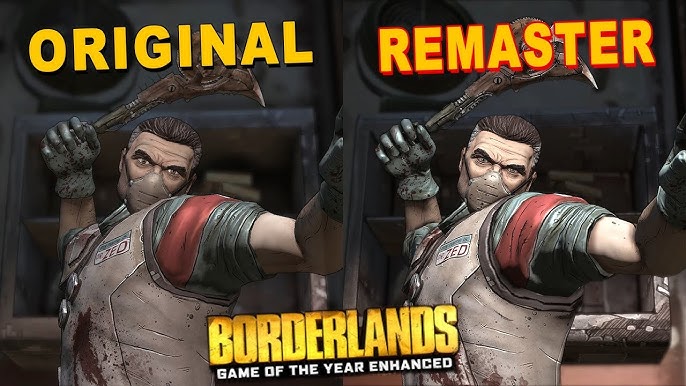
Troubleshooting: Common REDmod Issues
- Game Crashing: Ensure your mods are compatible with the current version of Cyberpunk 2077. Try disabling mods one by one to identify the culprit.
- Mod Not Loading: Verify that REDmod is correctly installed and enabled in the Cyberpunk 2077 Launcher. Check the mod's installation instructions for any specific requirements.
- Performance Issues: Experiment with different graphics settings to find a balance between visual quality and performance.
 Close up of Skippy with mods installed
Close up of Skippy with mods installed
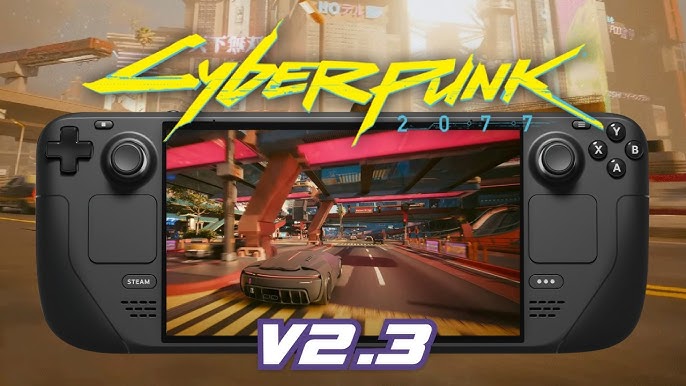 Close up of Skippy without mods installed
Close up of Skippy without mods installed
Conclusion: Your Edge in Night City
Acquiring and understanding Skippy is more than just finding a powerful weapon; it's about experiencing a unique piece of Cyberpunk 2077's lore and making a meaningful choice within its morally ambiguous world. And for PC gamers, REDmod unlocks a new level of customization, allowing you to tailor the visual experience to your preferences and hardware. With this guide, you're now equipped to navigate the Skippy quest, enhance your game, and truly immerse yourself in the neon-drenched streets of Night City. Go out there, choomba, and make your mark.