Unleash the Immersion: Building the Ultimate Simulation Gaming PC for Assetto Corsa Competizione, iRacing, and Elite Dangerous So, you're ready to dive headfirst into the world of simulation gaming?

So, you're ready to dive headfirst into the world of simulation gaming? You crave the realistic thrill of hurtling around a track in Assetto Corsa Competizione, the intense competition of iRacing, and the vast, explorable universe of Elite Dangerous. But to truly experience these games at their full potential, you need a PC that can handle the demanding physics, high-resolution textures, and multi-monitor setups that define immersive simulation.
As a seasoned PC builder, I'm here to guide you through building the ultimate simulation gaming rig. This isn't just about slapping together some components; it's about carefully selecting each part to create a balanced system that delivers maximum performance, stunning visuals, and a truly unforgettable gaming experience. Let's get started!
Purpose-Built for Immersion: The Goal
The primary goal of this build is to deliver a high-fidelity simulation gaming experience across a triple-monitor setup at 1440p or higher. We're aiming for smooth frame rates, minimal latency, and the ability to crank up the graphics settings in Assetto Corsa Competizione, iRacing, and Elite Dangerous. This means tackling complex physics calculations and rendering high-resolution textures with ease.
The Core Components: Powering Your Simulations
Here's a breakdown of the core components we'll be using, along with the reasoning behind each choice:
CPU: AMD Ryzen 7 7700 For simulation games, the CPU is crucial. It handles the physics calculations, AI, and other background processes that make the game world come alive. The AMD Ryzen 7 7700 strikes a perfect balance between core count and clock speed. Its 8 cores and 16 threads provide ample processing power for demanding simulation titles, while its high clock speed ensures responsive performance. Plus, it's based on the AM5 platform, giving you access to the latest technologies and future upgrade options.
GPU: NVIDIA GeForce RTX 4070 Super
 The GPU is the heart of your visual experience. The NVIDIA GeForce RTX 4070 Super is a powerhouse that delivers excellent performance at 1440p and even handles some 4K gaming. Its 12GB of VRAM is essential for running high-resolution textures across multiple displays. Furthermore, the RTX 4070 Super supports NVIDIA's DLSS 3 (Deep Learning Super Sampling) technology, which can significantly boost frame rates without sacrificing image quality. This is especially beneficial in demanding simulation games.
The GPU is the heart of your visual experience. The NVIDIA GeForce RTX 4070 Super is a powerhouse that delivers excellent performance at 1440p and even handles some 4K gaming. Its 12GB of VRAM is essential for running high-resolution textures across multiple displays. Furthermore, the RTX 4070 Super supports NVIDIA's DLSS 3 (Deep Learning Super Sampling) technology, which can significantly boost frame rates without sacrificing image quality. This is especially beneficial in demanding simulation games.
RAM: 32GB (2x16GB) DDR5-6000 CL30 G.Skill Trident Z5 Neo
 32GB of RAM is the sweet spot for modern gaming, especially when running demanding simulation titles. The G.Skill Trident Z5 Neo DDR5-6000 CL30 kit is specifically designed for AMD Ryzen processors and is AMD EXPO certified, ensuring optimal performance and compatibility. The low latency (CL30) is crucial for minimizing input lag and maximizing responsiveness.
32GB of RAM is the sweet spot for modern gaming, especially when running demanding simulation titles. The G.Skill Trident Z5 Neo DDR5-6000 CL30 kit is specifically designed for AMD Ryzen processors and is AMD EXPO certified, ensuring optimal performance and compatibility. The low latency (CL30) is crucial for minimizing input lag and maximizing responsiveness.
Motherboard: ASUS ROG Strix B650E-F Gaming WIFI A solid motherboard is essential for stability and future upgrades. The ASUS ROG Strix B650E-F Gaming WIFI offers a great balance of features and performance. Its PCIe 5.0 support future-proofs your system for next-generation GPUs. The robust VRMs (Voltage Regulator Modules) ensure stable power delivery to the CPU, even when overclocking. The BIOS is user-friendly and packed with features for easy overclocking and system tuning.
Storage: 1TB NVMe PCIe 4.0 SSD Corsair MP600 PRO LPX (OS and Simulation Software) & 2TB NVMe PCIe 4.0 SSD Samsung 990 Pro (Games and Assets) Fast storage is crucial for quick loading times and smooth gameplay. We're using two NVMe PCIe 4.0 SSDs: a 1TB Corsair MP600 PRO LPX for the operating system and simulation software, and a 2TB Samsung 990 Pro for games and assets. The Corsair MP600 PRO LPX features a low-profile heatsink, which is important for ensuring clearance with larger GPUs. The Samsung 990 Pro offers exceptional performance and high endurance, making it ideal for demanding workloads.
PSU: Corsair RM850x (850W, 80+ Gold) A reliable power supply is the backbone of any gaming PC. The Corsair RM850x provides ample power for our components, with headroom for potential GPU upgrades and overclocking. Its 80+ Gold certification ensures efficient power delivery, and its fully modular design makes cable management a breeze.
Case: Lian Li O11 Dynamic EVO
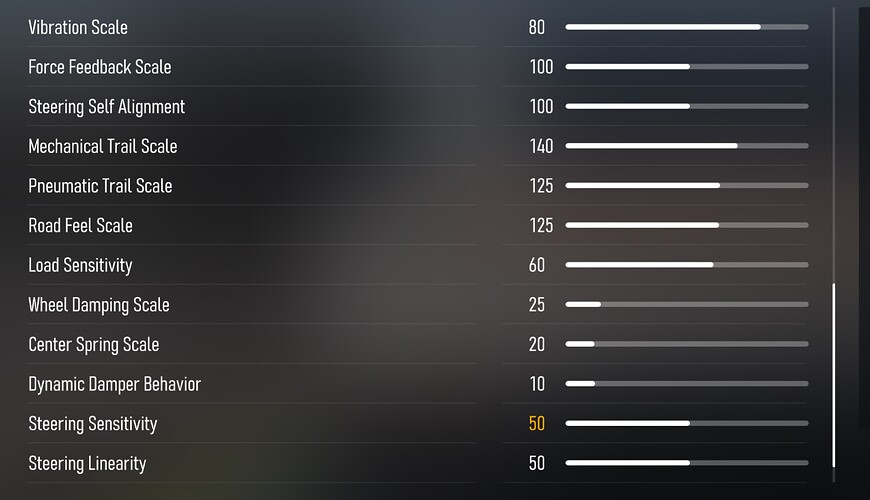 The Lian Li O11 Dynamic EVO is a fantastic case for high-performance builds. Its exceptional airflow keeps components cool, even under heavy load. The modular design makes building and cable management a joy. Plus, it has plenty of room for multiple radiators, which is crucial for cooling high-performance components in a multi-monitor setup.
The Lian Li O11 Dynamic EVO is a fantastic case for high-performance builds. Its exceptional airflow keeps components cool, even under heavy load. The modular design makes building and cable management a joy. Plus, it has plenty of room for multiple radiators, which is crucial for cooling high-performance components in a multi-monitor setup.
Optional Add-ons: Enhancing the Experience
These components will take your simulation experience to the next level:
Cooling: Corsair iCUE H150i Elite LCD (360mm AIO Liquid Cooler)
 While the Ryzen 7 7700 doesn't require liquid cooling, the Corsair iCUE H150i Elite LCD offers exceptional cooling performance, allowing for higher sustained clock speeds and quieter operation. Its customizable LCD display can show CPU temperatures, simulation game telemetry, or even your favorite GIFs. It's a great way to monitor your system's performance and add a touch of personalization to your build.
While the Ryzen 7 7700 doesn't require liquid cooling, the Corsair iCUE H150i Elite LCD offers exceptional cooling performance, allowing for higher sustained clock speeds and quieter operation. Its customizable LCD display can show CPU temperatures, simulation game telemetry, or even your favorite GIFs. It's a great way to monitor your system's performance and add a touch of personalization to your build.
Monitor Setup: Triple 27" 1440p 165Hz Curved Monitors Samsung Odyssey G5 The triple-monitor setup is where the real immersion begins. The Samsung Odyssey G5 monitors offer a fantastic balance of visual clarity, refresh rate, and immersion. Their 1440p resolution provides sharp, detailed visuals, while their 165Hz refresh rate ensures smooth, fluid gameplay. The curved design wraps around your field of view, creating a truly immersive experience. We will discuss NVIDIA Surround setup later in the Tips section.
Simulation Peripherals: Fanatec CSL DD Racing Wheel and Pedals (Racing Simulations) & Thrustmaster HOTAS Warthog Flight Stick (Space Simulations)
 To truly immerse yourself in simulation gaming, you need dedicated peripherals. The Fanatec CSL DD racing wheel and pedals provide realistic force feedback and precise control for racing simulations. The Thrustmaster HOTAS Warthog flight stick offers unparalleled realism and control for space simulations like Elite Dangerous. Calibration tips are included later in the Tips section.
To truly immerse yourself in simulation gaming, you need dedicated peripherals. The Fanatec CSL DD racing wheel and pedals provide realistic force feedback and precise control for racing simulations. The Thrustmaster HOTAS Warthog flight stick offers unparalleled realism and control for space simulations like Elite Dangerous. Calibration tips are included later in the Tips section.
Performance Expectations: What to Expect
With this build, you can expect excellent performance across all three simulation titles:
- Assetto Corsa Competizione: Target 100+ FPS on high settings at 1440p across triple monitors. Keep in mind that crowd density and weather effects can impact performance.

- iRacing: Aim for a stable 120+ FPS on high settings with a full grid of cars. Low latency is crucial for online racing, and this build will deliver.
- Elite Dangerous: Expect 60+ FPS on high settings with realistic space graphics. Performance can dip in asteroid fields and station environments, but this build will provide a smooth and enjoyable experience.

Cost/Value Analysis: Bang for Your Buck
This build strikes a great balance between performance and value. The Ryzen 7 7700 and RTX 4070 Super offer excellent performance without breaking the bank. The motherboard and RAM are high-quality and future-proof, while the storage solutions provide ample space and speed.
If your budget allows for higher-end components, consider upgrading to an RTX 4080 Super for even better graphics performance. However, the RTX 4070 Super is an excellent choice for most simulation gamers.
Investing in a quality PSU and motherboard is crucial for long-term reliability and stability. These components will last for years and can support future upgrades.
Tips and Tricks: Maximizing Your Immersion
- NVIDIA Surround Setup: To configure NVIDIA Surround for triple-monitor gaming, you'll need to go into the NVIDIA Control Panel. Select "Configure Surround, PhysX" and choose the "Span displays with Surround" option. Arrange the monitors in the correct order and configure the resolution and refresh rate. Be sure to enable bezel correction to compensate for the physical bezels between the monitors.
- Fanatec CSL DD Calibration: Calibrating your Fanatec CSL DD is essential for realistic force feedback. Use the Fanatec Fanalab software to adjust the force feedback strength, damping, and other settings to your liking. Experiment with different settings to find what feels best for each game.
- Thrustmaster HOTAS Warthog Calibration: Calibrate your Thrustmaster HOTAS Warthog using the Thrustmaster TARGET software. This software allows you to customize the controls, create profiles for different games, and adjust the sensitivity and dead zones of the axes.
- Troubleshooting: Common simulation gaming issues include stuttering, input lag, and visual artifacts. Stuttering can be caused by insufficient CPU or GPU performance. Try lowering the graphics settings or upgrading your hardware. Input lag can be caused by high latency. Ensure your monitors have low input lag and that your PC is running smoothly. Visual artifacts can be caused by driver issues or overheating. Update your drivers and ensure your components are properly cooled.
- Upgrade Paths: Potential upgrade paths include upgrading the GPU to a higher-end model, adding more RAM, or upgrading the CPU to a newer generation Ryzen processor.
- Compatibility Notes: Ensure your PSU has enough wattage to support all of your components, especially if you plan on overclocking. Also, make sure your case has enough space to accommodate all of your components, including the GPU, CPU cooler, and radiators.
Final Thoughts: Your Gateway to Immersive Simulation
Building a simulation gaming PC is an investment in your passion. By carefully selecting the right components and configuring your system properly, you can create a truly immersive and unforgettable gaming experience. So, gather your parts, follow this guide, and prepare to unleash the full potential of Assetto Corsa Competizione, iRacing, and Elite Dangerous! Good luck, and happy sim racing!
