Transform Your No Man's Sky Experience: A Visual Modding Guide for PC Ready to take your No Man's Sky experience from breathtaking to absolutely mind-blowing?
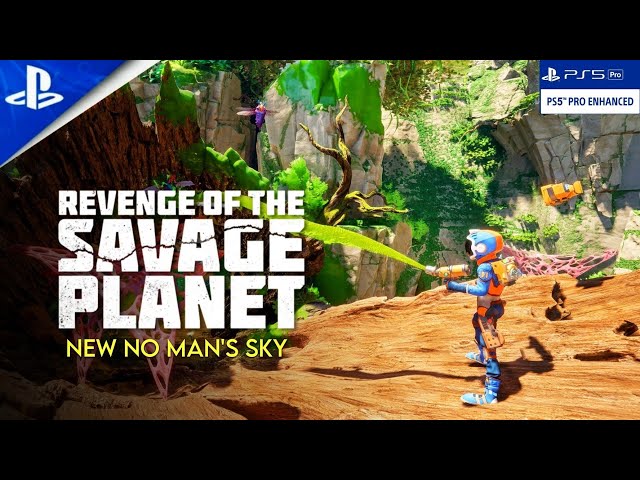
Ready to take your No Man's Sky experience from breathtaking to absolutely mind-blowing? As a seasoned No Man's Sky modder, I'm here to guide you through the process of crafting stunning visual diversity and a sense of wonder that the vanilla game only hints at. This guide focuses on PC gamers familiar with the basics who want to elevate No Man's Sky planet aesthetics mods to the next level. We'll dive into installing, configuring, and optimizing visual mods, emphasizing tweaking procedural generation for truly unique planet aesthetics. Get ready to unleash the true potential of No Man's Sky visual mods!
Requirements: The Toolkit for Interstellar Beauty
Before we begin our journey to improve No Man's Sky graphics PC, let's gather the essential tools:
- A legitimate copy of No Man's Sky (PC version). This is a must!
- No Man's Sky Mod Manager (highly recommended). This tool simplifies mod installation and management.
- Exosolar's Beyond Realism (for dramatically improved planet textures). It's a game-changer!
- Better Planet Generation (for increased planetary diversity and unique biomes). For truly unique worlds!
- Space Dream (for enhanced nebula, starfield, and asteroid field visuals). The cosmos will never look the same!
- Xenon's Procedural Asteroids (for greater variety and density in asteroid fields). Adding depth to the vastness of space.
Step-by-Step Instructions: Sculpting Your Universe
1. Installing No Man's Sky Mod Manager
The No Man's Sky Mod Manager is the cornerstone of our modding adventure. Here's how to get it up and running:
- Download the latest version from Nexus Mods.
- Extract the files to a location outside your No Man's Sky game directory. A dedicated "Modding" folder is a good choice.
- Run the Mod Manager executable.
- Point it to your No Man's Sky installation folder (usually
C:\Program Files (x86)\Steam\steamapps\common\No Man's Sky).
2. Installing Mods
Now for the fun part – adding the visual enhancements!
- Download Exosolar's Beyond Realism, Better Planet Generation, Space Dream, and Xenon's Procedural Asteroids from Nexus Mods.
- In the Mod Manager, click "Import Mods" and select the downloaded ZIP files.
- Enable each mod by checking the box next to its name.
3. Applying Changes
Time to bring these mods to life!
- Click "Apply Changes" in the Mod Manager. This process does the following:
- Creates a
MODSfolder in your No Man's Sky game directory. - Copies the mod files into the
MODSfolder. - Creates a
DISABLEMODS.TXTfile to disable the default game assets (more on this later!).
- Creates a
4. Procedural Generation Tweaks (Advanced)
This is where we unlock the true potential of Better Planet Generation and start creating truly unique worlds through No Man's Sky procedural generation mods. Back up your save game before proceeding! Save game corruption (procedural generation seeds) can be a real headache, so be prepared.
- Locate the
DISABLEMODS.TXTfile in yourMODSfolder. - This file contains a list of the game's default assets. By adding or removing entries from this list, you control which features are overridden by the mods. This is an advanced technique and requires careful experimentation.
- For Better Planet Generation, experiment with different planet generation seeds by editing the mod's configuration files (located in the mod's folder within the
MODSdirectory). For example, find thePlanetGeneration.luafile, and change the seed values to generate unique worlds. Note the seed value to revisit that specific world. - Here are a couple of example seeds:
0x12345678: Generates a world that is mostly ocean with small tropical islands.0x87654321: Generates a rocky planet with extreme weather conditions.
Important Note: Procedural generation updates can cause seed values to create wildly different results. Always test them and be prepared for surprises!
5. Launching the Game
The moment of truth!
- Launch No Man's Sky.
- Verify that the mods are loaded correctly by checking for visual changes on the first planet you visit. Look for dramatically improved textures, unique terrain features, and altered skyboxes.
Troubleshooting: Taming the Modding Beast
Modding isn't always smooth sailing. Here's how to tackle common issues:
- Game Crashes: Ensure all mods are compatible with the current version of No Man's Sky. Check the mod pages on Nexus Mods for compatibility reports. Remove mods one by one to identify the culprit. Load order can also be an issue; try changing the order in the Mod Manager.
- Visual Glitches: Shader conflicts between mods can cause bizarre visual artifacts. Adjust the load order in the Mod Manager. Ensure your graphics drivers are up to date; No Man's Sky can be picky about drivers.
- Performance Issues: These mods can be resource-intensive. Lower your graphics settings in the game options. Consider reducing texture resolution or shadow quality.
- Save Game Corruption (Procedural Generation Seeds): Incompatible or corrupted procedural generation seeds can lead to save game issues. This is why backups are crucial! If you encounter a corrupted world, revert to your backup or start a new game.
Extra Tips: Becoming a Modding Master
- Experimenting with Seeds: Document the seeds you use and the types of planets they generate. Share your favorite seeds with the No Man's Sky community!
- Layering Mods: Try combining these mods with other visual enhancements for even more dramatic results. Be mindful of potential conflicts. Chromatic Skies for enhanced color palettes and Eucli-ea Overhaul for an expanded range of plant life are great additions.
- Understanding LUA Scripting: Delve into the LUA scripts used by Better Planet Generation to gain a deeper understanding of how procedural generation works. This opens up a whole new level of customization!
Here's a before-and-after comparison of a planet with and without Exosolar's Beyond Realism installed. Notice the vastly improved texture detail, especially on the rock formations.
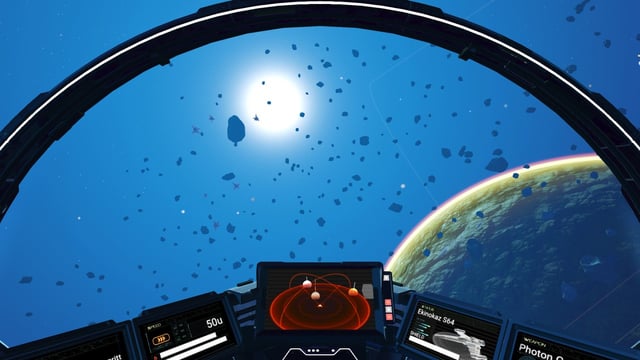
Behold this unique water-world teeming with small tropical islands. This extraordinary landscape was generated using Better Planet Generation and the seed "0x12345678".

Space Dream takes the vastness of space to a whole new level. Take a look at the enhanced nebulae, starfields, and asteroid fields!

Xenon's Procedural Asteroids brings unparalleled variety and density to asteroid fields. Notice the distinct shapes, colors and improved density.
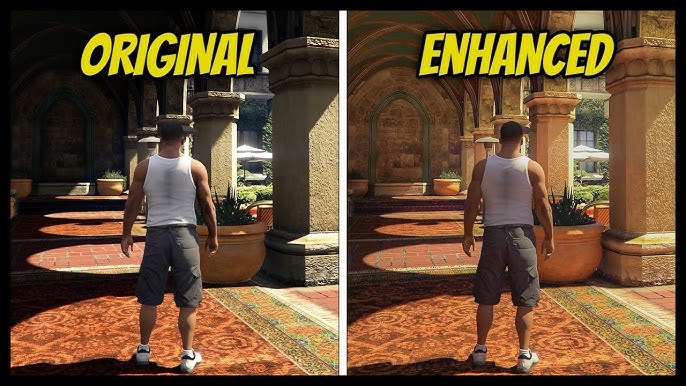
Viral Video Enhancement Focus: A Hilarious Space Encounter
Imagine this: you're cruising through space, admiring the breathtaking asteroid fields enhanced by Xenon's Procedural Asteroids and Space Dream. Suddenly, you burst from warp speed right into the heart of a dense asteroid field. Asteroids of all shapes and sizes whiz by as you deftly navigate your ship. But then, space dust starts to accumulate on your windshield. What do you do? You activate your comically oversized windshield wiper, of course! The wipers squeak loudly as they clear the dust, adding a touch of humor to the epic space scene.
Cinematic 4k footage captured with a RED camera to provide realistic lens flares and shallow depth of field. High frame rate for smooth slow motion playback, shot with a 24mm cinema lens for dramatic depth of field.
This unexpected twist showcases the enhanced visuals while highlighting a relatable problem (space dust). It evokes both awe at the visual spectacle and laughter at the absurd windshield wiper.
No Man's Sky: Modding Visual Fidelity
Improving the visual fidelity of No Man's Sky through modding is a rewarding endeavor. These mods enhance the base game's visuals without compromising its artistic style. This allows players to experience the game as intended, but with significantly more detail and clarity. Texture packs, shader tweaks, and lighting enhancements work together to create a more immersive and believable universe.
No Man's Sky: Mods to Remove Fog PC
Many players seek No Man's Sky mods to remove fog PC and enhance visibility, especially on planets with dense atmospheres. While some mods achieve this directly, adjusting environmental settings and experimenting with shader options can also yield impressive results. Keep an eye out for mods specifically designed to tweak atmospheric effects or provide clearer visuals under various weather conditions.
Why are my No Mans Sky Mods Not Working?
There are several reasons why your No Mans Sky mods not work. First, verify that your mods are up-to-date with the game. Second, ensure you have installed the No Mans Sky Mod Manager and correctly installed all mods. Third, check that the DISABLEMODS.TXT file contains any conflicting assets. Compatibility is crucial in modding
Best No Mans Sky Mods for Better Flora and Fauna
For those looking to enhance the organic elements of No Man's Sky, there are numerous mods that focus on improved flora and fauna. These mods introduce new plant species, more realistic animal behaviors, and greater biodiversity across planets. They make exploration more rewarding by adding a sense of discovery to every new world. The mods combine to make traveling the galaxy an even more rewarding experience.
Where Do I Put the No Mans Sky Mod Files?
The No Mans Sky mod files go into the 'MODS' folder located inside your No Man's Sky game directory. The Mod Manager typically handles this automatically when you "Apply Changes." If manually installing, ensure the folder structure within the 'MODS' directory matches the mod's instructions to avoid issues.
Best Looking No Man's Sky Mods
The best looking No Man's Sky mods come down to personal preference, but those which improve textures, draw distance, lighting, and planetary diversity are generally preferred. Combining multiple mods often yields the most visually stunning results. Always check compatibility and performance impact when layering mods.
How to Install No Man's Sky Visual Mods?
How to install No Man's Sky visual mods is made easier with the Mod Manager. After downloading your desired mods, use the Mod Manager to import, enable, and apply the changes. Ensure your mods are compatible with your game version and that you have correctly followed the instructions for each mod. Regularly backing up your saves is good practice.
Conclusion: Unleash Your Inner Interstellar Artist
With the right tools and a little patience, you can transform No Man's Sky into a visually stunning masterpiece. Experiment, explore, and share your creations with the community. The universe is waiting to be reshaped by your imagination! Now, go forth and create the No Man's Sky of your dreams. Ready to start your modding journey? Download No Man's Sky Mod Manager and the recommended mods today! Let us know in the comments what seeds generate your favorite planets!




