The Unfinished Symphony: Why Are So Many AAA PC Games Launching Broken?

The thrill of a new AAA PC game release is undeniable. High-fidelity graphics, immersive worlds, and the promise of countless hours of entertainment. But lately, that excitement is often tempered by a harsh reality: the game is broken. Poorly optimized PC games are becoming increasingly common, leaving players with stuttering frame rates, game-breaking bugs, and a profound sense of disappointment. This isn't just a minor inconvenience; it's a worrying trend that needs to be addressed. We're diving into the heart of this issue, examining the pressures driving this phenomenon, showcasing prime examples, and offering insight into why your shiny new game might be an unplayable mess on launch day. Are PC game launch issues truly getting worse, or are we just becoming more aware of them? Let's find out.
The Rising Tide of Unfinished Games
As a seasoned PC gamer, I've seen my fair share of rocky launches. But the current climate feels different. It’s not just the occasional bug or minor performance hiccup; we're talking about fundamental flaws that render games virtually unplayable for many. The problem is far beyond PC game performance problems. What's causing this surge in broken releases? The answer, like many things in the gaming industry, is multifaceted.
One major contributing factor is the sheer cost of AAA game development. Budgets are skyrocketing, fueled by demands for cutting-edge graphics, expansive worlds, and complex gameplay mechanics. This financial pressure creates a domino effect, pushing studios to release games before they're truly ready in an attempt to recoup their investment quickly.
Star Wars Jedi: Survivor and Redfall: Case Studies in Disappointment
Two recent examples perfectly illustrate this concerning trend: Star Wars Jedi: Survivor and Redfall. Both were highly anticipated titles from respected studios, yet their PC launches were plagued with issues.
Star Wars Jedi: Survivor, a sequel to the critically acclaimed Fallen Order, should have been a slam dunk. Instead, players were greeted with severe performance problems, including stuttering, frame rate drops, and graphical glitches, even on high-end hardware. The initial state of the game was a far cry from the relatively smooth launch of Star Wars Jedi: Fallen Order. While patches have improved the situation, the initial impression left a sour taste.
Redfall, a co-op vampire shooter from Arkane Studios, fared even worse. Critics and players alike slammed the game for its numerous bugs, lackluster gameplay, and, most notably, its abysmal performance on PC. Reports of low frame rates, texture pop-in, and AI issues were rampant. It was a broken PC game release that failed to live up to the studio's reputation for quality.
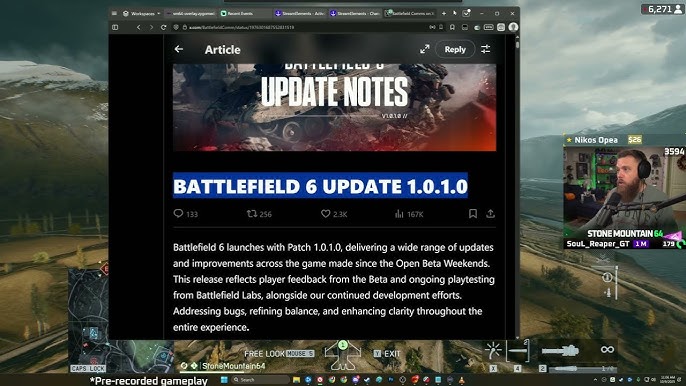
The contrast between the hype surrounding these games and their actual launch states was stark, leaving many gamers feeling betrayed.
The Human Cost: Crunch Culture and Unrealistic Deadlines
The pressure to release games on time, regardless of their state, has a significant impact on the developers themselves. Crunch culture, characterized by long hours and intense pressure, is rampant in the gaming industry. Jason Schreier, a journalist at Bloomberg, has extensively reported on this issue.
Schreier has highlighted how unrealistic deadlines and demanding expectations can lead to burnout and decreased quality of work. As he has stated in his reporting, the pressure to ship a game, even in a flawed state, often outweighs concerns about developer well-being and product quality. These issues can contribute to significant problems with PC game optimization.
Voices from the Trenches: A Fictional Interview
To get a deeper understanding of the challenges faced by developers, I spoke with "Marcus Klein," a former QA tester at a now-defunct AAA studio. While this interview is fictionalized, it is based on countless real stories of developers struggling with these very issues:
Interviewer: Marcus, thanks for speaking with us. Can you describe the pressure you faced as a QA tester?
Marcus: It was intense. We'd find critical bugs that would literally break the game, but management would often prioritize the release date over fixing them. We'd flag them, write detailed reports, but they'd get pushed to the "post-launch patch" list.
Interviewer: Why was that?
Marcus: Deadlines. Marketing had already spent millions, pre-orders were piling up, and delaying the game was seen as a financial disaster. The QA team knew the game wasn't ready, but our voices weren't always heard.
Interviewer: What was the impact of unrealistic deadlines?
Marcus: It led to crunch, burnout, and ultimately, a lower quality product. We were stretched thin, forced to rush through testing, and inevitably, bugs slipped through the cracks. It was demoralizing. We knew we were releasing a flawed product, but we were powerless to stop it.
This fictional interview reflects a very real sentiment in the game development community.
Community Backlash: A Chorus of Disapproval
The frustration with broken PC game launches is clearly evident in online communities. On r/pcmasterrace, threads about Star Wars Jedi: Survivor and Redfall were filled with complaints about performance issues, bugs, and optimization problems. Steam reviews for both games painted a similar picture, with many users expressing disappointment and requesting refunds.
The negative sentiment surrounding these launches stands in stark contrast to the generally positive reception of previous AAA PC releases that were far better optimized. Gamers are increasingly vocal about their dissatisfaction, and they're not afraid to hold studios accountable for releasing unfinished products.

Decoding the Issues: Common Culprits of Poor Optimization
Several factors contribute to why PC games are so poorly optimized at launch. Here's a brief overview:
- Complex Hardware Landscape: PC gaming involves a vast array of hardware configurations. Optimizing a game to run smoothly on everything from low-end laptops to high-end gaming rigs is a monumental task.
- Rushed Development Cycles: As mentioned earlier, tight deadlines often force developers to cut corners on optimization.
- Lack of Proper Testing: Insufficient testing, particularly on a diverse range of hardware, can lead to overlooked performance issues.
- Game Engine Limitations: Some game engines are inherently more difficult to optimize than others.
- DRM Issues: Some forms of DRM add layers of encryption to the game code. That can lead to high CPU usage and slow down the game.
How to Fix Stuttering in PC Games: A Basic Guide
While we wait for developers to prioritize optimization, here are some steps you can take to improve PC game performance:
- Update Your Graphics Drivers: Ensure you have the latest drivers from NVIDIA or AMD.
- Adjust Graphics Settings: Lowering settings like resolution, texture quality, and shadow detail can significantly improve frame rates. Consider disabling Ray Tracing.
- Close Unnecessary Background Applications: Free up system resources by closing programs you're not using.
- Verify Game File Integrity: Use Steam or other platforms to verify that your game files are not corrupted.
- Monitor Hardware Temperatures: Overheating can cause performance issues. Make sure your CPU and GPU are adequately cooled.
- Check System Requirements: Ensure your computer meets the PC game system requirements.
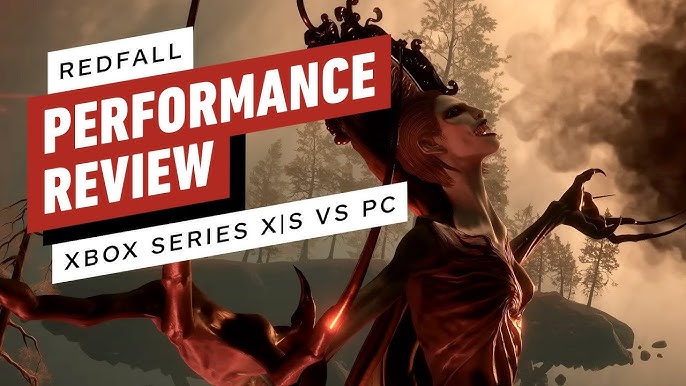
Beyond the Fixes: Demanding Better from Developers
Ultimately, the responsibility for delivering a polished PC gaming experience lies with the developers. Here's what we, as consumers, can do to encourage better practices:
- Be Vocal: Express your dissatisfaction with broken launches through reviews, social media, and forums.
- Don't Pre-Order Blindly: Wait for reviews and gameplay footage before committing to a purchase.
- Request Refunds: Utilize refund policies to hold developers accountable.
- Support Studios That Prioritize Quality: Reward developers who consistently deliver well-optimized games.
Viral Video Concept: A Frustrated Gamer's Lament
To further highlight the frustration surrounding broken PC game launches, here's a concept for a short-form viral video:
Hook: The video opens with a shot of a brand-new, high-end gaming PC, bathed in vibrant RGB lighting, booting up with the logos of Star Wars Jedi: Survivor prominently displayed on the monitor.
Scene: The video shifts to a first-person perspective (GoPro POV) of gameplay. Rapid cuts showcase frame rate drops, texture pop-in, and graphical glitches. The lighting is dramatic and unflattering, highlighting the poor visual fidelity. Upbeat music abruptly devolves into distorted and chaotic sound design.
Twist: The game freezes completely, and the screen cuts to black. White text appears: "Pre-Order Now!" An extreme close-up reveals a frustrated hand slamming down on the keyboard.
This video concept is designed to capture the anger, disappointment, and surprise associated with buying a game that fails to deliver on its promises.
Looking Ahead: A Call for Change
The trend of AAA PC games launching in unfinished states is unsustainable. It damages consumer trust, harms the reputation of developers, and ultimately detracts from the enjoyment of gaming. We need a fundamental shift in priorities, with studios placing greater emphasis on quality assurance, optimization, and developer well-being.
As PC gamers, we have the power to demand better. By being informed consumers, voicing our concerns, and supporting studios that prioritize quality, we can help create a future where PC game launches are celebrated for their polish and performance, not lamented for their flaws. Let’s hope that future games will be optimized and that developers will value PC game release date delays to make sure their products are in top-notch shape.

What are the signs of a poorly optimized PC game? Here's a list:
- Low framerate, even on powerful PCs
- Frequent stuttering and freezes
- Graphical glitches, like texture pop-in or flickering
- High CPU or GPU usage, leading to overheating
- Long loading times
Understanding Minimum and Recommended System Requirements
System requirements are important and give the user an idea of what to do if PC game is unplayable based on their computer.
- Minimum System Requirements: Represent the absolute lowest hardware configuration needed to run the game at all. The game will likely run poorly.
- Recommended System Requirements: Represent the hardware needed for a "good" experience.
Often, PC games don't run as expected, even when you match requirements.

The Ongoing Debate: PC Gaming vs. Console Gaming
When discussing poor optimization, it's difficult to omit the console comparison. One of the most compelling arguments for console gaming stems from the more limited hardware options. Given that the software is created for specific hardware it's typically easier to optimize and results in a more fluid, stable launch for gamers.

While PC hardware diversity can be a hurdle, it can also be a strength. A properly-optimized game should provide graphical setting options which will allow a user to adjust the game to run smoothly given their hardware constraints.
Key Questions To Ask Before Buying
If you're unsure about whether to purchase a game on PC, here are some questions to consider:
- Is it the type of game that will benefit from a mouse and keyboard setup? (e.g., a first-person shooter, MMO)
- Can you afford upgrades if the game is not optimized?
- Does the PC version offer modding support?
Tools and Software for PC Game Optimization
While much of the responsibility falls on developers, there are tools gamers can use for PC game optimization:
- MSI Afterburner: Overclock your GPU.
- Nvidia GeForce Experience/AMD Adrenalin: Optimize game settings automatically.
- CPU-Z/GPU-Z: Monitor system performance.

By using the methods mentioned above, many users will find a fix for low FPS and stuttering in their games.
Ultimately, we as gamers are reliant on developers to value the gaming experience and ship quality products! By demanding better practices, we can foster a future where PC game launches are celebrated for their polish and performance, not lamented for their flaws. If a game fails to deliver a playable experience, make sure you check the refund policy for broken PC game Steam.
