The Ultimate Quiet Beast: A 1440p/4K Gaming & Content Creation PC Build Welcome, XenGamers!

Welcome, XenGamers! As an experienced PC builder, I'm constantly striving to create machines that not only deliver unparalleled performance but also operate with near-silent efficiency. Today, I'm excited to share a meticulously crafted build designed to conquer demanding AAA games at 1440p and 4K resolutions while simultaneously handling intensive content creation tasks like video editing, 3D rendering, and graphic design. Buckle up, because we're diving into a high-end build that proves power and silence can coexist. This High-End Gaming and Content Creation PC is the perfect choice for the discerning gamer and creator!
Purpose-Built for Performance and Silence
This PC isn't just about raw power; it's about delivering a premium experience. We're targeting smooth, high-fidelity gaming at 1440p and 4K with maximum settings, and we’re ensuring that tasks like video encoding and 3D renders don’t take forever to complete. Critically, we're achieving this without sounding like a jet engine. The core principle guiding this build is optimized airflow coupled with high-quality, low-noise components. This Silent 4K Gaming PC Build is a testament to thoughtful design.
Core Components: The Heart of the Beast
Let's break down the key components that make this build tick.
CPU: Intel Core i7-14700K

The Intel Core i7-14700K is a powerhouse, boasting exceptional multi-core performance for demanding workloads like video editing and 3D rendering. Its high single-core boost clock is equally crucial for gaming, ensuring smooth frame rates and responsive gameplay. The "K" designation means it's unlocked and ready for overclocking, allowing you to squeeze even more performance out of it.
GPU: NVIDIA GeForce RTX 4070 Ti

The NVIDIA GeForce RTX 4070 Ti hits the sweet spot between performance and price. It delivers excellent frame rates in modern games at high resolutions and offers significant acceleration for content creation applications. Plus, you get the benefit of DLSS 3 Frame Generation in supported titles, boosting performance even further. Choosing the RTX 4070 Ti over the RTX 4080 or 4090 helps to keep costs manageable without sacrificing too much performance, making this an efficient RTX 4070 Ti Gaming PC.
RAM: 32GB (2x16GB) DDR5-6000 CL30

For both gaming and content creation, RAM speed and latency matter. 32GB is the sweet spot for handling large datasets and multitasking. DDR5-6000 with a CL30 latency provides excellent performance. A kit like the G.Skill Trident Z5 Neo is specifically optimized for AMD Ryzen platforms, but works great on Intel as well, offering a good balance of speed, timings, and compatibility.
Motherboard: ASUS ROG Strix Z790-A Gaming WiFi
A solid foundation is crucial. The ASUS ROG Strix Z790-A Gaming WiFi offers a robust VRM for stable overclocking, ample connectivity options (including plenty of USB ports and PCIe slots), and high-quality onboard audio. It's a reliable and feature-rich motherboard that won't hold you back.
Storage: 2TB NVMe PCIe Gen4 SSD (Samsung 990 Pro)
Speed is king when it comes to storage. A 2TB NVMe PCIe Gen4 SSD like the Samsung 990 Pro provides blistering-fast loading times for games, rapid file transfers, and an overall responsive system. It's a noticeable upgrade over older SATA SSDs or even slower NVMe drives.
PSU: Corsair RM850x (850W 80+ Gold)
A high-quality power supply is non-negotiable. The Corsair RM850x offers 850W of clean, stable power with 80+ Gold efficiency. This provides ample headroom for overclocking and future upgrades. The fully modular design makes cable management a breeze, contributing to better airflow and a cleaner build.
Case: be quiet! Silent Base 802 (Black)

The be quiet! Silent Base 802 is the cornerstone of our silent build. It features thick sound dampening material on the side panels, front panel, and top cover to minimize noise. The modular design allows for flexible interior configurations, and it offers excellent airflow potential. Configure the case fans to run at lower speeds for near-silent operation, and position them for optimal airflow – typically, intake fans at the front and exhaust fans at the rear and top.
Optional Add-ons: Fine-Tuning Your Experience
While the core components deliver exceptional performance, these optional add-ons can further enhance your gaming and content creation experience.
Cooling: Noctua NH-D15 chromax.black

The Noctua NH-D15 chromax.black is an absolute beast of an air cooler. It provides exceptional cooling performance while maintaining incredibly low noise levels. In many cases, it outperforms liquid coolers in terms of noise, while offering similar or better temperatures. Ensure proper installation with good thermal paste application for optimal results.
Peripherals: Silent Input and Immersive Audio
- Keyboard: Corsair Strafe RGB MK.2 SE (Cherry MX Silent Red switches) - Quiet and responsive.
- Mouse: Logitech G Pro Wireless - Comfortable and high-performance.
- Headset: SteelSeries Arctis Nova Pro Wireless - Immersive audio and clear communication.
Monitors: Visual Fidelity for Gaming and Creation
- Gaming: ASUS ROG Strix XG27AQ (27" 1440p 165Hz IPS) - Balanced gaming performance and visual clarity.
- Content Creation: BenQ PD3200U (32" 4K) - Accurate colors and high resolution for detailed work.
Accessories: Finishing Touches
- Cable management sleeves
- Addressable RGB lighting strips
- High-quality surge protector
Performance Expectations: Gaming and Content Creation Benchmarks
Let's get down to brass tacks. Here's what you can expect from this build in terms of performance.
Games:
- Cyberpunk 2077:
- 1440p, Ultra Settings, Path Tracing Disabled: 90-110 FPS (1% Low: 70-80 FPS)
- 1440p, Ultra Settings, Path Tracing Enabled, DLSS Quality: 60-80 FPS (1% Low: 45-55 FPS)
- 4K, Ultra Settings, Path Tracing Disabled: 60-80 FPS (1% Low: 45-55 FPS)
- 4K, Ultra Settings, Path Tracing Enabled, DLSS Quality: 40-55 FPS (1% Low: 30-40 FPS)
- Assassin’s Creed Mirage:
- 1440p, Ultra Settings: 120-140 FPS (1% Low: 90-100 FPS)
- 4K, Ultra Settings: 70-90 FPS (1% Low: 50-60 FPS)
Content Creation:
- Blender (BMW scene): Rendering time: Approximately 2-3 minutes.
- Adobe Premiere Pro (4K video export): Export time: Significantly faster than a similarly priced CPU without the same core count (e.g., Ryzen 5 7600X). Expect roughly 15-20 minutes for a 10-minute 4K timeline.
- Adobe Photoshop: Complex filters apply almost instantly, and large files are handled with ease.
Noise Levels:
- Idle: ~25 dB
- Gaming (Under Load): ~35 dB
- Rendering (Under Load): ~40 dB
These noise levels are achieved through careful fan curve adjustments using the motherboard's BIOS or software. The goal is to balance performance and silence.
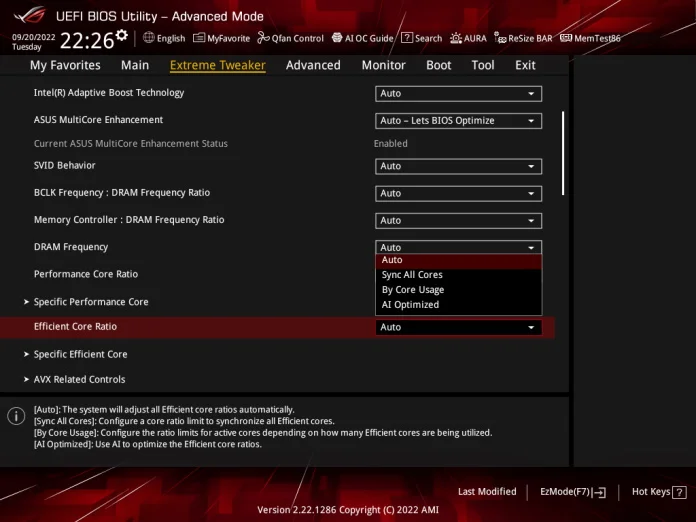
Cost/Value Analysis: Bang for Your Buck
This build aims for the optimal balance of performance and cost. The i7-14700K offers a significant advantage in multi-threaded workloads compared to similarly priced CPUs like the AMD Ryzen 7 7700X, making it ideal for content creation. The RTX 4070 Ti provides excellent gaming performance without the exorbitant price tag of the RTX 4080 or 4090. While the RTX 4080 would offer a noticeable performance uplift, the RTX 4070 Ti represents better value for most users.
This system also has excellent long-term value. The high-quality components and ample wattage PSU ensure durability and provide a solid foundation for future upgrades.

Tips for a Smooth and Quiet Build
- Fan Curves: Optimize fan curves in your motherboard BIOS for quiet operation. Start with a silent profile and gradually increase fan speeds until you find a comfortable balance between noise and temperature.
- Cable Management: Proper cable management is crucial for airflow and aesthetics. Use cable ties and the case's built-in routing channels to keep cables tidy and out of the way.
- Upgrade Paths: This build offers several potential upgrade paths. You could upgrade to a faster CPU or GPU in the future.
- Compatibility: Ensure the CPU cooler has sufficient clearance with your RAM and case.
- Potential Pitfalls: Make sure your PSU provides enough wattage for all components, and install RAM sticks in the correct slots for dual-channel operation.
- Undervolting: Consider undervolting the GPU to reduce power consumption and heat, further minimizing noise.

Conclusion: A Powerful and Silent Workstation
This build offers an exceptional combination of high-end gaming performance and content creation capabilities, all while maintaining near-silent operation. By carefully selecting components and optimizing fan curves, you can create a system that's both powerful and unobtrusive. Whether you're fragging in the latest AAA titles or rendering complex 3D scenes, this PC will deliver the performance you need without the distracting noise. Happy building, XenGamers!
