The Ultimate Compact Mini-ITX LAN Party Gaming Rig Guide - Power in a Small Package!
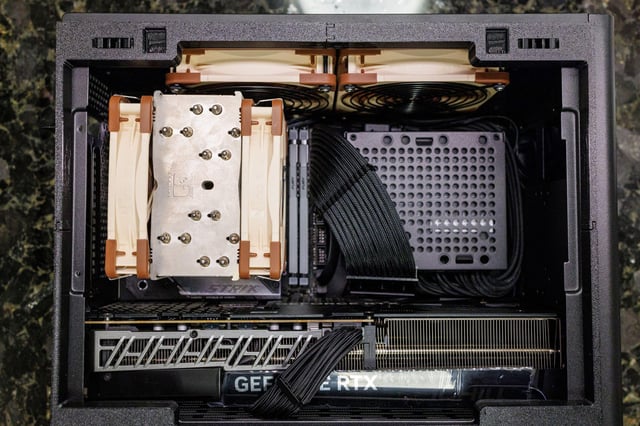
For years, I've been obsessed with squeezing maximum performance into the smallest possible footprint. Forget those bulky, dust-collecting behemoths – we're talking Mini-ITX! If you're a gamer who values portability, space efficiency, and still wants to frag with the best, then you've come to the right place. This guide is your roadmap to building a powerhouse Mini-ITX LAN party gaming rig that punches way above its weight class. We're talking 1080p high refresh rate gaming dominance, all in a package you can actually carry! This guide will walk you through every step of the process, from component selection to cable management, ensuring you build a rig that's not only powerful but also reliable and easy to transport. Let’s dive in!
Purpose-Built for Competitive Gaming on the Go
This build isn't about chasing 4K ultra settings on every AAA title. It’s laser-focused on delivering a smooth, responsive, and high-refresh-rate gaming experience at 1080p. Think lightning-fast reflexes in "Counter-Strike 2," pixel-perfect aim in "Valorant," and seamless maneuvers in "Rainbow Six Siege." We're prioritizing competitive edge, convenience, and the ability to easily pack up and dominate at your next LAN party. This Mini-ITX Gaming PC is built for Portable Gaming PC Build.
Core Components: The Heart of the Beast
Let's break down the essential ingredients for our Compact LAN Party PC.
CPU: AMD Ryzen 5 7600X

The Ryzen 5 7600X is a fantastic choice for Mini-ITX builds. It delivers exceptional gaming performance without generating excessive heat, a crucial factor in a confined space. It offers a sweet spot between price and performance that's ideal for our target resolution and refresh rate.
GPU: NVIDIA GeForce RTX 4060 Ti (8GB) - Compact Model

This is where careful selection is key. You need a compact RTX 4060 Ti model from a manufacturer like ASUS, MSI, or Gigabyte. Standard-sized cards simply won't fit in many Mini-ITX cases. The RTX 4060 Ti provides excellent 1080p performance with the added benefit of DLSS, allowing you to boost frame rates in more demanding titles. This card is a great choice for building a Travel Gaming PC and Space Saving Gaming PC.
RAM: 32GB (2x16GB) DDR5 5200MHz CL36
32GB of DDR5 RAM provides ample headroom for gaming and multitasking. Go for a kit with low-profile heat spreaders to ensure compatibility with your CPU cooler. Clearance is everything in a Mini-ITX build!
Motherboard: ASRock B650M-ITX WiFi
A solid foundation for any Mini-ITX build. The ASRock B650M-ITX WiFi offers a good balance of features, including Wi-Fi 6E for fast wireless connectivity and enough ports for your peripherals.
Storage: 1TB NVMe PCIe Gen4 SSD (Samsung 980 Pro or similar)
Fast loading times are non-negotiable in today's gaming world. A 1TB NVMe PCIe Gen4 SSD like the Samsung 980 Pro will ensure your games load in a flash.
PSU: Corsair SF750 750W 80+ Platinum SFX PSU
Don't skimp on the power supply. The Corsair SF750 is a top-tier SFX PSU that delivers clean, stable power in a small form factor. Its 750W capacity provides plenty of headroom for future upgrades.
Case: Cooler Master NR200P

The Cooler Master NR200P is arguably the king of Mini-ITX cases. It offers excellent airflow, supports a wide range of components, and is relatively easy to build in, despite its small size. It also comes with both a mesh and a tempered glass side panel, so you can choose between optimal airflow or showing off your build. This case is essential for a Mini-ITX Gaming PC for LAN Parties.
Optional Add-ons: Level Up Your Experience
These aren't strictly necessary, but they'll definitely enhance your gaming experience.
Cooling: Noctua NH-L9a-AM5 + Additional Fan

The Noctua NH-L9a-AM5 is a must-have for keeping your Ryzen 5 7600X cool in the cramped confines of a Mini-ITX case. I also recommend adding a slim 120mm Noctua fan as an exhaust at the rear of the case to improve airflow. This will help expel hot air and keep your components running at optimal temperatures.
Peripherals: ASUS ROG Ecosystem
- ASUS ROG Strix Go 2.4 Wireless Gaming Headset: Low-latency wireless audio is crucial for competitive gaming.
- ASUS ROG Strix XG17AHP 17.3" Portable Gaming Monitor: A 240Hz portable monitor for high-refresh-rate gaming on the go. Perfect for LAN parties!
- Corsair K65 RGB Mini 60% Mechanical Gaming Keyboard: Compact and responsive, ideal for portability.
- Logitech G Pro X Superlight Wireless Gaming Mouse: Lightweight and responsive, crucial for competitive gaming.

Performance Expectations: Crushing the Competition
This rig is designed to deliver a top-tier 1080p gaming experience. Here's what you can expect:
- Competitive Games: 144+ FPS at high settings in games like "Counter-Strike 2," "Valorant," and "Rainbow Six Siege."
- Demanding AAA Titles: 60+ FPS at high settings in games like "Cyberpunk 2077" and "Assassin's Creed Valhalla" with DLSS enabled.
Benchmarking Validation:
Check out YouTube channels like "Hardware Canucks" or "Optimum Tech" for benchmark data using similar configurations. These resources will provide real-world performance numbers and validate the capabilities of this build.
Cost/Value Analysis: Is Mini-ITX Worth It?
Mini-ITX components often come with a premium compared to their full-sized counterparts. However, the advantages are undeniable:
- Portability: Easily transport your gaming rig to LAN parties, tournaments, or even just between rooms.
- Space Efficiency: Perfect for gamers with limited desk space or those living in smaller apartments.
- Aesthetics: Mini-ITX builds can be incredibly clean and visually appealing.
For users with limited space or those who frequently travel, the benefits of a Small Form Factor Gaming PC outweigh the cost premium.
Budget Considerations and Potential Upgrades:
If your budget allows, consider upgrading to an RTX 4070 for increased graphical performance. However, be aware that this will likely require a more robust cooling solution to manage the increased heat output.
Tips and Tricks: Mastering the Mini-ITX Build
Building in a Mini-ITX case can be challenging, but these tips will help you succeed:
- Component Compatibility: Double-check component compatibility before purchasing. Pay close attention to RAM height, GPU size, and CPU cooler clearance.
- Cable Management: Cable management is essential for airflow. Use zip ties, Velcro straps, and the NR200P's built-in cable routing channels to keep your cables organized and out of the way of fans.
- Fan Controller: Consider using a fan controller to fine-tune fan speeds and noise levels. This allows you to balance performance and acoustics.
- CPU Cooler Installation: Ensure your CPU cooler is installed correctly with proper thermal paste application for optimal thermal performance.
- Upgrade Paths: Potential upgrade paths include upgrading the GPU, adding more storage, or even upgrading the CPU down the line.

Remember to take your time, plan your build carefully, and enjoy the process. Building a Mini-ITX gaming rig is a rewarding experience!
Conclusion: Unleash the Power of Portability
Building a Budget Mini-ITX Gaming PC doesn't mean sacrificing performance. This guide provides you with a solid foundation for creating a portable, powerful, and space-efficient gaming rig that's perfect for LAN parties and competitive gaming. With careful component selection, attention to detail, and a bit of patience, you can build a Mini-ITX gaming PC that rivals the performance of much larger systems. So, gather your parts, sharpen your skills, and get ready to dominate the competition, wherever you go!