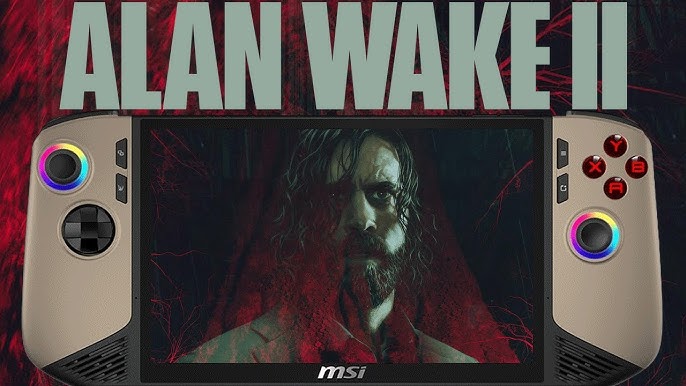Supercharge Your Gaming Laptop: The Ultimate Guide to Cooling and Ergonomics Is your gaming laptop struggling to keep up with the latest titles?

Is your gaming laptop struggling to keep up with the latest titles? Experiencing frustrating FPS drops and thermal throttling? Don't resign yourself to subpar performance! In this comprehensive guide, I’ll share my experience as a seasoned PC builder to help you unlock your gaming laptop’s true potential. We'll dive deep into external cooling solutions, ergonomic upgrades, and monitoring techniques to ensure your laptop stays cool, comfortable, and performing at its peak. I'll explore options like the IETS GT500 cooling pad and show you how to improve gaming laptop performance with easy steps. Get ready to say goodbye to overheating and hello to immersive, uninterrupted gameplay!
The Perils of Thermal Throttling in Gaming Laptops
Gaming laptops, while incredibly convenient, often face an uphill battle against heat. Cramming high-performance components into a compact chassis can lead to thermal throttling, where your CPU and GPU automatically reduce their clock speeds to prevent overheating. This results in significant FPS drops, stuttering, and an overall degraded gaming experience.
Primary Cooling Solution: The IETS GT500 Laptop Cooling Pad Review
The IETS GT500 is not your average cooling pad. It's a serious piece of kit designed for gamers who demand the absolute best in thermal management.
Key Features of IETS GT500:
- Vacuum-Sealed Design: Unlike traditional cooling pads that rely on passive airflow, the GT500 creates a vacuum seal around your laptop's vents. This forces all the air drawn in to pass directly over the heatsinks, maximizing cooling efficiency.
- High-Powered Fan: The GT500 boasts a powerful, turbine-style fan capable of pushing a massive amount of air.
- Adjustable Fan Speeds: Tailor the fan speed to your needs, balancing cooling performance with noise levels.
- Replaceable Dust Filter: A built-in dust filter prevents dust buildup inside your laptop, further improving thermal performance and longevity.
- RGB Lighting: Customizable RGB lighting adds a touch of flair to your gaming setup.
- Noise Levels: At maximum speed, the GT500 is undeniably loud. However, at lower speeds, it's perfectly manageable.
IETS GT500 Performance Benchmarks: Microsoft Flight Simulator and Star Citizen
I put the IETS GT500 to the test with two notoriously demanding games: Microsoft Flight Simulator and Star Citizen, both running at 1440p with high graphics settings. Here are the results:
Microsoft Flight Simulator:
| Metric | Without GT500 | With GT500 | Reduction |
|---|---|---|---|
| CPU Temp (°C) | 95 | 78 | 17 |
| GPU Temp (°C) | 88 | 72 | 16 |
| Average FPS | 35 | 45 | +10 FPS |
Star Citizen:
| Metric | Without GT500 | With GT500 | Reduction |
|---|---|---|---|
| CPU Temp (°C) | 98 | 82 | 16 |
| GPU Temp (°C) | 92 | 75 | 17 |
| Average FPS | 28 | 38 | +10 FPS |
As you can see, the IETS GT500 delivered impressive temperature reductions, bringing both the CPU and GPU well below the 85°C threshold. Moreover, the improved thermals translated to a noticeable FPS boost in both games, enhancing overall gaming experience.
IETS GT500: Dust Filter System
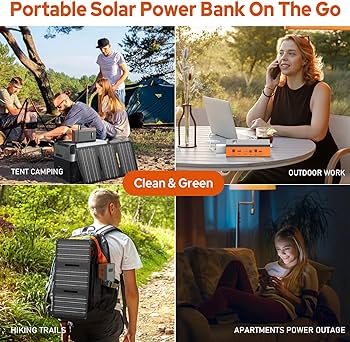
The IETS GT500 has an easily removable and cleanable dust filter. Simply remove the filter from the pad and wash it with water and soap. Regular maintenance of this filter ensures that you have a consistent airflow rate over time.
Alternative Cooling Solution: KLIM Cyclone Laptop Cooling Pad Review
For gamers who prioritize portability and ease of use, the KLIM Cyclone offers a compelling alternative.

Key Features of KLIM Cyclone:
- Multiple Fans: The Cyclone features multiple fans (usually 4-5) to provide widespread airflow across the bottom of your laptop.
- Slim and Lightweight Design: Its slim profile makes it easy to transport and use on the go.
- Adjustable Fan Speed: Customize the fan speed to balance cooling with noise.
- USB Powered: Draws power directly from your laptop's USB port.
- Affordable Price: Significantly cheaper than the IETS GT500.
KLIM Cyclone Performance:
While the KLIM Cyclone doesn't offer the same level of cooling performance as the IETS GT500, it still provides a noticeable improvement. In the same Microsoft Flight Simulator test, the KLIM Cyclone reduced CPU temperatures by approximately 8°C and GPU temperatures by 6°C. While not as dramatic as the GT500, this can still be enough to prevent thermal throttling in less demanding games or at lower graphics settings.
IETS GT500 vs. KLIM Cyclone: Which is Right for You?
The best cooling pad for you depends on your individual needs and priorities:
- Choose the IETS GT500 if: You demand the absolute best cooling performance, are willing to tolerate higher noise levels at max speed, and primarily game at your desk.
- Choose the KLIM Cyclone if: You prioritize portability, affordability, and quiet operation. It is also a great laptop external cooling fan option.
Ergonomic Considerations: The Roost Laptop Stand
Gaming for hours on end can take a toll on your body. An ergonomic setup is crucial for preventing discomfort and long-term health problems. The Roost Laptop Stand is a game-changer when it comes to improving posture and reducing strain.

Key Features of the Roost Laptop Stand:
- Adjustable Height: Elevates your laptop screen to eye level, promoting a more natural posture.
- Lightweight and Portable: Folds down for easy transport.
- Durable Construction: Built to last.
Using the Roost stand can significantly reduce neck and back pain, allowing you to game comfortably for longer. Pair it with an external keyboard and mouse for optimal ergonomics.
Noise Mitigation: SteelSeries Arctis Pro Wireless
Even with the best cooling solutions, fan noise can be distracting. Noise-canceling headphones, like the SteelSeries Arctis Pro Wireless, can create an immersive gaming experience by blocking out external noise and allowing you to focus on the game.

Key Features:
- Active Noise Cancellation (ANC): Effectively blocks out ambient noise.
- High-Fidelity Audio: Delivers clear and immersive sound.
- Wireless Connectivity: Provides freedom of movement.
Monitoring Software: MSI Afterburner
Keeping an eye on your laptop's temperatures is essential for preventing thermal throttling and ensuring optimal performance. MSI Afterburner is a free and powerful tool that allows you to monitor your CPU and GPU temperatures in real-time.

MSI Afterburner allows you to:
- Monitor CPU and GPU temperatures
- Track FPS
- Overclock your GPU (use with caution!)
- Customize fan speeds
Cost/Value Analysis: Protecting Your Investment
Investing in a good cooling solution and ergonomic accessories might seem like an unnecessary expense, but it's a worthwhile investment in the long run. Overheating can significantly shorten the lifespan of your gaming laptop, leading to costly repairs or replacement. By preventing thermal throttling and maintaining optimal temperatures, you can extend your laptop's lifespan and ensure consistent performance. Moreover, ergonomic accessories can prevent discomfort and improve your overall gaming experience.
Budget Alternatives
If you're on a tight budget, consider these alternatives:
- DIY Laptop Cooling: Elevate your laptop with books or other objects to improve airflow. (Tradeoff: Less effective and may be unstable).
- Less Expensive Cooling Pads: Opt for a basic cooling pad with fewer fans and features. (Tradeoff: Lower cooling performance).
Tips and Compatibility Notes
Upgrade Paths
Consider upgrading your laptop's RAM or storage for improved performance. Crucial and Corsair are reputable brands known for their compatibility.
Compatibility
Ensure the cooling pad is compatible with your laptop's size and vent placement. If necessary, use cardboard extenders to direct airflow.
Pitfalls to Avoid
Avoid cooling pads that block vents or have insufficient airflow. The vacuum effect of the IETS GT500 is crucial for effective cooling.
Optimize your Gaming Experience
Ultimately, optimizing your gaming laptop is about finding the right balance between performance, cooling, ergonomics, and budget. By implementing the strategies outlined in this guide, you can unlock your laptop's full potential and enjoy a smoother, more comfortable, and more immersive gaming experience.

Ready to Unleash Your Gaming Laptop's True Potential?
Don't let thermal throttling and discomfort hold you back! Invest in a quality cooling solution, prioritize ergonomics, and monitor your temperatures to ensure peak performance and longevity. Now go forth and conquer those virtual worlds!
Click here to explore the IETS GT500 and start your journey to cooler, more comfortable gaming! IETS GT500
FAQ: Gaming Laptop Cooling
How can I cool my gaming laptop effectively?
Use an external cooling pad like the IETS GT500 or KLIM Cyclone, ensure proper ventilation, and clean dust regularly.
Do cooling pads really improve gaming performance?
Yes, cooling pads can improve gaming performance by preventing thermal throttling.
What's the best laptop stand for ergonomic gaming posture?
The Roost Laptop Stand is an excellent option due to its adjustability and portability.
How do I stop my gaming laptop from overheating during games?
Use a cooling pad, monitor temperatures with MSI Afterburner, and adjust graphics settings.
Does external cooling extend gaming laptop lifespan?
Yes, by preventing overheating, external cooling can extend the lifespan of your gaming laptop.
Which is the best cooling pad for gaming laptops?
The IETS GT500 is best for maximum cooling, while the KLIM Cyclone is a good portable option.
What are the benefits of gaming with a laptop stand?
Improved posture, reduced neck and back pain, and enhanced comfort.
Why is my gaming laptop thermal throttling and how to fix it?
Thermal throttling occurs when the laptop overheats. Fix it with better cooling and regular maintenance.
This guide has equipped you with everything you need to keep your gaming laptop running at its absolute best. From powerful cooling solutions to ergonomic setups, these changes will not only boost performance but also protect your valuable investment. So, get geared up and get ready to dominate the game!