Steam Deck's Anti-Cheat Conundrum: Are Your Favorite Games Really Portable?

The Steam Deck promised a revolution: take your entire Steam library on the go. But for many PC gamers, that promise has been met with a frustrating reality: anti-cheat incompatibility. While the Steam Deck itself is a marvel of engineering, its Linux-based SteamOS faces a significant hurdle when it comes to running games protected by popular anti-cheat solutions like Easy Anti-Cheat (EAC) and BattlEye. This isn't just a minor inconvenience; it renders some of the most popular titles, including Apex Legends, Destiny 2, and Fortnite, effectively unplayable on Valve's handheld. Let's delve into the technical roadblocks, developer responses, and what you can do to navigate this compatibility minefield.
The Technical Tightrope: Kernel-Level vs. User-Mode Anti-Cheat
The core issue lies in how EAC and BattlEye operate. Many implementations, particularly the older ones, rely on kernel-level drivers. These drivers have deep access to the system, allowing them to monitor processes and memory for signs of cheating. This level of access is precisely what makes them effective, but also what makes them difficult to implement on Linux, specifically SteamOS.

On Windows, writing kernel-level drivers is a well-established (though often problematic) practice. However, on Linux, the landscape is far more fragmented. The kernel is open-source, and while this offers incredible flexibility, it also means there's no single, universally accepted way to load and manage kernel modules, particularly those from third parties. Implementing and maintaining these drivers across the diverse hardware configurations supported by PC gaming, while keeping the Steam Deck secure, is a monumental challenge. Valve is understandably hesitant to open the floodgates to kernel-level drivers, as it could compromise the overall security and stability of SteamOS.
EAC does offer a user-mode implementation, which is significantly easier to support on Linux. User-mode anti-cheat runs in a sandboxed environment, limiting its access to system resources and reducing the risk of exploits. However, switching to user-mode EAC requires developers to actively update their games.
The Unplayable Reality: Apex Legends, Destiny 2, and Beyond
For gamers who purchased a Steam Deck expecting to jump straight into their existing Steam libraries, the anti-cheat situation has been a major disappointment. Games like Apex Legends, Destiny 2, and Fortnite are prominent examples of titles that are currently unplayable due to these restrictions. The promise of portable, on-the-go gaming crumbles when met with the cold reality of incompatibility.

The frustration is palpable. Imagine eagerly booting up your Steam Deck, ready for a quick Apex Legends match on your commute, only to be greeted by an error message stating that an "untrusted system file" has been detected. This isn't just a technical glitch; it's a barrier preventing players from enjoying games they've already paid for.
Developer Silence and Patchy Support: Epic, BattlEye, and Valve's Stance
The communication from developers regarding Steam Deck anti-cheat support has been mixed, to say the least. While Valve has been actively working to improve Proton and SteamOS compatibility, the ultimate decision rests with the individual game developers.
Epic Games, the creators of EAC, initially stated that enabling EAC support for Linux was a relatively straightforward process. However, they haven't made any concrete promises regarding specific games like Fortnite on the Steam Deck. Fortnite, in particular, presents a unique challenge, as Epic has historically been very protective of its anti-cheat measures.
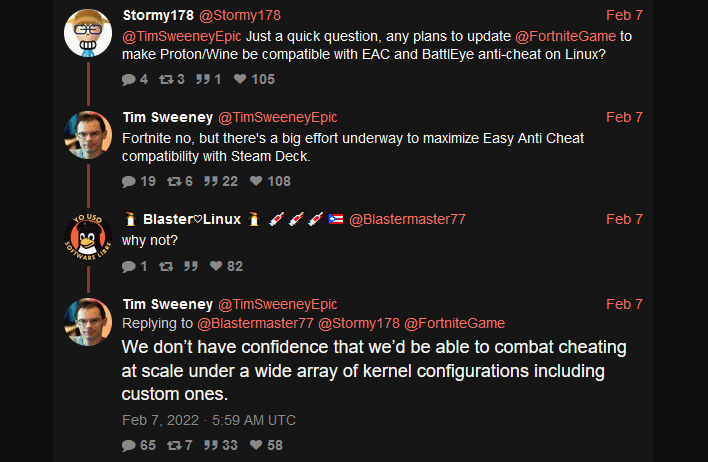
BattlEye GmbH has been similarly vague, generally recommending that developers targeting the Steam Deck utilize the user-mode anti-cheat implementation. However, the onus is still on the developers to integrate this support into their games.
Valve, for their part, has focused on improving Proton compatibility and providing tools for developers to easily enable anti-cheat support for their games on Linux. They've also implemented the "Steam Deck Verified" program to help players identify games that are fully compatible with the device.
Indie Success Stories (and Failures): A Tale of Two Studios
The experiences of smaller indie studios highlight the spectrum of possibilities. One indie studio successfully implemented EAC support for their game on the Steam Deck by utilizing the user-mode EAC and actively working with Valve to resolve any compatibility issues. This allowed Steam Deck players to enjoy the game without any restrictions.
Conversely, another indie studio struggled to implement BattlEye support for their game due to the complexity of the kernel-level driver and the limited resources available to them. Despite their best efforts, they were ultimately unable to get the game running on the Steam Deck with anti-cheat enabled. This resulted in negative reviews from Steam Deck owners.
Actionable Advice for Steam Deck Gamers: Fighting the Good Fight
So, what can you do if your favorite game is unplayable on the Steam Deck due to anti-cheat issues?
Contact the Developers: The most important thing you can do is to let the developers of the game know that you want Steam Deck anti-cheat support. Send them emails, post on their forums, and engage with them on social media. Here's a template you can adapt:
"Subject: Steam Deck Anti-Cheat Support Request
Dear [Game Developer],
I am writing to express my interest in seeing [Game Name] supported on the Steam Deck. Currently, the game is unplayable due to anti-cheat incompatibility (EAC/BattlEye). As a paying customer, I would greatly appreciate it if you could consider implementing the necessary updates to enable anti-cheat support for Linux and the Steam Deck. Thank you for your time and consideration.
Sincerely,
[Your Name]"
Check ProtonDB: ProtonDB is an invaluable resource for checking game compatibility on Linux. Search for your game and see if other users have reported any anti-cheat issues or workarounds. ProtonDB
Experiment with Proton Experimental: Sometimes, the latest version of Proton Experimental can offer improvements in compatibility. Right-click on the game in your Steam library, go to Properties, Compatibility, and select "Proton Experimental" from the dropdown menu. Be aware that this version is unstable and may introduce other issues.
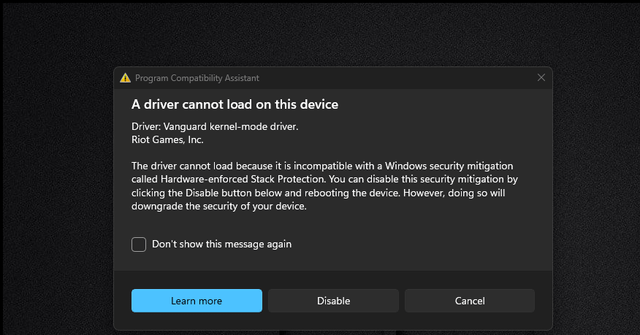
- Research Before You Buy: Before purchasing a game specifically to play on the Steam Deck, ALWAYS check ProtonDB and other community resources to ensure it's compatible, especially if it uses EAC or BattlEye.
The Future of Anti-Cheat on Linux: Hope on the Horizon?
The future of anti-cheat on Linux and the Steam Deck is uncertain, but there are reasons to be optimistic. As Linux gaming continues to gain traction, developers may be more inclined to invest in Linux-compatible anti-cheat solutions. Alternative anti-cheat solutions that are more Linux-friendly may also emerge.

Valve's continued commitment to Proton and SteamOS is also a positive sign. By providing better tools and resources for developers, they are making it easier for them to support Linux.
Ultimately, the solution to the anti-cheat conundrum lies in a collaborative effort between Valve, game developers, and anti-cheat providers. Until then, Steam Deck owners will need to remain vigilant and advocate for the games they want to play. The Steam Deck is a fantastic piece of hardware, but its true potential won't be realized until these compatibility issues are resolved.