Starfield on PC: Exploring the Performance Landscape and Finding Your Optimal Settings !

Bethesda Game Studios' Starfield, the highly anticipated space-faring RPG, has finally landed. While console players have a relatively straightforward experience, the PC landscape is, as always, a bit more nuanced. Performance on PC has been a hot topic, with many players reporting varied experiences. This isn't entirely unexpected given the scale and scope of Starfield, but it necessitates a deeper dive to understand where the game shines, where it stumbles, and how you can optimize your experience among the stars.
Setting the Stage: Hype, Development, and Expectations
Starfield represented a significant departure for Bethesda. Moving from the familiar fantasy setting of The Elder Scrolls and the post-apocalyptic world of Fallout to the vast expanse of space was a bold move. The hype surrounding the game was immense, fueled by years of anticipation and promises of unprecedented freedom and exploration. Bethesda's track record, both good and bad, also contributed to the anticipation. While their games are known for their immersive worlds and engaging narratives, they're also infamous for their bugs and performance issues, particularly on PC. Given this context, a degree of skepticism was warranted, but the potential for a truly groundbreaking RPG was undeniable.
The Performance Reality: A Demanding Journey
The reality of Starfield's PC performance is a mixed bag. While some players with high-end hardware are enjoying relatively smooth gameplay at high settings, others are struggling to maintain a stable frame rate, even on systems that meet or exceed the recommended specifications. Several factors contribute to this variability, including:
- Optimization: Starfield, at launch, exhibits some optimization issues. CPU and GPU utilization can be inconsistent, leading to frame rate drops and stuttering, even in less demanding scenes. This suggests that the game engine isn't fully optimized to take advantage of all available hardware resources.
- System Requirements: The official system requirements are a starting point, but they don't tell the whole story. Achieving a consistent 60 FPS at 1080p or 1440p may require a more powerful CPU and GPU than initially suggested, especially when exploring densely populated areas or engaging in intense combat.
- Graphics Settings: Starfield offers a wide range of graphics options, allowing players to fine-tune the visual fidelity and performance. However, understanding the impact of each setting is crucial for finding the right balance.
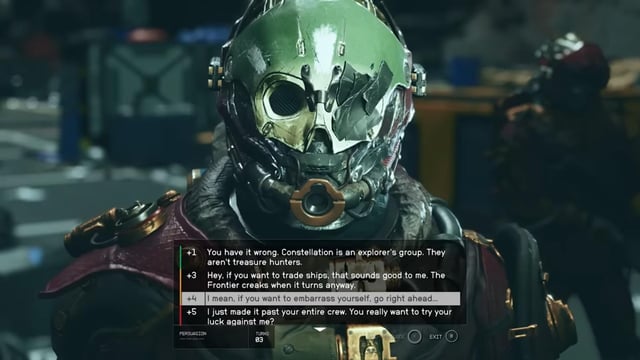
Digging Deeper: Key Performance Bottlenecks
Based on early reports and testing, several key areas seem to be impacting Starfield's performance on PC:
- CPU Dependence: Starfield appears to be more CPU-bound than many modern games. This means that the performance is significantly limited by the processing power of the CPU, especially in areas with a lot of NPCs or complex physics calculations.
- Texture Quality: While high-resolution textures contribute significantly to the game's visual fidelity, they can also put a strain on the GPU's memory (VRAM). If your graphics card has limited VRAM, lowering the texture quality can significantly improve performance.
- Shadows and Lighting: Shadows and lighting effects are often among the most demanding graphics settings in any game. In Starfield, these settings can have a significant impact on frame rates, particularly in densely lit environments.

Optimizing Your Experience: Finding the Right Settings
Fortunately, there are several steps you can take to improve Starfield's performance on your PC:
- Update Your Drivers: Ensure that you have the latest graphics drivers installed. Nvidia and AMD typically release driver updates specifically optimized for new games, including Starfield.
- Adjust Graphics Settings: Experiment with different graphics settings to find the optimal balance between visual quality and performance. Start by lowering the shadow quality, lighting quality, and texture quality.
- Resolution Scaling: Consider using resolution scaling to reduce the rendering resolution without significantly impacting the visual quality. AMD's FidelityFX Super Resolution (FSR) is a good option for this.
- Disable VSync: VSync can sometimes introduce input lag and negatively impact performance. Try disabling it to see if it improves your frame rate.
- Close Background Applications: Close any unnecessary background applications to free up CPU and memory resources.
- Check CPU and GPU Temperatures: Ensure that your CPU and GPU are not overheating, as this can lead to performance throttling.

The Modding Potential: A PC Gamer's Best Friend
One of the biggest advantages of playing Starfield on PC is the potential for modding. Bethesda games have a long history of strong modding communities, and Starfield is likely to be no different. Mods can be used to improve performance, fix bugs, add new content, and customize the game in countless ways. Expect to see performance-enhancing mods emerge in the weeks and months following the game's release. Community support is vital to realizing the full potential of many PC titles, and Starfield is poised to benefit greatly.
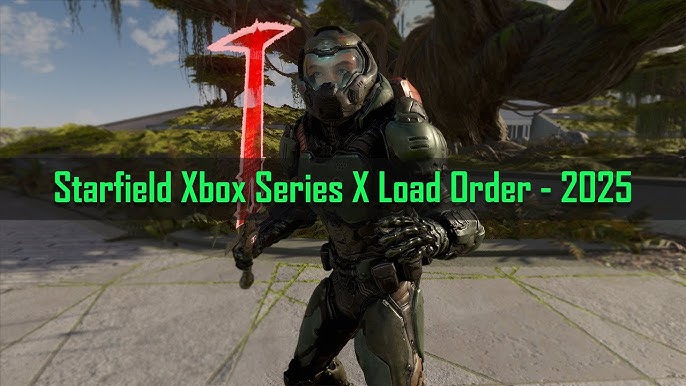
Early Reception and Critical Analysis
Critical reception for Starfield has been generally positive, with many reviewers praising the game's vast open world, engaging story, and deep character customization. However, some reviewers have also noted the performance issues and the occasional bug. Player feedback has been more mixed, with some praising the game as a masterpiece and others criticizing its performance and lack of innovation. As with any large-scale release, a period of adjustment and ongoing optimization is to be expected.

Starfield: A Long-Term Investment on PC
Starfield is a technically ambitious game that pushes the boundaries of what's possible in open-world RPGs. While the initial PC performance may be less than ideal for some, the game's potential, combined with the promise of ongoing optimization and the inevitable influx of community mods, makes it a worthwhile investment for PC gamers. The journey to optimal performance may require some tweaking and experimentation, but the reward is a vast and immersive spacefaring experience that can be tailored to your specific hardware and preferences.

Ultimately, Starfield on PC represents a familiar story: a game with immense potential that demands patience and a willingness to tinker. But for those willing to invest the time and effort, the rewards are likely to be astronomical.

