Skyrim SE Environmental Mods: A Comprehensive Immersion Guide for PC Gamers Ready to transform Skyrim Special Edition into a breathtaking, immersive world?

Ready to transform Skyrim Special Edition into a breathtaking, immersive world? As a long-time modder, I've spent countless hours tweaking Skyrim to achieve the perfect balance of visual fidelity, realistic soundscapes, and stable performance. This guide is your one-stop shop for enhancing Skyrim SE's environmental immersion, covering everything from weather overhauls to improved flora and optimized load orders. Let's dive in and create the Skyrim of your dreams, one mod at a time!
Pre-Installation Prep: Setting the Stage for Success
Before we even think about downloading mods, a little prep work goes a long way in preventing headaches down the road. Think of this as laying the foundation for a stable and visually stunning Skyrim experience.
- Verify Game Files: Trust me, start here. Use Steam to verify the integrity of your Skyrim Special Edition game files. This ensures that all the core game files are intact and prevents potential conflicts with mods.
- Backup Your Saves: This is non-negotiable. Always back up your save files before modding. You can find them in
Documents\My Games\Skyrim Special Edition\Saves. Modding can occasionally lead to corrupted saves, so it's better to be safe than sorry. - Start Clean(ish): Ideally, begin with a fresh installation or a character save where you've barely started the game. Avoid save games where you're well into the main story quest. This minimizes potential conflicts from existing scripts and ensures maximum stability.
Essential Modding Tools: Your Arsenal for a Better Skyrim
Having the right tools is crucial for successful modding. These are the applications that will help you install, manage, and optimize your mods.
- The Elder Scrolls V: Skyrim Special Edition (PC version): Obviously, you need the game itself.
- Creation Kit: (Available via Steam, under the "Tools" section). This is Bethesda's official tool for creating and editing Skyrim mods. While we won't be creating mods in this guide, it's required for some mod features.
- LOOT (Load Order Optimisation Tool): Download from loot.github.io. LOOT is your best friend for automatically sorting your load order, preventing conflicts, and ensuring mods work correctly.
- Wrye Bash: Download from Nexus Mods. Wrye Bash is a powerful tool for creating a bashed patch, which merges leveled lists and resolves conflicts between mods that affect item distribution and other core game elements.
- Nexus Mods Account: (For downloading mods from Nexus Mods). Nexus Mods is the largest Skyrim mod repository, and you'll need an account to download mods from their site. A premium account offers faster download speeds and supports the modding community.
Step-by-Step Mod Installation: Building a Better World
Now that you're armed with the right tools, let's start installing the mods that will transform Skyrim's environment.
1. Installing LOOT: The Load Order Guardian
Download and install LOOT. It's a simple installation process. After installing each mod, run LOOT to ensure proper load order. LOOT analyzes your installed mods and automatically sorts them based on community-driven rulesets, minimizing conflicts and maximizing compatibility. Remember to click the "Apply" button after LOOT sorts your load order.
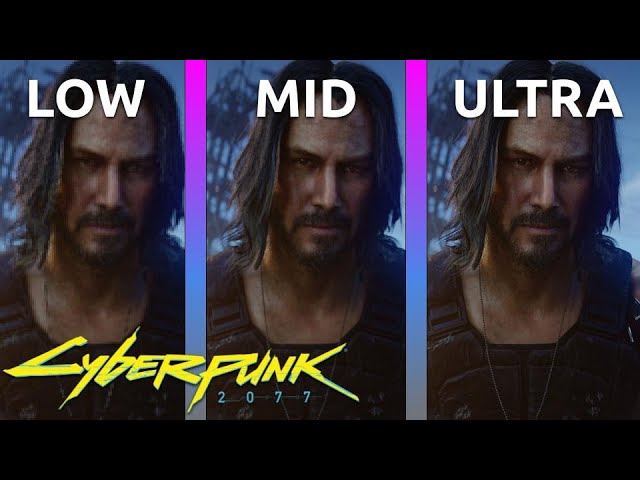
2. Installing Wrye Bash: The Patch Master
Download and install Wrye Bash. Follow the installation instructions on the Nexus Mods page. Wrye Bash will be used to create a bashed patch to merge leveled lists and resolve conflicts. This is especially important for mods that add new items to the game.
3. Installing Obsidian Weathers and Seasons: A Dynamic Atmosphere
- Download Obsidian Weathers and Seasons from Nexus Mods. This mod completely overhauls Skyrim's weather system, adding realistic precipitation, dynamic cloud formations, and distinct seasons.
- Install using your mod manager of choice (Mod Organizer 2 is highly recommended due to its virtual file system, which prevents direct modification of your game files).
- Run LOOT to ensure the correct load order. The .esp should be loaded relatively high in your load order, but after any core game files and DLC.

4. Installing Skyrim Flora Overhaul: Lush Landscapes
- Download Skyrim Flora Overhaul from Nexus Mods. Skyrim Flora Overhaul dramatically improves the variety, density, and quality of plants and trees in Skyrim. Choose the version you want (e.g., full version, basic version) based on your system's capabilities.
- Install using your mod manager.
- Run LOOT.

5. Installing Sounds of Skyrim Complete: An Auditory Feast
- Download Sounds of Skyrim Complete from Nexus Mods. This mod adds hundreds of new sound effects to Skyrim, enhancing the ambience and making the world feel more alive.
- Install using your mod manager.
- Run LOOT.

6. Installing Realistic Water Two: Liquid Perfection
- Download Realistic Water Two from Nexus Mods. Realistic Water Two completely revamps Skyrim's water textures and effects, adding realistic reflections, foam, and flow.
- Install using your mod manager.
- Run LOOT.

7. Creating a Bashed Patch with Wrye Bash: Merging the World
- Run Wrye Bash.
- Navigate to the "Mods" tab.
- Right-click on "Bashed Patch, 0.esp" and select "Rebuild Patch."
- In the rebuild patch window, check the "Import Leveled Lists" option.
- Click "Build Patch." This process merges leveled lists from various mods, ensuring that new items are properly integrated into the game's world.
Troubleshooting Common Modding Issues
Even with careful planning, modding can sometimes lead to unexpected problems. Here are some common issues and how to fix them.
- Texture Conflicts: If you experience texture conflicts (e.g., purple textures), ensure all texture mods are installed correctly and are compatible. Check mod descriptions for compatibility patches. Sometimes, simply rearranging the load order can resolve texture conflicts.
- Audio Looping Issues (Sounds of Skyrim): If you encounter audio looping issues or excessively loud sounds, adjust the sound levels in the game's audio settings. If that doesn't work, try disabling certain sound categories in the Sounds of Skyrim MCM (Mod Configuration Menu).
- Weather Inconsistencies: If you notice weather inconsistencies between regions, ensure Obsidian Weathers and Seasons is correctly installed and that no other weather mods are conflicting. Check for compatibility patches on Nexus Mods.
- Crashing on Startup: Use LOOT to identify potential load order issues. Ensure all mods are compatible with your game version. Read the mod descriptions carefully for any known conflicts or requirements.
Advanced Modding Tips: Taking Immersion to the Next Level
Once you've mastered the basics, you can explore more advanced techniques to further enhance your Skyrim experience.
- Creation Kit Customization: Use the Creation Kit to modify Obsidian Weathers and Seasons for personal tweaks. For example, you can adjust the frequency of specific weather types or modify the intensity of visual effects. Be warned that using the Creation Kit can be technically challenging.

- DynDOLOD Integration: Integrate DynDOLOD (Dynamic Distant Objects LOD) to generate high-quality distant land LOD (Level of Detail) for enhanced visual fidelity at long distances. (DynDOLOD is beyond the scope of this guide but adds a significant visual improvement.) Be aware that DynDOLOD can be difficult to setup and requires some understanding of generating LOD.
- xEdit (SSEEdit) Conflict Resolution: Use xEdit to identify and resolve conflicts between mods manually. This is an advanced technique but can help eliminate issues caused by conflicting records.
Mod Combinations for Maximum Impact
Here are some mod combinations that work particularly well together to create a truly immersive Skyrim environment.
- Obsidian Weathers and Seasons pairs well with Enhanced Textures Detail (UV Tweaks) for sharper textures and Skyrim 2020 Parallax by Pfuscher for detailed terrain textures.
- Sounds of Skyrim Complete integrates seamlessly with Immersive Citizens - AI Overhaul to create a more believable and reactive world.
- Realistic Water Two complements Skyrim is Windy for more realistic wave and water movement.

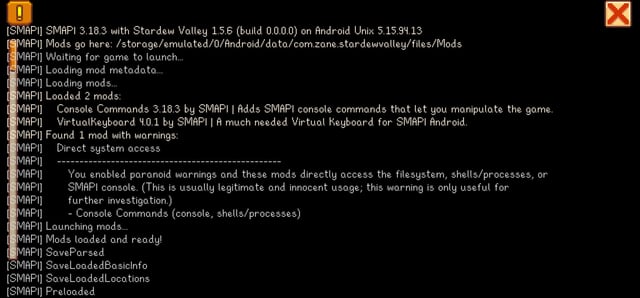
Conclusion: Your Skyrim, Enhanced
Modding Skyrim Special Edition is a journey of discovery, allowing you to customize the game to your exact preferences. By following this guide, you'll be well on your way to creating a more immersive, visually stunning, and sonically rich Skyrim experience. Now go forth, Dragonborn, and explore a world reborn! Ready to show off your amazing new Skyrim? Share your screenshots and mod lists in the comments below!