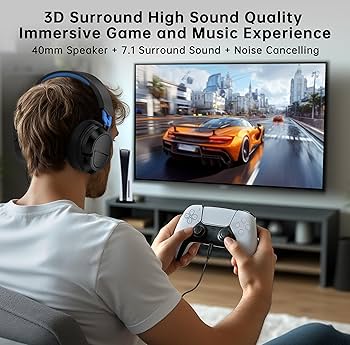Silence is Golden: Building a Near-Silent 1440p Gaming PC for Immersive Single-Player Experiences Are you tired of the constant drone of fans ruining your immersion in games like Cyberpunk 2077, Elden Ring, and Red Dead Redemption 2?

Are you tired of the constant drone of fans ruining your immersion in games like Cyberpunk 2077, Elden Ring, and Red Dead Redemption 2? Do you crave a distraction-free gaming experience where you can truly lose yourself in the virtual world? Then you've come to the right place. This guide will walk you through building a silent 1440p gaming PC, optimized for high-fidelity visuals and minimal noise output. We're aiming for frame rates that keep you competitive while keeping those pesky decibel levels under 30 dBA during typical gameplay – a whisper compared to the roar of a typical gaming rig.
This build focuses on a delicate balance between performance, cost, and, most importantly, noise reduction. We'll be selecting components that prioritize efficiency and quiet operation, ensuring you can enjoy your favorite games without sacrificing your sanity (or your neighbors'). Let's dive in!
Core Components: The Foundation of Silence
The key to a quiet 1440p gaming PC lies in carefully selecting components that generate minimal heat and noise. Here's our recommended configuration:
CPU: AMD Ryzen 7 5700X

The AMD Ryzen 7 5700X is a fantastic choice for this silent gaming PC build. It offers a sweet spot between performance and power efficiency. With 8 cores and 16 threads, it provides ample processing power for even the most demanding single-player titles. The 5700X's lower TDP (Thermal Design Power) means it generates less heat than higher-end CPUs, making it easier to cool quietly. This is crucial for our goal of low noise PC fans and overall system silence.
GPU: NVIDIA GeForce RTX 3070
The NVIDIA GeForce RTX 3070 is a powerhouse for 1440p gaming. It can handle most games at high or even ultra settings while maintaining smooth frame rates. Importantly, it's also relatively power-efficient compared to the RTX 3070 Ti, 3080, or 3090, contributing to lower heat output. The RTX 3070 also supports DLSS (Deep Learning Super Sampling), a technology that uses AI to boost performance without significantly sacrificing visual quality. This can be a lifesaver in demanding games like Cyberpunk 2077, allowing you to achieve higher frame rates without pushing the GPU (and its fans) to the limit. Choosing the right GPU is critical for a silent GPU for 1440p gaming.
RAM: 32GB (2x16GB) Corsair Vengeance LPX DDR4 3200MHz CL16
32GB of RAM is the sweet spot for modern gaming. The Corsair Vengeance LPX is a great choice because it's low-profile, ensuring compatibility with larger CPU coolers like the one we'll be recommending later. The 3200MHz speed and CL16 latency offer a good balance of performance and cost.
Motherboard: ASUS ROG Strix B550-A Gaming
The ASUS ROG Strix B550-A Gaming is a reliable and feature-rich motherboard. It boasts a robust VRM (Voltage Regulator Module), which is essential for stable power delivery to the CPU, especially during long gaming sessions. The B550 chipset offers excellent performance and features without the higher cost of X570 boards. Plus, the white aesthetic complements our overall build theme.
Storage: 1TB Samsung 980 Pro NVMe SSD
Fast load times are essential for an immersive gaming experience. The Samsung 980 Pro NVMe SSD delivers blazing-fast speeds, significantly reducing loading times in games and applications. A 1TB capacity provides ample space for your operating system, essential programs, and several of your favorite games.
PSU: Seasonic FOCUS GX-750
The power supply is often overlooked when building a quiet 1440p gaming PC, but it's a crucial component. The Seasonic FOCUS GX-750 is an 80+ Gold certified PSU, meaning it operates efficiently, generating less heat. It's also fully modular, allowing you to use only the cables you need, improving airflow and cable management. Seasonic PSUs are also known for their quiet operation, making this an excellent choice for our build.
Case: Fractal Design Define 7 Compact
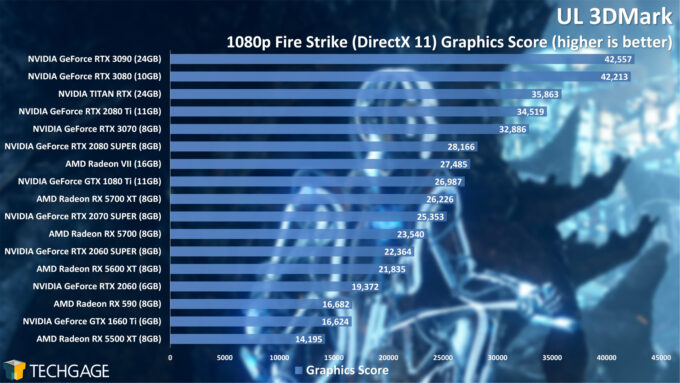
The case is arguably the most important factor in achieving a completely silent 1440p gaming computer. The Fractal Design Define 7 Compact is specifically designed for quiet operation. It features sound-dampening material on the side panels, front panel, and top panel, significantly reducing noise leakage. It also offers excellent airflow, which is crucial for keeping components cool without relying on noisy fans. The "compact" nature makes it suitable for smaller spaces without sacrificing expandability.
Optional Add-ons: Fine-Tuning the Silence
While the core components provide a solid foundation for a near silent custom 1440p gaming PC, these optional add-ons will take your build to the next level of silence and immersion.
CPU Cooler: Be Quiet! Dark Rock Pro 4

The Be Quiet! Dark Rock Pro 4 is one of the best air coolers on the market, offering exceptional cooling performance with near-silent operation. Its massive heatsink and dual fans efficiently dissipate heat, allowing the CPU to run cooler and quieter. Be mindful of its size and RAM clearance. Low-profile RAM like the Corsair Vengeance LPX is essential. And don't forget the thermal paste! For optimal heat transfer, I recommend applying a small amount of Noctua NT-H1 thermal paste between the CPU and cooler. This is a MUST for the best silent CPU cooler for 1440p gaming PC.
Case Fans: Noctua NF-A14 PWM (Front Intake) and Noctua NF-S12A PWM (Rear Exhaust)
Stock case fans are often a source of unwanted noise. Replacing them with Noctua fans is a worthwhile investment. The Noctua NF-A14 PWM (140mm) is ideal for front intake, providing excellent airflow with minimal noise. The Noctua NF-S12A PWM (120mm) is perfect for rear exhaust, effectively removing hot air from the case. Aim for positive pressure within the case (more intake than exhaust) to prevent dust buildup. This setup contributes significantly to low noise PC fans and keeping your system clean.
Headphones: Beyerdynamic DT 770 Pro (80 Ohm version)
For a truly immersive and distraction-free gaming experience, invest in a good pair of headphones. The Beyerdynamic DT 770 Pro (80 Ohm version) offers excellent sound quality, a comfortable fit, and a closed-back design for superior sound isolation.
Acoustic Treatment:
To further minimize distractions, consider adding acoustic treatment to your gaming space. Strategically placing acoustic panels on walls and bass traps in corners can significantly reduce echo and ambient noise. ATS Acoustics panels are a popular and effective option. Use thick curtains or blankets to cover bare walls, further absorbing sound waves.
Fan Control Software: Fan Control
One of the biggest components in reducing noise from the PC is to control the fans. One of the best software options is "Fan Control" (linked on GitLab). This program will allow you to create custom fan curves based on individual components temperatures to ensure that the computer stays quiet even when under load. Some tips and tricks for using "Fan Control" are to set different profiles for "gaming" or "desktop" use. This can be done by creating a profile that only spins up the fans when specific high-load applications are running, such as games, or video editing software. Another useful trick is to use the software to identify the minimum RPM at which a fan begins to make noise, and then never let the fan go below that.
Performance Expectations:
With this build, you can expect excellent performance in demanding single-player games at 1440p resolution:
- Cyberpunk 2077: Expect 60-75 FPS on High settings with DLSS Quality mode enabled. Target noise levels should remain below 30 dBA during intense scenes.
- Elden Ring: Expect 70-85 FPS on Maximum settings. Target noise levels should remain below 28 dBA.
- Red Dead Redemption 2: Expect 65-80 FPS on High/Ultra settings. Target noise levels should remain below 29 dBA.

Note: These benchmarks are estimates and can vary depending on individual system configurations and driver versions.
Cost/Value Analysis:
This build isn't the absolute cheapest 1440p gaming PC you can build, but it offers exceptional value by prioritizing a quiet and immersive gaming experience. Higher-end builds with RTX 3080s or 3090s may offer slightly better frame rates, but at the cost of significantly increased noise. If your budget allows, upgrading to an RTX 3070 Ti or RTX 3080 for a performance boost is an option, but be aware that this may require a larger PSU and could impact noise levels. If budget is a major concern, consider a Ryzen 5 5600X, but be aware that it may bottleneck the RTX 3070 in some games.
Tips:
- Upgrade Paths: As newer, more efficient GPUs become available, consider upgrading to improve performance. You can also upgrade to a larger NVMe SSD for additional storage space.
- Compatibility Notes: Ensure the CPU cooler is compatible with the motherboard socket (AM4 in this case). Check the case's dimensions to ensure the GPU and CPU cooler fit properly.
- Pitfalls to Avoid: Overclocking the CPU or GPU can significantly increase heat output and noise levels, negating the purpose of this build. Avoid using cheap, noisy case fans. Cable management is critical for airflow and reducing noise – take the time to route cables neatly.
Cable Management

As mentioned in the above section, cable management is KEY to keeping your gaming PC quiet. This is because good cable management allows for better airflow, and keeps the heat down. Using the suggested modular power supply will also help keep the amount of cables down. Taking the time to neatly rout cables will not only make your PC look better, but it will drastically reduce the temperature.
Conclusion:
Building a silent 1440p gaming PC is an investment in your gaming experience. By carefully selecting components that prioritize efficiency and quiet operation, you can create a system that delivers stunning visuals and immersive gameplay without the distracting drone of noisy fans. With this guide, you're well on your way to achieving gaming nirvana – a place where silence is golden. Enjoy!