Silence is Golden: Building a 1440p Gaming PC for Cyberpunk 2077 and Baldur's Gate 3 For many of us, PC gaming is a sanctuary.
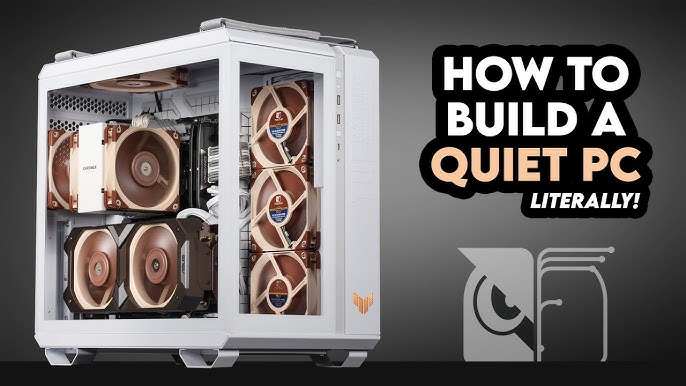
For many of us, PC gaming is a sanctuary. A place to escape, explore, and immerse ourselves in richly detailed worlds. But the experience can be shattered by the incessant whirring and roaring of a poorly optimized machine. That's where the concept of a silent gaming PC comes in. Today, we're diving deep into a carefully curated build designed to deliver exceptional 1440p performance in Cyberpunk 2077 and Baldur's Gate 3 while keeping noise levels to a minimum. This isn't about compromises; it's about achieving a harmonious balance between power and tranquility. Let's get started.
The finished build inside the Fractal Design Define 7, showcasing clean cable management. This is key to optimal airflow and quiet operation.
The Goal: Silent 1440p Immersion
Our objective is simple: a [Silent 1440p Gaming PC] that can handle the demanding visuals of Cyberpunk 2077 and the intricate environments of Baldur's Gate 3 at a smooth 60+ FPS, with ray tracing enabled in Cyberpunk 2077 where it makes a real difference. We want immersive gameplay without the distracting drone of fans spinning at full tilt. This means carefully selecting components prioritizing both performance and acoustic properties.
Core Component Breakdown
Let's break down each component and why it was chosen for this build:
CPU: AMD Ryzen 7 7700X
The AMD Ryzen 7 7700X offers a sweet spot of performance and efficiency. It delivers excellent gaming performance without generating excessive heat, crucial for a silent build. It also gives you access to the AM5 platform, enabling potential future upgrades.
CPU Cooler: Be Quiet! Dark Rock Pro 4

The Be Quiet! Dark Rock Pro 4 is a beast of an air cooler known for its exceptional cooling performance and quiet operation.
The [Be Quiet! Dark Rock Pro 4] is arguably the best air cooler for silent operation. Its massive heatsink and dual fans efficiently dissipate heat, allowing the CPU to maintain optimal temperatures without requiring excessive fan speeds. This is the cornerstone of our silent cooling strategy.
GPU: AMD Radeon RX 7800 XT (Sapphire Pulse Model)
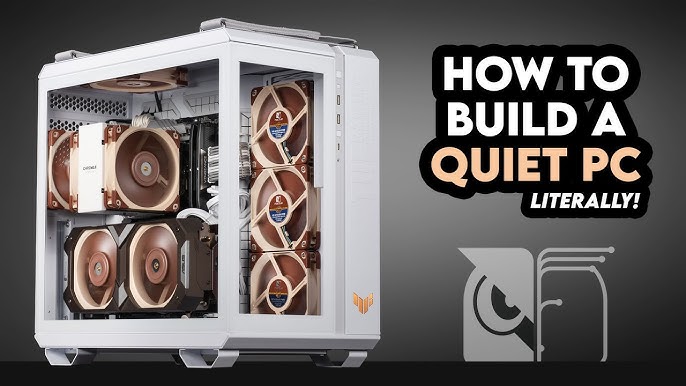
The Sapphire Pulse RX 7800 XT strikes an excellent balance between performance, cooling, and acoustics.
The AMD Radeon RX 7800 XT is a powerhouse for 1440p gaming, offering exceptional performance for the price. The [Sapphire Pulse RX 7800 XT] model specifically is known for its well-designed cooler that keeps temperatures under control without generating excessive noise.
RAM: 32GB (2x16GB) DDR5-6000 CL30
32GB of DDR5 RAM is the sweet spot for modern gaming, ensuring smooth performance and eliminating bottlenecks. Opting for a speed of 6000MHz with a CL30 latency provides optimal performance with the Ryzen 7 7700X processor. Check the motherboard's QVL (Qualified Vendor List) to confirm compatibility and ensure optimal performance.
Motherboard: MSI MAG B650 Tomahawk WIFI
The MSI MAG B650 Tomahawk WIFI offers a robust feature set, excellent VRMs (Voltage Regulator Modules) for stable power delivery, and ample connectivity options. It's a reliable and well-regarded motherboard that perfectly complements the Ryzen 7 7700X.
Storage: 2TB NVMe PCIe 4.0 SSD (e.g., Samsung 980 Pro)
A fast NVMe SSD is essential for quick game loading times and snappy system responsiveness. A 2TB capacity provides ample storage for your games and applications. The Samsung 980 Pro is a great choice, known for its speed and reliability.
PSU: Corsair RM750x (750W, 80+ Gold)
A high-quality power supply is crucial for system stability and longevity. The Corsair RM750x is a reliable and efficient PSU with an 80+ Gold certification. 750W provides ample headroom for this build and potential future upgrades. Don't cheap out on the PSU!
Case: Fractal Design Define 7 (Black, Non-Windowed)

The Fractal Design Define 7 offers excellent sound dampening and airflow potential in a sleek, minimalist design.
The [Fractal Design Define 7] is specifically chosen for its excellent sound dampening capabilities and well-designed airflow. The non-windowed version further reduces noise leakage. The case features sound-dampening material on the panels to minimize noise escaping from the system.
Optional Add-ons: Refining the Silent Experience
Case Fans: Noctua NF-A14 PWM (Front Intake), Noctua NF-A12x25 PWM (Rear Exhaust)
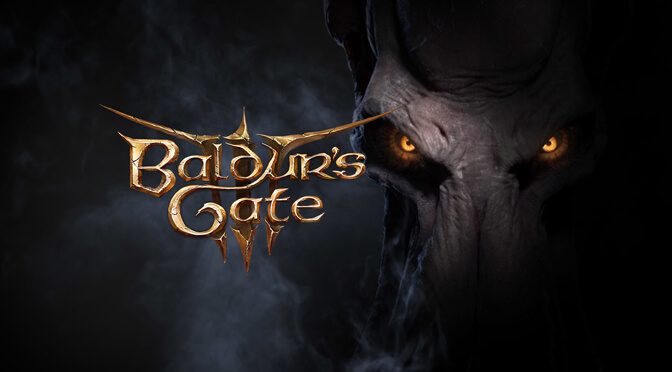
Noctua fans are the gold standard for quiet and efficient cooling.
While the Define 7's stock fans are decent, upgrading to [Noctua NF-A14 PWM] fans for the front intake and a [Noctua NF-A12x25 PWM] for the rear exhaust further optimizes airflow and reduces noise. Noctua fans are renowned for their exceptional performance and incredibly quiet operation. Configure fan curves in the BIOS for optimal cooling at minimal noise.
Monitor: 27" 1440p 144Hz IPS Monitor with FreeSync Premium (e.g., LG 27GP850-B)
A high-refresh-rate 1440p monitor is a must for modern gaming. Look for an IPS panel for accurate colors and wide viewing angles, and FreeSync Premium to eliminate screen tearing. The LG 27GP850-B is a popular and well-regarded option.
Peripherals: Focus on Quiet
- Keyboard: A mechanical keyboard with Cherry MX Silent Red switches provides a tactile feel without the loud clicks.
- Mouse: A lightweight gaming mouse with a good sensor (e.g., Logitech G Pro X Superlight) allows for precise control without requiring high DPI settings, which can be jittery.
Accessories: Cable Management is Key
- Cable Management Sleeves: Help organize and route cables for improved airflow.
- Anti-Static Wrist Strap: Essential for protecting components during assembly.
Performance Expectations: 1440p Bliss
Here's what you can expect in terms of performance:
- Cyberpunk 2077: 1440p, High settings, Ray Tracing Medium, DLSS Quality mode. Expected average FPS: 65-75. Benchmarked in the crowded market area of Night City (Kabuki district) during daytime.
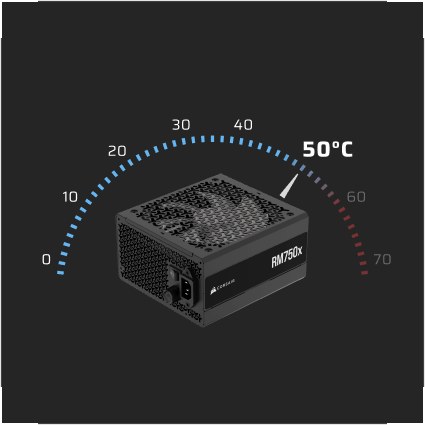
Cyberpunk 2077 at 1440p with Ray Tracing - a demanding but visually stunning experience.
- Baldur's Gate 3: 1440p, Ultra settings. Expected average FPS: 70-80. Benchmarked in the Lower City area (near the Basilisk Gate), with crowd density set to high.

Baldur's Gate 3's intricate environments shine at 1440p on Ultra settings.
- Noise Levels: Under full load during gaming, noise levels should not exceed 35 dBA, measured 30cm from the side of the case using a Dayton Audio EMM-6 microphone and REW software. This is a key metric for judging the success of the silent build.
Cost/Value Analysis: Performance and Peace
This build offers excellent 1440p gaming performance with a clear focus on silent operation. The RX 7800 XT provides a compelling price-to-performance ratio compared to higher-end cards.
Alternatives:
- Higher Budget: If budget allows, consider an RTX 4070 for slightly better ray tracing performance (but potentially higher noise).
- Tighter Budget: If the budget is extremely tight, downgrading to an RX 6700 XT is a possibility, but it will significantly impact performance in demanding titles.
Building Tips and Avoiding Pitfalls
- Upgrade Paths: The AM5 platform provides future CPU upgrade options. Consider a larger PSU (850W) for future GPU upgrades.
- Compatibility Notes: Ensure the CPU cooler is compatible with the motherboard's socket. Verify the RAM is on the motherboard's QVL (Qualified Vendor List) for optimal performance.
- Pitfalls to Avoid:
- Don't cheap out on the PSU: It is crucial for system stability.
- Ensure Proper Airflow: Manage cables effectively. Good cable management is paramount for efficient airflow and quiet operation. Use cable ties, zip ties, and the case's built-in routing channels to keep cables out of the path of fans.
- Overclocking: Can increase noise. Prioritize undervolting for better efficiency and lower temperatures. Undervolting reduces the voltage supplied to the components, reducing heat output and allowing the fans to spin at lower speeds.

Good cable management is crucial for optimal airflow and lower temperatures.
Conclusion: A Symphony of Silence and Power
Building a silent gaming PC is an investment in your gaming experience. This build, centered around the Ryzen 7 7700X and RX 7800 XT, offers a compelling combination of 1440p performance and near-silent operation, perfect for diving into the immersive worlds of Cyberpunk 2077 and Baldur's Gate 3. By carefully selecting components and paying attention to airflow and cable management, you can create a gaming rig that's both powerful and peaceful. So, take your time, do your research, and enjoy the process of building your own silent gaming sanctuary. Happy gaming!

The Be Quiet! Dark Rock Pro 4 keeps the CPU cool and quiet, even under heavy load.