RimWorld Story Modding Guide: Unleash Your Colony's Narrative Potential Ready to transform your RimWorld experience from a simple colony simulator into an epic saga?
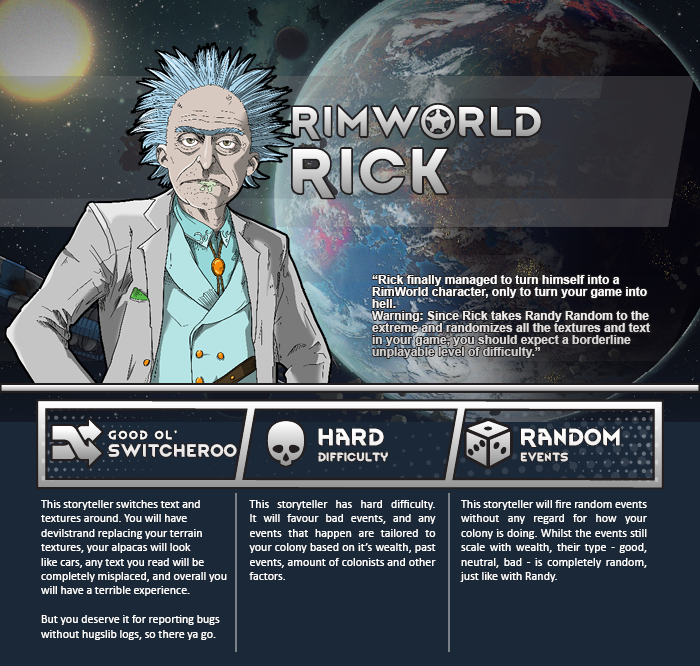
Ready to transform your RimWorld experience from a simple colony simulator into an epic saga? This guide is for you. We'll dive deep into the world of RimWorld modding, focusing on how to install and manage mods that dramatically expand the game’s storytelling capabilities. We'll cover everything from faction interactions and complex story events to wildly different gameplay scenarios, all while keeping your game stable and enjoyable. With a little tweaking, you can turn RimWorld into a narrative generator unlike any other.
Requirements for Modding RimWorld
Before we begin our journey, let's make sure you've got the necessary tools. You'll need:
- A legitimate copy of RimWorld (PC version).
- Steam Workshop access for easy mod installation.
- RimPy Mod Manager (highly recommended for load order management). This will allow you to keep your RimWorld mod setup working smoothly.
- (Optional) Basic familiarity with RimWorld's file structure.
Step-by-Step Instructions: Modding for Storytelling
Let's get your hands dirty and start modding!
1. Installing Mods from Steam Workshop
The easiest way to add mods to RimWorld is through the Steam Workshop. Simply subscribe to the mods you want to use, and Steam will automatically download them. For this guide, we'll focus on a few key mods that significantly enhance the storytelling experience:
- RimWorld of Magic: Adds magic classes, races, and artifacts to your game.
- Call of Cthulhu - RimWorld: Introduces Lovecraftian horrors and cults.
- Vanilla Factions Expanded - Medieval: Adds medieval-themed factions and items.
- Alpha Animals: Populates your world with unique and dangerous creatures.
To subscribe, just head to the Steam Workshop, search for the mod by name, and click the "Subscribe" button. RimWorld will automatically detect the new mods when you launch the game.
Subscribing to mods through the Steam Workshop.
2. Configuring RimPy Mod Manager
While Steam handles the downloading, RimPy Mod Manager is your best friend when it comes to managing those mods. Download it from Steam Workshop. Once installed, launch RimPy. It will automatically detect your RimWorld installation and your installed mods.
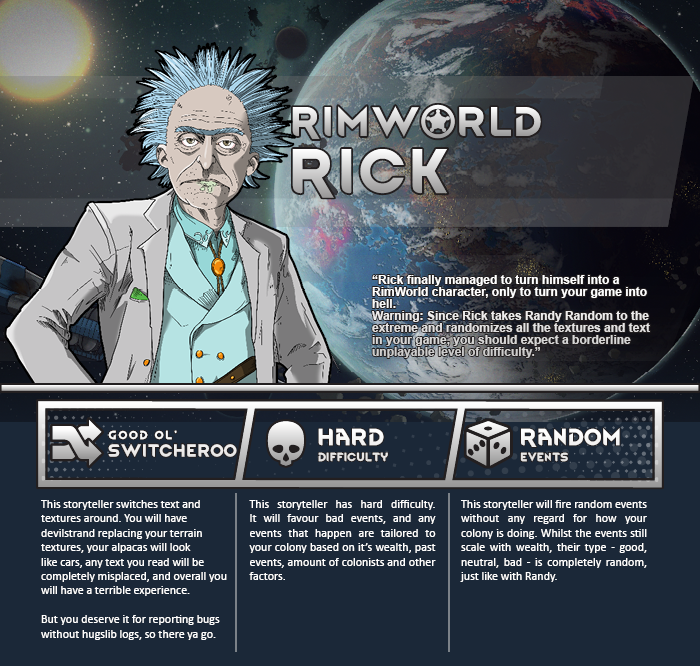
The main interface of RimPy Mod Manager.
RimPy's primary function is to sort your mods and identify potential errors. Click the "Sort Mods" button, and RimPy will automatically arrange your mods based on established load order conventions. It should automatically check and handle most issues, like dependencies or missing patches.
3. Managing Load Order: The Key to a Stable Game
Load order is critical when modding RimWorld, especially with story-driven mods. The order in which mods are loaded can significantly impact how they interact with each other, leading to conflicts, broken quests, or even game crashes.
Common Load Order Issues
Certain mods, like Call of Cthulhu - RimWorld and RimWorld of Magic, are particularly sensitive to load order due to the way they modify core game mechanics. Generally, mods that add content should load before mods that change core systems.
Here are some common pitfalls:
- Call of Cthulhu Loading Too Early: This can cause errors with world generation and faction spawning. Call of Cthulhu often needs to load after other content-adding mods.
- RimWorld of Magic Conflicts: This mod is quite expansive and interacts with many aspects of the game. It often benefits from being loaded relatively late in the order, allowing other mods to add their content first.
Manually Adjusting Load Order
RimPy allows you to manually adjust the load order by dragging and dropping mods in the list. Here's a general guideline:
- Core game files and DLCs: These should always be at the top.
- Core mods: Mods that add basic functionality or utilities.
- Content mods: Mods that add new items, factions, animals, etc. (Vanilla Factions Expanded, Alpha Animals)
- Major overhaul mods: Mods that significantly alter game mechanics (RimWorld of Magic, Call of Cthulhu)
- Patch mods: Mods designed to fix compatibility issues between other mods.
- UI and QoL mods: Mods that change the user interface or add quality-of-life features.
Use RimPy to resolve all red errors before launching the game.
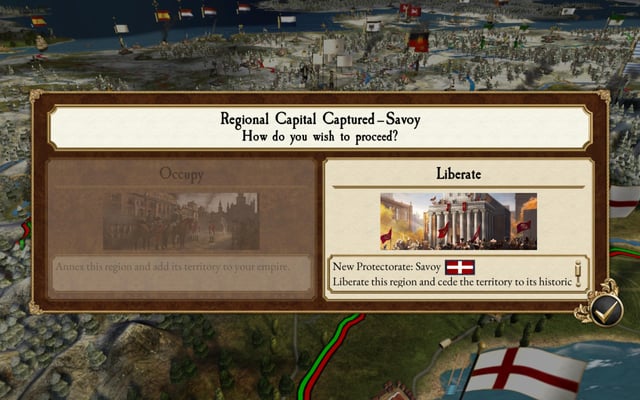
An example of errors that RimPy can detect, resolved by reorganizing the load order.
4. Basic Performance Considerations
Heavily modding RimWorld can impact performance, especially on older systems. Here are some tips to keep your game running smoothly:
- Rocketman Mod: Consider using the Rocketman mod, a performance optimization tool specifically designed for RimWorld.
- Reduce World Population: Generating a world with a lower population density can significantly improve performance, especially in the early game. Start with 30% and adjust as needed.
- Limit Mod Complexity: While tempting, avoid installing too many mods at once. Start with a core set and gradually add more to identify any performance bottlenecks.
Troubleshooting Common Mod Conflicts
Even with careful load order management, conflicts can still arise. Here are some specific issues you might encounter with the mods we've discussed:
Broken Questlines
The interaction between Call of Cthulhu cults, RimWorld of Magic factions, and medieval lords from Vanilla Factions Expanded can sometimes break quest chains or cause unexpected behavior. For example, a Call of Cthulhu cult might demand a magical artifact from a RimWorld of Magic faction, leading to a quest that's impossible to complete due to conflicting requirements.
Solutions:
- Character Editor Mod: Use the Character Editor mod to reset quest states or adjust faction relations. This allows you to manually fix broken quests or prevent them from occurring in the first place.
- Debug Mode: Enable developer mode in the game settings to manually trigger events or adjust faction relations. This is a more advanced option, but it can be useful for debugging complex scenarios.
Faction Conflicts
Factions from different mods can sometimes engage in perpetual war, significantly impacting gameplay. For instance, medieval knights from Vanilla Factions Expanded might be constantly at odds with Call of Cthulhu cultists, leading to endless raids and conflicts.
Solutions:
- Faction Discovery Setting: Control the rate at which new factions are introduced using the "Faction Discovery" setting in the game options. Reducing the discovery rate can prevent the world from becoming too crowded with warring factions.
- Peace Talks Mod: Use the Peace Talks mod to encourage diplomacy and negotiate peace treaties between warring factions.
Mod Incompatibility
Incompatibility issues can arise between the featured mods. Compatibility patches are often available on the Steam Workshop; search for patches specifically designed to bridge the gaps between these mods.
Solutions:
- Check the Mod Pages: Many mod authors are aware of compatibility issues and provide solutions or workarounds in the mod's description or comments section.
- Load Order: Again, the load order is your first line of defense. Experiment with different load orders to see if it resolves the issue.
Extra Tips for Enhanced Storytelling
Here are some advanced tweaks and combinations to further enhance your storytelling experience:
Advanced Tweaks
- RimWorld of Magic: Explore the configuration options to customize the availability of magic classes and spells.
- Call of Cthulhu: Adjust the frequency of cult events and the severity of sanity effects.
Compatibility Notes
Be aware of potential compatibility issues with other popular mods, such as those that overhaul the combat system or add new world generation mechanics. Always test new mods thoroughly before committing to a long-term playthrough.
Recommended Mod Combos
- Alpha Animals + Call of Cthulhu: This combination creates a truly terrifying wildlife experience, with monstrous creatures lurking in the shadows.
- Vanilla Factions Expanded - Medieval + RimWorld of Magic: This pairing allows you to create a high-fantasy setting with knights, mages, and mythical creatures.
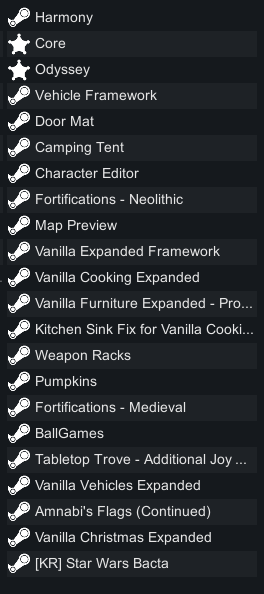
A RimWorld of Magic character casting a spell.
Running Multiple Playthroughs
One of the best ways to explore the variety of storytelling possibilities is to run multiple concurrent playthroughs with different mod combinations. This allows you to experience a wider range of scenarios and discover new and exciting emergent narratives.

A medieval colony from Vanilla Factions Expanded.
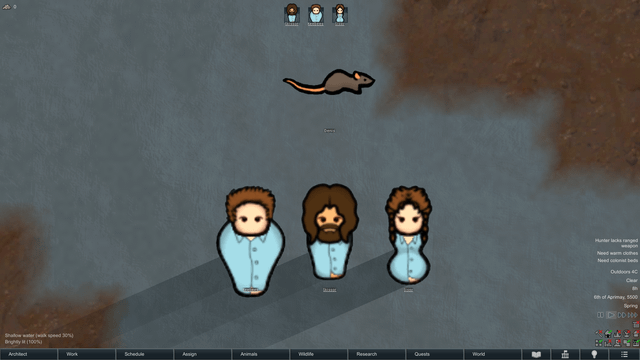
An Alpha Animals creature stalks the landscape.

An in-game screenshot with several mods actively running. Observe new magic effects, medieval buildings and a different UI.
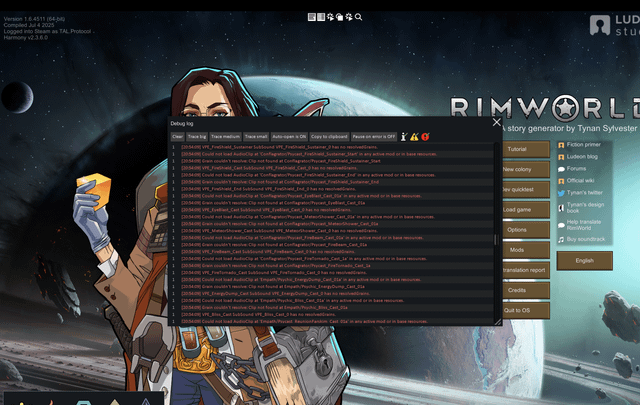
A colony struggling to maintain sanity in the face of horrors from the Call of Cthulhu.
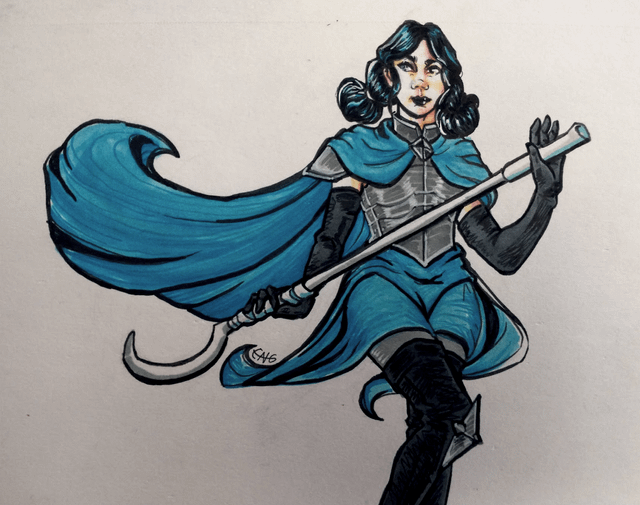
A before and after comparison of adding storytelling mods to RimWorld.
Conclusion
By strategically installing and managing mods, you can unlock RimWorld's full narrative potential and create truly unique and memorable stories. Experiment with different mod combinations, tweak the settings to your liking, and embrace the emergent gameplay that RimWorld is known for. Happy modding! If you're looking for even more ways to customize your game, check out our other RimWorld modding guides.