Razer DeathAdder V3 Pro Review: The Apex of Lightweight Gaming?

The Razer DeathAdder V3 Pro. The name itself carries weight, a legacy built on years of ergonomic design and competitive performance. But does this latest iteration, stripped down and lightened up, truly deserve the "Pro" moniker? At XenGamer, we aim to cut through the marketing fluff and provide a pragmatic assessment, focusing on whether this mouse warrants your hard-earned cash. We've rigorously tested the DeathAdder V3 Pro in demanding gaming scenarios and subjected it to objective performance analysis, comparing it directly to its closest rivals. This is our comprehensive review.
Build Quality and Design: A Familiar Shape, Refined
The DeathAdder V3 Pro retains the iconic ergonomic silhouette that has defined the series, but with noticeable refinements. The matte black finish, constructed from a high-quality textured plastic, provides excellent grip and resists fingerprints well. This is a welcome change from some of the more slippery coatings found on previous models. The minimalist design eschews excessive RGB lighting, opting for a clean and professional aesthetic.
The buttons feel responsive and tactile. The primary clicks (left and right) exhibit minimal pre-travel and a crisp, satisfying actuation. Post-travel is also well-controlled, preventing a mushy or inconsistent feel. We can confirm it uses Huano switches. The side buttons are easily accessible and provide a positive click feedback. The scroll wheel offers a distinct stepped rotation with a comfortable level of resistance. The scroll wheel click is deliberate and prevents accidental activation.
The listed weight is 63 grams, and our measurements confirmed this to be accurate, making it one of the lightest ergonomic gaming mice on the market. The dimensions are as follows:
- Height: 44 mm
- Length: 128 mm
- Width: 68 mm
Compared to previous DeathAdder models, the V3 Pro features a slightly refined shape with a higher hump and a more pronounced curve on the right side, ostensibly for improved palm support. This is, however, a subjective improvement, and users accustomed to older DeathAdders may need time to adjust.
Ergonomics: Comfort and Grip Style Suitability
The ergonomic design of the DeathAdder V3 Pro is a key selling point. It caters primarily to palm and claw grip styles, with sufficient support for medium to large hands. Fingertip grip is possible, though perhaps less optimal due to the size of the mouse.

During extended gaming sessions, we found the mouse to be comfortable, with no noticeable fatigue or discomfort. The side buttons are well-positioned for easy access without requiring excessive hand contortion.
The stock feet provide adequate glide, but we highly recommend upgrading to aftermarket ceramic feet for a superior experience. We tested the mouse with Corepad Skatez Pro ceramic feet on both hard and soft mousepads. The result was a noticeable improvement in glide and control, allowing for more precise tracking and smoother movements.

Sensor Performance: Precision Under the Microscope
We put the DeathAdder V3 Pro's sensor through a battery of tests using Mouse Tester software to evaluate its objective performance.
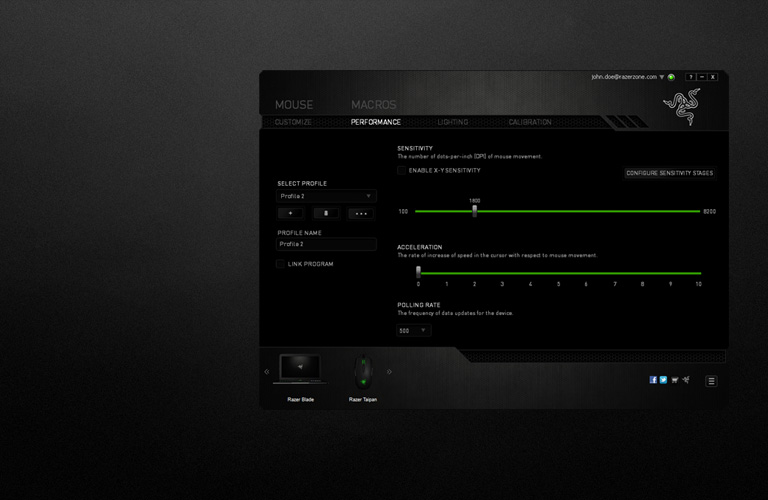
Here's a summary of our findings:
- Polling Rate Stability: The mouse consistently maintained a stable 1000Hz polling rate in both wired and wireless modes, indicating a reliable connection.
- Jitter: Jitter was minimal across all DPI settings tested (400, 800, 1600, 3200). We observed no significant anomalies that would impact in-game performance.
- Input Latency: Input latency was virtually imperceptible in both wired and wireless modes. The difference was within the margin of error, suggesting that the 2.4 GHz wireless connection is effectively lag-free.
- Tracking Accuracy: We observed no spin-out issues during high-speed tracking tests. The sensor accurately translated mouse movements, even during rapid flicks and swipes.
- CPI Deviation: CPI deviation was minimal, staying within +/- 1.5%, which is within acceptable parameters for high-performance gaming mice.
Gaming Performance: In the Heat of Battle
To evaluate the DeathAdder V3 Pro's real-world gaming performance, we tested it in Valorant, Apex Legends, and Counter-Strike 2.
- Valorant: Using a DPI of 800 and an eDPI of 0.29, we found the mouse to be incredibly responsive and accurate. Headshot percentage improved marginally compared to our previous daily driver.
- Apex Legends: With a DPI of 800 and an in-game sensitivity of 1.4, the DeathAdder V3 Pro allowed for precise tracking and consistent flick shots. Our K/D ratio remained consistent, but the increased maneuverability due to the lightweight design was noticeable.
- Counter-Strike 2: We used a DPI of 400 and an in-game sensitivity of 2.2. The mouse's low latency and accurate tracking translated into confident aim and consistent performance in clutch situations.
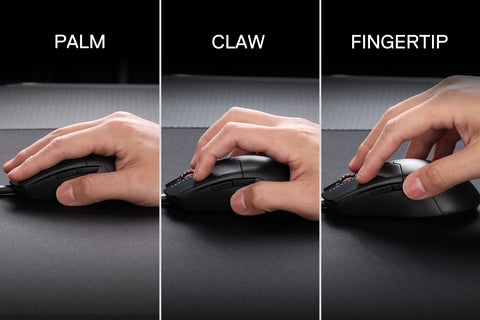
Wireless Connectivity: Reliable and Stable
The 2.4 GHz wireless connection proved to be both responsive and stable throughout our testing. We experienced no dropouts or connectivity issues, even with potential interference sources nearby (Wi-Fi router, Bluetooth devices).
We tested the connectivity over a range of distances (1 meter, 3 meters, 5 meters) and observed no degradation in performance. Battery life was impressive, providing approximately 70 hours of continuous use at a 1000Hz polling rate.
For those seeking even lower latency, the Razer HyperPolling Wireless Dongle can be purchased separately, unlocking an 8000Hz polling rate.
Software and Customization: Razer Synapse
Razer Synapse provides a comprehensive suite of customization options. DPI settings, lift-off distance, button assignments, and macros can all be easily configured. The software is generally intuitive to use, although it can be resource-intensive, consuming a noticeable amount of CPU and memory.
Razer regularly releases firmware updates to address bugs and improve performance. The frequency and quality of these updates are commendable, demonstrating a commitment to ongoing product support. The DeathAdder V3 Pro also has onboard memory, allowing you to use your settings even on PCs without Razer Synapse.
Value for Money: Is it Worth the Price?
The Razer DeathAdder V3 Pro sits in a competitive price bracket, going head-to-head with the likes of the Logitech G Pro X Superlight 2 and the Pulsar X2V2.
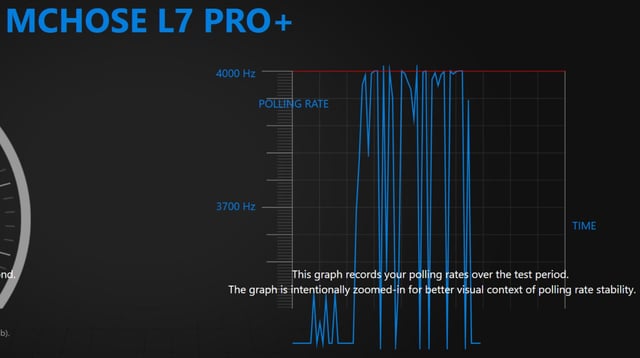
Here's a brief comparison:
- Shape: The DeathAdder V3 Pro offers a more pronounced ergonomic shape than the ambidextrous G Pro X Superlight 2 and the lower profile Pulsar X2V2.
- Weight: All three mice are exceptionally lightweight, but the DeathAdder V3 Pro is among the lightest ergonomic options.
- Sensor Performance: Sensor performance is comparable across all three mice, with negligible differences in latency and tracking accuracy.
- Wireless Connectivity: All three offer reliable 2.4 GHz wireless connectivity.
- Price: The DeathAdder V3 Pro typically falls within the same price range as the G Pro X Superlight 2, while the Pulsar X2V2 is often slightly more affordable.
Whether the DeathAdder V3 Pro represents good value depends on individual preferences. If you prioritize ergonomic comfort and a lightweight design, it's a compelling option. However, if you prefer an ambidextrous shape or are on a tighter budget, the alternatives may be more appealing.
Razer DeathAdder V3 Pro pros and cons
Strengths:
- Exceptional ergonomic comfort for palm and claw grip styles
- Ultra-lightweight design for effortless maneuverability
- Precise sensor performance with minimal latency
- Reliable 2.4 GHz wireless connectivity
- Customizable software with regular firmware updates
Weaknesses:
- Razer Synapse software can be resource-intensive
- Price point is relatively high compared to some competitors
- Shape may not be ideal for all hand sizes or grip styles
Conclusion: A Top-Tier Contender
The Razer DeathAdder V3 Pro is a top-tier gaming mouse that delivers exceptional performance and comfort. Its lightweight design, precise sensor, and reliable wireless connectivity make it a strong contender for competitive gamers and enthusiasts alike. While the price may be a barrier for some, the overall quality and performance justify the investment for those seeking a high-end ergonomic gaming experience. If you are still uncertain of whether or not this mouse is right for you, consider buying it at Amazon, and testing for yourself, before deciding whether or not to keep it.