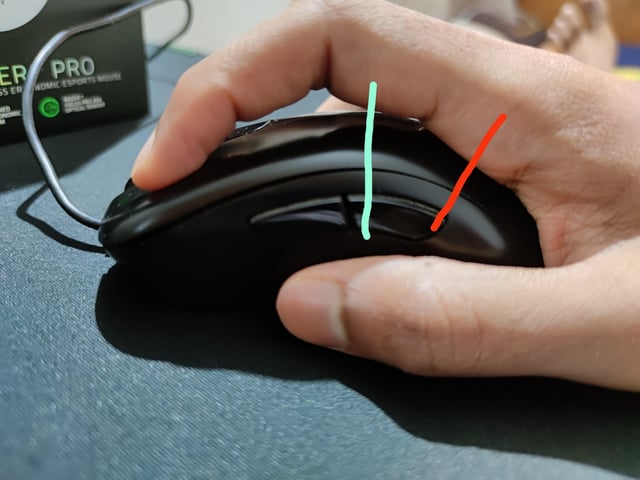Razer DeathAdder V3 Pro: A Pro's Perspective on Precision and Performance The Razer DeathAdder.
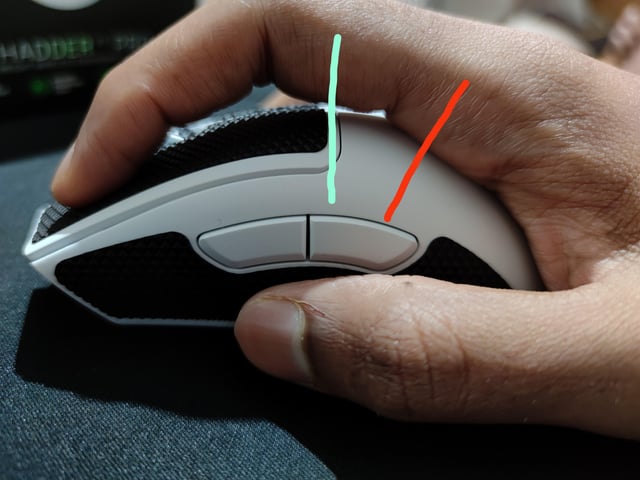
The Razer DeathAdder. It's a name synonymous with gaming mice, a legacy spanning years and countless iterations. The V3 Pro arrives promising refinements, not revolution. As a seasoned hardware reviewer, I'm not interested in hype. I'm here to dissect, analyze, and deliver a practical assessment of whether this mouse lives up to its pedigree for serious PC gamers. Let's dive in.
Build Quality & Design: Incremental, but Impactful Improvements
Razer hasn't reinvented the wheel with the DeathAdder V3 Pro, but they have meticulously refined it. The most immediately noticeable change is the coating. Gone is the slightly slick, almost plastic-like feel of the V2 Pro. In its place is a textured surface that provides significantly improved grip, even with slightly sweaty hands. It's a subtle change, but one that translates to more confident and controlled movements during intense gameplay.
The button design has also undergone a refresh. The actuation force is noticeably lighter, requiring less pressure to register a click. This might sound minor, but the difference is palpable, especially during games demanding rapid clicks like League of Legends or Diablo IV. This lighter actuation, however, might lead to accidental clicks for those used to heavier switches, requiring some adjustment.
Weight reduction is a key focus in modern gaming mice, and the DeathAdder V3 Pro doesn't disappoint. Shedding grams compared to its predecessor makes a tangible difference in agility. During long gaming sessions, the reduced weight contributes to less fatigue, allowing for sustained peak performance. For gamers with larger hands, the DeathAdder V3 Pro maintains its signature ergonomic shape, providing comfortable palm and claw grip options. The curves and contours are well-suited for prolonged use, even during marathon gaming sessions.
Performance Testing: CS2 Headshots and Overwatch 2 Flick Accuracy
The rubber meets the road when we assess real-world gaming performance. I subjected the DeathAdder V3 Pro to rigorous testing in Counter-Strike 2 and Overwatch 2, two titles that demand precise tracking and lightning-fast reflexes.
In Counter-Strike 2, the DeathAdder V3 Pro excelled. The low-latency connection and precise sensor translated directly into improved headshot accuracy. Flick aiming felt incredibly responsive and controlled, allowing for quicker target acquisition. The lighter clicks also proved advantageous in fast-paced engagements, enabling rapid firing with minimal effort.
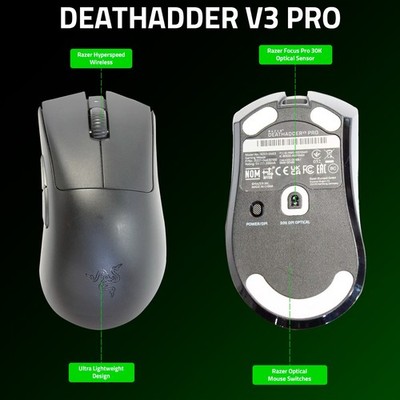
Overwatch 2, with its diverse cast of heroes and varied aiming styles, presented a different challenge. For heroes requiring precise tracking, such as Soldier: 76 or Tracer, the DeathAdder V3 Pro's sensor maintained consistent accuracy, even during rapid mouse movements. Flick shot accuracy, crucial for heroes like Widowmaker or Hanzo, was also impressive, allowing for quick and precise shots in high-pressure situations.
Benchmarking: Sensor Consistency is King
Subjective impressions aside, quantifiable data is essential for a thorough review. I used the "Enotus Mouse Test" to evaluate the sensor consistency of the DeathAdder V3 Pro, focusing on deviation percentage and polling rate stability. This test reveals how accurately the mouse tracks movement and reports it to the computer.

As you can see in the chart, the DeathAdder V3 Pro held its own, exhibiting low deviation and stable polling rates, nearly indistinguishable from the Logitech G Pro X Superlight 2 in this test. Aim Lab scores served as a secondary metric, reinforcing the overall performance findings, but sensor consistency remains the more critical indicator of true performance.
Value for Money: Ecosystem vs. Individual Performance
The Razer DeathAdder V3 Pro isn't the cheapest gaming mouse on the market. To assess its value proposition, we need to consider more than just the price tag. Razer's ecosystem plays a significant role. If you're already invested in Razer peripherals, the seamless integration with Synapse software is a definite plus.
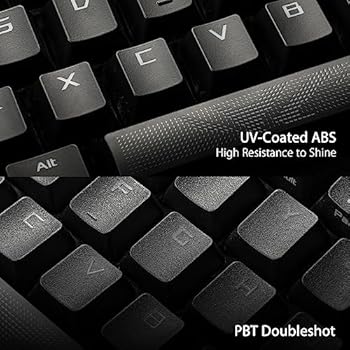
Synapse offers a wealth of customization options, but it's essential to acknowledge its impact on system performance. During gameplay, Synapse can consume a noticeable amount of CPU and memory resources, particularly if numerous modules are enabled. It's a trade-off between convenience and performance, and users should optimize their Synapse settings accordingly.
Compared to alternatives like the Pulsar X2 and Lamzu Atlantis, the DeathAdder V3 Pro offers a blend of performance, comfort, and ecosystem integration. The Pulsar X2 is lighter and more minimalist, while the Lamzu Atlantis prioritizes raw performance at a competitive price. The DeathAdder V3 Pro strikes a balance, offering excellent performance with the added benefits of Razer's software and support. Keep an eye out for discounts or bundle deals, which can further enhance the value proposition.
Software Integration: Synapse's Double-Edged Sword
Razer Synapse provides extensive customization options for the DeathAdder V3 Pro. You can fine-tune DPI settings, adjust lift-off distance, remap buttons, and customize Razer Chroma RGB lighting.

As mentioned earlier, Synapse's impact on system resources is a concern. I monitored CPU and memory usage during gameplay and observed a measurable increase when Synapse was actively running. Users can mitigate this by disabling unnecessary modules and closing Synapse after configuring their settings.
The choice between cloud profiles and onboard memory depends on your needs. Cloud profiles offer convenient synchronization across multiple devices, while onboard memory ensures your settings are always available, even without an internet connection.
Gaming Use: A First-Person Perspective
The revised shape of the DeathAdder V3 Pro caters well to both palm and claw grip styles. The ergonomic contours provide excellent support for the palm, while the raised hump allows for comfortable claw grip control.

The tactile feedback of the buttons and scroll wheel is satisfying, providing a clear indication of actuation. In a high-stakes Counter-Strike 2 match, the DeathAdder V3 Pro felt like a natural extension of my hand. Lining up a crucial AWP shot, the precise sensor and light clicks allowed for effortless target acquisition, securing the round-winning kill. There wasn't a sense that the mouse was holding me back from playing to the best of my ability.
Conclusion: A Refined Weapon for the Discerning Gamer
The Razer DeathAdder V3 Pro is a worthy successor to a legendary lineage. The improvements in coating, button design, and weight reduction contribute to a tangible improvement in performance and comfort. While Razer Synapse offers extensive customization, its impact on system resources should be considered.

Strengths:
- Excellent sensor performance and consistency.
- Improved textured coating for enhanced grip.
- Lighter clicks for faster actuation.
- Significant weight reduction for increased agility.
- Comfortable ergonomic shape for palm and claw grips.
Weaknesses:
- Razer Synapse can impact system performance.
- Relatively high price compared to some competitors.
Recommendation:
The Razer DeathAdder V3 Pro is an excellent choice for competitive gamers who prioritize precision, comfort, and a seamless software experience. If you're already invested in the Razer ecosystem, it's a no-brainer. However, if you're on a tight budget or prioritize raw performance above all else, the Pulsar X2 or Lamzu Atlantis might be worth considering. Ultimately, the DeathAdder V3 Pro is a refined weapon that will serve discerning gamers well in the competitive arena.