Project Nevada: Revitalizing New Vegas, One Cybernetic Implant at a Time Fallout: New Vegas.

Fallout: New Vegas. Even now, years after its release, it’s a game that still commands attention, thanks in no small part to its thriving modding community. And when we talk about essential New Vegas mods, one name consistently rises to the top: Project Nevada. But is it still worth the hype? Does it truly enhance the wasteland experience, or is it just another set of tweaks that ultimately unbalance the delicate ecosystem Obsidian created? As someone who’s spent countless hours tinkering with New Vegas mods, including a fair share of time elbow-deep in GECK myself, let's dive deep into Project Nevada and see what makes it tick.
What Project Nevada Brings to the Table
Project Nevada isn’t just one mod; it's a suite of modules designed to overhaul core gameplay mechanics. Think of it as a comprehensive upgrade package for Fallout: New Vegas. It's modular, allowing you to pick and choose what you want, a blessing for those who prefer a tailored experience. Here’s a rundown of each component:
- Core: This is the foundation. It introduces essential features like sprinting, grenade hotkeys, and a customizable HUD. These are quality-of-life improvements that make the game feel more modern and responsive.
- Cyberware: This module is where things get really interesting. It adds a robust cybernetic implant system, allowing you to augment your character with a variety of enhancements. We’ll delve into this one in detail shortly.
- Rebalance: This module tweaks combat, skills, and perks to provide a more challenging and balanced experience. It's also the most controversial, as its changes can significantly alter the game's difficulty.
- Equipment: Adds a wide array of new weapons, armor, and equipment to the game, expanding your arsenal and customization options.
These modules, when combined, aim to breathe new life into Fallout: New Vegas, modernizing its mechanics and offering new ways to play.
Gameplay Impact: Cyberware and the Sprint
Let’s focus on the star of the show: the Cyberware module. This isn't just about slapping a metal arm on your character; it's a deep dive into transhumanism in the Mojave Wasteland. You can visit a specialized doctor (usually located in a major settlement) and undergo surgery to install a variety of implants. These implants can boost your SPECIAL stats, grant new abilities, or even alter your perception of the world.

Imagine building a character specifically around cybernetics. You could become a stealthy assassin with optic implants that enhance your night vision and muffled movement actuators that make you virtually silent. Or, you could be a hulking tank, with reinforced bones and a dermal armor implant that shrugs off bullets like they're pebbles. Perhaps you are a genius hacker with a cranial implant that enhances your intelligence stat allowing you to unlock dialogue options that would otherwise be unavailable.
The possibilities are extensive. But there's a catch: implants cost caps and require energy cells to function. This introduces a strategic element to your character build. You need to carefully consider which implants are most valuable to you and manage your resources accordingly. It also means that your character has a tangible weakness: running out of power cells at the wrong time can leave you vulnerable.
But let's not forget about the Core module's sprint mechanic. It fundamentally changes how you explore the Mojave. No longer are you stuck with that plodding pace. Sprinting allows you to quickly traverse distances, escape dangerous situations, or close the gap on enemies. This makes exploration feel more dynamic and engaging. However, it also makes you more vulnerable, as sprinting drains AP and reduces your awareness of your surroundings.
The Technical Side: Installation and Compatibility
Installing Project Nevada can be tricky, especially if you’re new to Fallout: New Vegas modding. Here's a step-by-step guide:
- Install the Prerequisites: You'll need the New Vegas Script Extender (NVSE) and the 4GB Patcher. NVSE extends the scripting capabilities of the game, allowing mods like Project Nevada to function properly. The 4GB Patcher allows the game to use more than 2GB of RAM, which is essential for heavily modded games.
- Use a Mod Manager: I highly recommend using a mod manager like Mod Organizer 2 or Vortex. These tools make it much easier to install, uninstall, and manage your mods.
- Download and Install Project Nevada: Download the latest version of Project Nevada from Nexus Mods. Use your mod manager to install the mod.
- Load Order: The load order is crucial. Ensure that Project Nevada's .esm and .esp files are loaded in the correct order. A good starting point is to have Project Nevada.esm files near the top of your load order, followed by the .esp files. Use a tool like LOOT (Load Order Optimization Tool) to automatically sort your load order.
- Compatibility Patches: Project Nevada may conflict with other mods. Check the mod's Nexus Mods page for compatibility patches. These patches are designed to resolve conflicts between Project Nevada and other popular mods. Yukichigai Unofficial Patch - YUP is a great mod for fixing bugs and improves compatibility, however may require a patch.
- Fallout Character Overhaul (FCO): FCO is another extremely popular mod that aims to rework the character models in the game. A patch may also be necessary for this mod.
Troubleshooting Tips:
- Crashing: If your game crashes after installing Project Nevada, try disabling other mods to see if there's a conflict. Check the NVSE logs for error messages.
- Load Order Issues: Use LOOT to identify and resolve load order conflicts.
- Performance Issues: Project Nevada can impact performance, especially on mid-range hardware. Try disabling some of the more demanding features, such as dynamic bullet time or enhanced visual effects.
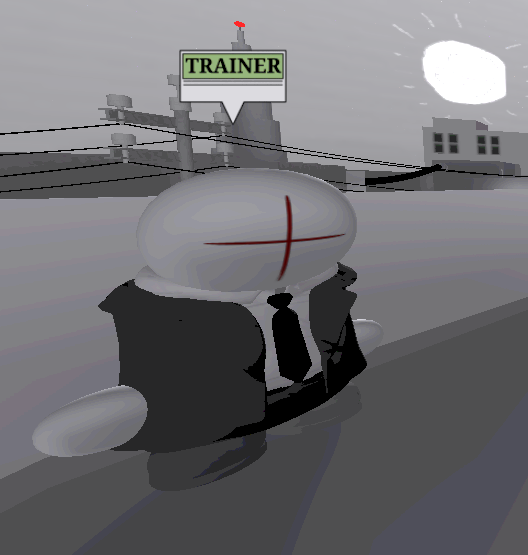
Performance: Project Nevada, with all its bells and whistles, can take a toll on your system. Expect a potential FPS drop, especially in areas with a lot of NPCs or complex environments. If you're running a mid-range rig, consider disabling some of the graphical enhancements or tweaking the settings to improve performance.
Community Reception: The Rebalance Debate
Project Nevada's "Rebalance" module is the most divisive aspect of the mod. Some players praise it for making the game more challenging and strategic, while others criticize it for making the game too easy or overly complex.
The argument in favor of the "Rebalance" module is that it fixes many of the balance issues in the base game. For instance, it reworks the skill system to make each skill more meaningful, and it adjusts weapon damage and armor values to make combat more strategic. It aims to prevent you from becoming an unstoppable god by level 10.
However, critics argue that the "Rebalance" module goes too far. Some claim that it makes the game too difficult, especially for new players. Others argue that it introduces unnecessary complexity, with too many stats, perks, and modifiers to keep track of.
You'll find heated debates about Project Nevada's balance all over the Fallout: New Vegas community, from Reddit to the Nexus Mods forums. The truth is, there's no one-size-fits-all answer. Whether or not you like the "Rebalance" module depends on your personal preferences and playstyle. The best way to find out is to try it for yourself and see how you feel about it.
Verdict: Is Project Nevada Right for You?

Project Nevada is a complex and ambitious mod that can significantly enhance Fallout: New Vegas. The Cyberware module adds a fascinating layer of character customization, while the Core module's sprint mechanic makes exploration more dynamic. However, the "Rebalance" module is controversial, and the mod as a whole can impact performance.
So, who is Project Nevada for?
- Players who want a more challenging and strategic experience: If you find the base game too easy, Project Nevada's "Rebalance" module can provide a welcome challenge.
- Players who enjoy character customization: The Cyberware module offers a wealth of new options for customizing your character's abilities and playstyle.
- Players who are comfortable with modding: Project Nevada requires some technical knowledge to install and configure properly.
Who is Project Nevada NOT for?
- Players who prefer a vanilla experience: If you want to play Fallout: New Vegas as the developers intended, Project Nevada is not for you.
- Players who are new to modding: Project Nevada can be overwhelming for beginners. Start with simpler mods before tackling this one.
- Players who are sensitive to performance issues: Project Nevada can impact performance, especially on lower-end hardware.
Ultimately, Project Nevada is a mod that demands experimentation. Don't be afraid to tweak the settings, disable modules, and find what works best for you. With a bit of effort, you can transform Fallout: New Vegas into a truly unique and unforgettable experience. Just remember to back up your saves! Happy modding, wastelanders!