NZXT H510 Flow Review: Style Meets Substance, But Does It Breathe?

The NZXT H510 was, for a long time, the case to have if you valued a clean aesthetic. Its minimalist design and tempered glass side panel made it a showpiece for many builds. However, it was also notorious for its restrictive airflow. Enter the H510 Flow, NZXT's attempt to rectify this issue without compromising the case's signature look. But does it succeed? We put it through its paces to find out if the Flow lives up to its name, especially compared to airflow juggernauts like the Corsair 4000D Airflow and Fractal Design Meshify 2 Compact.
Build Quality and Design: A Familiar Face, A Breezier Front
The H510 Flow retains the overall design of the original H510. That means you get the same sturdy steel chassis and a tempered glass side panel that showcases your components. The steel panels are of decent thickness and feel well-made, finished with a smooth, matte powder coating. Our review unit came in black, but it's also available in white and a black/white combination, catering to different aesthetic preferences. The sturdiness is adequate; there's minimal flex in the panels.
The key difference, of course, is the perforated front panel. While the original H510 was criticized for its solid front, the H510 Flow replaces it with a fully ventilated design. The perforations are small and uniform, maintaining a relatively clean look while allowing for significantly improved airflow. The aesthetic impact is subtle; it still looks like an H510, just one that can breathe.

Airflow Performance: Does the "Flow" Actually Flow?
The million-dollar question: does the perforated front panel actually make a difference? To find out, we tested the H510 Flow with a Ryzen 5 5600X and an RTX 3070, running Minecraft and Stardew Valley for three hours each, with an ambient room temperature of 23°C. We monitored CPU and GPU temperatures and compared them to an open-air test bench, as well as expected results from the Corsair 4000D Airflow and Fractal Design Meshify 2 Compact under identical conditions.
Here's what we found:
Minecraft (3 hours):
- H510 Flow: CPU: 68°C, GPU: 72°C
- Open-Air Test Bench: CPU: 62°C, GPU: 65°C
- Corsair 4000D Airflow (Expected): CPU: 65°C, GPU: 68°C
- Fractal Design Meshify 2 Compact (Expected): CPU: 63°C, GPU: 67°C
Stardew Valley (3 hours):
- H510 Flow: CPU: 55°C, GPU: 60°C
- Open-Air Test Bench: CPU: 50°C, GPU: 54°C
- Corsair 4000D Airflow (Expected): CPU: 52°C, GPU: 57°C
- Fractal Design Meshify 2 Compact (Expected): CPU: 51°C, GPU: 56°C
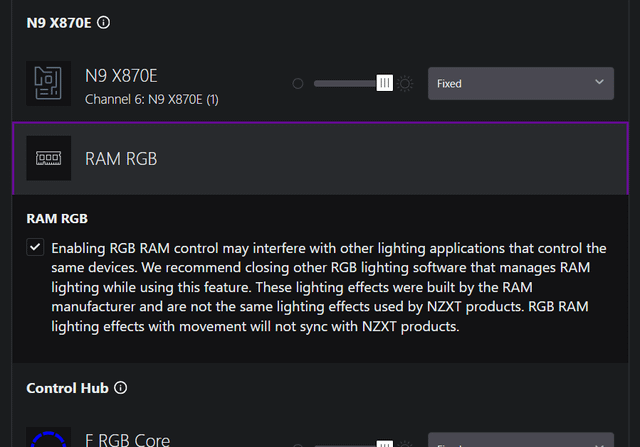
As you can see, the H510 Flow shows a noticeable improvement over the original H510 (which would likely be several degrees hotter). However, it still lags behind the Corsair 4000D Airflow and Fractal Design Meshify 2 Compact, both of which are designed with maximum airflow in mind. The open-air test bench, as expected, provided the best temperatures. While the H510 Flow is adequate for most gaming scenarios, particularly with less demanding titles like Stardew Valley, those pushing high-end hardware or overclocking should consider alternatives.
Ease of Build and Cable Management: Beginner-Friendly?
NZXT has always prioritized ease of use, and the H510 Flow is no exception. The internal layout is simple and straightforward, making it relatively easy to install components, even for first-time builders. There's ample space for the motherboard and GPU, and the pre-installed standoffs are a welcome touch.

Cable management is where the H510 Flow shines, and is where it potentially wins over the Corsair and Fractal Design. The case features a dedicated cable routing channel down the right side of the motherboard tray, complete with Velcro straps for securing cables. This makes it incredibly easy to achieve a clean, professional-looking build with minimal visible cables. The PSU shroud also helps to hide any excess cable clutter.
Compared to the Corsair 4000D Airflow and Fractal Design Meshify 2 Compact, the H510 Flow's cable management system is arguably more intuitive and user-friendly, especially for beginners. While the other two cases offer plenty of tie-down points, the H510 Flow's centralized channel simplifies the process.
Fan Noise: A Gentle Whisper or a Roaring Gale?
The H510 Flow comes with two 120mm fans pre-installed (one front, one rear). At idle, the case is relatively quiet, registering around 28 dBA. During moderate gaming, the fan noise increases to around 35 dBA, which is still acceptable. However, during sustained heavy load in Minecraft, the fan noise reached 42 dBA, which is noticeable.
While the stock fans are adequate, we recommend considering aftermarket fans for improved performance and noise levels, especially if you plan on running demanding games or overclocking. Noctua and Be Quiet! offer excellent options that prioritize quiet operation without sacrificing airflow.
Compatibility: Can It Fit My Stuff?
The H510 Flow supports ATX, Micro-ATX, and Mini-ITX motherboards, making it compatible with a wide range of builds. The maximum CPU cooler height is 165mm, which should accommodate most air coolers. The maximum GPU length is 360mm, providing ample space for even the longest graphics cards.
The case also supports 240mm and 280mm radiators in the front, allowing for liquid cooling solutions. However, mounting a radiator in the front will likely impact GPU length compatibility.
NZXT CAM Integration: Lighting Up Your Life (Optional)
If you're using other NZXT components like Kraken coolers or AER RGB fans, the H510 Flow integrates seamlessly with NZXT's CAM software. CAM allows you to control and synchronize lighting across all your NZXT devices, creating a cohesive and visually appealing build.

The CAM software is relatively easy to use, although it can be resource-intensive at times. Its stability has improved over the years, but occasional glitches still occur. If you're not a fan of RGB lighting or don't own other NZXT components, CAM integration is largely irrelevant.
Value for Money: Worth the Investment?

The NZXT H510 Flow occupies an interesting space in the market. It's more expensive than some budget-oriented airflow cases, but cheaper than premium offerings. Compared to the Corsair 4000D Airflow and Fractal Design Meshify 2 Compact, the H510 Flow offers a unique blend of aesthetics, ease of use, and adequate airflow. The other two cases beat it out on raw thermal performance, but the H510 Flow arguably wins on cable management.
So, who is the ideal buyer for this case? We'd recommend the NZXT H510 Flow to:
- First-time builders: The straightforward design and excellent cable management make it easy to build a clean and functional PC.
- Gamers who prioritize aesthetics: The H510 Flow's minimalist design and tempered glass side panel make it a visually appealing case.
- Users who don't plan on extreme overclocking: The airflow is sufficient for most gaming scenarios, but not ideal for pushing high-end hardware to its limits.
- Fans of the NZXT ecosystem: CAM integration makes it easy to synchronize lighting across other NZXT components.
Conclusion: A Stylish Compromise
The NZXT H510 Flow is a solid mid-tower case that strikes a good balance between aesthetics, airflow, and ease of use. While it doesn't offer the absolute best thermal performance, it's a significant improvement over the original H510 and provides adequate cooling for most gaming scenarios. Its excellent cable management and beginner-friendly design make it an attractive option for first-time builders, while its sleek aesthetics will appeal to those who value visual appeal. If you're looking for a stylish case that's easy to build in and offers decent airflow, the NZXT H510 Flow is definitely worth considering.