Mastering RimWorld Modding: Enhance Your Colony and Expand Your World Welcome, fellow RimWorld enthusiasts!
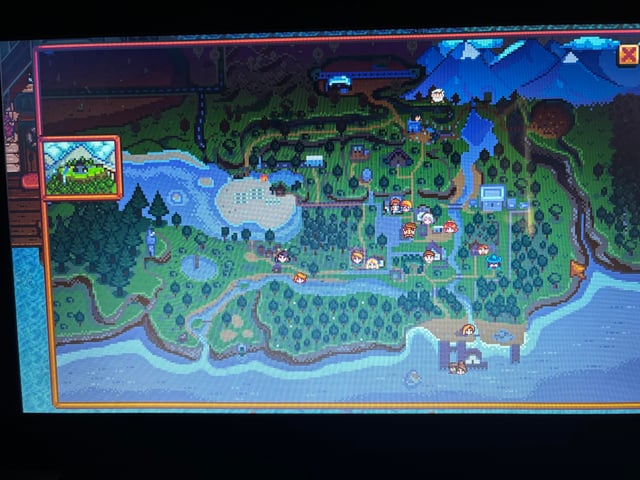
Welcome, fellow RimWorld enthusiasts! If you’re reading this, you’re likely looking to elevate your RimWorld experience beyond the vanilla game. As a seasoned modder with countless hours spent tweaking and perfecting my colonies, I'm here to guide you through the wonderful world of RimWorld modding. This guide will cover everything from installing mods and managing load orders to understanding mod dependencies and optimizing performance. Get ready to expand your colony management, add exciting new technologies, and enrich your world-building like never before. Let's dive in!
Overview of RimWorld Modding
RimWorld, the beloved colony simulator, boasts a vibrant modding community. Mods can introduce anything from new weapons and resources to completely overhaul game mechanics, making each playthrough a unique experience. This guide focuses on mods that enhance colony management, introduce advanced technologies, and deepen world-building.
Installing mods is relatively straightforward via the Steam Workshop, but managing them effectively requires a bit more know-how. A proper load order is absolutely crucial to prevent conflicts and ensure your mods play nice with each other. We'll also delve into understanding mod dependencies – the mods that some mods rely on to function correctly. Finally, we'll touch on optimizing performance, because let's face it, a heavily modded RimWorld can sometimes strain even the most powerful PCs.
Before we get started, a word of caution: modding can sometimes lead to save corruption. To avoid this, always back up your save files before making significant changes to your mod list. Now, let's get to the good stuff!
What You'll Need
To get started on your modding journey, you'll need a few essential tools:
- RimWorld (obviously!)
- Steam Workshop (primary mod distribution platform)
- RimPy Mod Manager (recommended for advanced load order management and dependency resolution)
- A text editor for XML patching (Notepad++ or Visual Studio Code recommended).
- Understanding of basic file system navigation.
Why RimPy?
While RimWorld has an in-game mod loader, it falls short when dealing with large and complex mod lists. RimPy Mod Manager offers superior load order management, automatic dependency resolution, and conflict detection, making it an indispensable tool for serious RimWorld modders. RimPy automatically resolves load order and greatly reduces the manual work involved with modding.
Step-by-Step Instructions
Let's walk through the process of installing and managing mods in RimWorld.
1. Installing Mods from Steam Workshop
The Steam Workshop is your one-stop shop for RimWorld mods. To install a mod, simply navigate to the RimWorld Workshop page within Steam, find the mod you want, and click the "Subscribe" button.
RimWorld will automatically download the mod. You can then enable it in the game's mod menu. Mods are typically located in the following directory: C:\Program Files (x86)\Steam\steamapps\workshop\content\294100. The "294100" folder is the specific ID for RimWorld.
2. Managing Load Order with RimPy
The load order is the sequence in which RimWorld loads your mods. A correct load order is essential for preventing conflicts and ensuring compatibility. Core game files and DLC must always load first.
Here's where RimPy shines. After downloading and installing RimPy, launch it and let it scan your RimWorld installation. The UI can seem daunting at first, but it's incredibly powerful once you get the hang of it.
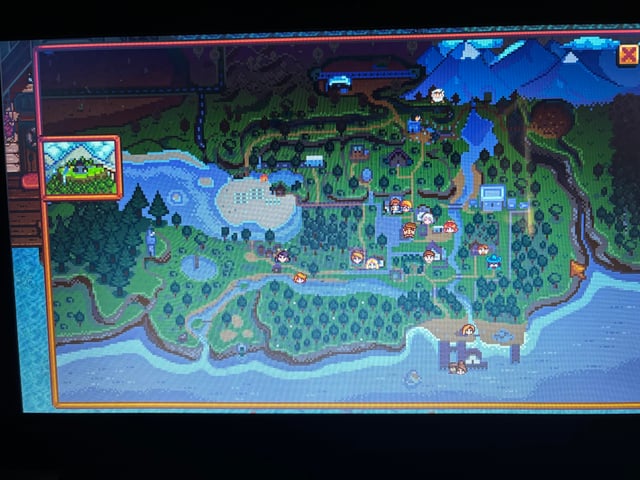
RimPy Mod Manager allows you to sort your mods by various categories, such as Core, DLC, Library Mods, and Content Packs. This helps you organize your mods and ensure they load in the correct order. RimPy helps manage load orders using automated sorting, and allows manual changes to resolve conflicts.
A Good Load Order Example:
Here's an example of a functional load order, assuming you have the Royalty, Ideology, and Biotech DLCs installed, along with the Hospitality and Rimatomics mods:
- Core
- Royalty
- Ideology
- Biotech
- Harmony
- HugsLib
- JecsTools
- Hospitality
- Rimatomics
- [Other Content Mods]
Explanation:
- Core and DLCs always load first.
- Library mods like Harmony and HugsLib, JecsTools need to load before content mods that depend on them.
- Hospitality and Rimatomics can load after the library mods, as they are content mods that add new features to the game.
RimPy allows you to save this load order as a preset, so you can easily apply it to future playthroughs. This is extremely useful. The ability to export and share load orders is also extremely helpful for modlist consistency.
Mod Spotlight
Let's take a closer look at some popular mods and DLCs that can significantly enhance your RimWorld experience.
Royalty
The Royalty DLC introduces a feudal society to RimWorld, allowing you to host nobles, earn royal titles, and gain access to powerful psychic abilities. Managing the needs and expectations of your royal guests can be challenging, but the rewards are well worth the effort.
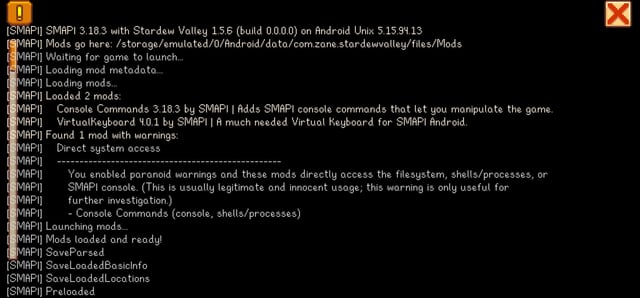
Ideology
Ideology allows you to customize your colony's beliefs and rituals. Shape their behavior, influence their moods, and create a truly unique society with complex social structures. Managing memes and precepts can add considerable depth to your RimWorld experience.

Biotech
Biotech is a game-changer, introducing genetic modification, mechanoids, and children to RimWorld. You can create super-soldiers with enhanced abilities, manage a workforce of mechanoids, and even raise families within your colony. This adds a ton of new layers to the game.
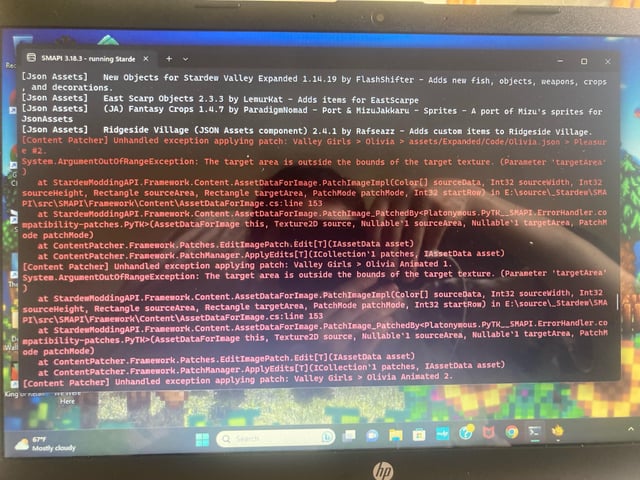
Hospitality
Hospitality lets you run a profitable tourist colony. Improve guest interactions by building comfortable guest rooms, providing entertainment, and offering goods for sale. A well-run tourist colony can be a significant source of income and goodwill.

Rimatomics
Rimatomics allows you to build nuclear reactors, research advanced technologies, and defend against enemies with powerful weaponry. Managing a nuclear reactor can be risky, but the energy output is unmatched. This mod adds a whole new level of strategic depth to the game.
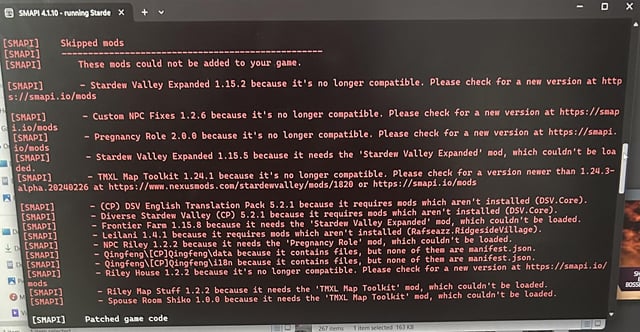
Performance Optimization
Too many mods can impact performance, especially on older systems. Here are some tips to keep your RimWorld running smoothly:
- Use "RocketMan" to optimize game performance.
- Disable less essential mods to improve FPS.
- Adjust graphics settings like texture quality and shadow resolution.

Troubleshooting
Even with careful planning, you might encounter issues. Here's how to troubleshoot common problems:
Common Load Order Issues
Symptoms include missing textures, errors in the debug log, and game crashes. Open the debug log (usually accessible via a button at the bottom of the screen) to identify conflicting mods. Error messages often indicate which mods are causing problems.
Incompatible Mods
Check mod descriptions for compatibility notes. Some mods may explicitly state that they are incompatible with others. Common conflicts occur between core expansions and smaller mods. Look for patches that solve these conflicts.
Missing Textures/Errors
Verify the integrity of your game files through Steam. This will replace any corrupted or missing files.
Game Crashing on Startup
Start the game with no mods enabled and gradually add them back in to identify the culprit. This can be tedious, but it's often the most effective way to pinpoint the problem mod.
Extra Tips
Let's look at some advanced modding techniques.
XML Patching
XML patching allows you to modify the game's data files to customize almost any aspect of RimWorld. Here's a simple example of modifying the work amount of the Fabrication Bench:
<Patch>
<Operation Class="PatchOperationReplace">
<xpath>/Defs/ThingDef[defName="TableFabrication"]/statBases/WorkToBuild</xpath>
<value>
<WorkToBuild>2000</WorkToBuild>
</value>
</Operation>
</Patch>
This patch will change the work amount required to build a Fabrication Bench to 2000. You can use XML patching to change weapon stats, item costs, and much more. Save your patch as a .xml file in the "Patches" folder of your mod. Be sure to learn how to use XPath to correctly target the data you wish to change.

Creating Custom Mod Patches
You can create your own mods that simply address minor incompatibilities or tweaks that you want to make for your game.
Compatibility Notes
Some mods are notoriously incompatible. Be wary of using mods like Combat Extended with mods that add new weapons or armor, as they may require specific compatibility patches.
Recommended Mod Combinations
- Combining Hospitality with Prisoner Labor makes it easy to create an immersive prison management experience.
Using Dev Mode
Enable Developer Mode in the game's options menu for debugging mod issues. Dev mode allows you to instantly spawn items, trigger events, and view detailed error logs.

Modlist Backup and Sharing
Export modlists with RimPy to share with friends and the community. This allows others to easily replicate your setup.
Conclusion
Modding RimWorld can dramatically enhance your gameplay experience, opening up a world of possibilities for customization and replayability. By following this guide, you'll be well-equipped to install, manage, and troubleshoot mods like a pro. Remember to back up your saves, pay attention to load orders, and don't be afraid to experiment. Now, go forth and create the RimWorld colony of your dreams!
Ready to take your colony to the next level? Download RimPy Mod Manager and start exploring the endless possibilities of RimWorld modding today! Happy modding!