Mastering Oxygen Not Included Modding: Automate, Expand, and Thrive Ready to take your Oxygen Not Included colony to the next level?
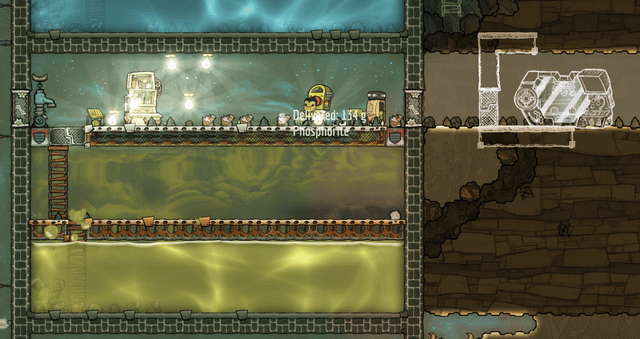
Ready to take your Oxygen Not Included colony to the next level? As a seasoned modder, I've spent countless cycles tweaking, testing, and optimizing my own colonies with the power of mods. This guide is your comprehensive roadmap to mastering Oxygen Not Included modding, focusing on how to supercharge your automation, unlock a universe of new resources, and dramatically improve the quality of life for your industrious Duplicants. Forget tedious micromanagement; it's time to build a thriving, self-sufficient colony with the right mods! Let's dive in.
Overview: The Power of Modding in Oxygen Not Included
Oxygen Not Included is a challenging game, and that's part of its appeal. But sometimes, you just want to streamline the more tedious aspects or explore possibilities beyond the base game. That's where modding comes in! Mods can enhance your intricate automation systems, introduce new and diverse biomes filled with unique resources, and drastically improve the quality of life within your colony. This guide will help you install mods, manage load order, understand dependencies, and optimize performance. But remember, modding isn't without risks. Incompatible mods can lead to save corruption, so proceed with caution and follow the advice provided here.
Requirements for Oxygen Not Included Modding
Before you embark on your modding journey, ensure you have the following:
- Oxygen Not Included (obviously!)
- Steam Workshop (your primary mod source)
- A reliable text editor for XML patching (I recommend Notepad++ with the XML Tools plugin or Visual Studio Code with the XML extension). XML validation is crucial to avoid errors!
- A solid understanding of basic file system navigation.
Step-by-Step Instructions: Installing Mods from Steam Workshop
The Steam Workshop is the easiest way to install mods. Here's how:
Open Steam and navigate to the Oxygen Not Included page.
Click on the "Workshop" tab.
Browse or search for the mods you want. I suggest starting by searching for "Automation" to find some helpful mods right away.
Click on the mod you want to install and then click the "+ Subscribe" button.
Steam will automatically download the mod.
Crucially, restart the game for the changes to take effect.
Mods are typically installed in this directory: C:\Program Files (x86)\Steam\steamapps\workshop\content\457140.
Mod Spotlight: Enhance Your Colony
Let's take a look at some essential mods that can transform your gameplay:
Blueprints: Replicate Your Masterpieces
The Blueprints mod is a game-changer. It allows you to save and import entire colony layouts, from simple oxygen generators to complex cooling loops. This is invaluable for replicating proven designs without tedious manual construction.
Build your desired layout in the game.
Select the area you want to save as a blueprint.
Click the "Save Blueprint" button in the Blueprints UI.
Give your blueprint a descriptive name.
To use a blueprint, simply select it from the Blueprints menu and place it in your colony.
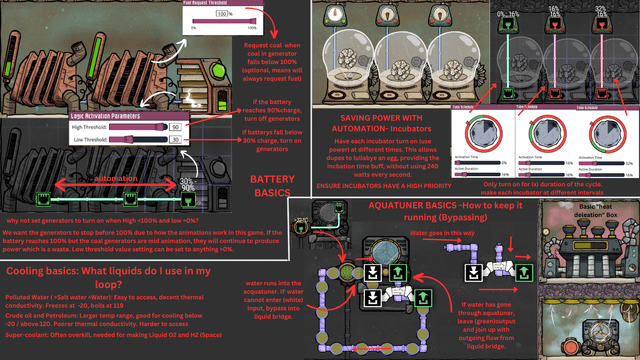
Automation Station: Control Everything
The Automation Station mod allows you to build advanced automation control systems using sophisticated logic gates. You can create complex automation chains based on signal strength, thresholds, and various conditions.
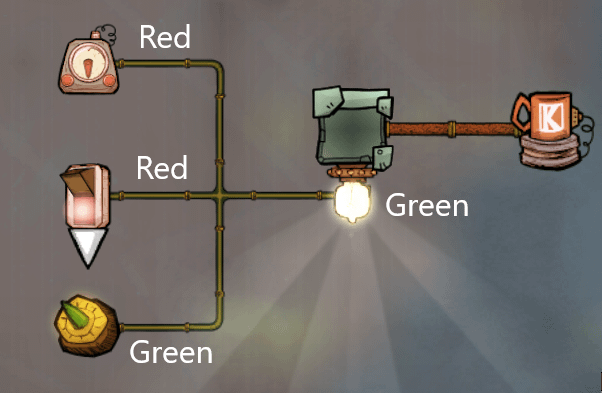
This mod is fantastic for creating self-regulating systems. For instance, you can use it to control oxygen production based on the colony's oxygen levels.
Piped Output: Streamline Fluid Management
Piped Output streamlines fluid management by adding specialized outputs to various buildings. This simplifies the construction of intricate coolant loops and resource distribution networks.
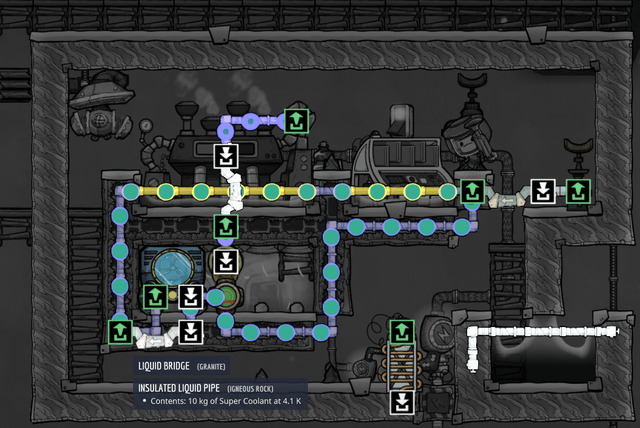
No more awkward pipe placements! This mod makes managing liquids much easier.
Other Recommended Mods
- Better Info Cards: Displays insulation values, making building decisions easier.
- Gas Filters Extended: Handles multiple gases in a single filter.
- Bigger Battery Pack: Improves power grid stability.
These are just a few examples of the many quality-of-life improvements mods can provide.
Performance Optimization: Keeping Your Colony Running Smoothly
An excessive number of installed mods can impact game performance, especially with complex automation.
- Use the in-game performance overlay (Ctrl+Shift+F1) to identify bottlenecks.
- Disable non-essential or less frequently used mods.
- Optimize automation circuits to minimize unnecessary calculations. Use cycle sensors instead of timer sensors where possible.
By managing your mods and optimizing your designs, you can maintain a playable framerate even with an extensive mod list.
Troubleshooting: Fixing Common Mod Issues
Modding isn't always smooth sailing. Here's how to troubleshoot common problems:
Common Load Order Issues
Symptoms include buildings malfunctioning, error messages, or crashes. Examine mod descriptions for compatibility notes and load order recommendations. The 'Mods' section on the Oxygen Not Included subreddit is a valuable resource.
Infinite Loops in Automation
Debug automation circuits to prevent runaway loops. Use automation sensors, filter gates, and logic gates to implement fail-safe mechanisms. For example, if a liquid shutoff is faulty, use a high-pressure sensor to cut off the pump if the pipes become over-pressurized.
Resource Conflicts
Different mods can introduce conflicting resources or modify existing properties. Use the debug console to check resource definitions if you suspect conflicts.
Game Crashing on Startup
Diagnose mod-related startup crashes by disabling all mods and then re-enabling them one by one to isolate the problematic mod. Verify game file integrity through Steam if the issue persists.
Extra Tips: Taking Your Modding to the Next Level
Creating Custom Buildings and Automation Logic (Advanced)
Leverage the Oxygen Not Included modding API to create custom buildings and automation logic. Find the official documentation on the Klei forums: Klei Forums.
Here's a simplified example of creating a custom building that dispenses algae:
public class AlgaeDispenser : KMonoBehaviour
{
[MyCmpAdd]
private Storage storage;
public float dispenseRate = 1f; // Configurable dispensing rate
protected override void OnSpawn()
{
base.OnSpawn();
// Initialization logic here
}
private void DispenseAlgae()
{
// Logic to dispense algae from the storage
}
}
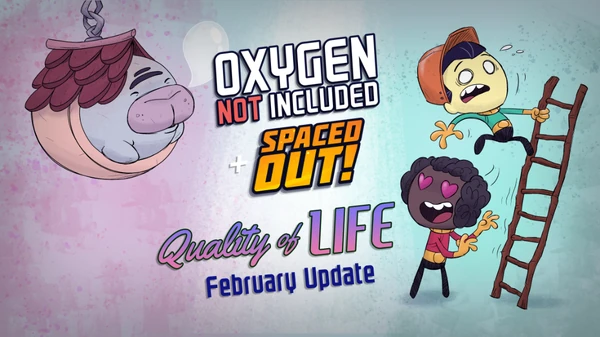
Compatibility Notes
- Mod X version 1.2.3 is incompatible with Mod Y.
- Mod A might cause conflicts with Mod B if both modify the same building.
Recommended Mod Combinations
- Automation Station + Piped Output: Unparalleled resource management precision.
- Blueprints + Quality-of-Life Mods: Accelerated colony development.
Finding the Logs
The latest game logs are stored here: C:\Users\[Your User Name]\Documents\Klei\OxygenNotIncluded\Player.log. This file is invaluable for diagnosing errors. Common error messages often indicate mod conflicts or missing dependencies.
Conclusion: Unlock the Full Potential of Oxygen Not Included
With the right mods, you can transform Oxygen Not Included into a truly personalized experience. By automating tedious tasks, expanding your resource options, and enhancing quality of life, you can focus on the creative aspects of colony management. Dive in, experiment, and discover the mods that best suit your playstyle. Remember to always check for compatibility and manage your load order carefully.
Ready to build the ultimate self-sufficient colony? Explore the Steam Workshop and start modding today!