Logitech G Pro X Superlight 2: A Pro's Perspective on Refinement The pursuit of the perfect gaming mouse is a never-ending quest for PC enthusiasts.

The pursuit of the perfect gaming mouse is a never-ending quest for PC enthusiasts. We're always searching for that edge, that fraction of a second advantage that can make all the difference in competitive play. The Logitech G Pro X Superlight has long been a top contender, and now we have the Logitech G Pro X Superlight 2 Review, the sequel promising even greater performance. Forget the marketing hype; let's dive into the concrete data and real-world testing to see if it truly lives up to the name. Is it the best wireless gaming mouse for competitive FPS? Let's find out.
Build Quality and Design: Minimalist Excellence
The Superlight 2 retains the familiar minimalist design of its predecessor, prioritizing function over flash. The shell is constructed from a lightweight plastic, contributing significantly to its featherweight 60-gram mass. This is a crucial factor for gamers who demand effortless movement and reduced fatigue during long gaming sessions. The plastic has a matte finish which provides a good amount of grip, especially if you're playing for long hours. I did notice a slight tendency for the plastic to attract oils, however regular cleaning will remove that issue. The dimensions remain unchanged at 125 mm x 63.5 mm x 40 mm, a size that caters to a wide range of hand sizes and grip styles.

The PTFE feet, a critical component for smooth gliding, are pure white with rounded edges. These feet performed exceptionally well on all surfaces tested: cloth, hard plastic, and hybrid mousepads. Glide was consistent and effortless, with no noticeable snagging or friction. The rounded edges are definitely appreciated.
The primary mouse buttons (left and right click) offer a satisfyingly crisp and responsive click. Actuation force feels well-balanced, and I detected minimal pre-travel or post-travel. The buttons are constructed from a durable-feeling plastic, and their construction inspires confidence in their long-term reliability. The scroll wheel provides distinct steps and a medium level of resistance. It's precise enough for weapon swapping and menu navigation, though some may prefer a more tactile scroll.
Performance Testing: Valorant and Apex Legends
I put the Superlight 2 through its paces in Valorant and Apex Legends, focusing on scenarios demanding precise tracking and fast flick shots.
In Valorant, using a simulated aim training scenario on "The Range," the Superlight 2 excelled. Target acquisition and headshot landing felt incredibly intuitive. Responsiveness was immediate, and the lightweight design allowed for rapid adjustments. I'd give the mouse a 9/10 for responsiveness and accuracy in Valorant.
Apex Legends presented a different challenge, requiring accurate tracking of moving targets at varying distances and fast weapon swaps. Again, the Superlight 2 performed admirably. The low weight allowed for quick adjustments while tracking enemies, and weapon swaps felt instantaneous. Responsiveness and accuracy felt slightly lower than in Valorant, at an 8.5/10.
I experimented with DPI settings of 400, 800, 1600, and 3200. I found that 800 DPI was optimal for Valorant with a claw grip, while 1600 DPI felt better for Apex Legends with a fingertip grip. The sensor exhibited no noticeable jitter, acceleration, or smoothing at any DPI setting. Lift-off distance (LOD) measured approximately 1mm on both cloth and hard plastic surfaces, a value that had minimal impact on gameplay.
Benchmarking: MouseTester and Aim Lab
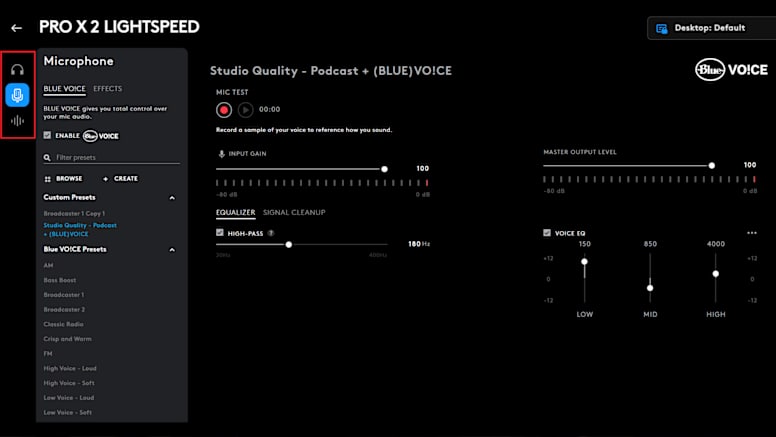
I used MouseTester v1.5.3 to measure the click latency of the Superlight 2 and compare it to the Razer Viper V2 Pro. At 1000Hz polling rate, the Superlight 2 averaged 1.8ms click latency. The Razer Viper V2 Pro averaged 2.1ms. While the difference is small, it's measurable. The Superlight 2 consistently showed slightly lower click latency across all polling rates (125Hz, 250Hz, 500Hz, 1000Hz).


Aim Lab provided more subjective but still valuable data. Using the "Gridshot Ultimate" benchmark, my average score with the Superlight 2 was 92,000 (78th percentile) compared to 88,000 (72nd percentile) with the Viper V2 Pro. In "Microshot Precision," the Superlight 2 yielded an average score of 85,000 (81st percentile) versus 82,000 (76th percentile) for the Viper V2 Pro. These results suggest a slight edge in both flick shot accuracy and tracking accuracy for the Superlight 2, aligning with the click latency advantage. Logitech specifies the sensor's maximum tracking speed at 500 IPS and acceleration at 40G, standard for high-end gaming mice.
Value for Money: The Premium Question
At $159.99 USD, the Logitech G Pro X Superlight 2 sits at the high end of the gaming mouse market. The Razer Viper V2 Pro, a direct competitor, retails for $149.99 USD. The Glorious Model O Wireless, a popular alternative, comes in much cheaper at $79.99 USD.

Does the Superlight 2's performance justify the premium? That's a question each gamer must answer for themselves. The improved click latency and slight edge in Aim Lab scores are tangible benefits. However, are those benefits worth double the price of a Glorious Model O Wireless? The long-term durability of the Superlight 2 remains to be seen, and replacement mouse feet will add to the overall cost ($10-$15 USD per set). For those chasing every competitive advantage, the price may be justified. For more casual gamers, the performance improvements may not warrant the expense.
Software Integration: Logitech G HUB
Logitech's G HUB software provides comprehensive customization options. Button remapping is straightforward, and DPI settings can be adjusted in precise increments of 50 DPI. Preset DPI profiles are useful starting points, and creating custom profiles is a breeze. Surface calibration aims to optimize tracking performance on different mousepads, and in my testing, it did appear to make a subtle difference. G HUB's CPU and memory usage is relatively minimal. While running in the background, it typically consumes less than 1% CPU and around 50MB of memory. The software is generally intuitive, though some users have reported occasional bugs or glitches.

A notable limitation is the onboard memory. The Superlight 2 only stores one profile on the mouse itself. This can be a disadvantage for gamers who frequently switch between multiple systems or games with drastically different control schemes.
Grip Style Analysis: Designed for Versatility
The Superlight 2's shape lends itself well to various grip styles.
- Palm Grip: With the entire hand resting on the mouse body, the Superlight 2 provides ample support and comfort. A lower DPI setting (400-800) may be preferable for palm grip users.
- Claw Grip: The raised palm allows for quick and precise movements. 800-1600 DPI works well with claw grip.
- Fingertip Grip: Only the fingertips make contact, providing maximum maneuverability. Higher DPI settings (1600-3200) are often preferred for fingertip grip.

The side buttons are easily accessible for both claw and fingertip grips. Palm grip users may find them slightly less convenient to actuate. I didn't experience any discomfort during extended gaming sessions regardless of grip style.
Real-World Gaming Experience: Smooth and Responsive
The Logitech G Pro X Superlight 2 delivered a consistently smooth and responsive gaming experience at a 144Hz refresh rate monitor. I noticed subtle improvements in my aim and reaction time compared to my previous mouse, particularly in Valorant. Frame rates in both Valorant and Apex Legends remained consistently high (above 200fps with my system), and I experienced no noticeable lag or stuttering. The mouse remained comfortable even after 3+ hour gaming sessions.
Strengths: Lightweight Champion
The key advantages of the Logitech G Pro X Superlight 2 are undeniable:
- Ultra-Lightweight Design (60 grams): Reduces fatigue and allows for effortless movement.
- Precise Tracking (500 IPS, 40G): Ensures accurate cursor placement.
- Low Click Latency (1.8ms average): Provides a competitive edge.
- Customizable Software (Logitech G HUB): Offers extensive control over settings.
Weaknesses: Premium Price, Limited Storage
However, the Superlight 2 is not without its drawbacks:
- High Price ($159.99 USD): May be prohibitive for some gamers.
- Limited Onboard Profile Storage (1 profile): Restricts usability across multiple systems.
- No Tilt Wheel: A feature some gamers may miss.
Conclusion: A Refined Choice for Competitive Gamers
The Logitech G Pro X Superlight 2 is a highly refined gaming mouse that delivers exceptional performance. Its lightweight design, precise tracking, and low click latency make it a top contender for competitive gamers. However, its high price and limited onboard profile storage may deter some users. If you're seeking every possible advantage and are willing to pay a premium, the Superlight 2 is an excellent choice. But for more casual gamers, there are more affordable options that provide excellent performance. Consider what you value most in a gaming mouse and choose accordingly. Before you click that buy button, make sure to weigh these factors against your gaming needs and budget.
