Level Up Your Valley Life: A Guide to Social and Character Modding in Stardew Valley Welcome, fellow farmers!

Welcome, fellow farmers! Ready to breathe new life into your Stardew Valley experience? This guide is your one-stop-shop for expanding the social heart of the game and creating the farmer of your dreams. We’ll be diving into mods that add new NPCs, deepen existing relationships, and give you unprecedented control over your character's appearance and story. We'll cover everything from installation to troubleshooting, ensuring a smooth and immersive modding journey. Get ready to meet new friends, explore new locations, and craft a Stardew Valley experience that’s uniquely yours. Let's dive in!
Getting Started: Essential Tools for Modding
Before we jump into specific mods, let's make sure you have the necessary tools. Think of these as your farming implements for the world of Stardew Valley modding.
SMAPI (Stardew Modding API)
SMAPI is the foundation upon which most Stardew Valley mods are built. It allows mods to interact with the game without directly altering the game's core files. This makes modding safer and easier to manage. Download the latest version from the official SMAPI website: https://smapi.io/. Installation is straightforward – just run the installer and follow the on-screen prompts.
Content Patcher
Many mods, especially those that change images, dialogues, or maps, rely on Content Patcher. This mod allows for dynamic content replacement, meaning mods can alter the game's appearance and text without overwriting original files. Grab it from Nexus Mods: https://www.nexusmods.com/stardewvalley/mods/1915. Extract the ZIP file and place the "ContentPatcher" folder into your Stardew Valley/Mods directory.
Mod Organizer (Optional but Recommended)
For those planning to install a large number of mods, a mod organizer like Vortex or Mod Organizer 2 can be a lifesaver. These tools allow you to manage your mods, enable or disable them easily, and resolve conflicts. Both are available on Nexus Mods, but Mod Organizer 2 is often preferred for its advanced features. (https://www.nexusmods.com/stardewvalley/mods/4590 - Example for Vortex)
Expanding Your Social Circle: Must-Have NPC and Location Mods
Now for the fun part! Let's explore some mods that significantly expand the social aspects of Stardew Valley.
Stardew Valley Expanded
Stardew Valley Expanded is a massive expansion that adds new locations, NPCs, storylines, and even expands on existing characters. It's practically a whole new game within Stardew Valley. You can find it here: https://www.nexusmods.com/stardewvalley/mods/2695.
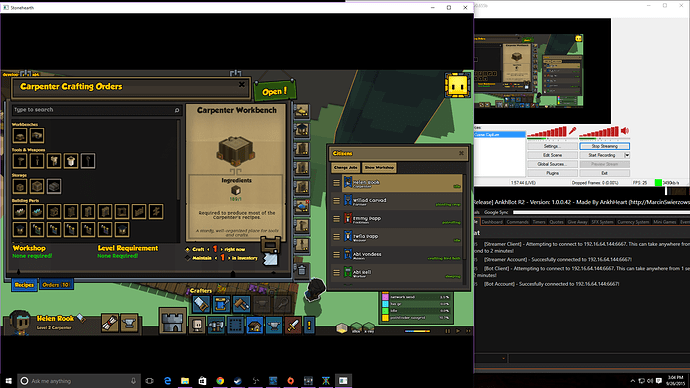
Installation: Download the latest version from Nexus Mods. Extract the ZIP file and place the "StardewValleyExpanded" folder into your Stardew Valley/Mods directory. Crucially, pay attention to the required dependencies listed on the mod's Nexus Mods page. These usually include other essential mods that Stardew Valley Expanded relies upon. Install all dependencies in the same way – extract and place into the Mods folder.
Ridgeside Village
Ridgeside Village takes the expansion concept even further, adding an entirely new town nestled in the mountains. This mod boasts a huge cast of new characters, unique quests, and its own engaging storylines. Find it on Nexus Mods: https://www.nexusmods.com/stardewvalley/mods/7286.
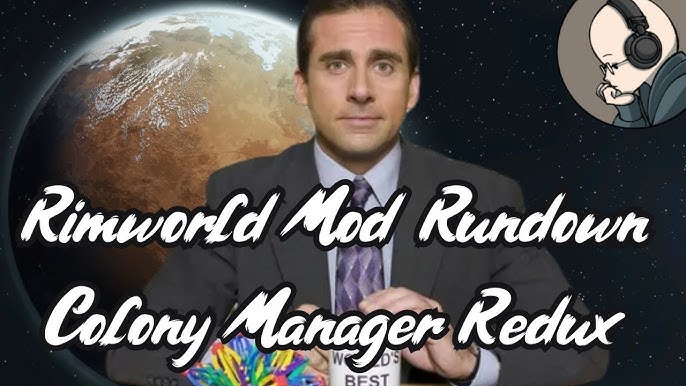
Installation: Similar to Stardew Valley Expanded, download, extract, and place the "RidgesideVillage" folder into your Mods directory. Again, carefully install all listed dependencies! Ridgeside Village has several.
Customizing Your Character and Valley: Aesthetic Mods
Beyond social interactions, let's personalize your farmer and their surroundings.
Custom Furniture
Want to create a truly unique home? The Custom Furniture mod enables players to design and use custom furniture within the game. It gives you unprecedented control over your interior design. Check it out on Nexus Mods: https://www.nexusmods.com/stardewvalley/mods/1455.
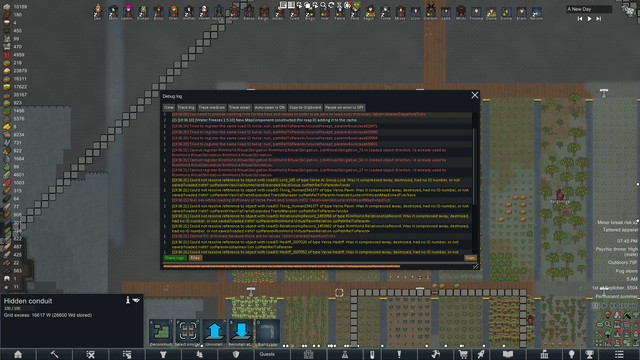
Installation: Download, extract, and place the "CustomFurniture" folder into your Mods directory.
Character Creation and Appearance Mods
While Custom Furniture lets you design your home, other mods let you design yourself! Search Nexus Mods for keywords like "character creator," "hairstyles," or "clothing" to find mods that add new options to the character creation screen or allow you to change your appearance mid-game. These can range from simple re-colors to completely new character models.

Installation: A Step-by-Step Guide
Let's recap the installation process with a clear, step-by-step guide:
- Install SMAPI: Download the SMAPI installer and run it. Follow the on-screen instructions to install SMAPI into your Stardew Valley game directory.
- Install Content Patcher: Download Content Patcher from Nexus Mods. Extract the ZIP file and place the "ContentPatcher" folder into your Stardew Valley/Mods directory.
- Install Stardew Valley Expanded: Download the latest version of Stardew Valley Expanded from Nexus Mods. Extract the ZIP file and place the "StardewValleyExpanded" folder into your Stardew Valley/Mods directory. Ensure all dependencies are met by downloading and installing them into the Mods folder.
- Install Ridgeside Village: Download Ridgeside Village from Nexus Mods. Extract the ZIP file and place the "RidgesideVillage" folder into your Stardew Valley/Mods directory. Again, install all listed dependencies.
- Install Custom Furniture: Download Custom Furniture from Nexus Mods. Extract the ZIP file and place the "CustomFurniture" folder into your Stardew Valley/Mods directory.
- Running the Game: Launch the game through the SMAPI executable. This ensures that all your mods are loaded correctly. You'll find this executable in your Stardew Valley game folder.
Troubleshooting Common Modding Issues
Modding isn't always smooth sailing. Here are some common issues and how to tackle them.
NPC Schedule Conflicts
If NPCs from different mods are bumping into each other or not appearing where they should, you've likely got a schedule conflict. Fortunately, there's a mod for that! Use the Schedule Helper mod to diagnose and resolve schedule conflicts: https://www.nexusmods.com/stardewvalley/mods/2734. The Schedule Helper mod will help you understand each NPC's schedule and identify conflicting times and locations.

Dialogue Overlap
Sometimes, multiple mods can attempt to add dialogue to the same character, leading to errors. Keep an eye on the SMAPI console for any red error messages related to dialogue files. Reinstalling the affected mods might resolve this. If not, ensure there are no duplicate instances of the same mod installed.
Game Crashes
Game crashes often indicate a conflict between mods. The first step is to disable mods one by one to identify the culprit. After each disable, try running the game. Once you find the mod causing the crash, read the comment sections of the mod on Nexus Mods to see if others have had similar issues and found solutions.
"Failed to load X mod" Error
This error usually points to a missing dependency or an outdated mod. Double-check that you have installed all required dependencies (this is VERY important!) and that your mods are compatible with your current version of Stardew Valley.
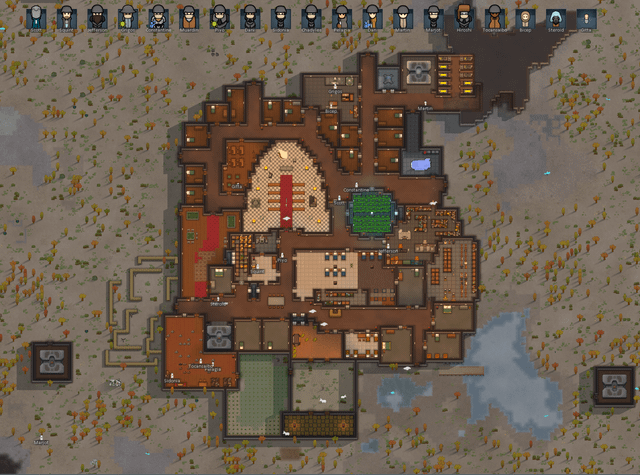
Pro Tips for a Thriving Valley
Here are a few extra tips to enhance your modded Stardew Valley experience:
Creating a Cohesive Social Experience: Stardew Valley Expanded and Ridgeside Village add a significant number of new NPCs. Prioritize getting to know them by gifting them items they love and engaging in their storylines. Be patient; building relationships takes time!
Character Customization is Key: Use the Custom Furniture mod to design unique living spaces that reflect your farmer's personality. Experiment with different furniture combinations to create a cozy and inviting home. Don't be afraid to download multiple character creation mods to get the perfect look for your farmer.
Load Order (Advanced): While SMAPI generally handles load order automatically, you can manually adjust the order in the
mods/mods.txtfile if you experience compatibility issues. Load larger expansion mods like Stardew Valley Expanded before smaller, more specific mods. This isn't usually necessary, but it can help in certain situations.
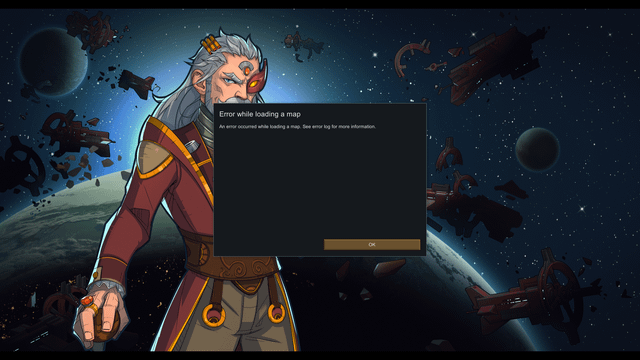
Conclusion
With these mods and tips, you're well-equipped to transform your Stardew Valley experience. By expanding your social circle, customizing your character, and tackling potential issues with confidence, you can create a truly unique and immersive gameplay experience. Happy farming, and may your valley life be filled with joy, friendship, and endless possibilities! Remember to always check the mod pages on Nexus Mods for updates and compatibility information. Now go forth and create the Stardew Valley of your dreams!