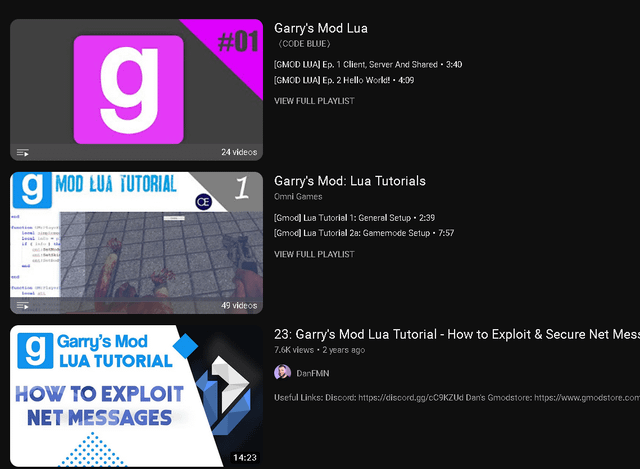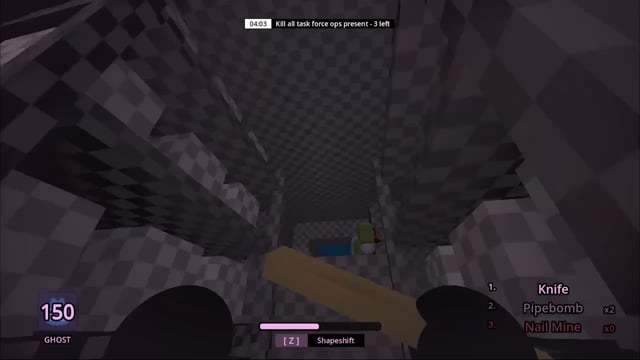Level Up Your Game: From Garry's Mod Lua to S&box C# Mastery !

S&box is on the horizon, and for Garry's Mod veterans, that means a whole new universe of possibilities – and a bit of a learning curve. The shift from the Source engine and Lua scripting to Unreal Engine 5 and C# is significant, but the potential for creating truly immersive and visually stunning experiences is immense. After years of running the "CityLife RP" DarkRP server and diving deep into Lua development, I've been getting my hands dirty with S&box, and I'm here to share some insights to help you make the leap. It's time to level up those skills and prepare for the future of modding.
From Lua to C#: A Necessary Evolution
The biggest hurdle for Garry's Mod developers is undoubtedly the transition from Lua to C#. Lua served us well, offering a flexible and accessible scripting language for creating everything from simple utilities to complex game modes. However, C# is a robust, object-oriented language that unlocks the full power of Unreal Engine.
 ("prop_physics");). The Lua code should be syntax-highlighted in yellow (RGB: 255, 255, 0) and the C# code in blue (RGB: 0, 0, 255). Visual callouts using thin white lines should point to the key differences in syntax and structure, highlighting the transition from Lua to C#. Annotations should use a clear, readable monospaced font like Consolas or Courier New. Add a subtle, almost imperceptible background texture resembling circuit boards to enhance the tech theme. The overall layout should be clean, minimal, and easy to understand, presented against a dark grey backdrop.">
("prop_physics");). The Lua code should be syntax-highlighted in yellow (RGB: 255, 255, 0) and the C# code in blue (RGB: 0, 0, 255). Visual callouts using thin white lines should point to the key differences in syntax and structure, highlighting the transition from Lua to C#. Annotations should use a clear, readable monospaced font like Consolas or Courier New. Add a subtle, almost imperceptible background texture resembling circuit boards to enhance the tech theme. The overall layout should be clean, minimal, and easy to understand, presented against a dark grey backdrop.">
My advice? Don't be intimidated! Start with the fundamentals. Numerous online resources, such as Codecademy and Udemy, offer excellent C# courses for beginners. Here’s a basic example to illustrate the shift:
-- Garry's Mod Lua Example
-- Function to print a message
function PrintMessage(text)
print(text)
end
PrintMessage("Hello, Garry's Mod!")
// S&box C# Equivalent
// Method to print a message
public void PrintMessage(string text)
{
Log.Info(text); //Using Sandbox's Log utility
}
PrintMessage("Hello, S&box!");
Notice the differences in syntax and structure. C# requires defining the method's access modifier (public), return type (void), and using Log.Info instead of print for output. Start small, rewrite some of your old Garry's Mod scripts in C#, and gradually tackle more complex projects.
Asset Conversion: From Source to Unreal
S&box leverages Unreal Engine's robust asset pipeline, which means you'll need to convert your existing Garry's Mod content. This involves using tools like Blender to import Source models and maps and then exporting them in formats compatible with Unreal Engine, such as FBX. This can be a tedious process, especially when dealing with older assets.
The biggest challenge is often re-texturing your assets. Unreal Engine utilizes Physically Based Rendering (PBR) materials, which are significantly more realistic than Source's materials. You'll likely need to recreate textures using tools like Materialize to generate PBR maps (albedo, normal, roughness, metallic). While Valve hasn’t provided a one-click solution, the community has developed several tools and workflows to streamline this process. Don't be afraid to explore community-created resources and tutorials.
Networking: Embrace Replication and RPCs

Networking in S&box is a significant upgrade. Forget net.Receive and net.ReadString from Garry's Mod. S&box uses Unreal Engine’s built-in replication system and Remote Procedure Calls (RPCs).
Replication ensures that variables and functions are automatically synchronized between the server and clients. RPCs allow you to explicitly call functions on the server or clients from the other side. It's a more structured and efficient system, but it requires understanding the concepts of ownership and authority. Start by learning how to declare replicated variables and create RPC functions in C#. Unreal Engine's documentation is your friend here.
Gamemode Reimagining: From DarkRP to... Something Even Better
Thinking about porting your popular Garry's Mod gamemode to S&box? That's precisely what I'm doing with CityLife RP. The key is to break down your gamemode into smaller, manageable tasks.
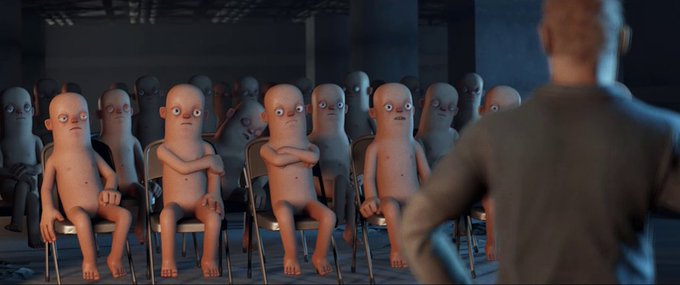
For example, if you're porting a DarkRP server, start by outlining the core features: job system, economy, law enforcement, etc. Then, implement each feature as a separate component or system in C#. For the job system, create a C# script that manages player roles, salaries, and permissions. Use Unreal Engine's Widget system to create an intuitive job selection UI.
Don't just copy and paste your old code. Re-think your design. Leverage the power of Unreal Engine to create a more polished and immersive experience. Think about how you can improve the visuals, the gameplay mechanics, and the overall user experience.
S&box Monetization: The Possibilities

S&box offers creators different ways to monetize their content. This includes selling assets, maps, and gamemodes on the marketplace. Understanding S&box marketplace pricing guidelines is vital to maximize revenue.
Community is Key: Don't Go It Alone
The S&box community is incredibly active and supportive. Engage with other developers, share your knowledge, and learn from their experiences. Join the S&box Discord server, participate in the Facepunch forums, and browse the "S&box Modding" subreddit. Don't be afraid to ask questions and offer help to others.
Where to start

- C# Fundamentals: Start with a basic C# course.
- Unreal Engine Basics: Familiarize yourself with the Unreal Engine interface and core concepts.
- S&box Documentation: Read the official S&box documentation thoroughly.
- Community Engagement: Join the community and start interacting with other developers.
- Small Projects: Start with small, manageable projects to learn the ropes.
- Asset Conversion: Experiment with converting your old Garry's Mod assets.
- Networking Basics: Learn about Unreal Engine's replication system and RPCs.
Embracing The Future
S&box isn't just a successor to Garry's Mod; it's a whole new platform with the potential to revolutionize game development. Yes, the transition requires effort, but the rewards are well worth it. By embracing new tools, learning new skills, and engaging with the community, you can unlock the full potential of S&box and create truly groundbreaking experiences. So, dive in, experiment, and let your creativity soar. The possibilities are truly endless.
For more tips and insights, check out my YouTube channel, LuaLabs, where I share my S&box experiments and development journey. See you in the S&box!
Additional Resources
- S&box Official Website: https://www.sbox.game/
- Unreal Engine Documentation: https://docs.unrealengine.com/
- C# Documentation: https://docs.microsoft.com/en-us/dotnet/csharp/