Level Up Your Colony: A Comprehensive RimWorld Modding Guide for XenGamers Hey XenGamers!

Hey XenGamers! Ever feel like your RimWorld colony could be… more? More chaotic, more efficient, more you? Then you've come to the right place. I'm a seasoned RimWorld modder, and I'm here to guide you through the wonderful world of enhancing your game with mods. We're talking version 1.4 or later, with Royalty and Ideology DLCs ready to rock. Buckle up, because we're about to transform your colony management and storytelling experience.
Getting Started: Installing Mods
The easiest and most recommended way to install RimWorld mods is through the Steam Workshop.
- Browse the Workshop: Open Steam and navigate to the RimWorld Workshop. You can search for specific mods or browse by category. Use keywords like "RimWorld Mods", "RimWorld Best Mods", "RimWorld Story Mods", and "RimWorld Combat Mods" to find what you're looking for.
- Subscribe to Mods: Once you find a mod you like, click the "Subscribe" button. Steam will automatically download the mod files.
- Enable Mods: Launch RimWorld. On the main menu, click "Mods." You'll see a list of all your subscribed mods. Check the boxes next to the mods you want to enable.
- Profit! (Maybe): Your game now has mods! But be warned; now comes the tricky part.
Taming the Beast: Understanding Load Order
Load order is crucial. It determines the order in which RimWorld loads and applies the modifications from your installed mods. A bad load order can lead to crashes, errors, and generally weird behavior.
Think of it like building a house. You need the foundation before you can put up the walls. Similarly, certain mods need to load before others.
Here's a general rule of thumb:
- Harmony: This is a core library mod that many other mods depend on. It must load near the top of your load order.
- Core Mods: These mods fundamentally change how RimWorld works and typically have many dependencies.
- Content Packs: Mods that add new items, buildings, factions, or scenarios generally load later.
- UI Mods: Mods that change how the game looks or displays information can usually load last.
Within the RimWorld Mod menu, enable all the desired mods. You can then click "sort" to try and automatically have the game sort it. That said, use caution, as it isn't always correct. Feel free to drag and drop the mods until you have the right order to your preference.
Pro-Tip: When in doubt, consult the mod's description on the Steam Workshop. Many mod authors will explicitly state load order requirements.
Configuring Your Mods
Many mods come with configuration options that allow you to customize their behavior. There are generally two ways to configure mods:
- In-Game Mod Settings: Some mods add a "Mod Settings" menu to the game's options. You can access this menu from the main menu or in-game by pressing "Escape" and selecting "Options."
- Directly Editing Config Files: Some mods store their settings in XML files located in the mod's folder. This is an advanced technique and requires a text editor like Notepad++ or Visual Studio Code. Be very careful when editing these files, as incorrect syntax can break the game. Always back up files before making changes!
Advanced Modding: Manual Installation (Not Recommended for Beginners)
While the Steam Workshop is the easiest way to install mods, you can also manually install them. This involves downloading the mod files and placing them in the "Mods" folder within your RimWorld installation directory.
The location is usually: C:\Users\[Your Username]\AppData\LocalLow\Ludeon Studios\RimWorld by Ludeon Studios\Mods

Why is this discouraged for beginners?
- It's more complicated than using the Steam Workshop.
- You're responsible for keeping the mods updated manually.
- It's easier to mess up the installation and cause problems.
Must-Have Mods to Supercharge Your Colony
Okay, let's get to the good stuff! Here are a few mods that I consider essential for enhancing your RimWorld experience:
1. RimThreaded: Unleash Your CPU's Power

RimThreaded is a game-changer, especially for large colonies with many pawns and complex interactions. RimWorld traditionally relies heavily on a single CPU core. RimThreaded improves game performance by utilizing multiple CPU cores. If you're experiencing lag, this mod is a must-try. This impacts the game significantly, using primary keywords like "RimWorld Mod Performance", secondary keywords like "RimWorld Mod Load Order", and long-tail keywords like "RimWorld optimize mod performance 1.4".
2. Prepare Carefully: Craft Your Perfect Starting Crew
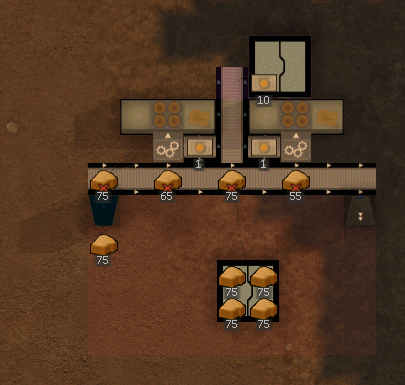
Prepare Carefully allows you to customize your starting colonists to an insane degree. You can tweak their skills, traits, backgrounds, and even their relationships. Want a colony of cannibalistic pyromaniacs with a passion for cooking? Go for it! This uses keywords like "RimWorld Mods" and "RimWorld Story Mods" to broaden the audience.
3. RimHUD: Information at a Glance

RimHUD overhauls the pawn information panel, providing a wealth of data at a glance. You can see everything from their mood and health to their skills and relationships, all in a clean, customizable interface. The enhanced UI makes managing your pawns way easier.
4. Psychology: Deepen Your Pawn Interactions

Psychology adds layers of depth to pawn interactions and mental states. It introduces personality traits, psychological needs, and relationship dynamics that dramatically affect colony social life. Prepare for more complex dramas and emergent stories! Psychology can enhance "RimWorld Story Mods", and help "enhance storytelling".
Troubleshooting Your Modded Game
Modding isn't always smooth sailing. Here are some common issues and how to deal with them:
- Load Order Conflicts: This is the most common problem. If your game crashes or behaves strangely after installing a mod, the load order is likely to blame. Double-check that Harmony is loading first and experiment with different load orders. "RimWorld Mod Load Order" is key for avoiding issues.
- Incompatible Mods: Some mods simply don't play well together. If you suspect a conflict, disable recently installed mods one by one until the problem goes away. Check the mod's Steam Workshop page for known incompatibilities. RimWorld Mod Troubleshooting is essential to understanding what is wrong.
- Save File Corruption: Modding can, in rare cases, corrupt your save files. Always back up your save files before installing or removing mods! Saves are typically located at:
C:\Users\[Your Username]\AppData\LocalLow\Ludeon Studios\RimWorld by Ludeon Studios\Saves. "RimWorld mod troubleshooting" and "how to fix RimWorld mod conflicts?" are important for understanding what can happen with your game files. - Harmony Dependency Issues: If a mod requires Harmony but Harmony isn't loaded or is loaded in the wrong order, the game may crash. Ensure Harmony is enabled and near the top.
Advanced Techniques for the Aspiring Modder
Ready to dive deeper? Here are a few advanced modding techniques:
- Editing XML Defs: You can directly edit XML files to customize mod settings or resolve conflicts. Be extremely careful when doing this! Back up files before making changes.
- Understanding Harmony Patches: Harmony patching allows mods to modify game code without directly altering the original files. This is a powerful technique but requires programming knowledge.
- Debugging with Dev Mode: Enable Developer Mode in RimWorld's settings to view error logs and diagnose mod-related issues.
- Creating Modlists: Share your favorite mod combinations with other players by creating a modlist. The in-game mod manager saves the load order.
- Backup Saves: I can't stress this enough: always back up your saves!
Final Thoughts
Modding RimWorld opens up a whole new world of possibilities. It allows you to tailor the game to your specific preferences and create truly unique and compelling colony narratives. Don't be afraid to experiment, but remember to be patient, pay attention to load order, and always back up your saves! Happy modding, XenGamers! Let me know in the comments what your favorite mods are!

