Level Up Your Colony: A Comprehensive Guide to RimWorld Modding on XenGamer.
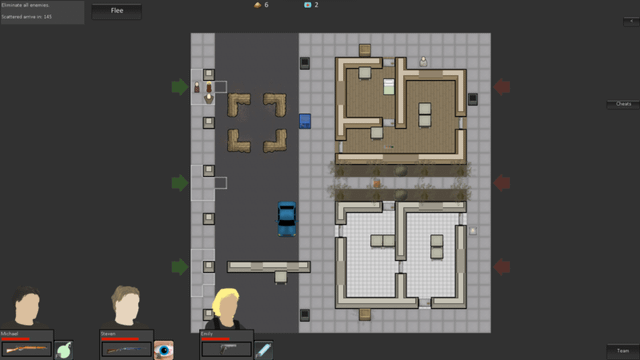
RimWorld, the sci-fi colony sim from Ludeon Studios, offers a deeply engaging experience right out of the box. But for those looking to truly personalize their gameplay, dive into new narratives, and streamline their colonies, modding is the answer. This guide, brought to you by XenGamer.com, will walk you through the exciting world of RimWorld mods, transforming your playthroughs with story-rich additions and invaluable quality-of-life features. Whether you're aiming to build a medieval kingdom governed by magic, or simply want your colonists to build faster, this guide provides the foundation for a thriving, modded RimWorld experience.
Requirements:
Before we get started, make sure you have the following:
- RimWorld (Steam or GOG version), updated to the latest version. All instructions assume the latest version.
- A working copy of RimWorld and a passion for modding!
- Access to the Steam Workshop (preferred for streamlined installation) or a Nexus Mods account.
Step-by-Step Mod Installation & Management
RimWorld makes modding surprisingly accessible thanks to its integrated mod manager. Here's how to navigate it:
1. Accessing the Mod Menu:
Launch RimWorld. From the main menu, click the prominent "Mods" button, located directly beneath the "Options" button. This opens the RimWorld in-game mod manager.
2. Subscribing to Mods via Steam Workshop:

Open the Steam Workshop page for RimWorld by clicking the "Open Steam Workshop" button in the mod menu. Steam Workshop is the simplest way to install mods. Here are some suggestions to start with:
- RimWorld of Magic (Adds a comprehensive magic system to your game)
- Hospitality (Allows you to host visitors, boosting colony relations and generating income)
- EdB Prepare Carefully (Provides extensive customization options for your starting colonists)
- Quality Builder (Makes building faster and more efficient)
Once subscribed, Steam will automatically download the mods in the background. Return to the RimWorld mod menu.
3. Activating Mods:
In the mod menu, locate the subscribed mods in the list on the left. Enable each mod by clicking the checkbox next to its name. The activated mods will then populate the right-hand side of the menu.
4. Setting Load Order:

This is a critical step. The order in which mods load can significantly impact stability. On the right-hand side of the mod menu, drag and drop the mods to establish the correct load order. A recommended load order is (top to bottom):
- Core
- HugsLib (if needed, as a dependency – the mod description will tell you if it is)
- JecsTools (if needed, as a dependency)
- EdB Prepare Carefully
- Hospitality
- RimWorld of Magic
- Quality Builder
Note: Always check the mod descriptions on the Steam Workshop for specific load order recommendations from the mod authors.
5. Apply Changes:
Click the "Apply Changes" button at the bottom of the mod menu. RimWorld will prompt you to restart the game for the changes to take effect. Click "Okay." RimWorld will close and then relaunch, loading the mods.
Troubleshooting Common Modding Issues
Modding RimWorld can sometimes present challenges. Here's how to tackle some common problems:
1. Game Crashes on Startup:
If RimWorld fails to load and crashes back to the desktop, a mod conflict is the likely culprit. An incorrect load order is the most common issue. Ensure that all dependency mods (like HugsLib or JecsTools) are loaded before the mods that require them. Mods that introduce new races or fundamentally alter the core game mechanics should be placed closer to the top of the load order, immediately after "Core". Also check if you are running out of memory by monitoring your systems resources.
2. RimWorld of Magic Incompatibility:
RimWorld of Magic's extensive features can clash with mods that introduce advanced technologies or heavily modify core game systems. If you encounter strange behavior (e.g., magic users failing to cast spells, technology failing to research), try loading RimWorld of Magic earlier in the load order, after Hospitality and Prepare Carefully. Always confirm that all mods are updated to their latest versions. Outdated mods are a frequent source of incompatibilities.
3. Missing Textures or Errors in the UI:
If you observe missing textures (purple squares instead of textures) or error messages appearing in the game's UI (often displayed in red text at the top of the screen), this usually indicates a missing dependency or a corrupted mod file. Unsubscribe from the problematic mod in the Steam Workshop, then resubscribe to force a clean re-download. Verify game cache in Steam to make sure there is no missing core game content. Sometimes, old config files left over from previous mod versions can also cause issues; deleting the RimWorld config folder is a more drastic step, but sometimes necessary.
Example Error in Dev Mode:
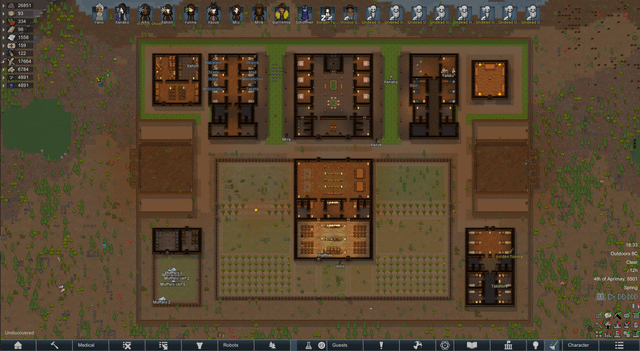
This image shows a sample error message from the Dev Mode console. Analyzing the red text can often pinpoint the conflicting mods or missing dependencies.
Unleashing the Power of Mods: Themed Colonies and Gameplay Balance
Now that you know how to install and troubleshoot mods, let's explore how they can enhance your gameplay.
Theming Your Colony:
Unleash your creativity by using mods to craft a themed colony.
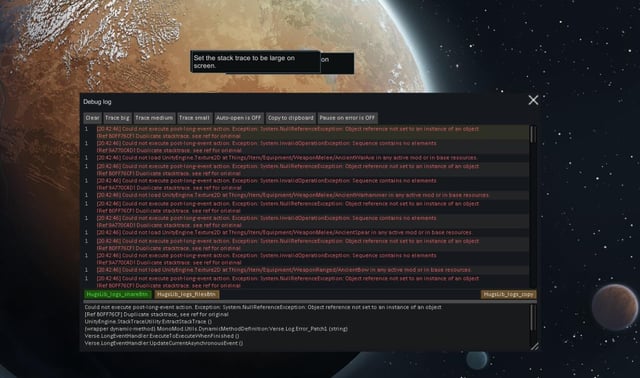
Combine RimWorld of Magic with medieval-themed mods such as Medieval Times or Vanilla Factions Expanded - Medieval to forge a sprawling fantasy kingdom where knights and wizards roam alongside ordinary colonists. Create a colony of transhumanists with advanced bionics using the Cybernetic Organism and Neural Network (CONN) mod. The possibilities are nearly endless!
Balancing Power:
RimWorld of Magic introduces powerful abilities that can tip the scales in your favor. To maintain a challenge, consider increasing the game's difficulty settings or limit the number of magic users in your colony. You can also incorporate mods that add challenging end-game events, such as RimCity or Advanced Raids, to push your colony to its limits. Mods such as Combat Extended can rebalance the combat system to make even vanilla enemies more dangerous.
Extra Tips for the Aspiring Modder
- Using Dev Mode for Testing: RimWorld's development mode (accessible in the options menu) allows you to test mods and their interactions without playing through extended periods. Activate dev mode to quickly spawn items, trigger events, and examine error logs, which greatly assists in identifying and resolving conflicts. Be careful when using Dev Mode not to corrupt your save file!
- Read the Mod Descriptions! Mod authors often provide crucial information about compatibility, load order, and known issues in their mod descriptions on the Steam Workshop. Pay close attention to these details.
- Start Small: Don't install a huge number of mods at once. Add a few at a time, test their compatibility, and gradually expand your mod list. This makes troubleshooting much easier.
- Back Up Your Saves: Before making major changes to your mod list, back up your save files. This will prevent you from losing progress if something goes wrong. Save files are located in your local appdata folder.
- Stay Updated! Ensure all your mods are up-to-date. Mod authors frequently release patches to address bugs and improve compatibility.
Essential Mods for Enhanced Gameplay
Here's a curated list of mods that can significantly enhance your RimWorld experience:
- HugsLib: A foundational mod that provides a common library for many other mods, ensuring compatibility and stability. Often a dependency.

- EdB Prepare Carefully: Allows extensive customization of your starting colonists.
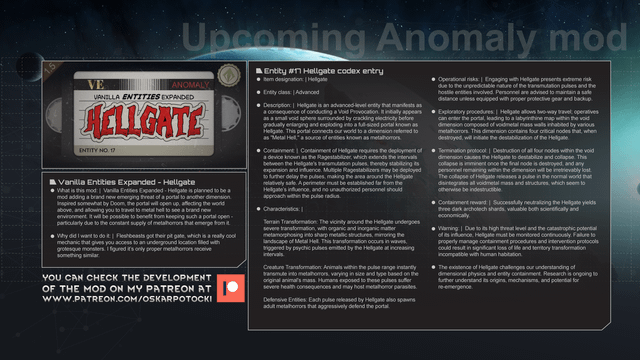
- Quality Builder: Makes building faster and more efficient.
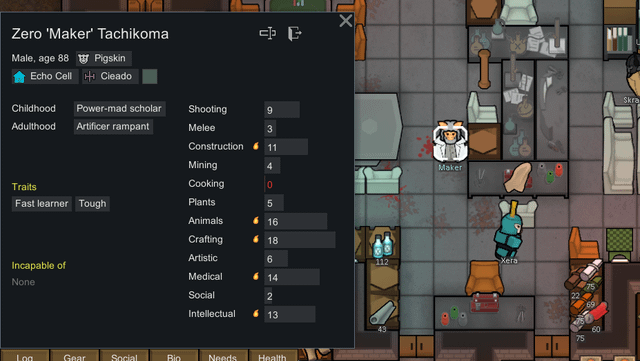
- RimWorld of Magic: Introduces a complex magic system with different classes and spells.
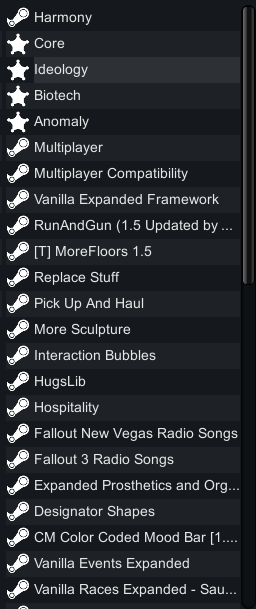
- Hospitality: Enables your colony to host visitors, improving faction relations and generating income.
Conclusion
Modding RimWorld opens up a vast landscape of possibilities, allowing you to craft unique and compelling stories within your colony. By following this guide, you can navigate the modding process with confidence, troubleshoot common issues, and build a RimWorld experience that is truly your own. Remember to always prioritize mod compatibility, pay attention to load order, and explore the vibrant community on the Steam Workshop. Happy modding, and may your colony thrive! Visit XenGamer.com for more gaming guides and content.