Hellblade II's PC Port: A Stunning Visual Experience Hampered by Limited Graphics Settings Hellblade II: Senua's Saga is undoubtedly a visual masterpiece, pushing the boundaries of what's possible in real-time rendering.
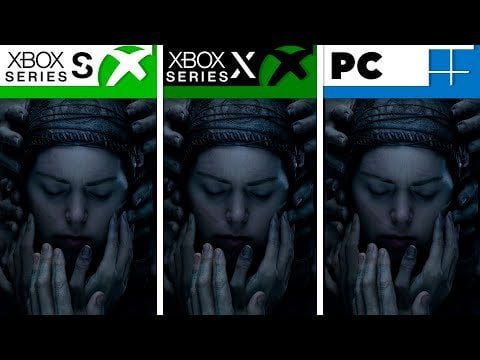
Hellblade II: Senua's Saga is undoubtedly a visual masterpiece, pushing the boundaries of what's possible in real-time rendering. However, for PC gaming enthusiasts who eagerly anticipated the title, a crucial element is noticeably absent: granular graphical settings. This lack of customization options is a significant disappointment, especially considering the PC's reputation for offering unparalleled control over the gaming experience. Where is the Hellblade 2 PC graphics settings menu PC gamers crave? It's a valid question that this article explores in detail.
The PC Gaming Expectation: Customization is Key
PC gaming has always been synonymous with customization. The ability to fine-tune graphics settings to achieve the perfect balance between visual fidelity and performance is a core tenet of the platform. We expect to tweak texture quality, shadow resolution, anti-aliasing, and more, tailoring the game to our specific hardware and preferences. This flexibility allows players with a wide range of PC configurations to enjoy a game, optimizing performance without sacrificing too much visual quality.
The Hellblade II Reality: Stripped-Down Options
Unfortunately, Hellblade II bucks this trend. The PC version offers a dramatically simplified graphics options menu. While the available settings do offer some control, they fall far short of what seasoned PC gamers have come to expect. There are basic overall "Graphic Quality" presets and a few individual toggles, but the lack of granular control over specific visual elements is jarring, leading to Hellblade 2 limited graphics options PC criticisms.
Cyberpunk 2077: A Contrast in PC Support
To illustrate the significance of this omission, let's compare Hellblade II to another visually demanding title: Cyberpunk 2077. Despite its infamously rocky launch, Cyberpunk 2077 offered an extensive array of customizable graphical settings. Players could adjust everything from texture quality and shadow resolution to ray tracing effects and ambient occlusion. The game also included support for performance-enhancing technologies like DLSS (Deep Learning Super Sampling) and FidelityFX Super Resolution (FSR).
This level of control allowed players to optimize Cyberpunk 2077 for a wide range of hardware configurations. Even with older or less powerful systems, players could often achieve playable frame rates by carefully adjusting the settings. The key difference is illustrated clearly in the comparison of settings menu depth. Hellblade II’s absence of these options is a significant misstep.

The two images showcase the Hellblade 2 PC settings customization reality.
Performance Analysis: Hardware Configurations
Let's examine how Hellblade II performs on common PC hardware configurations:
RTX 3070: At 1080p, the game runs reasonably well, averaging around 60 FPS on high settings. However, frame rates can dip in graphically intensive scenes. At 1440p, performance drops to around 45-55 FPS, and 4K is a struggle, often hovering around 30 FPS or below. CPU usage is moderate, while GPU usage is consistently high. VRAM consumption is also significant, often exceeding 8GB at higher resolutions.
RTX 4070: This card provides a more comfortable experience. At 1440p, players can expect to average around 70-80 FPS on high settings. 4K performance is improved, with frame rates generally staying above 45 FPS. CPU and GPU usage patterns are similar to the RTX 3070, but with headroom due to the card's greater capabilities.
RX 6800: Performance is comparable to the RTX 3070. At 1080p, the game runs smoothly, but 1440p and 4K resolutions present a challenge. The RX 6800's higher VRAM capacity can be beneficial in some scenarios.
Keep in mind that these are estimates and can vary depending on the specific system configuration and in-game scene. The Hellblade 2 PC performance issues are compounded by the lack of settings to mitigate them.

Community Sentiment: Disappointment and Frustration
The PC gaming community has voiced its disappointment with the limited graphics settings in Hellblade II. On subreddits like r/pcmasterrace and forums such as Overclockers UK, users have expressed their frustration with the lack of control over visual fidelity and performance scaling.
One user on r/pcmasterrace wrote, "I was really looking forward to tweaking the settings to get the perfect balance of visuals and performance on my rig. Now I feel like I'm stuck with whatever the developers decided is 'good enough.'"
Another user on Overclockers UK commented, "It's a shame because the game looks stunning, but I'm struggling to maintain a consistent frame rate at my desired resolution. If I could just turn down a few settings, I'm sure I could get it running smoothly."
This sentiment is echoed across various online communities, highlighting a common frustration among PC gamers. Many feel the lack of options is holding back the game's potential on the platform and contributing to Hellblade 2 PC performance issues.
The Hope for Mods: A Community-Driven Solution
In the absence of official support for granular graphics settings, the PC gaming community is looking towards mods as a potential solution. Hypothetical mods could expose hidden settings, allow custom configuration files, or implement performance-enhancing features like DLSS or FSR.

The demand for such mods is high, and it's likely that talented modders will eventually find ways to address these limitations. However, relying on the community to fix a problem that should have been addressed by the developers is not ideal. It leads some to believe that Hellblade 2 PC port quality is below par.
Console Port Issues in PC Gaming: A Broader Problem
Hellblade II's situation is indicative of a larger trend in PC gaming: console ports with limited graphical settings. As developers increasingly target consoles as their primary platform, the PC version often receives less attention, resulting in simplified settings menus and a lack of optimization for PC hardware. This is especially troubling for PC gamers used to the granularity PC offers.

While console parity can simplify development, it often comes at the expense of the PC gaming experience. This is a delicate balance.
Why the Lack of Options Matters
The absence of granular graphics settings has several implications for PC gamers:
- Limited Performance Scaling: Players with older or less powerful systems are unable to optimize the game for playable frame rates. The Hellblade 2 PC graphics scaling options are simply too limited.
- Reduced Visual Fidelity Customization: Players cannot fine-tune visual elements to their liking, potentially sacrificing visual quality unnecessarily.
- Lack of Control: The PC gaming experience is all about control. The lack of options diminishes this sense of control and agency.
Ultimately, the lack of settings restricts the player's ability to fully enjoy the game on their PC. The question remains: Why does Hellblade 2 have limited graphics settings?
Potential Reasons for Limited Graphics Settings
Several factors could explain the lack of granular graphics settings in Hellblade II:
- Console Parity: The developers may have prioritized console parity, simplifying the development process by using the same settings across all platforms.
- Artistic Vision: The developers may have wanted to ensure that all players experience the game in a specific way, limiting customization options to maintain their artistic vision.
- Development Time Constraints: Developing and testing a wide range of graphics settings takes time and resources. The developers may have chosen to focus on other aspects of the game.
While these reasons may be understandable, they don't excuse the fact that PC gamers are being shortchanged.

The Importance of PC Graphics Settings
PC graphics settings are not just about achieving higher frame rates or maximizing visual fidelity. They are about empowering players to tailor the gaming experience to their individual preferences and hardware configurations. The ability to customize settings allows players to:
- Optimize performance for smooth gameplay.
- Adjust visual quality to their liking.
- Reduce visual distractions or motion sickness.
- Experiment with different settings to find the perfect balance.
This level of control is a fundamental aspect of PC gaming.

Workarounds and Potential Fixes
While waiting for potential mods or official patches, players can try a few workarounds to improve performance:
- Update Graphics Drivers: Ensure you have the latest drivers for your graphics card.
- Adjust Resolution: Lowering the resolution can significantly improve frame rates.
- Close Background Applications: Close any unnecessary applications running in the background.
- Check Fan Curves and System Temperatures: ensure that adequate cooling is present to avoid thermal throttling.
These are band-aids, though. The real fix is proper graphical options.

The Future of PC Ports: A Call for Better Optimization
Hellblade II's limited graphics settings are a reminder that PC ports need more attention. Developers should prioritize providing PC gamers with the customization options they expect and deserve. This includes granular graphics settings, support for performance-enhancing technologies, and thorough optimization for a wide range of hardware configurations.

Only then can PC gamers fully appreciate the visual masterpieces that developers create. The desire for "Hellblade 2 PC fixed graphical settings" remains strong.

Conclusion: A Missed Opportunity
Hellblade II: Senua's Saga is a visually stunning game that deserves to be experienced by as many players as possible. However, the lack of granular graphics settings on the PC version is a significant disappointment. It limits performance scaling, reduces visual fidelity customization, and diminishes the sense of control that PC gamers have come to expect. Hopefully, future updates or community-created mods will address these limitations and unlock the game's full potential on the PC platform. In the meantime, PC gamers are left hoping for more. Are you also feeling disappointed? Share your thoughts and experiences in the comments below!
Consider checking out our other articles on PC gaming optimization here to help maximize your gaming experience!