From Scrap to Sanctuary: A Fallout 4 Settlement Modding Guide Ready to transform your Fallout 4 settlements from humble shacks into thriving communities?

Ready to transform your Fallout 4 settlements from humble shacks into thriving communities? This guide will walk you through enhancing Fallout 4's settlement system using essential mods like the Workshop Framework and the amazing Sim Settlements 2, which adds a whole new layer of depth to settlement management. We'll cover installing these Fallout 4 settlement mods, configuring them, troubleshooting common issues, and optimizing your settlements for performance and survival.
Requirements for Fallout 4 Settlement Modding
Before we dive in, let’s make sure you have everything you need:
- Fallout 4 (PC version) - A legitimately purchased copy from Steam or GOG.
- Fallout 4 Script Extender (F4SE) - The latest version for your Fallout 4 version.
- Mod Organizer 2 - The latest version.
- Workshop Framework - The latest version from Nexus Mods.
- Sim Settlements 2 - The latest version from Nexus Mods.
- (Optional) Buffout 4 - The latest version from Nexus Mods for crash logging and fixes.
Step-by-Step Instructions: Fallout 4 Settlement Modding
Here's how to enhance your settlements:
1. Installing Fallout 4 Script Extender (F4SE) and Mod Organizer 2
These are fundamental tools for modding Fallout 4. F4SE extends the scripting capabilities of the game, allowing for more complex mods, while Mod Organizer 2 (MO2) is a powerful mod manager that keeps your game files clean and organized.
- Install Fallout 4 through Steam or GOG.
- Download the latest version of F4SE for your Fallout 4 version from the official F4SE website.
- Extract the F4SE files into your Fallout 4 game directory (usually
C:\Program Files (x86)\Steam\steamapps\common\Fallout 4). - Download and install Mod Organizer 2 (MO2). Follow the instructions on the MO2 website for setting it up with Fallout 4. MO2 will manage your mods separately from the game folder, preventing conflicts.
- Run Fallout 4 through the F4SE launcher in MO2.
2. Installing Workshop Framework and Sim Settlements 2 with Mod Organizer 2
Workshop Framework is a compatibility framework, and Sim Settlements 2 is the main settlement overhaul mod. They both work together seamlessly with MO2.
- Download Workshop Framework and Sim Settlements 2 from Nexus Mods.
- In MO2, click the "Install a new mod from an archive" button (the CD icon).
- Select the downloaded archive file for Workshop Framework. MO2 will create a separate folder for the mod within its own directory. Activate it.
- Repeat the process for Sim Settlements 2. Activate it. Workshop Framework should load before Sim Settlements 2.
- (Optional) Install Buffout 4 for enhanced crash logging and fixes, following its installation instructions carefully.
3. Configuring Sim Settlements 2
Sim Settlements 2 has many configuration options that can be tuned based on your preferences.
- Launch Fallout 4 through F4SE via MO2.
- Start a new game or load an existing save.
- Follow the in-game prompts from Sim Settlements 2. The initial questline will guide you through the basic features and configuration options. Pay close attention to the difficulty settings and resource management options.
- Customize the city planner desks, select building styles, and assign leaders to your settlements.
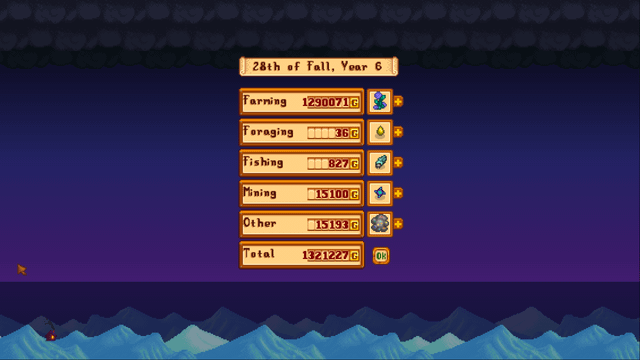
4. Performance Tweaks (INI Edits for Settlement Size)
Large settlements can cause performance issues. Adjusting the settlement size limit can help, but be mindful of your PC's capabilities. These tweaks are best applied if you encounter stuttering or low FPS (frames per second) in your settlements.
Open the
Fallout4Custom.inifile located inDocuments\My Games\Fallout 4. If it doesn't exist, create it. If managed by MO2, edit the INI files through MO2's INI editor.Add the following lines to increase the settlement build limit:
[Settlement] fSettlementSizeBudget=2621440 ; (Original: 491520.0000) Adjust as needed. Higher values can impact performance.
5. Load Order Management with LOOT
LOOT (Load Order Optimisation Tool) helps to automatically sort your load order to prevent conflicts and improve stability. A proper load order is key to resolving Fallout 4 settlement mod compatibility issues.
- Run LOOT through MO2.
- Allow LOOT to automatically sort your load order. Apply LOOT's load order by clicking "Apply".
- Manually adjust the load order in MO2 if necessary. Workshop Framework and Sim Settlements 2 should load relatively early in the load order. Ensure Buffout 4 loads near the beginning, as its documentation dictates.
Troubleshooting Fallout 4 Settlement Mods
Modding can be tricky, but here's how to handle common issues:
CTDs (Crash to Desktop)
CTDs are a common occurrence when modding.
- Ensure that all your mods are compatible with Fallout 4 and each other. Check the mod pages on Nexus Mods for compatibility information and bug reports. Use Buffout 4 to analyze crash logs and identify the mod causing the issue. Look for common problematic mods that alter core gameplay mechanics extensively.

Settlement Resource Shortages
Sim Settlements 2 relies heavily on resource management.
- Ensure your settlements have adequate sources of food, water, power, and defense. Construct appropriate resource-generating structures and connect them to your settlement's network.
Power Grid Failures
Power failures can cripple a settlement.
- Properly connect power generators to your settlement's grid using pylons and wires. Overloading circuits can cause power outages. Use power armor displays sparingly, as they draw a substantial amount of power. Ensure key structures (water pumps, defenses) are connected to dedicated power sources.

Settlement Attacks
- Ensure your settlements have adequate defenses (turrets, walls, guard posts) to repel enemy attacks. Higher-level settlements attract stronger and more frequent attacks. Utilize the Sim Settlements 2 City Planner's desk to analyze defense coverage and identify weak points.
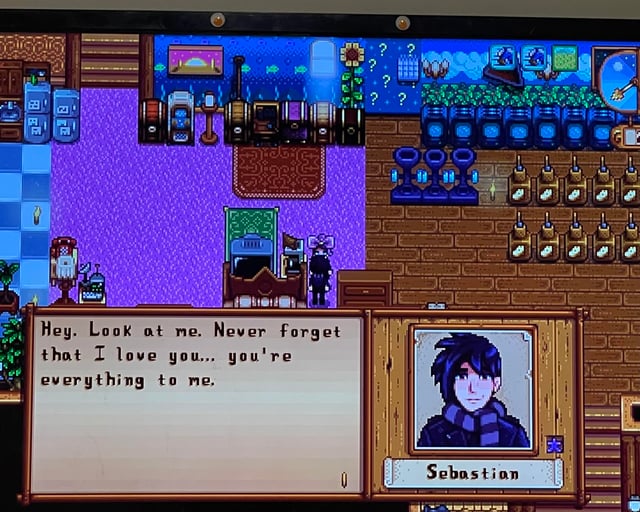
NPCs Not Assigning to Jobs
- Ensure that NPCs have appropriate housing and are not already assigned to other tasks. Check for navmesh issues that might prevent NPCs from reaching their assigned locations.
Extra Tips for Fallout 4 Settlement Modding
Here are some extra tips to optimize your settlement building experience:
- Optimizing Settlement Layouts: Plan your settlement layouts carefully to maximize efficiency and resource production. Group similar structures together and optimize pathing for settlers.
- Custom Content: Explore additional Sim Settlements 2 add-ons that add new building plots, items, and features to the game.
- Understanding the Sim Settlements 2 Mechanics: Read the documentation and watch tutorial videos to fully understand the complex mechanics of Sim Settlements 2. The mod has a steep learning curve but offers a rewarding experience.
- Conflict Resolution: Use xEdit to examine load orders and resolve conflicts between mods at a granular level. This is an advanced technique, but it can be invaluable for resolving tricky conflicts.

Maximizing Settlement Output: Advanced Guide
For the most dedicated settlement builders, here are some advanced techniques:
- City Planner's Desk Customization: Dive deep into the settings to micromanage every aspect of your settlement. Experiment with different plot types and building styles to optimize resource generation and happiness.
- Resource Balancing: Achieve a sustainable economy by balancing food, water, power, and scrap production. Utilize advanced plot types, such as industrial plots, to generate valuable resources that can be traded with other settlements.
- Settler Specialization: Train your settlers to specialize in specific tasks. Utilize the leadership system to assign settlers to roles that align with their skills and attributes, maximizing their productivity.

Fallout 4 Settlement Mod Performance Optimization: Advanced Techniques
These are the best ways to optimize Fallout 4 settlement performance:
- Precombines and Previs: Understand how precombines and previs work. These optimizations reduce draw calls and improve performance, but they can be broken by mods that drastically alter the environment.
- Lighting Optimization: Minimize the use of dynamic lighting and shadows, which can significantly impact performance. Use static lighting where possible and reduce the range of light sources.
- Texture Optimization: Use optimized textures for your settlement assets. High-resolution textures can strain your GPU, so consider using lower-resolution alternatives where possible.

Community Curated Collections of Fallout 4 Settlement Mods
Here are some excellent mods used in conjunction with settlement modding:
- Sim Settlements 2 - Chapter 2 - Adds new content, quests and mechanics to expand the Sim Settlements 2 experience.
- Settlement Electricity Simplified - Streamlines the process of wiring and powering your settlements.
- Scrap Everything - Allows you to scrap almost any object in your settlements, providing you with more resources and customization options.

FAQ: Troubleshooting Fallout 4 Settlement Mod CTDs
Here are some additional troubleshooting suggestions.
- Why are my Fallout 4 settlements crashing with mods? Mod conflicts, outdated mods, or exceeding your system's capabilities are the most common causes. Check compatibility, update your mods, and adjust your graphics settings.
- What is the best load order for Fallout 4 settlement mods? LOOT is generally reliable, but ensure Workshop Framework loads before Sim Settlements 2, and Buffout 4 loads early. Consult mod pages for specific load order recommendations.
- Why can't I scrap objects in Fallout 4 settlements with mods? This could be due to mod conflicts or precombines preventing scrapping. Use a mod like "Scrap Everything" to unlock more scrapping options.

Conclusion: Create Your Ideal Fallout 4 Settlement
By following this guide, you'll be well on your way to transforming your Fallout 4 settlements into thriving communities. Remember to be patient, experiment with different mods, and consult the community for help when needed. Happy building, and remember to visit the Nexus Mods page to download Sim Settlements 2 today and unlock the full potential of your Fallout 4 settlements! Now go forth and create your own Sanctuary!