Factorio Mods: The Ultimate Guide to Automation and Mega-Bases Are you ready to take your Factorio game to the next level?

Are you ready to take your Factorio game to the next level? As a seasoned Factorio player, I've spent countless hours perfecting my factory designs, pushing the limits of automation, and scaling my bases to sizes I never thought possible. This guide is dedicated to fellow PC gaming enthusiasts driven to maximize automation, optimize resource management, and create bases where a single iron ore becomes the genesis of everything. We'll dive into the world of Factorio mods, specifically focusing on mods that dramatically improve factory automation, enhance logistics networks, and allow for the creation of truly massive, optimized bases like Factorissimo2, Logistics Train Network (LTN), "Space Exploration" and FNEI (Factory Navigation Extension Interface). Let’s get started!
Requirements
Before we begin, make sure you have the following:
- Factorio (Steam, GOG, or Factorio website version).
- A Factorio account for accessing the in-game mod portal (required for most mod installations).
- 7-Zip or similar archiving software (for manual installation if required).
Installing and Managing Mods
There are two primary methods for installing Factorio mods: using the in-game mod portal and manual installation. Let's explore both.
Using the In-Game Mod Portal
The in-game mod portal is the easiest and recommended way to install most mods. Here’s how:
Launch Factorio.
Navigate to the "Mods" section in the main menu.
Search for the mods we'll be focusing on: Factorissimo2, Logistics Train Network, Space Exploration, and FNEI.
Click "Install" for each mod. The game will automatically download and install the mods.
The in-game mod portal provides a convenient way to search for and install mods directly within Factorio.
Understanding Mod Dependencies
Some mods require other mods to function. These are called dependencies. The in-game mod portal usually handles dependencies automatically, but it's crucial to read the mod descriptions carefully to identify any required dependencies. "Space Exploration", in particular, has several optional and required dependencies. Check the mod description for the list and use the mod portal to install any missing components.
Manual Installation (if required)
Some mods might not be available on the mod portal or might require manual configuration. In these cases, you'll need to install them manually. Here’s how:
- Download these mods from the Factorio mod portal website or other sources.
- Extract the downloaded mod archives into the
modsfolder within your Factorio game directory (e.g.,C:\Program Files\Factorio\mods\). - Ensure the mod's folder structure is correct (usually, the .zip file is placed directly in the
/modsfolder, or the extracted contents are zipped and placed there). Do not unzip if the mod portal tells you to place the zip file in the mods directory!
Configuring Mods (if applicable)
Some mods have configuration files (.json or .lua) that allow you to customize their behavior. These files are typically located within the mod's folder in the mods directory. Use a text editor to modify these files. For example, Logistics Train Network has a configuration file that allows you to adjust the train dispatching logic.
Important Caution: Use caution when editing configuration files; incorrect syntax can cause the game to crash or behave erratically. Always back up the original configuration file before making changes. Logistics Train Network (LTN) also requires careful setup within the game itself to define train stops and networks.
Launching the Game and Verifying Mods
Launch Factorio. Verify that the mods are loaded correctly by checking the main menu and in-game features. Factorissimo2 will add new building blueprints for creating factories within factories. Logistics Train Network will add new train stop and dispatcher entities. "Space Exploration" will significantly alter the tech tree and introduce new resources and challenges. FNEI will provide enhanced navigation and item usage information.
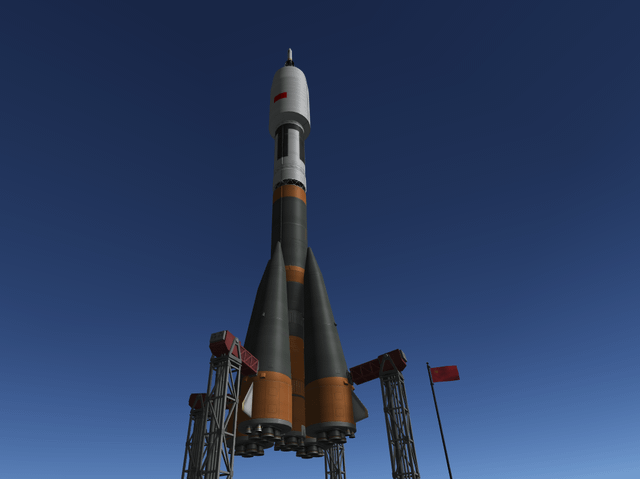
The mods menu confirms if a mod loaded correctly.
Essential Mods for Mega-Base Building
Now, let's dive into the specifics of the mods that will revolutionize your Factorio experience.
Factorissimo2: Factories within Factories
Factorissimo2 is a game-changer for base organization and performance. It allows you to encapsulate entire factories within buildings, significantly improving performance and simplifying your base layout.
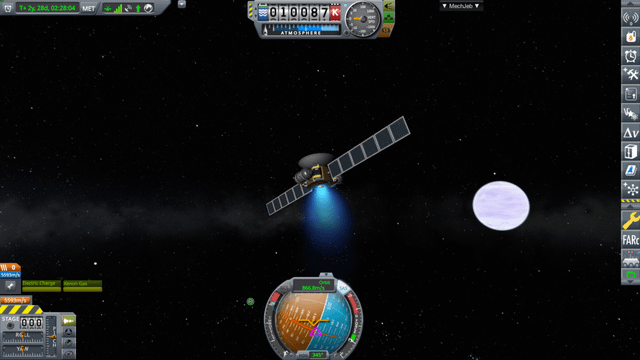
A sprawling factory before Factorissimo2.
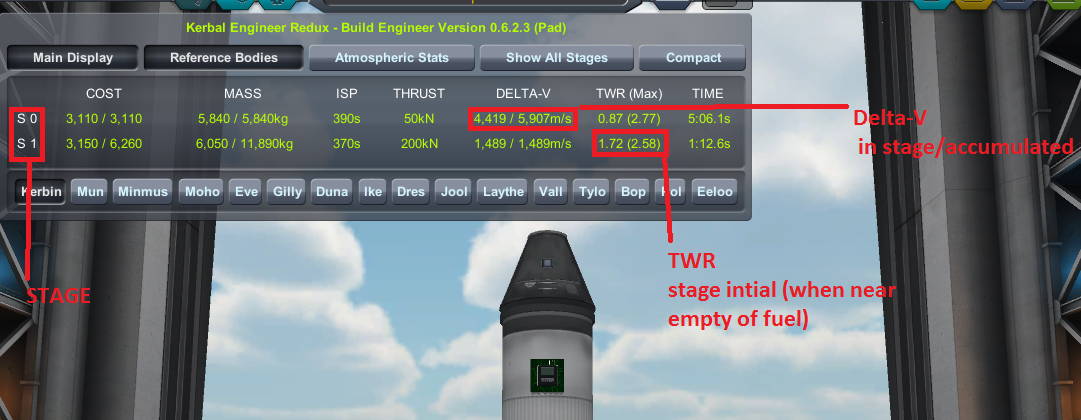
The same factory organized with Factorissimo2 buildings.
Mastering Factorissimo2:
- Use Factorissimo2 to create specialized production modules, such as smelting factories, circuit factories, or science factories.
- Plan your Factorissimo2 layouts carefully to maximize space utilization and minimize travel time.
- Use blueprints to quickly replicate your factory layouts.
Logistics Train Network (LTN): Advanced Train Logistics
Logistics Train Network provides an advanced train-based logistics system that allows for dynamic and efficient resource distribution. It's essential for managing the complexity of large-scale factories. LTN adds requester and provider train stops. Requester stops request items, and Provider stops provide items. Using circuit logic, you can create complex train networks that transport items where they are needed. This is key to large base automated construction.

An in-game screenshot of an LTN train network.
Configuring LTN:
- Place LTN provider and requester stations.
- Configure provider stations to advertise available resources.
- Configure requester stations to request needed resources, using circuit logic.
- Set up train schedules within LTN to dynamically dispatch trains.
- Use depot stations to park trains when they are not needed.
Optimizing Logistics Train Network:
- Use circuit logic to dynamically adjust train schedules based on item demand.
- Implement buffer chests at train stops to smooth out item flow and prevent bottlenecks.
- Consider using multiple train networks for different item types to improve throughput.
- Ensure that all train stops have unique IDs and are accessible by the train network.
- Leverage LTN combinators to finely control material flow and prevent over-supply or under-supply.
Space Exploration: End-Game Challenges and Optimization
"Space Exploration" introduces numerous new resources and challenges that require massive factories and complex logistics networks. It's a popular mod that dramatically expands the game's scope, providing a long-term goal for players. It adds content to almost all parts of the game, increasing difficulty.
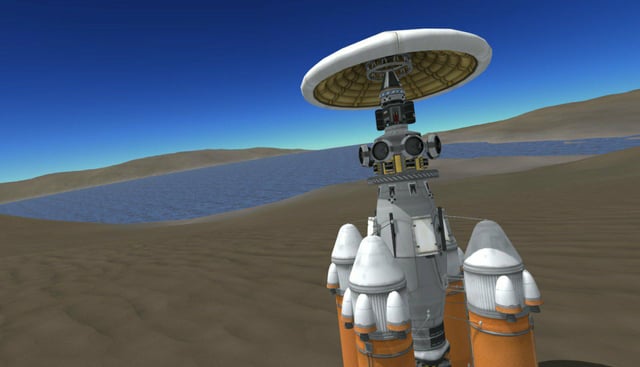
The complex tech tree of Space Exploration.
Scaling with Space Exploration:
- Plan your Space Exploration base carefully, considering the long-term resource requirements and the need for efficient transportation.
- Expect to launch rockets and establish off-world colonies.
- Use blueprints extensively to replicate successful factory designs.
- Automated defenses are a must, especially on non-peaceful runs.
FNEI (Factory Navigation Extension Interface): Item Usage Information
FNEI is a helpful mod for navigating item production and usage in modded games. It allows you to easily determine where items are used and how they are produced, making it invaluable for managing complex factory chains. "Space Exploration" has a lot of different materials and items. Use FNEI to determine where to source the materials you need!

A screenshot of FNEI displaying item usage information.
Configuring LTN
LTN requires in-game setup. It adds requester and provider train stops. Requester stops request items, and Provider stops provide items. Using circuit logic, you can create complex train networks that transport items where they are needed. This is key to large base automated construction.

An example of an LTN Train Schedule with Logic
Troubleshooting
Modding can sometimes lead to issues. Here are some common problems and their solutions.
Game Crashes on Startup
- Problem: Missing dependencies or incompatible mods are the most common cause.
- Solution: Check the
factorio-current.logfile in the game directory. This file contains detailed error messages that can pinpoint the problematic mod. Look for messages indicating missing dependencies or conflicting assets (e.g., "Cannot load recipe" or "Circular dependency detected"). Reinstall the mod, ensuring all dependencies are present. Disable potentially conflicting mods one at a time to identify the source of the conflict. Start with only essential mods like Factorissimo2 and LTN installed to verify they load correctly before adding complex mods like Space Exploration.
Performance Issues
- Problem: Large Factorio bases, especially with complex automation and numerous trains, can experience significant performance issues, impacting UPS (Updates Per Second).
- Solution: Optimize your factory layout to minimize the number of entities and calculations required. Use efficient belt designs to reduce item congestion. Minimize the use of biters by using walls and long-range turrets. Utilize the in-game performance analysis tools (press Shift+Space) to identify bottlenecks. Consider upgrading your computer's CPU and RAM. On Space Exploration bases, biters get incredibly difficult, so consider a peaceful run or using automated defenses that automatically upgrade. Consider using mods that help optimize UPS, like "Runtime DNA".
LTN Train Network Issues
- Problem: Trains not dispatching correctly, trains getting stuck, or trains delivering items to the wrong locations.
- Solution: Carefully review your LTN train stop configurations, ensuring that requester and provider stops are correctly defined and that the train dispatching logic is properly configured. Use circuit logic to control the flow of items and prevent over-supply or under-supply. Ensure that all train stops have unique IDs and are accessible by the train network.
Mod Compatibility Issues
- Problem: Conflicts between mods resulting in crashes or unexpected behavior.
- Solution: Consult the Factorio forums and mod pages for compatibility information. Some mods may not work well together, requiring you to choose between them or find workarounds.
Additional Tips for Optimization
- Learn to use the BlueBuild mod to automate construction with robots.
- Invest time in mastering circuit network logic to enhance automation and prevent bottlenecks.
- Utilize construction robots extensively for base expansion and maintenance.
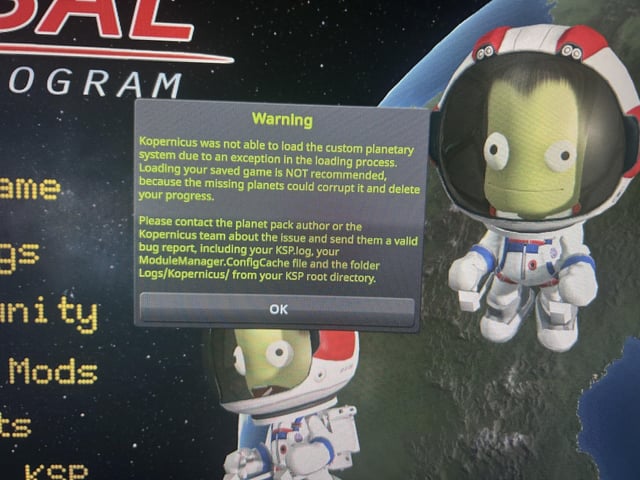
Automating your builds using bots.
Conclusion
Modding Factorio opens up a world of possibilities for automation, optimization, and scaling your factories to unprecedented levels. By utilizing mods like Factorissimo2, Logistics Train Network, "Space Exploration", and FNEI, you can create truly massive and efficient bases. Remember to carefully manage mod dependencies, configure mods appropriately, and troubleshoot any issues that arise. Now go forth and build your dream factory!
Ready to share your own mega-base creations? Join the XenGamer community forums to discuss strategies, share blueprints, and help others on their Factorio journey!
Viral Video Concept: One Ore to Rule Them All
HOOK: A single iron ore is placed ON SCREEN onto a moving conveyor belt.
SCENE: Hyperrealistic render. The camera executes a smooth, orbiting, birds-eye view hyperlapse of the conveyor belt network rapidly expanding from the single ore input. The lighting transitions from a crisp morning to a dramatic, pollution-tinted sunset. Each stage of production becomes visually distinct, almost cartoonish. As it becomes a massive automated base, suddenly switch to a low-angle, "GoPro POV" following the belt as it speeds through the factory.
TWIST: Suddenly, the hyperlapse screeches to a halt as one microscopic iron plate jams an inserter, visualized with a slow-motion replay. This single point of failure causes a rippling effect throughout the base, halting production. A single construction bot instantly repairs the inserter, visualized by the bot welding the stuck ore. The base roars back to life.
VIRAL ELEMENTS:
- SURPRISE: The sudden, catastrophic halt of the hyper-efficient factory due to one tiny ore.
- CLARITY: The clear visual representation of the single point of failure rippling outwards.
- EMOTION: A blend of awe at the factory size, humor at the tiny cause of the collapse, and satisfaction at the automated repair.
- VISUAL STYLE: Hyperrealistic "Unreal Engine" style, vibrant colors that get progressively dirtier as the factory grows, cinematic depth of field.
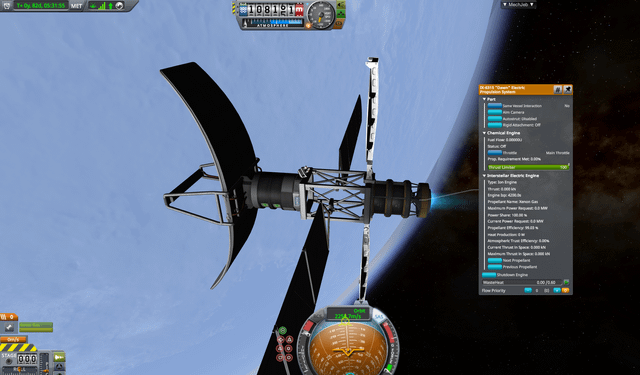
Visualize starting with a single ore and creating a whole factory