Enhancing Grand Theft Auto V with Script Mods: A Comprehensive Guide Ready to take your Grand Theft Auto V experience on PC to the next level?

Ready to take your Grand Theft Auto V experience on PC to the next level? This guide is for you! We're not talking about graphics overhauls or faster cars here. We're diving deep into the world of script mods, the kind that truly transform Los Santos into a living, breathing, interactive world. From adding new jobs and properties to creating intricate economic systems, script mods can unlock a whole new level of role-playing possibilities. Think of finally being able to live a full virtual life, far beyond the standard storyline. So, buckle up, and let's get started! This guide will cover everything you need to know to get started with GTA 5 roleplay script mods.
Requirements
Before we begin, ensure you have the following:
- Grand Theft Auto V (PC version) - A legitimately purchased copy is essential.
- OpenIV - Latest version from openiv.com.
- Script Hook V - Latest version from scripthookv.com (note: Script Hook V needs to be updated after GTA V game updates to function).
- LemonUI - Latest version from GitHub (as a dependency for some UI-based mods).
- A text editor (e.g., Notepad++, VS Code, Sublime Text) - for editing configuration files.
- Understanding of basic file system navigation and the GTA V installation directory (typically
C:\Program Files\Rockstar Games\Grand Theft Auto V).
Step-by-Step Instructions
Let's break down the installation process, step-by-step.
1. Installing OpenIV
OpenIV is a powerful tool that allows you to modify Grand Theft Auto V’s archive files without corrupting the base game. This is crucial for non-destructive modding.
- Download the latest version of OpenIV from openiv.com.
- Run the installer. Point it to your Grand Theft Auto V installation directory (e.g.,
C:\Program Files\Rockstar Games\Grand Theft Auto V). - Ensure you create a "mods" folder within the game directory when prompted by OpenIV. This is vital for keeping your original game files safe.
- Enable "Edit Mode" in OpenIV before making any changes.
2. Installing Script Hook V
Script Hook V is the backbone of many script mods. It allows external scripts to interact with the game. Think of it as the bridge connecting new features to GTA V.
- Download the latest version of Script Hook V from scripthookv.com.
- Extract the contents of the downloaded archive.
- From the "bin" folder, copy
ScriptHookV.dll,dinput8.dll, andNativeTrainer.asi(optional, but useful for testing) into your Grand Theft Auto V game directory (e.g.,C:\Program Files\Rockstar Games\Grand Theft Auto V). - These files must be placed directly in the root game directory, not in the "mods" folder.
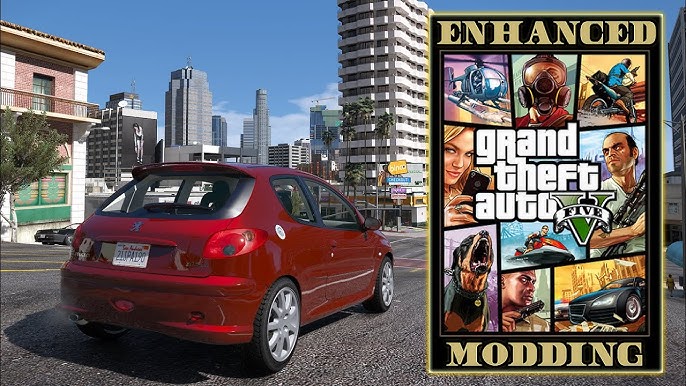
3. Installing ASI Plugins
ASI plugins are what add new functionality to the game. They are often used by script mods and are placed directly in your Grand Theft Auto V directory.
- ASI plugins (like those used by LemonUI and many script mods) are placed in the Grand Theft Auto V game directory (alongside ScriptHookV.dll).
- Some mods may require specific dependencies. Ensure you read the mod's documentation thoroughly.
- Create an "asi" folder if it does not already exist in the root GTA V directory.
4. Installing LemonUI
LemonUI provides a user-friendly interface for many script mods. It's often a dependency for mods that add custom menus and dialogues.
- Download the latest version of LemonUI from GitHub.
- Extract the contents of the downloaded archive and place
LemonUI.asiandLemonUI.dllinto the Grand Theft Auto V game directory.

5. Installing a Role-Playing Framework (e.g., Los Santos Life - Placeholder)
This is where the real magic happens! Role-playing frameworks tie everything together, adding new jobs, properties, and economic systems.
Note: "Los Santos Life" is used as a placeholder. Find a similar, actively maintained role-playing framework on GTA5-Mods.com. Focus on mods released in the past 6 months with a high rating. A recently-updated alternative is "Eclipse Roleplay".
- Download the framework's archive.
- Follow the installation instructions provided by the mod author. This typically involves copying specific
.asifiles,.dllfiles, and configuration files into the Grand Theft Auto V game directory or the "mods" folder. - Los Santos Life and similar frameworks often rely on Script Hook V and LemonUI, so ensure those are installed correctly first.
- Read the framework's documentation for instructions on connecting to the role-playing server and creating a character.

Troubleshooting
Modding can be tricky, and sometimes things go wrong. Here are some common issues and how to fix them.
Game Crashing on Startup
This is a common issue, often caused by incompatible or conflicting ASI plugins.
- Remove recently installed mods one by one to identify the culprit.
- Ensure Script Hook V is compatible with your current GTA V game version.
- Check for updates to your mods.
Script Hook V Not Loading
If Script Hook V isn't loading, script mods won't work.
- Verify that Script Hook V is correctly installed in the GTA V game directory and that the game has not been recently updated.
- Script Hook V often requires an update after a GTA V patch. The game may crash if the Script Hook V version is too old.
ASI Plugin Not Working
If a specific ASI plugin isn't working, check these things.
- Confirm that Script Hook V is installed correctly.
- Check the plugin's documentation for any required dependencies (e.g., LemonUI).
- Look for error messages in the
ScriptHookV.logfile (created in the GTA V game directory when Script Hook V runs).
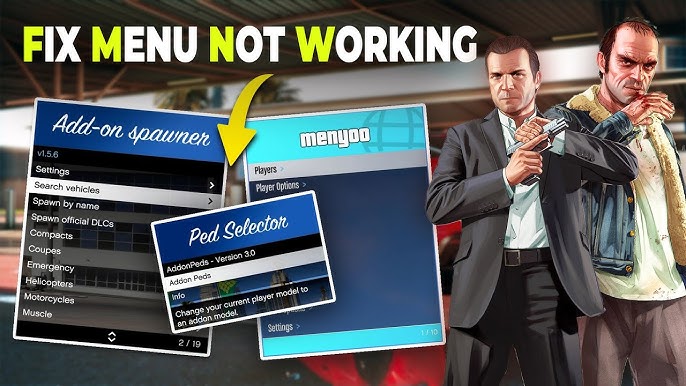
Mod Conflicts
Some mods may modify the same game files, leading to conflicts.
- Read the mod descriptions carefully and look for compatibility notes.
- Try disabling potentially conflicting mods to isolate the issue.
Extra Tips
Want to become a modding pro? Here are some extra tips and tricks.
Creating Simple ASI Plugins (Advanced)
If you have some C++ knowledge, you can create your own ASI plugins to customize GTA V's gameplay.
- Use a C++ compiler (e.g., Visual Studio) and the Script Hook V SDK to create a
.dllfile. - Place the
.dllfile in the Grand Theft Auto V game directory. - Refer to the Script Hook V documentation for examples and tutorials.
Finding Resources on GTA Modding Forums
Websites like GTA5-Mods.com, GTAForums.com, and the OpenIV forums are invaluable resources for finding mods, tutorials, and troubleshooting assistance.
Combining Mods for a Richer Role-Playing Experience
Experiment with combining different mods to create a unique role-playing experience. For example, combine a job mod with a property management mod and a crime mod to simulate a realistic criminal underworld.
OpenIV "mods" Folder
ALWAYS make changes in the mods folder, and then copy changed files to the main GTA V directory. This ensures you can revert back to a clean version of the game easily. The "mods" folder is your modding safety net!
Pay attention to required plugins.
Most of the mods need a dependency plugin, so be sure to check these before installing. Missing plugins can cause a lot of problems, so be sure to avoid this.
Common Questions
How do I install GTA 5 script mods? Follow the step-by-step guide above, ensuring you have OpenIV, Script Hook V, and any necessary dependencies installed correctly.
What are the best GTA 5 script mods for roleplay? Some popular options include roleplaying frameworks, job mods, property management mods, and police/emergency service mods.
Why are my GTA 5 script mods not working? Common reasons include outdated versions of Script Hook V, conflicting mods, or missing dependencies. Check the troubleshooting section for more details.
Where can I download GTA 5 script mods safely? Reputable sites include GTA5-Mods.com and GTAForums.com. Always read reviews and check the mod author's reputation before downloading.
What's the difference between ASI and LUA script mods for GTA 5? ASI mods are compiled code (DLL files) and generally offer more performance but require programming knowledge. LUA mods are script-based and easier to modify but may have lower performance.
What is a script hook gta v? A script hook is a library (like Script Hook V) that allows external scripts to interact with the game's engine and modify its behavior.
GTA 5 FiveM Script Mods
FiveM is a popular modification framework for Grand Theft Auto V that allows players to join custom multiplayer servers with unique rulesets and content. Many FiveM servers utilize script mods to enhance the role-playing experience, adding features like custom jobs, businesses, and emergency services. While the core installation process for Script Hook V doesn't directly apply to FiveM, many of the concepts and individual script mods can be adapted for use within a FiveM server environment, offering even more expansive role-playing possibilities. CitizenFX is the framework used in FiveM.
LSPDFR Alternatives
LSPDFR (Los Santos Police Department First Response) is a popular Grand Theft Auto V modification that allows players to roleplay as law enforcement officers. However, there are alternatives available that offer different gameplay experiences or focus on other aspects of law enforcement roleplay. Some of these alternatives include custom police scripts for FiveM servers or other standalone modifications that add law enforcement features to the game. These mods can sometimes have higher costs and require advanced expertise to handle.
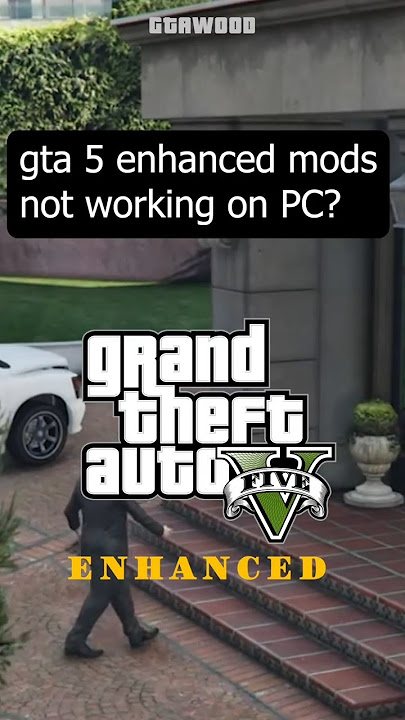
Advanced Roleplay Script Mods
Taking your GTA V roleplay to the next level involves utilizing advanced script mods that add complex systems and features to the game. These mods might include:
- Realistic Economy Mods: These mods simulate a realistic economic system with fluctuating prices, supply and demand, and player-driven markets.

- Advanced Job Mods: These mods add a wide range of jobs with varying levels of complexity, pay, and responsibilities.
- Property Management Mods: These mods allow players to purchase, manage, and customize properties, adding a layer of realism to their roleplay experience.
- Crime and Gang Mods: These mods add intricate crime systems, gang territories, and player-driven criminal activities.
Best Practices for Managing GTA 5 Script Mods
Managing a large number of script mods can be challenging. Here are some best practices to keep your GTA V installation organized and stable:
- Use a Mod Manager: Consider using a mod manager like OpenIV's built-in mod manager to easily enable and disable mods.
- Keep Mods Updated: Regularly check for updates to your mods to ensure compatibility and bug fixes.
- Read Mod Documentation: Always read the mod documentation thoroughly before installing to understand its dependencies and potential conflicts.
- Backup Your Game: Before making any significant changes, create a backup of your GTA V installation to easily revert to a clean state if something goes wrong.
- Mod Conflict Troubleshooting: Isolate mod conflicts to ensure that one is not affecting other mods.
What is the Safest Way to Install Script Mods GTA 5?
The safest way to install script mods in Grand Theft Auto V is to use the "mods" folder within OpenIV, as mentioned earlier. This method allows you to modify game files without directly altering the original game data. Additionally, download mods only from trusted sources and always read the comments and reviews to check for any known issues. Regularly scanning your downloaded files with an antivirus program is also a good practice to prevent malware infections.
GTA V Script Modding API
The GTA V script modding API, primarily facilitated by Script Hook V, allows modders to interact with the game's internal functions and data. This API provides access to a wide range of game features, including:
- Game Native Functions: Access to internal game functions for controlling various aspects of the game.
- Memory Manipulation: Ability to read and write game memory for modifying game variables.
- Event Handling: Ability to hook into game events and trigger custom code.
Understanding the basics of the GTA V script modding API is essential for creating your own custom ASI plugins.
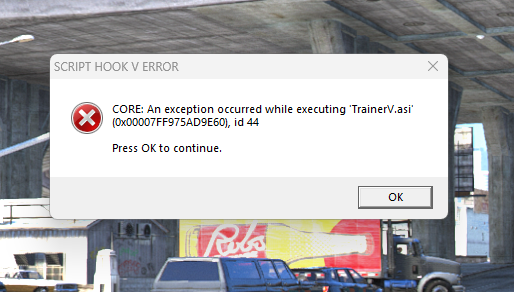
LUA Scripting Basics
LUA is a lightweight scripting language often used in GTA V modding, particularly in frameworks like FiveM. LUA scripts are relatively easy to learn and modify, making them a popular choice for creating custom game features and roleplay scenarios. Some basic LUA concepts include:
- Variables: Storing data in named containers.
- Functions: Creating reusable blocks of code.
- Conditional Statements: Executing different code based on specific conditions.
- Loops: Repeating code blocks multiple times.
Downloading GTA V Immersive Script Mods
When downloading GTA V immersive script mods, it's essential to prioritize safety and reliability. Stick to well-known modding websites like GTA5-Mods.com and GTAForums.com, where mods are often reviewed and rated by the community. Before downloading any mod, carefully read the description, check the author's reputation, and scan the comments section for any reported issues or concerns. Additionally, always use an up-to-date antivirus program to scan downloaded files before installing them to prevent malware infections.
Adding Your Own Script Mod to GTA 5
To add your own script mod to GTA 5, you'll need to follow a few key steps. First, create your script mod using a scripting language like LUA, or C++. Make sure your code is well-documented. Next, follow the installation instructions of your code, if it requires any extra steps. After that, test your code to ensure there are no errors.
What is the difference between client-side and server-side script mods for GTA 5?
In Grand Theft Auto V modding, particularly within the context of multiplayer platforms like FiveM, it's crucial to understand the distinction between client-side and server-side script mods.
Client-Side Script Mods: Client-side script mods are installed and executed on the individual player's computer. These mods primarily affect the player's own experience within the game and do not directly influence other players. Examples of client-side mods include UI enhancements, visual modifications, and certain gameplay tweaks. These mods are ideal for personalizing the gaming experience without altering the core mechanics of the server.
Server-Side Script Mods: Server-side script mods are installed and executed on the game server, affecting all players connected to that server. These mods are used to implement custom game rules, add new features, and manage the overall gameplay environment. Examples of server-side mods include custom jobs, economic systems, and law enforcement frameworks. Because they alter the experience for everyone on the server, server-side mods usually require careful planning and testing.
The key difference lies in where the code is executed and who is affected by the changes. Client-side mods offer personal customization, while server-side mods create a shared and consistent experience for all players on the server.
Updating Your Script Hook GTA 5
Keeping Script Hook V updated is crucial for ensuring compatibility with the latest version of Grand Theft Auto V. After each game update, Rockstar Games may change the game's code, rendering older versions of Script Hook V incompatible. To update Script Hook V:
- Check the Official Website: Visit scripthookv.com to download the latest version.

- Replace Old Files: Extract the contents of the downloaded archive and replace the existing
ScriptHookV.dll,dinput8.dll, andNativeTrainer.asi(if present) files in your Grand Theft Auto V game directory.
By updating Script Hook V regularly, you can avoid crashes and ensure that your script mods continue to function correctly.
GTA 5 Script Mod Guide for Beginners
To start script modding for Grand Theft Auto V, begin with the foundational tools: OpenIV and Script Hook V. Download these from their official sites, ensuring you get the latest versions to avoid compatibility issues. Install OpenIV first, creating a "mods" folder within your GTA V directory to safely modify game files. Next, install Script Hook V by copying the necessary .dll files directly into your main GTA V directory. With these tools set up, explore simple mods from trusted sources to add basic enhancements to your gameplay. Remember, each mod should be tested individually to ensure it works correctly and doesn't conflict with other mods. Start slow and build as your understanding grows.

Conclusion
Script mods offer a fantastic way to breathe new life into Grand Theft Auto V, transforming it into a truly unique and immersive role-playing experience. By following this comprehensive guide, you should now have the knowledge and tools necessary to get started. Remember to always mod responsibly, back up your game files, and explore the vast and ever-growing GTA V modding community. Now go out there and create your own virtual world! Happy modding! Why not try downloading some mods now from the links above, to get your virtual life started.