Dominate the Competition: Building a 1080p/1440p High-Refresh Rate Gaming PC Are you tired of lag, screen tearing, and feeling like you're always a step behind in your favorite competitive online games?

Are you tired of lag, screen tearing, and feeling like you're always a step behind in your favorite competitive online games? Do you dream of crisp, immediate reactions during intense firefights in Call of Duty: Warzone, Apex Legends, or Valorant, where every millisecond counts? If so, you've come to the right place. This guide will walk you through building a competitive gaming PC optimized for high refresh rates (144Hz or higher) and minimal input latency, giving you the edge you need to climb the ranks. Get ready to experience gaming like never before, where your skills truly shine. Let's dive in!
Purpose: Why Build a Competitive Gaming PC?
In the fast-paced world of online gaming, milliseconds can be the difference between victory and defeat. A high refresh rate monitor and a PC capable of pushing consistently high frame rates translate to smoother, more responsive gameplay. This means you'll see enemies sooner, react faster, and ultimately, perform better. Our goal is to provide you with a build that delivers a fluid and visually clear gaming experience, allowing you to react quickly and accurately in any situation.
Core Components: The Heart of Your Gaming Rig
Let's break down the essential components that will power your competitive gaming machine:
CPU: AMD Ryzen 5 5600X

The AMD Ryzen 5 5600X is the brains of your operation. Imagine it as the quarterback, making quick decisions to direct the flow of the game. This CPU excels in single-core performance, which is crucial for many competitive games. While multi-core performance is important, many games rely heavily on a single, powerful core to handle the most demanding tasks. The 5600X delivers that power without breaking the bank.
GPU: NVIDIA GeForce RTX 3060 Ti

The NVIDIA GeForce RTX 3060 Ti is your visual powerhouse. Picture it rendering smooth, tear-free gameplay, even during explosive in-game moments. This GPU can handle 1080p and 1440p gaming at high refresh rates with ease. Crucially, it supports NVIDIA Reflex, a technology that reduces input latency, giving you a significant advantage in competitive titles.
RAM: 16GB (2x8GB) G.Skill Ripjaws V DDR4 3600MHz CL16
Fast and responsive RAM is essential for a smooth gaming experience. The 16GB G.Skill Ripjaws V DDR4 3600MHz CL16 kit provides ample memory with a speed that complements the Ryzen 5 5600X. The low latency (CL16) ensures quick data access, minimizing stutters and delays. Plus, the black heat spreaders and their aggressive design add a touch of style to your build.
Motherboard: MSI B450 Tomahawk Max II
The motherboard is the backbone of your system, reliably connecting all components. The MSI B450 Tomahawk Max II is a reliable and affordable option that's compatible with the Ryzen 5 5600X after a BIOS update. This board offers a solid foundation for your gaming PC without unnecessary frills.
Storage: 500GB NVMe PCIe 3.0 SSD (Samsung 970 Evo Plus or similar)
Fast loading times are critical for getting into the action quickly. A 500GB NVMe PCIe 3.0 SSD (like the Samsung 970 Evo Plus) for your operating system and games ensures that you're not stuck waiting for loading screens. Picture your game loading in a blink of an eye, getting you back into the fight faster.
PSU: Corsair RM650x (650W, 80+ Gold)

A reliable power supply is essential for stable performance. The Corsair RM650x (650W, 80+ Gold) provides sufficient power for the system with excellent efficiency. It's a stable power source, ensuring consistent performance even during peak loads.
Case: NZXT H510

The NZXT H510 case offers clean aesthetics, good airflow, and an easy-to-build-in design. Its sleek, minimalist design showcases the components inside while providing adequate cooling.
Optional Add-ons: Enhancing Your Gaming Experience
These optional components can further improve your gaming experience:
CPU Cooler: Cooler Master Hyper 212 Black Edition
The Cooler Master Hyper 212 Black Edition is an efficient and quiet CPU cooler that keeps your CPU cool during intense gaming sessions, preventing performance throttling during long gaming sessions.
Case Fans: Arctic P12 PWM PST
Adding Arctic P12 PWM PST case fans improves airflow. Install them to create positive pressure (more intake than exhaust) to minimize dust buildup. Black or white fans maintain a clean aesthetic. Picture these fans creating a gentle breeze within the case, keeping everything cool and performing optimally.
Monitor: BenQ ZOWIE XL2546K 24.5" 1080p 240Hz Gaming Monitor
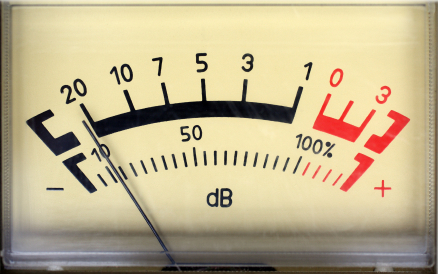
While it's an investment, the BenQ ZOWIE XL2546K 24.5" 1080p 240Hz Gaming Monitor is a game-changer. The high refresh rate provides incredibly smooth motion, and DyAc+ technology reduces motion blur, allowing you to track targets with precision.
Headphones: HyperX Cloud Alpha

The HyperX Cloud Alpha headphones are comfortable, provide excellent sound quality, and have a good microphone for clear communication.
Microphone: Rode NT-USB+

The Rode NT-USB+ is a high-quality USB microphone that delivers crystal-clear audio for in-game communication and streaming. It offers easy setup and professional-grade sound, with a built-in pop filter and zero-latency monitoring.
Mouse: Logitech G Pro X Superlight

A lightweight mouse can improve your reaction time. The Logitech G Pro X Superlight is a popular choice among competitive gamers due to its weight and responsiveness. Make sure the color is either black or white for a clean aesthetic.
Keyboard: Corsair K70 RGB Pro Mechanical Gaming Keyboard

The Corsair K70 RGB Pro Mechanical Gaming Keyboard offers a fast response time, customizable features, and comfort for long gaming sessions.
Performance Expectations: What to Expect In-Game
Here's a general idea of the performance you can expect in popular competitive titles at 1080p on Medium settings (unless otherwise noted):
- Call of Duty: Warzone: 120-140 FPS. Imagine the smooth, fluid movement as you navigate the battlefield.
- Apex Legends: 140-160 FPS. Visualize the quick, responsive movements as you slide, grapple, and shoot your way to victory.
- Valorant: 200+ FPS on High settings. Picture the instant reaction time as you flick and headshot your opponents.
Important: To maximize frame rates and minimize input latency, using low graphics settings is crucial. Disable unnecessary visual effects and lower shadow quality for optimal performance.
Cost/Value Analysis: Is This Build Worth It?
The overall cost of this build falls in the range of approximately $1000 - $1200 USD (prices may vary). The component choices are based on achieving the best price-to-performance ratio for competitive gaming. Investing in a high-refresh-rate monitor and low-latency peripherals significantly improves reaction time and overall gameplay, providing a distinct competitive edge.
If your budget allows, consider upgrading the GPU to an RTX 3070 or the CPU to a Ryzen 7 5700X for even better performance.
Tips: Getting the Most Out of Your Build
Upgrade Paths: Future-Proofing Your PC
- GPU: In the future, you can upgrade to an RTX 4060 or Radeon RX 7600 for a performance boost.
- CPU: Consider upgrading to a Ryzen 7 5700X or Ryzen 5 7600X (requires a new motherboard) for increased processing power.
- RAM: Faster RAM (3600MHz CL14 or 4000MHz CL16) can further improve performance.
- Storage: A larger SSD (1TB) provides more space for games and applications.
Compatibility Notes: Avoiding Headaches
- Ensure the CPU cooler is compatible with the motherboard socket (AM4).
- Check the case's dimensions to ensure the GPU and CPU cooler fit properly.
- Use online resources or PCPartPicker for compatibility checks.
Pitfalls to Avoid: Common Mistakes
- Overspending on unnecessary components (excessive RGB lighting, premium case features).
- Bottlenecking the system by pairing a high-end GPU with a weak CPU.
- Inadequate cooling leading to thermal throttling. Monitor temperatures and adjust fan speeds accordingly.
Software/Optimization Suggestions: Fine-Tuning for Performance
NVIDIA Reflex: Reducing Input Latency

Enable NVIDIA Reflex in supported games to drastically reduce input latency. The visual difference is noticeable: smoother, more responsive gameplay.
NVIDIA Control Panel: Optimizing for Low Latency
Optimize the NVIDIA Control Panel settings for low latency:
- Set "Low Latency Mode" to "Ultra."
- Set power management mode to "Prefer maximum performance."
Windows Optimization: Maximizing Performance

- Disable unnecessary background processes (Windows Update, OneDrive syncing).
- Update drivers (GPU, chipset, audio).
- Optimize power settings for maximum performance (High Performance or Ultimate Performance power plan).
- Reduce Mouse Acceleration in Windows settings.
Monitor Settings: Fine-Tuning Your Display
- Set the proper refresh rate (240Hz).
- Set response time to the fastest setting.
- Adjust black equalizer settings to your preference.
- Ensure the monitor is running at its native resolution (1920x1080).
Unleash Your Competitive Potential
Building a competitive gaming PC is an investment in your gaming experience. By following this guide, you can create a machine that delivers high frame rates, low input latency, and smooth, responsive gameplay. So, gather your components, optimize your settings, and prepare to dominate the competition! Good luck, and have fun!
Disclaimer: Prices and availability of components may vary. Performance expectations are estimates and may differ based on individual system configurations and game settings.