Dominate Overwatch 2 at 1440p: The Ultimate Competitive PC Build Guide Are you tired of blaming your hardware for those missed shots and delayed reactions in Overwatch 2?

Are you tired of blaming your hardware for those missed shots and delayed reactions in Overwatch 2? Do you dream of climbing the ranks and finally achieving your competitive potential? You've come to the right place. As a seasoned PC builder and avid Overwatch 2 player, I understand the crucial link between hardware and in-game performance. This guide will walk you through building a 1440p powerhouse specifically designed to give you a tangible competitive edge in Overwatch 2. We're talking maximum frame rates, minimal input lag, and a buttery-smooth experience that will translate directly into better aim, faster reactions, and ultimately, more wins. Let's dive in!
Purpose: The 1440p Overwatch 2 Competitive Advantage
This build isn't about playing Overwatch 2 – it's about dominating it. Our goal is simple: achieve the highest possible framerates and lowest input latency at 1440p resolution. Why 1440p? It's the sweet spot for visual clarity and performance, offering a significant upgrade over 1080p without the extreme demands of 4K. This resolution, combined with high refresh rates, reduces input lag and provides a smoother, more responsive gameplay experience, which is essential in fast-paced, competitive matches. This is an Overwatch 2 Domination Machine.
Core Components: The Heart of Your Gaming Rig
Let's break down the essential components that will power your Overwatch 2 domination.
CPU: AMD Ryzen 5 7600X - The Value Champion
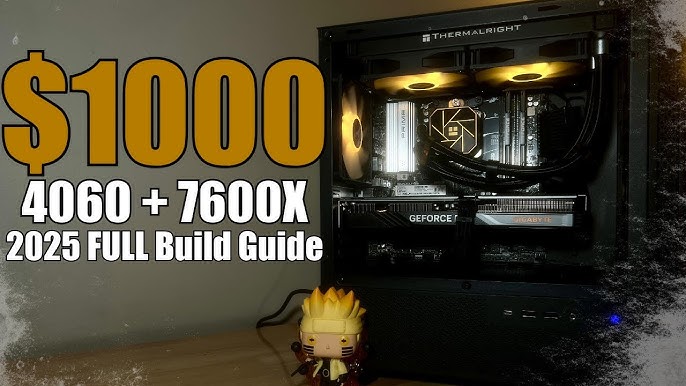
The AMD Ryzen 5 7600X is the brain of our operation. Overwatch 2 is surprisingly CPU-intensive, relying heavily on single-core performance. The 7600X delivers exceptional single-core performance thanks to its high clock speeds and modern architecture. It also offers excellent value, making it a fantastic choice for gamers looking to maximize their FPS without breaking the bank. This CPU allows for consistent high frame rates in Overwatch 2.
GPU: AMD Radeon RX 7700 XT - 1440p Performance King
For smooth visuals and high framerates at 1440p, the AMD Radeon RX 7700 XT is the perfect choice. This GPU is more than capable of pushing well above 144 FPS in Overwatch 2 at high settings, and even higher at lower settings. Furthermore, it boasts FreeSync compatibility, which eliminates screen tearing and ensures a fluid, responsive gaming experience when paired with a FreeSync-compatible monitor.
RAM: 32GB (2x16GB) DDR5-6000 CL30 - Speed Matters

Don't skimp on RAM! 32GB is the sweet spot for modern gaming, ensuring you have enough headroom for Overwatch 2 and background applications. More importantly, we're going with DDR5-6000 CL30. The "6000" refers to the memory speed (6000MHz), and the "CL30" refers to the CAS latency. Lower latency and higher speeds translate to faster data access for the CPU, which is particularly beneficial for Ryzen processors. This RAM enables High FPS Overwatch 2.
Motherboard: MSI PRO B650M-A WIFI - Budget-Friendly and Feature-Rich
The MSI PRO B650M-A WIFI is a fantastic budget-conscious AM5 motherboard. It boasts solid VRM (Voltage Regulator Module) quality, ensuring stable power delivery to the CPU, even under heavy load. It also includes built-in Wi-Fi, plenty of USB ports, and M.2 slots for fast NVMe SSDs. It provides all the essential features you need without unnecessary frills.
Storage: 1TB NVMe PCIe Gen4 SSD (e.g., Samsung 980 Pro) - Lightning-Fast Loading

A fast NVMe SSD is crucial for quick loading times and reduced stuttering in Overwatch 2. A PCIe Gen4 SSD like the Samsung 980 Pro offers blistering read and write speeds, dramatically reducing load times and ensuring a smooth, responsive gaming experience. Say goodbye to waiting around between matches!
PSU: 750W 80+ Gold Certified - Powering Your Dreams
A quality power supply is essential for a stable and reliable system. A 750W 80+ Gold certified PSU provides ample power for our components and offers headroom for potential future upgrades, like a more powerful GPU. Don't cheap out on the PSU – it's the foundation of your build.
Case: Fractal Design Meshify 2 Compact - Cool and Collected
The Fractal Design Meshify 2 Compact is a fantastic case known for its excellent airflow. The mesh front panel allows for optimal ventilation, keeping your components cool even during intense Overwatch 2 sessions. Effective cooling is crucial for maintaining sustained performance and preventing thermal throttling.
Optional Add-ons: Elevating Your Gaming Experience
While the core components provide a solid foundation, these optional add-ons can further enhance your Overwatch 2 experience.
CPU Cooler: Noctua NH-U12S Redux - Silent and Efficient
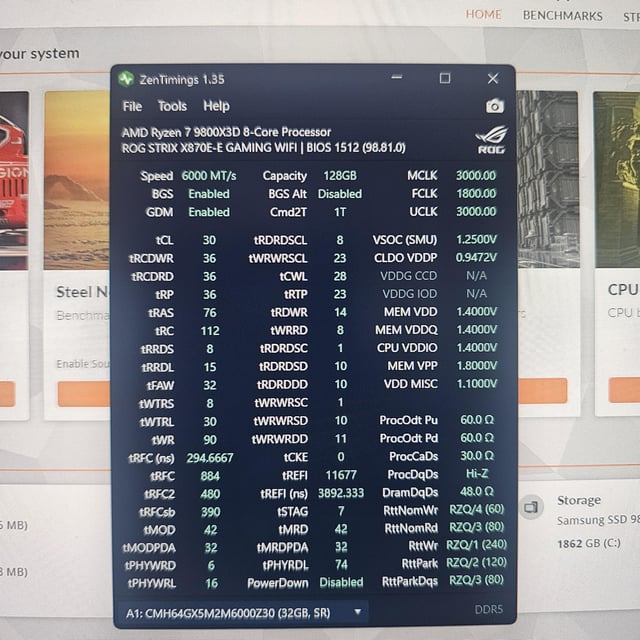
The stock cooler that comes with the Ryzen 5 7600X is adequate, but for optimal performance and quiet operation, the Noctua NH-U12S Redux is a fantastic upgrade. It provides excellent cooling without excessive noise, allowing your CPU to maintain its peak clock speeds for longer periods, preventing thermal throttling.
Monitor: LG 27GN800-B - The Sweet Spot
The LG 27GN800-B is a 27-inch 1440p 144Hz IPS monitor that offers a great balance of image quality and refresh rate for competitive gaming. The IPS panel provides vibrant colors and wide viewing angles, while the 144Hz refresh rate ensures a smooth and responsive gaming experience.
Keyboard: Logitech G Pro X Superlight 2 - Lightning Fast

A responsive keyboard can make a world of difference. The Logitech G Pro X Superlight 2 boasts a fast wireless connection and a lightweight design, enhancing responsiveness and precision.
Headset: Razer BlackShark V2 Pro - Hear Every Detail
The Razer BlackShark V2 Pro provides low-latency wireless audio, giving you a crucial edge in competitive Overwatch 2. Hearing footsteps and enemy abilities with minimal delay can be the difference between victory and defeat.
Mousepad: Artisan Hayate Otsu V2 XSOFT - Precision and Control
The Artisan Hayate Otsu V2 XSOFT mousepad is renowned for its speed and control. It provides a smooth and consistent surface for your mouse, allowing for precise movements and enhanced accuracy.
Performance Expectations: Unleashing the Power
Here's what you can expect in terms of performance in Overwatch 2 at 1440p with this build:
- Low Settings: Expect 300+ FPS. This ultra-high framerate minimizes input lag, providing the smoothest possible experience. You'll notice the difference when tracking fast-moving targets like Tracer or Genji, as their movements will appear much clearer and more predictable.
- Medium Settings: Expect 250+ FPS. You'll see enhanced visual fidelity without significant performance loss, improving overall gameplay clarity.
- High Settings: Expect 200+ FPS. The visual gains are noticeable, but the slight performance decrease may not be worth it for the most competitive players who prioritize every millisecond.
The Importance of Low Latency in Overwatch 2
High framerates, low-latency peripherals, and high refresh rate monitors all work together to reduce system latency, which directly improves your reaction time in Overwatch 2. Reducing Overwatch 2 Input Lag is crucial.
For example, imagine you're playing Kiriko and need to deflect Genji's ultimate. With a high-latency system, the visual cue of Genji activating his Dragonblade will reach your eyes with a delay, and the input lag from your mouse and keyboard will further delay your ability to activate Protection Suzu. On a low-latency system, you'll see the animation sooner, react faster, and have a much higher chance of successfully deflecting the ultimate, potentially saving your team.
Similarly, as Cassidy, canceling Reaper's Death Blossom requires impeccable timing. A high-latency system can cause you to miss the narrow window to interrupt Reaper, whereas a low-latency system allows for quicker and more precise reactions, giving you a competitive advantage.

Cost/Value Analysis: The Optimal Choice
This build strikes an excellent balance between performance and cost-effectiveness for competitive Overwatch 2 gaming at 1440p. It delivers exceptional framerates and low latency without requiring top-of-the-line (and significantly more expensive) components.
For those with larger budgets, consider upgrading to an RX 7800 XT for even higher performance, although the gains may be diminishing returns at 1440p, especially if you are already hitting very high frame rates.
Tips and Considerations:
- Upgrade Paths: The AM5 platform offers excellent upgrade potential. Future CPU upgrades within the AM5 socket will provide even greater performance as new generations are released.
- Compatibility Notes: Ensure all components are compatible. The RAM speed (6000MHz) is supported by both the motherboard and the CPU. Refer to the motherboard's QVL (Qualified Vendor List) for a list of tested and compatible RAM modules.
- Pitfalls to Avoid: Avoid using slower RAM (e.g., DDR5-4800 or DDR5-5200), as it will bottleneck Ryzen processors. Also, avoid pairing a high-end GPU with a weaker CPU, as the CPU will become the limiting factor.

Conclusion: Your Path to Overwatch 2 Glory
Building a PC specifically tailored for competitive Overwatch 2 gaming at 1440p is a worthwhile investment for serious players. By focusing on high framerates, low input latency, and a responsive system, you can gain a tangible competitive advantage and climb the ranks. This guide provides a blueprint for building a powerful and cost-effective system that will help you unlock your full potential in Overwatch 2. Now go forth, build your rig, and dominate the competition!