Dominate Apex Legends: The Ultimate 240+ FPS PC Build Guide Are you tired of getting outgunned in Apex Legends because of subpar PC performance?
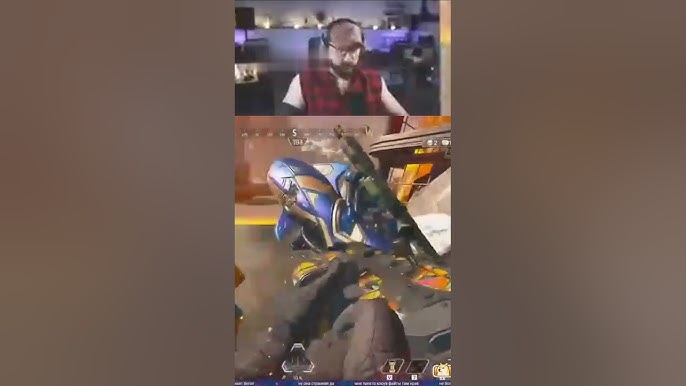
Are you tired of getting outgunned in Apex Legends because of subpar PC performance? Do you dream of lightning-fast reactions and buttery-smooth gameplay that gives you a distinct edge over the competition? If so, you've come to the right place. As a seasoned PC builder and hardcore gamer, I'm here to guide you through crafting the ultimate Apex Legends machine – a meticulously engineered rig designed to deliver a stable 240+ FPS at 1080p, ensuring you're always one step ahead of the competition.
This isn't just about building a PC; it's about building a competitive advantage. We'll dive deep into each component, explaining how it contributes to maximizing your in-game performance. Get ready to unlock your full potential and climb the Apex Legends ranks with a PC that's as relentless as you are.
The Core: Powering Your Apex Domination
At the heart of any gaming PC are its core components. These are the pillars upon which your performance is built. Let's break down the essential pieces of our Apex Legends powerhouse:
CPU: Intel Core i5-13600K – The Perfect Balance
When it comes to Apex Legends, single-core performance is king. This dictates how quickly your CPU can process game logic, impacting responsiveness. However, modern gaming also demands multi-core capabilities for background tasks like streaming, Discord, or recording gameplay. The Intel Core i5-13600K strikes the perfect balance.
This CPU boasts exceptional single-core performance, ensuring snappy response times in those crucial firefights. Its multi-core architecture allows you to run background applications without sacrificing in-game FPS. Plus, it's an overclocker's dream. Expect to push it to 5.3-5.5 GHz with adequate cooling, further boosting performance.
GPU: NVIDIA GeForce RTX 4060 – High FPS Hero
The NVIDIA GeForce RTX 4060 is the key to achieving consistently high frame rates at 1080p in Apex Legends. It's a modern card built for performance, and it truly shines in this game.
But it's not just about raw power. The RTX 4060 also features DLSS 3 Frame Generation, a game-changer for maintaining framerate stability during graphically intense moments. DLSS uses AI to upscale the resolution and generate entirely new frames, boosting performance without significantly impacting image quality. More importantly, NVIDIA Reflex is integrated, a technology that dramatically reduces system latency, minimizing input lag and making your actions feel instantaneous. Every millisecond counts in Apex Legends, and Reflex gives you a competitive edge.
RAM: 32GB (2x16GB) DDR5-6000 CL30 – Speed and Capacity
Don't skimp on RAM! Apex Legends benefits significantly from fast, low-latency memory, especially when paired with an Intel processor. 32GB of DDR5-6000 CL30 RAM is the sweet spot. The high speed ensures your CPU can access data quickly, reducing bottlenecks and improving overall responsiveness. The low CL30 latency further minimizes delays, translating to smoother gameplay.
Motherboard: MSI PRO Z690-A DDR5 – The Solid Foundation
The MSI PRO Z690-A DDR5 is a robust and cost-effective motherboard choice. It offers excellent VRM (Voltage Regulator Module) performance, crucial for stable overclocking. It also provides ample connectivity for all your peripherals. Important Note: To use this motherboard with the 13th gen Intel i5-13600K, you'll likely need to update the BIOS. Check the MSI website for the latest BIOS version and instructions on how to update it.
Storage: 1TB NVMe PCIe Gen4 SSD (e.g., Samsung 980 Pro) – Instant Loading
In the fast-paced world of Apex Legends, you can't afford to wait for loading screens. A 1TB NVMe PCIe Gen4 SSD, like the Samsung 980 Pro, is essential. These drives offer lightning-fast read and write speeds, minimizing loading times and reducing stuttering during intense gameplay.
PSU: 750W 80+ Gold Certified – Power to Spare
A reliable power supply is crucial for system stability and future upgrades. A 750W 80+ Gold certified PSU provides ample power for our components and leaves headroom for overclocking and potential GPU upgrades down the line. Don't cheap out on the PSU; it's the backbone of your system.
Case: NZXT H510 Flow – Cool and Clean
The NZXT H510 Flow isn't just a pretty face; it's designed for optimal airflow. This case helps keep your components cool, ensuring sustained performance, especially when overclocking. Its clean, minimalist aesthetic also makes it a stylish addition to any gaming setup.

Level Up Your Setup: Optional Add-ons
While the core components are essential, these optional add-ons can further enhance your Apex Legends experience:
CPU Cooler: Noctua NH-U12S Redux – Silent and Efficient
Overclocking generates heat. The Noctua NH-U12S Redux is a high-performance air cooler that keeps your CPU running cool and quiet, even under heavy load. Its whisper-quiet operation ensures you won't be distracted by fan noise during intense gaming sessions.
Monitor: ASUS ROG Swift PG259QN – The Speed Demon
This 24.5-inch 1080p 360Hz IPS monitor delivers the absolute highest refresh rate attainable for competitive gaming. The ultra-fast refresh rate further minimizes input lag, giving you a significant advantage in reaction time.
Keyboard: Wooting Two HE – Analog Advantage
The Wooting Two HE features innovative analog switches and rapid trigger technology, enabling exceptionally swift response times. These features let you control your character's movement with incredible precision.
Headset: Corsair Virtuoso RGB Wireless XT – Immersive Audio
Low-latency wireless functionality is crucial for rapid response times. The Corsair Virtuoso RGB Wireless XT delivers just that, coupled with pristine sound fidelity for precise positional audio. Hearing every footstep and gunshot is critical in Apex Legends.
Mouse: Razer Viper V2 Pro – Lightweight and Lightning-Fast
The Razer Viper V2 Pro is a lightweight, low-latency wireless mouse designed for competitive gaming. Its responsiveness ensures your movements translate accurately in-game.
Mousepad: Logitech G840 XL – Smooth and Spacious
The Logitech G840 XL provides an expansive, uniform surface area meticulously optimized for low DPI aiming methodologies. This consistency helps improve your accuracy and tracking.
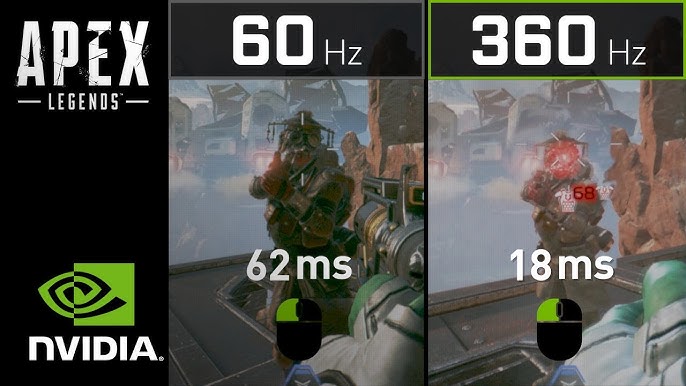
Performance Expectations: Crushing the Competition
This build is meticulously designed to deliver exceptional performance in Apex Legends at 1080p. Here's what you can expect:
- Low Settings: 300+ FPS. At these framerates, input latency is virtually non-existent, and the game feels incredibly fluid and responsive. This is the ideal setting for maximizing your competitive edge.
- Medium Settings: 270+ FPS. You'll enjoy enhanced visual clarity without sacrificing significant performance. This is a great balance for those who want a slightly better-looking game without compromising responsiveness.
- High Settings: 240+ FPS (with DLSS Quality or Auto). You'll experience a significant jump in visual fidelity while maintaining our target framerate thanks to DLSS. DLSS is key here; it allows you to crank up the graphics without sacrificing performance.
The combination of high framerates, a low-latency mouse, and a high refresh rate monitor dramatically improves your reaction times in Apex Legends. You'll be able to track enemy movements more easily during firefights, react faster to incoming threats, and ultimately, win more gunfights.
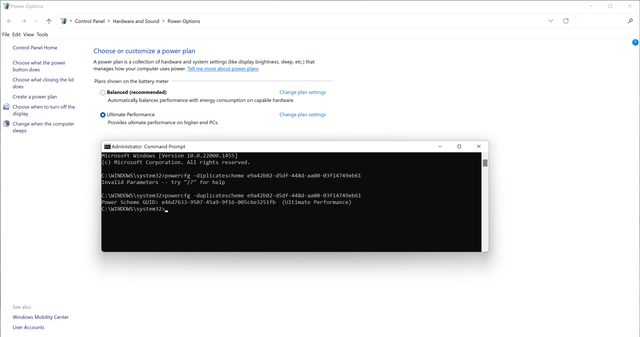
Cost/Value Analysis: The Sweet Spot
This build represents a judicious selection of components that provide optimal performance in Apex Legends at 1080p without breaking the bank. It strikes a perfect balance between cost and effectiveness.
If you have a larger budget, consider upgrading to an RTX 4070 for even better performance, especially if you plan to play at higher resolutions in the future.
Essential Tips for Apex Domination
- Upgrade Paths: A GPU upgrade to an RTX 4070 or higher will allow you to play at 1440p or even 4K with high framerates.
- Compatibility Notes: Ensure your RAM speed is compatible with your motherboard and CPU. Remember to update the BIOS on your Z690 motherboard to ensure compatibility with 13th gen Intel CPUs.
- Pitfalls to Avoid: Avoid using slower RAM or pairing a high-end GPU with an underpowered CPU. These bottlenecks will severely limit your performance.
Windows Optimization: Fine-Tuning for Victory
Windows optimization is crucial for achieving the lowest possible latency. Follow these steps to squeeze every ounce of performance out of your system:
- Disable Xbox Game Bar and Game DVR: These features can negatively impact performance. Go to Settings > Gaming > Xbox Game Bar and turn it off. Do the same for Captures.
- Set the Power Plan to "Ultimate Performance": This power plan prioritizes performance over energy efficiency. Go to Control Panel > Hardware and Sound > Power Options and select "Ultimate Performance." If you don't see it, open Command Prompt as administrator and run the command:
powercfg /duplicatescheme e9a4217e-05d3-4150-bad8-269acad89d50 - Disable Superfluous Startup Programs: Many programs launch automatically when you start your computer, consuming system resources. Open Task Manager (Ctrl+Shift+Esc), go to the Startup tab, and disable any unnecessary programs.
- Utilize NVIDIA Control Panel to Configure "Low Latency Mode" to "Ultra": This setting minimizes input lag. Open the NVIDIA Control Panel, go to Manage 3D Settings, and set "Low Latency Mode" to "Ultra."

Putting it All Together: Time to Dominate
Building a high-performance PC for Apex Legends is an investment in your competitive edge. By carefully selecting each component and optimizing your system, you can unlock your full potential and climb the ranks with confidence. Remember, it's not just about having the best gear; it's about knowing how to use it. So, get out there, practice, and dominate the competition!

