Dive Deep: A XenGamer's Guide to Hearts of Iron IV Total Conversion Mods So, you've conquered the vanilla world of Hearts of Iron IV and are itching for something.

So, you've conquered the vanilla world of Hearts of Iron IV and are itching for something...more? You've heard whispers of alternate timelines, pony-filled landscapes, and grim, dystopian futures. Welcome, fellow strategist, to the wild and wonderful world of Hearts of Iron IV total conversion mods! At XenGamer, we're all about taking our gaming experiences to the next level, and total conversion mods are the perfect way to completely overhaul your HOI4 experience.
This guide is your one-stop shop for installing, configuring, and troubleshooting these ambitious mods. We'll focus on mods that drastically alter the game's setting, mechanics, and even user interface. Think Kaiserreich, The New Order: Last Days of Europe, and Equestria at War. These aren't just minor tweaks; they’re whole new games built within the Hearts of Iron IV engine.
What to Expect: Overhauling History (and Ponies!)
Total conversion mods don't just add a few new units or national focuses. They rewrite history (or create entirely new ones!). You can expect:
- Altered Maps: New nations, re-drawn borders, and completely different geopolitical landscapes.
- Unique Focus Trees: Replacing vanilla focus trees with expansive, branching narratives tailored to the mod's setting.
- Overhauled Mechanics: New economic systems, research trees, and combat doctrines designed to fit the alternate reality.
- A Fresh User Interface: Some mods completely revamp the UI to immerse you in their unique world.
Before we get started, let's make sure you have the tools you need.
Gathering Your Arsenal: Essential Tools and Files
You'll primarily be using the Paradox Launcher, which comes installed with Hearts of Iron IV. It's your main interface for managing mods and game settings.
The Paradox Launcher Mod Load Order: Here, you can activate and rearrange your mods. See those up and down arrows? They're your key to fixing load order conflicts. Imagine “Generic Focus Tree Mod” conflicting with “Generic Map Mod” – rearranging the order can often solve the problem.
For more complex load orders (especially when running multiple mods), we highly recommend Irony Mod Manager. It's a fantastic tool for automatically resolving conflicts and ensuring your mods play nice. You can usually find Irony Mod Manager on the Paradox Forums or GitHub.

Irony Mod Manager UI: With its drag-and-drop load order management, Irony Mod Manager simplifies complex mod setups. Its conflict resolution features are invaluable for experienced modders.
Mods are typically downloaded from two main sources:
- Steam Workshop: The easiest way to install mods, as subscribing automatically downloads and updates them.
- External Sources: Some mods, particularly large ones, are hosted on platforms like the Paradox Forums or Nexus Mods.
Finally, you must know the location of your Hearts of Iron IV mod directory:
Documents/Paradox Interactive/Hearts of Iron IV/mod
This is where manually installed mods will live.
Step-by-Step Installation: Three Roads to Alternate History
Let's walk through installing three popular total conversion mods: Kaiserreich, The New Order: Last Days of Europe, and Equestria at War.
1. Kaiserreich: What if Germany Won WWI?
Kaiserreich throws you into a world where Germany emerged victorious from World War I. Expect a vastly different global power balance, with new ideologies and conflicts.
Subscribe on Steam Workshop: Search for "Kaiserreich" on the Steam Workshop and click "Subscribe." The mod will automatically download.

Kaiserreich Map Comparison: The world of Kaiserreich is drastically different from vanilla HOI4. Notice the new nations and altered borders, such as a fractured France and a powerful German-led Mitteleuropa.
Activate in Paradox Launcher: Open the Paradox Launcher. You should see Kaiserreich listed under "Mods." Simply click the checkbox next to it to activate it.

- Launch the Game: Select Kaiserreich in the playset, and click the "Play" button. Enjoy your new alternate history!
2. The New Order: Last Days of Europe: A Darker World Awaits
The New Order presents a chilling vision of a world where the Axis powers won World War II. It's a narrative-heavy experience focusing on political intrigue, internal conflicts, and the ever-present threat of nuclear war.
- Download from Official Source: Due to its size and complexity, The New Order is best downloaded directly from its official website ( https://tno.wiki/wiki/Download ) (This link is an example; always check for the most up-to-date source).
- Extract to Mod Directory: Extract the downloaded files to your Hearts of Iron IV mod directory:
Documents/Paradox Interactive/Hearts of Iron IV/mod. - Create a
.modFile (If Needed): Some manually installed mods don't come with a.modfile, which tells the launcher how to recognize the mod. If The New Order doesn't have one, create a text file namedTNO.modin the same directory as the extracted mod files. Paste the following into theTNO.modfile:
name="The New Order: Last Days of Europe"
path="mod/TNO" #Replace TNO with the folder name of the mod if it's different
tags={
"Alternative History"
"Total Conversion"
}
supported_version="1.13.*" #Adjust the version to the latest supported version
Save the file as TNO.mod. Ensure the extension is ".mod" and not ".txt".
4. Activate in Paradox Launcher: The mod should now appear in your Paradox Launcher. Activate it and launch the game.
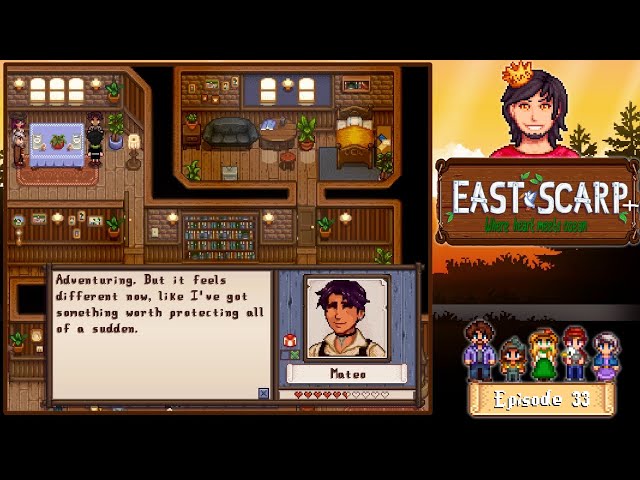
*The New Order Loading Screen: This artwork sets the tone for TNO's dark and oppressive world. The desaturated colors and somber imagery reflect the mod's themes of despair and the struggle for survival.*
3. Equestria at War: Friendship is Mandatory (or Else!)
Equestria at War transports you to the magical world of Equestria, populated by ponies, griffons, and other fantastical creatures. Don't let the cute exterior fool you; it's a surprisingly deep and complex grand strategy experience.
Subscribe on Steam Workshop: Find "Equestria at War" on the Steam Workshop and subscribe.
Address DLC Conflicts: Equestria at War sometimes has issues with conflicting DLC. To ensure it takes precedence, make sure it's placed at the top of your load order in the Paradox Launcher. This ensures its files override any conflicting DLC content.
Activate in Paradox Launcher: Activate the mod in the Paradox Launcher and launch the game.
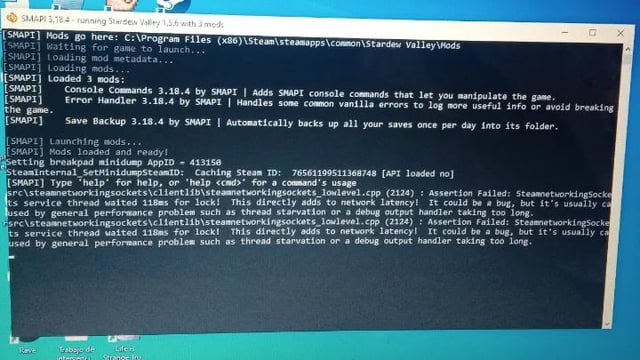
Equestria at War Unit Model: This screenshot shows the detail and creativity of EaW's unit design. A Griffon tank is a good example of how the mod blends fantastical elements with HOI4's strategic gameplay.
Troubleshooting: Taming the Mod Beast
Modding Hearts of Iron IV isn't always smooth sailing. Here are some common issues and how to fix them:
Load Order Conflicts: The Nemesis of Modders
Incorrect load orders are the most common cause of crashes or mods not functioning correctly. Mods often modify the same game files, and the order in which they're loaded determines which mod's changes take precedence.
Rearranging in the Paradox Launcher: Use the up and down arrows in the Paradox Launcher to change the load order. Experiment to see what works best for your mod combination. Usually, total conversion mods need to be at the top.
Irony Mod Manager to the Rescue: Irony Mod Manager can automatically detect and resolve load order conflicts. It analyzes your mods and suggests an optimal load order.
Checksum Mismatch: A Sign of Corruption
The "checksum mismatch" error indicates that your game files or mod files are corrupted or outdated.
Verify Game File Integrity: In Steam, right-click Hearts of Iron IV, go to "Properties," then "Local Files," and click "Verify integrity of game files." This will check for and replace any corrupted game files.

Steam's Verify Integrity tool will restore missing and repair corrupted game files. This can resolve many issues with HOI4 and its mods.
- Outdated Mods: Make sure your mods are up-to-date. If you downloaded a mod manually, check the source for a newer version.
Conflicting Modifications: When Mods Collide
Having multiple mods that alter the same game files can lead to unpredictable behavior.
- Disable Conflicting Mods: Identify the conflicting mods and disable one or more of them.
- Compatibility Patches: Some modders create compatibility patches to allow different mods to work together. Check the mod descriptions and forums to see if any patches are available.
Extra Tips: Becoming a Modding Master
Here are some additional tips to enhance your modding experience:
- Read the Mod Descriptions: Always read the mod descriptions and forum threads for compatibility information, known issues, and installation instructions.
- Performance Considerations: Large total conversion mods can significantly impact performance. Lower your graphics settings to improve frame rates.
- Back Up Your Saves: Before installing extensive mod combinations, back up your
Documents/Paradox Interactive/Hearts of Iron IV/save gamesfolder. - Isolate Conflicts: When testing a new mod, use the "Disable all other mods" option in the launcher to isolate potential conflicts.
Conclusion: Forge Your Own History
With this guide, you're well-equipped to dive into the exciting world of Hearts of Iron IV total conversion mods. Remember to read the mod descriptions, manage your load order carefully, and don't be afraid to experiment! Now go forth, rewrite history, and conquer new worlds (even if they're filled with ponies!). Happy gaming, from all of us at XenGamer!