Create Mod for Minecraft: Is This Steampunk Automation Overhaul Worth Your Time?

Okay, listen up, fellow gamers. You know me, I don't mince words. We're here to talk about the Create mod for Minecraft. Not some fluffy, sugar-coated hype piece, but a straight-up, no-BS assessment of whether this mod deserves a spot in your meticulously curated mod list. We've all been burned by mods that promise the moon and deliver a buggy mess, so let's cut through the noise and get to the core of Create. Is it a game-changer, or just another flash in the pan? Let's dive in.
What Create Actually Does: Machines, Contraptions, and Automation Galore
At its heart, Create is a Minecraft mod all about intricate mechanical systems and automation. Forget magic-tech, this is about gears, belts, shafts, and all sorts of beautifully animated mechanical devices working in tandem to achieve… well, pretty much anything you can imagine. The visual fidelity and steampunk-inspired aesthetic set it apart from other tech mods, and the depth of its mechanics offer a gameplay experience unlike any other. It replaces the standard drudgery with intricate design.
Let's get concrete. You want an automated cobblestone generator? Create can do that. Picture this: a Mechanical Drill tirelessly breaking down stone against Crushing Wheels. The resulting cobblestone is then meticulously sorted by Mechanical Arms, deposited into waiting chests via a network of slow-moving Andesite Conveyor Belts fed from sequenced Bins. It’s a mesmerizing ballet of automation.
But it doesn't stop there. Create gives you the power to construct flying machines – moving platforms and vehicles powered by windmills and controlled by levers or even programmable logic using sequenced encased gearboxes. Imagine a complex sorting system that uses brass funnels, filter slots, and a network of rapidly spinning rubber belts to automatically organize items into designated chests. The possibilities are genuinely limitless.
Consider a "Steam Engine," for example. It's more than just a power source; it's the starting point for entire production chains. You can use it to drive a Mechanical Press to flatten iron into plates, then feed those plates into a Deployer that automatically crafts complex components.
Visuals and Aesthetics: Steampunk Perfection
Create's visual appeal is undeniable. It boasts a distinct steampunk-inspired look with oxidized copper casings, polished brass details, animated gears, and rotating shafts. The mod looks fantastic, and the visual feedback makes understanding the systems far more intuitive. The subtle sounds of whirring gears, hissing steam, and clanking metal add a palpable sense of immersion. You feel the machinery working.
The visual satisfaction of watching complex mechanical systems in operation under dynamically cast light is a huge part of the appeal. Contrast this with IndustrialCraft 2's cold, industrial aesthetic or Thermal Expansion's purely functional designs. Create delivers both form and function.

Building Reimagined: From Blocks to Systems
Create fundamentally changes the way you build in Minecraft. It shifts the focus from simple block placement to designing and constructing complex mechanical systems. Forget endless mining; automate resource gathering, processing, and crafting, freeing you to focus on more creative building projects, like elaborate clockwork mechanisms hidden within mountain fortresses.
Imagine a self-sufficient factory powered by a cascading waterfall turning a series of water wheels. Using Create's components, you can automate the entire production process, from mining raw materials with a drill to crafting finished products using a sequence of presses and mixers. It’s less about building a house and more about building a machine.
Gameplay Impact: A New Way to Play Minecraft
The Create mod drastically changes the Minecraft gameplay loop. The focus shifts away from manual resource gathering and towards designing and building automated systems. You spend more time planning and designing contraptions using the blueprint system than performing repetitive tasks. The standard gameplay of "punch tree, build house" takes a backseat to complex planning and execution.
Resource scarcity becomes less of a concern once your automated systems are in place – freeing you up to, I don't know, finally acquire those blaze cakes. However, you'll still need to manage power (kinetic energy) and optimize your systems for efficiency. A poorly designed water wheel setup won’t cut it; you might need to use water acceleration blocks to maximize energy output. Alternatively, harness the power of windmills in windswept savanna biomes to get the most out of the environment.
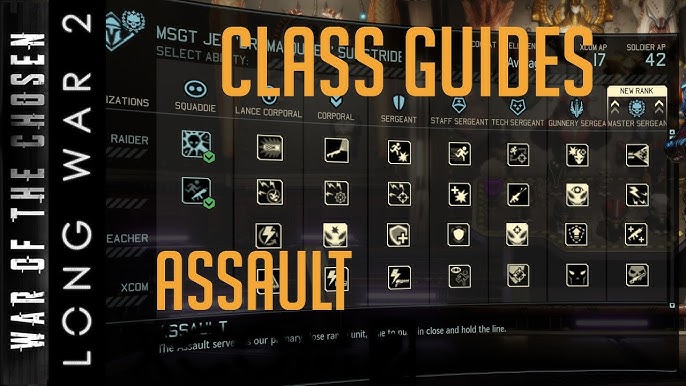
The creative possibilities are where Create truly shines. Build intricate moving structures, automate complex tasks, and create visually stunning mechanical systems. We're talking automated tree farms, moving bases that traverse the Overworld, and even functional calculators built entirely with Create's components, outputting numbers on a series of rotating displays. The only limit is your imagination (and maybe your framerate - more on that later).
Of course, designing and troubleshooting these systems can be challenging. You need to understand how different components interact and optimize your designs for efficiency and reliability. Imagine a broken conveyor belt system. You need to diagnose the problem, identify the root cause – a misplaced item jamming the mechanism, perhaps – and fix it. Maybe the entire system needs more power and you have to add another water wheel. This is problem-solving at its finest.
Technical Considerations: Installation, Performance, and Compatibility
Installation is straightforward: you'll need Minecraft: Java Edition and the Forge mod loader. The current supported Minecraft versions are 1.18.2 and 1.19.2. Follow the installation instructions for Forge, download the Create mod, and drop it into your "mods" folder. Simple enough.
Here's the rub: performance. Create's complex systems can be demanding, especially on older or less powerful PCs. Large and complex machines, particularly those involving numerous rotating parts or entity interactions, can cause noticeable lag. To mitigate this, limit the number of active machines, use efficient power sources like a maxed out steam engine, and reduce the number of entities in the game world by using item vaults to store the large amounts of items that advanced automation systems can output.
Compatibility with other mods can also be an issue. Check compatibility lists and forums for known conflicts, especially on the Create Discord. Create can sometimes clash with mods that drastically alter the game world (like TerraForged) or add massive numbers of entities (like certain mob mods). While Create is generally compatible with OptiFine, some visual glitches may occur, and users might prefer the performance-focused Sodium mod instead.
Create is generally stable and well-maintained, but bugs do happen. Check the mod's issue tracker on Github and report any problems you encounter, providing detailed information about your system configuration and the steps that led to the issue.
Community Reception: A Resounding "Yes!"
The Create mod enjoys overwhelmingly positive reception within the Minecraft community. Check out YouTube; creators like Mumbo Jumbo have made extensive Create mod spotlights and tutorials. Reddit's r/CreateMod is a vibrant hub for sharing creations and troubleshooting. Praise focuses on the mod's creative possibilities, visual appeal, and intricate mechanical systems.
The community has created tons of tutorials, guides, and showcases of amazing Create mod creations. Content creators like SystemZee offer technical showcases of advanced automation techniques, and McJty has produced comprehensive tutorial series. You can even find schematics and blueprints for Create mod machines on sites like CurseForge.

Of course, not everyone is thrilled. Some players complain about the steep learning curve involved in mastering sequenced gearboxes, or the difficulty of obtaining brass, which requires a specific setup of lava-powered blaze burners. These criticisms are valid, but the rewards far outweigh the challenges.
Verdict: Should You Install Create?
Is Create worth trying? Without a doubt, yes. This mod is a must-have for builders eager to move beyond traditional redstone and vanilla automation limitations.
I specifically recommend it to players who enjoy creative building, automation, and problem-solving with a flair for mechanical aesthetics. However, be warned: the mod is complex, and performance issues can arise, especially on lower-end systems.
If you prefer other aspects of Minecraft, consider alternative mods. Tinkers' Construct is great for tool customization and metallurgy, while Applied Energistics 2 excels at digital storage and complex automation logic (albeit with a very different feel).
But for those of you seeking a truly transformative Minecraft experience that rewards creativity, engineering prowess, and a love for all things mechanical, Create is a must-install. Just be prepared to lose a few weekends down the rabbit hole of gears, belts, and steam. You have been warned. Now go build something amazing.