Cracking the Cult of the Word: A XenGamer's Guide to Watery's Puzzles in Alan Wake 2 Welcome, XenGamers, to a deep dive into the murky mysteries of Watery in Alan Wake 2.

Welcome, XenGamers, to a deep dive into the murky mysteries of Watery in Alan Wake 2. As Saga Anderson, you're tasked with unraveling the threads of the Cult of the Word, a group whose twisted ideologies have left a bloody stain on this seemingly idyllic town. Forget hand-holding; we’re going straight to the core of these puzzles, equipping you with the knowledge to solve them efficiently and effectively. We'll also be taking a look at how to optimize your PC settings for the best possible experience, especially regarding ray tracing. Let's get to it.
The Mind Place: Your Detective Arsenal
Before we dive into the individual cases, remember that Saga's Mind Place is your most potent weapon. It's not just a fancy menu; it's where you connect the dots, profile suspects, and formulate deductions.
Key Mind Place Strategies:
- Profiling: Regularly update profiles with new evidence. A seemingly insignificant detail can unlock crucial dialogue options.
- Case Board: Methodically place clues on the board and connect them. Don't be afraid to rearrange them as you gather more information.
- Deductions: Keep an eye out for deduction prompts. These are vital for progressing the story.
Case 1: Coffee World
Coffee World, with its unsettling blend of whimsy and dread, is the first major hurdle in Watery. Here's how to navigate its twisted attractions and expose the killer.
- Initial Investigation: Begin by thoroughly exploring the Coffee World park. Prioritize the Ferris wheel controls and the crime scene recreation.
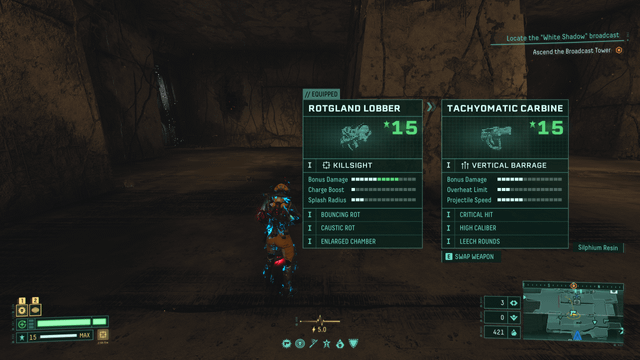
- Key Clues: Focus on these documents within the Mind Place:
- Coffee World Employee Schedule: Reveals who was working during the sabotage.
- Ferris Wheel Maintenance Log: Highlights any recent repairs or issues.
- Victim's Autopsy Report: Provides crucial details about the cause of death.
- Suspect Interrogation:
- The Suspect: After gathering enough evidence you can choose a suspect. Be prepared for the consequences of a wrong accusation, but don't be afraid to trust your gut.
- Dialogue Choices: Tailor your questions based on the evidence. For example:
- If the schedule places them near the Ferris wheel: "Can you account for your whereabouts during the Ferris wheel incident?"
- If the maintenance log reveals tampering: "Were you aware of any issues with the Ferris wheel's safety mechanisms?"
- Deduction Time: In the Mind Place, connect the evidence related to the sabotage, the employee schedule, and the victim's autopsy to form your deduction and progress the story. Successfully identifying the suspect will unlock further leads.
Case 2: Trailer Park Truths
The trailer park offers a more intimate, claustrophobic investigation. You'll need sharp eyes and a keen sense of observation.
- Clue Gathering: Methodically search each trailer, paying close attention to details:
- Muddy Boot Prints: Outside and inside the suspect's trailer.
- Broken Objects: Indicate a struggle or a fit of rage.
- Hidden Documents: Check under furniture, in drawers, and behind posters.
- Evidence Presentation: Once you've gathered sufficient evidence, confront the suspect.
- Dialogue Strategy:
- Start with general questions to gauge their demeanor.
- Present specific evidence to corner them. For example, "We found muddy boot prints matching your shoes at the crime scene."
- Look for inconsistencies in their story.

Avoiding Common Pitfalls
- Overlooking Environmental Clues: Alan Wake 2 rewards meticulous exploration. Don't rush; examine everything.
- Misinterpreting Evidence: Carefully read each document in the Mind Place. Context is crucial.
- Ignoring Dialogue Nuance: Pay attention to the suspect's body language and tone. They often reveal more than their words.
PC Performance Deep Dive: Ray Tracing and Optimization
Alan Wake 2 is a visual showcase, but its advanced features can be demanding. Here's how to fine-tune your PC settings for optimal performance.
Ray Tracing Explained:
Ray tracing simulates how light interacts with objects in a scene, creating more realistic reflections, shadows, and global illumination. However, it's computationally intensive.
- Ray Traced Reflections: Enhances the accuracy and realism of reflections on surfaces like water, glass, and metal.
- Ray Traced Global Illumination: Improves the way light bounces around the environment, creating more natural and realistic lighting.
- Ray Traced Shadows: Produces more accurate and detailed shadows, adding depth and realism to scenes.
Visual Impact and Performance Cost:
Enabling ray tracing significantly enhances visual fidelity but comes at a performance cost. The extent of the impact depends on your hardware and the specific ray tracing settings enabled.
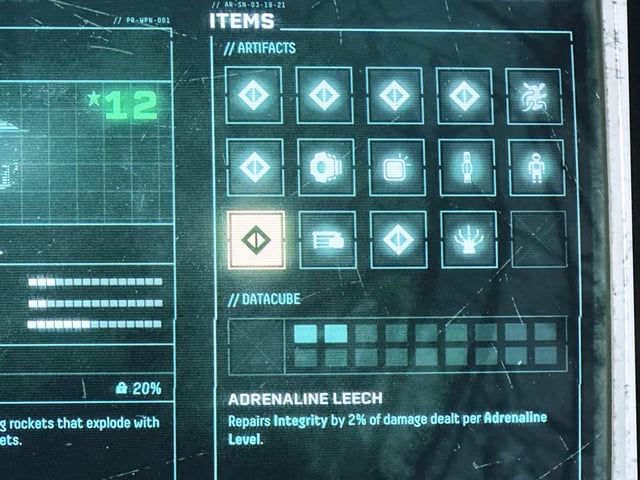
Balancing Ray Tracing for Different Hardware:
- RTX 3000 Series:
- High-End (RTX 3080/3090): Enable ray traced reflections and shadows at medium settings for a noticeable visual improvement with a manageable performance impact. Consider using DLSS (Deep Learning Super Sampling) to boost frame rates.
- Mid-Range (RTX 3060/3070): Prioritize ray traced reflections at low to medium settings. DLSS is highly recommended.
- RTX 4000 Series:
- High-End (RTX 4080/4090): Enjoy full ray tracing (reflections, global illumination, and shadows) at high or ultra settings. Frame Generation can further enhance performance.
- Mid-Range (RTX 4060/4070): Enable ray traced reflections and global illumination at medium settings. DLSS or Frame Generation are crucial for maintaining smooth frame rates.
- AMD Radeon RX 6000/7000 Series:
- High-End (RX 6800/6900/7900): Enable ray traced reflections at medium settings. FSR (FidelityFX Super Resolution) can help offset the performance cost.
- Mid-Range (RX 6600/6700): Consider enabling ray traced reflections at low settings or disabling ray tracing altogether for better performance. FSR is essential.
Recommended PC Graphics Settings:
- 60 FPS at 1080p (No Ray Tracing):
- Overall Quality: Medium/High
- Texture Quality: High
- Shadow Quality: Medium
- Effects Quality: Medium
- 30 FPS at 4K (No Ray Tracing):
- Overall Quality: Medium
- Texture Quality: High
- Shadow Quality: Low
- Effects Quality: Low
- 60 FPS at 1080p (Ray Tracing - RTX 3070 or equivalent):
- Overall Quality: Medium
- Ray Traced Reflections: Medium
- DLSS: Quality
- 30 FPS at 4K (Ray Tracing - RTX 4080 or equivalent):
- Overall Quality: High
- Ray Traced Reflections: High
- DLSS: Balanced or Quality
PC-Specific Controls and Tweaks:
- Remapping Keys: Customize your key bindings for optimal comfort and efficiency.
- NVIDIA Reflex: Enable NVIDIA Reflex (if supported by your GPU) to reduce input latency.
- Update Drivers: Ensure you have the latest NVIDIA or AMD drivers for the best performance and stability.



Rewards and Progression
Successfully navigating the "Cult of the Word" puzzles in Watery unlocks crucial story progression, granting access to new areas and insights into the larger narrative. You might also uncover new weapons, manuscript pages, or resources to aid in your fight against the darkness.
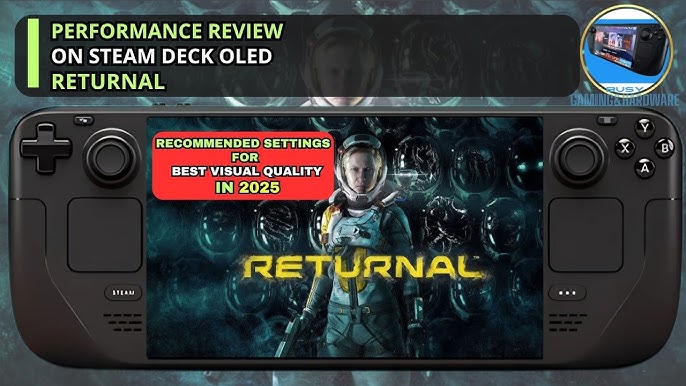


Conclusion
The puzzles in Watery's "Cult of the Word" storyline are intricate and demanding, requiring sharp observation, careful deduction, and a willingness to delve into the minds of disturbed individuals. By mastering the Mind Place, meticulously examining your surroundings, and optimizing your PC settings, you'll be well-equipped to expose the truth and push back the encroaching darkness. Now, go forth, XenGamers, and bring light to Watery!