Corsair iCUE LINK H150i LCD: The Apex of Cooling and Aesthetics for the Discerning Gamer For competitive FPS gamers and enthusiasts, the relentless pursuit of peak performance and a visually stunning rig is a never-ending quest.
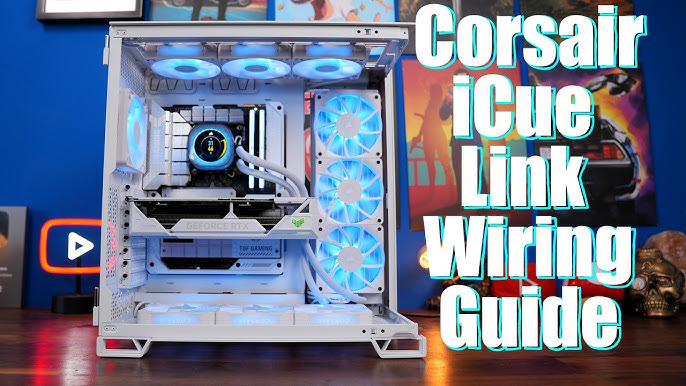
For competitive FPS gamers and enthusiasts, the relentless pursuit of peak performance and a visually stunning rig is a never-ending quest. The Corsair iCUE LINK H150i LCD aims to satisfy both desires. It's a premium all-in-one (AIO) liquid CPU cooler designed to deliver exceptional thermal management while adding a personalized touch to your system's aesthetics. We've put the H150i LCD through its paces, subjecting it to grueling gaming sessions and rigorous benchmarking to determine if it lives up to the hype. Does it justify its premium price tag, or are there better options for achieving optimal cooling and a clean, visually appealing build? Let's dive in.
Build Quality & Design: A Masterclass in Aesthetics and Functionality
Corsair has a reputation for quality, and the iCUE LINK H150i LCD doesn't disappoint. The cooler consists of a 360mm radiator, a redesigned pump housing with a vibrant LCD screen, and three 120mm iCUE LINK QX120 RGB fans. The radiator features a dense fin stack for maximum heat dissipation. The build quality feels robust and premium, with attention to detail evident in every component. The matte black finish exudes a sophisticated aesthetic that blends well with most high-end gaming rigs.
The standout feature is undoubtedly the 2.1-inch IPS LCD screen on the pump housing. It's bright, sharp, and capable of displaying system stats, custom images, or animated GIFs, adding a unique touch to your build. The screen is customizable via Corsair's iCUE software, allowing you to personalize your setup further.

But what truly sets the H150i LCD apart is the iCUE LINK ecosystem. This innovative system simplifies cable management by allowing you to daisy-chain compatible components, such as fans and the cooler itself, using a single cable that connects to an iCUE LINK System Hub (sold separately or included in some bundles). This significantly reduces cable clutter, resulting in a cleaner and more organized build. For enthusiasts who meticulously manage their cable routing, the iCUE LINK system is a godsend.
Performance: Keeping the Heat at Bay Under Pressure
We tested the Corsair iCUE LINK H150i LCD's cooling prowess with an overclocked AMD Ryzen 9 7950X3D processor. We chose this CPU because of its known thermal challenges. We ran demanding gaming benchmarks in Counter-Strike 2 and Cyberpunk 2077 at maximum settings for a sustained hour each, recording CPU temperatures using HWMonitor. The thermal paste included with the cooler was used for all tests.
Here's a breakdown of the performance under different fan profiles:
Quiet: In this mode, the fans operate at lower RPMs to minimize noise. While the noise levels were indeed low (around 28 dBA measured at 1 foot), the CPU temperatures were noticeably higher. In Counter-Strike 2, the average CPU package temperature hovered around 68°C, with peak temperatures reaching 75°C. Cyberpunk 2077 pushed the limits further, with average package temps of 78°C and peaks hitting 85°C. Pump noise was virtually undetectable in this mode.
Balanced: The balanced profile offered a good compromise between cooling performance and noise levels (around 34 dBA). Counter-Strike 2 saw average CPU package temperatures of 62°C, with peaks at 70°C. Cyberpunk 2077 averaged 72°C, with peak temperatures reaching 80°C. Pump noise was still very low, only audible in a completely silent room.
Extreme: This profile unleashes the full potential of the H150i LCD, prioritizing cooling performance above all else. The noise levels were significantly higher (around 42 dBA), but the temperature drops were impressive. In Counter-Strike 2, the average CPU package temperature was a mere 58°C, with peak temperatures of 65°C. Cyberpunk 2077 averaged 68°C, with peak temperatures hitting 75°C. At this setting, the pump noise was noticeable, creating a low hum.
For overclockers pushing the limits, the Extreme profile provides ample cooling headroom. We were able to maintain a stable overclock on the Ryzen 9 7950X3D without thermal throttling, even under sustained load.

Benchmarks: Head-to-Head Cooling Showdown
To provide a comparative perspective, we benchmarked the iCUE LINK H150i LCD against two popular cooling solutions: the Noctua NH-D15 air cooler and the Arctic Liquid Freezer II 360 AIO cooler. All coolers were tested on the same system with the overclocked Ryzen 9 7950X3D under identical conditions.
| Cooler | Game | Avg. CPU Temp (°C) | Max CPU Temp (°C) | Noise Level (dBA) |
|---|---|---|---|---|
| Corsair H150i LCD | CS2 | 58 | 65 | 42 |
| Corsair H150i LCD | Cyberpunk 2077 | 68 | 75 | 42 |
| Noctua NH-D15 | CS2 | 65 | 72 | 38 |
| Noctua NH-D15 | Cyberpunk 2077 | 75 | 82 | 38 |
| Arctic LF II 360 | CS2 | 60 | 67 | 39 |
| Arctic LF II 360 | Cyberpunk 2077 | 70 | 77 | 39 |
As the results show, the iCUE LINK H150i LCD outperformed both the Noctua NH-D15 and the Arctic Liquid Freezer II 360 in terms of raw cooling performance. However, it also generated the highest noise levels at its maximum fan speed.
Value for Money: A Premium Price for Premium Features
The Corsair iCUE LINK H150i LCD commands a premium price, placing it at the higher end of the AIO cooler market. Its performance is excellent, and the iCUE LINK ecosystem offers undeniable benefits for cable management and RGB synchronization. The customizable LCD screen is a unique feature that adds significant aesthetic value.
However, the Noctua NH-D15 offers comparable performance at a lower price point with lower noise, albeit without the visual flair of an LCD screen. The Arctic Liquid Freezer II 360 provides a strong price-to-performance ratio, offering excellent cooling at a more affordable price.
The value proposition of the H150i LCD hinges on your priorities. If you demand the best possible cooling performance, appreciate clean aesthetics, and value the ease of cable management offered by the iCUE LINK ecosystem, the investment may be worthwhile. However, if you're on a tight budget or prioritize silence above all else, the alternatives may be more appealing. Diminishing returns do start to become a factor at this price point, as the performance gains over cheaper coolers may not always justify the added cost.

Gaming Experience: Cool, Calm, and Collected
In real-world gaming scenarios, the Corsair iCUE LINK H150i LCD excelled. During intense Counter-Strike 2 and Cyberpunk 2077 sessions, the cooler maintained stable temperatures, preventing thermal throttling and ensuring consistently high frame rates. Even with an overclocked CPU, the system remained stable and responsive.
The noise level was manageable, even on the Extreme profile. While audible, it wasn't distracting during intense gameplay, especially with headphones. On the Balanced profile, the noise was barely noticeable.
The customizable LCD screen added a significant layer of immersion and aesthetic appeal to the gaming setup. Displaying CPU temperatures provided real-time performance monitoring, while custom animated GIFs added a personal touch that elevated the overall visual experience.
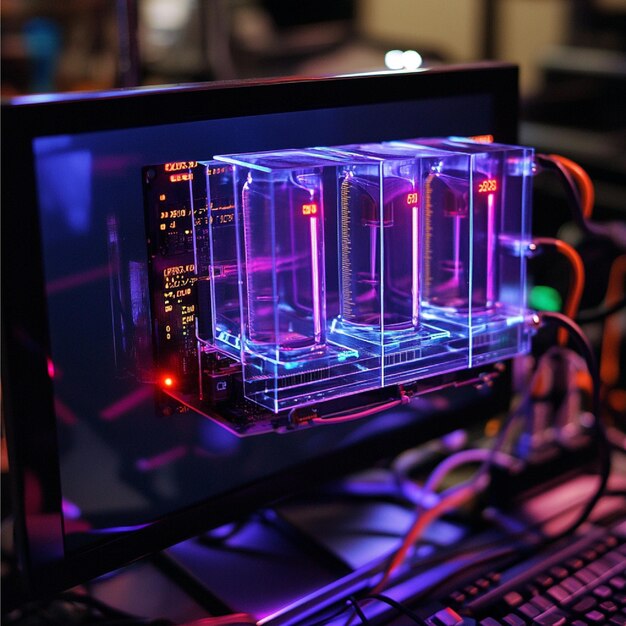
Strengths:
- Exceptional Cooling Performance: Keeps even the hottest CPUs running cool under sustained load.
- iCUE LINK Ecosystem: Simplifies cable management and enables easy RGB synchronization.
- Customizable LCD Screen: Adds a unique visual element and provides real-time system monitoring.
- Premium Build Quality: Robust construction and attention to detail.
- iCUE Software: Intuitive and feature-rich software for customization and control.
Weaknesses:
- High Price: One of the most expensive AIO coolers on the market.
- Noise Levels at Max Speed: Can become noisy at maximum fan speeds.
- iCUE LINK Hub Required: Requires a separate iCUE LINK System Hub (sold separately or included in some bundles) to fully utilize the iCUE LINK ecosystem.

Conclusion: A Cooling Solution That's as Cool as It Looks
The Corsair iCUE LINK H150i LCD is a top-tier AIO cooler that delivers exceptional cooling performance, innovative cable management, and stunning aesthetics. Its ability to tame even the most demanding CPUs makes it an excellent choice for competitive FPS gamers and enthusiasts who demand the best. The iCUE LINK ecosystem is a game-changer for cable management, resulting in a cleaner and more organized build. And the customizable LCD screen adds a personalized touch that elevates the overall visual appeal of your gaming rig.
However, the high price point and noise levels at maximum fan speed may deter some users. If you're on a budget or prioritize silence, alternative cooling solutions may be more suitable. But if you're willing to invest in a premium cooler that offers unparalleled performance, innovative features, and stunning aesthetics, the Corsair iCUE LINK H150i LCD is a worthy contender. It's a cooling solution that's as cool as it looks, providing the thermal performance and visual flair to take your gaming experience to the next level.
