Corsair iCUE LINK H150i LCD: Simplifying Cooling, Elevating Aesthetics For PC gaming enthusiasts and builders constantly chasing the ultimate blend of performance and aesthetics, the CPU cooler market is a battlefield.

For PC gaming enthusiasts and builders constantly chasing the ultimate blend of performance and aesthetics, the CPU cooler market is a battlefield. We're always looking for that edge – the cooler that not only keeps our silicon running frosty but also looks damn good doing it. Enter the Corsair iCUE LINK H150i LCD. Promising a revolution in cable management with the iCUE LINK ecosystem and boasting a customizable LCD screen, it's a cooler designed to turn heads and tame even the most demanding CPUs. But does it live up to the hype? As a seasoned hardware reviewer known for objective testing and practical insights, I put the H150i LCD through its paces to find out.
Build Quality & Installation: A New Era of Simplicity?
First impressions matter, and the H150i LCD makes a strong one. The radiator feels robust, constructed from high-grade aluminum with precisely folded fins that maximize surface area for efficient heat dissipation. The tubing is clad in a durable, flexible braided sleeving that inspires confidence and protects against kinks and tears. The smooth, polished copper cold plate appears meticulously lapped, promising optimal thermal transfer. I found no glaring imperfections or areas of concern in the overall build quality. It’s undoubtedly a premium product.
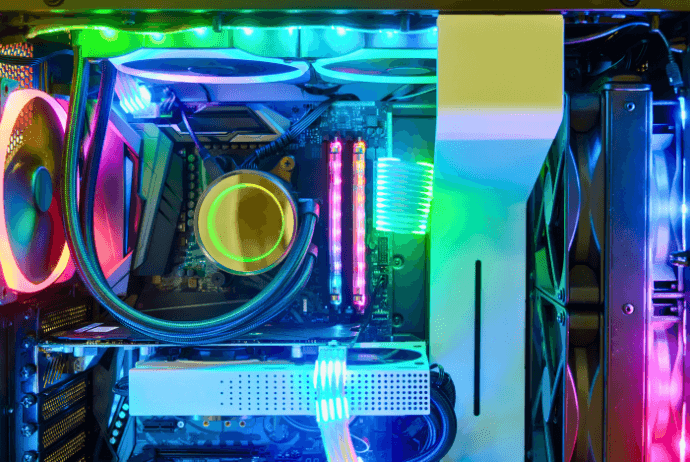
The flexibility of the coolant tubes is good, allowing for easy routing within the case. However, extreme bends should still be avoided. The cold plate is indeed copper and appears to be properly lapped for good contact. Now, let's talk installation. This is where the iCUE LINK system truly shines. Gone are the days of a tangled mess of fan cables and RGB connectors. The single iCUE LINK connector streamlines the entire process, drastically reducing cable clutter.
Here's a simplified overview of the installation process:
- Mount the Backplate: Install the appropriate backplate for your CPU socket (Intel LGA 1700 or AMD AM5). The mounting mechanism is intuitive and straightforward.
- Secure the Pump: Attach the pump unit to the CPU using the provided standoffs and thumbscrews. The mechanism feels secure, and the pump sits snugly on the CPU.
- Mount the Radiator: Position the radiator in your case, ensuring proper clearance for RAM, VRM heatsinks, and other components.
- Connect the iCUE LINK Cable: Connect the single iCUE LINK cable to the pump unit and your iCUE LINK system hub.
- Power Up: Connect the SATA power cable to the iCUE LINK hub.
The installation process is significantly easier than traditional AIOs. Compatibility-wise, the H150i LCD supports a wide range of CPU sockets, including Intel LGA 1700 and AMD AM5.

The included Corsair AF120 RGB ELITE fans are a welcome addition. The translucent fan blades diffuse RGB lighting evenly, creating a visually appealing effect. They utilize fluid dynamic bearings, which contribute to a long lifespan and reduced noise levels. The fans are easily connected and controlled via the iCUE software.
The radiator measures 397mm x 120mm x 27mm, the pump 79mm x 79mm x 51mm, and the fans 120mm x 120mm x 25mm. These dimensions are standard for a 360mm AIO, but always double-check case compatibility before purchasing.
Performance: Does it Keep Cool Under Pressure?
Now for the crucial part: performance. I subjected the Corsair iCUE LINK H150i LCD to a series of rigorous benchmarks, comparing it against the venerable Noctua NH-D15 air cooler and the NZXT Kraken Elite RGB liquid cooler.
Test Setup:
- CPU: Intel Core i9-13900K
- Motherboard: ASUS ROG Strix Z790-E Gaming WiFi
- RAM: 32GB DDR5-6000
- GPU: NVIDIA GeForce RTX 4080
- Ambient Temperature: 23°C
Prime95 (CPU Stress Test): After 30 minutes of Prime95 Small FFTs, the Corsair iCUE LINK H150i LCD averaged 82°C, with a maximum core temperature of 85°C. The Noctua NH-D15 averaged 88°C (max 91°C), and the NZXT Kraken Elite RGB averaged 79°C (max 82°C).

- Cinebench R24 (CPU Rendering): During a 10-minute Cinebench R24 multi-core run, the H150i LCD maintained an average CPU temperature of 75°C, with clock speeds remaining stable. There was no evidence of thermal throttling. The Noctua NH-D15 averaged 80°C, and the NZXT Kraken Elite RGB averaged 72°C.
In gaming, the H150i LCD also performed admirably. In Microsoft Flight Simulator (4K, Ultra settings), the CPU temperature averaged 68°C, with frame rates hovering around 60fps. Starfield (1440p, High settings) saw similar results, with an average CPU temperature of 70°C and frame rates consistently above 75fps.
Software & Features: iCUE Takes Center Stage
The Corsair iCUE software (version 5.7.106) is the command center for the H150i LCD. The interface is intuitive and user-friendly, allowing you to customize the LCD screen, control fan speeds, and monitor system temperatures with ease. The software offers advanced features such as custom fan curves and a wide array of lighting effects.
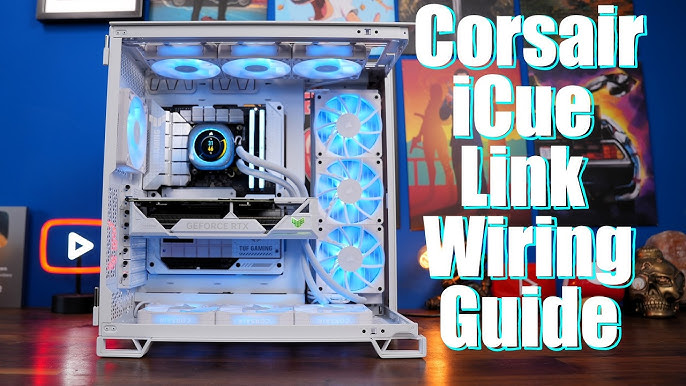
The 2.1-inch IPS LCD screen is a standout feature. With a resolution of 480x480 pixels and a brightness of 600 cd/m², it's clear, vibrant, and highly customizable. You can display system temperatures, custom images (including 24-bit PNG files), and GIFs (up to 30 frames). I particularly enjoyed displaying CPU temperature in a retro 8-bit style font and showcasing a XenGamer animated logo.
The iCUE service consumed approximately 2-3% CPU and 150-200MB of RAM while idling. This is a reasonable overhead for the features it provides. I did not encounter any conflicts with other programs or drivers during my testing.
Gaming Experience: Cool, Quiet, and Consistent
During extended gaming sessions (3+ hours of Starfield), the H150i LCD maintained stable CPU temperatures and clock speeds. There was no noticeable performance degradation due to thermal throttling. The cooler had a positive impact on overall system stability and reliability.
The noise levels of the cooler are impressive. During gaming, the fans remained quiet and unobtrusive. The noise character is primarily a whooshing sound, with minimal whine.

Aesthetic Design: A Visual Masterpiece
The Corsair iCUE LINK H150i LCD is a visually stunning cooler. The pump housing features a sleek, brushed aluminum finish, and the reflective surface of the LCD screen adds a premium touch. The RGB lighting effects are vibrant and saturated, and they can be easily synchronized with other Corsair iCUE devices. The LCD screen elevates the overall aesthetic, making it a centerpiece of any tempered glass PC case.
Value for Money: Is it Worth the Premium?
With a price tag of approximately $280 USD, the Corsair iCUE LINK H150i LCD is undoubtedly a premium product. Compared to the Noctua NH-D15 ($110 USD) and even the NZXT Kraken Elite RGB ($299 USD), it sits in a unique position. The increased cost provides a tangible benefit in terms of aesthetics, ease of installation (thanks to iCUE LINK), and competitive thermal performance.
Strengths and Weaknesses:
Strengths:
- Excellent thermal performance
- Stunning aesthetics with customizable LCD screen
- Simplified cable management with iCUE LINK
- Quiet operation
- User-friendly iCUE software
Weaknesses:
- High price tag
- iCUE software can be resource-intensive
Conclusion: A Cooling Revolution with a Premium Price
The Corsair iCUE LINK H150i LCD is a truly impressive CPU cooler. It combines excellent thermal performance, stunning aesthetics, and a revolutionary cable management system. While the high price tag may deter budget-conscious builders, for those seeking the ultimate in cooling performance and customization, the H150i LCD is a worthwhile investment. It's best suited for hardcore gamers and PC enthusiasts who prioritize maximum performance, aesthetics, and a clean, streamlined build.
XenGamer Score: 9/10. Excellent performance, stunning aesthetics, and a streamlined installation experience make the Corsair iCUE LINK H150i LCD a top-tier cooler. However, the high price tag may deter budget-conscious builders.