Corsair iCUE LINK H150i LCD Review: Simplifying Cooling and Elevating Aesthetics For PC gamers, the quest for the ultimate rig is never-ending.

For PC gamers, the quest for the ultimate rig is never-ending. It's a pursuit that often involves balancing raw performance with visual flair, and increasingly, a desire for cleaner, more manageable builds. Enter the Corsair iCUE LINK H150i LCD, an all-in-one liquid CPU cooler designed to address all three. Promising exceptional cooling, a customizable LCD screen, and the streamlined simplicity of the iCUE LINK ecosystem, this cooler aims to be the centerpiece of any high-end gaming PC. But does it live up to the hype? We put it to the test in our XenGamer.com build lab to find out.
Unboxing and iCUE LINK Ecosystem Overview
The unboxing experience is typical Corsair: premium and well-organized. Inside, you'll find the H150i LCD cooler itself (radiator, pump, and pre-attached fans), mounting hardware for both Intel and AMD sockets, the iCUE LINK System Hub, and a few neatly bundled cables. The real star of the show is the iCUE LINK ecosystem. This innovative approach allows you to daisy-chain compatible Corsair components – fans, coolers, even PSUs – using a single cable. This drastically reduces cable clutter and simplifies the build process. The included System Hub is essential for managing the iCUE LINK devices, acting as the central control point for power and data.
Build Log: Ryzen 7 7700X on ASUS ROG Strix B650E-F in iCUE 5000T
Our test bench for this review consists of an AMD Ryzen 7 7700X CPU installed on an ASUS ROG Strix B650E-F Gaming WiFi motherboard, all housed within a spacious Corsair iCUE 5000T RGB case. This setup represents a typical high-end gaming build, allowing us to properly evaluate the cooler's performance and ease of integration.
Installation Process
The installation process was remarkably straightforward. After removing the stock AMD cooler, we installed the appropriate mounting brackets onto the motherboard. The H150i LCD then easily mounted onto the CPU, secured with thumb screws. The radiator was then mounted to the top of the iCUE 5000T case.

The iCUE LINK system truly shines here. Instead of dealing with multiple fan cables and RGB connectors, we simply connected each of the three QX120 fans together using the iCUE LINK connectors and then connected them to the iCUE LINK System Hub using a single cable. This significantly cleaned up the wiring around the motherboard and improved the overall aesthetic of the build.
iCUE LINK Cabling

The beauty of the iCUE LINK system is most apparent when you see the finished build. With just a single cable running to each fan (for both power and RGB), cable management becomes significantly easier. This is particularly beneficial in a case like the iCUE 5000T, which is designed to showcase the internal components. The reduced clutter allows for better airflow and a cleaner overall look.
Build Quality and Aesthetics
Corsair doesn't skimp on materials. The pump housing features a premium feel, constructed from high-quality plastics and aluminum accents. The radiator is robust and well-finished, demonstrating attention to detail. The QX120 fans are equally impressive, with sturdy frames and vibrant RGB lighting.

Visually, the H150i LCD is stunning. The 2.1-inch LCD screen is bright and sharp, allowing for clear display of system information or custom graphics. The RGB lighting on the QX120 fans is vibrant and customizable, adding another layer of visual appeal. The overall design is sleek and modern, making it a great fit for any high-end gaming PC.
Performance Testing
To assess the cooling performance of the H150i LCD, we ran OCCT's CPU stress test for 30 minutes, monitoring CPU temperatures and pump/fan speeds. With the Ryzen 7 7700X at stock settings, the CPU peaked at 78°C with the fans running at approximately 1800 RPM. The pump operated at a consistent 2500 RPM.
Compared to an NZXT Kraken Elite RGB cooler tested on the same system, the H150i LCD exhibited similar thermal performance. The Kraken Elite RGB also peaked at 78°C during the OCCT test, but with slightly higher fan speeds (around 2000 RPM) and a noticeably louder noise profile. The iCUE LINK H150i LCD managed to maintain comparable temperatures with slightly quieter operation. This difference, while not massive, is noticeable during extended gaming sessions.

iCUE Software Showcase
The Corsair iCUE software is the command center for the H150i LCD and the entire iCUE ecosystem. It allows for granular control over fan speeds, pump speeds, RGB lighting, and LCD screen customization.
Custom LCD Profile
Creating a custom LCD profile is surprisingly easy. We designed a minimalist, black-and-white profile displaying CPU temperature and fan speed, adding a subtle animated waveform visualizer for a touch of flair. The iCUE software provides a user-friendly interface for importing images, creating text overlays, and configuring animations.
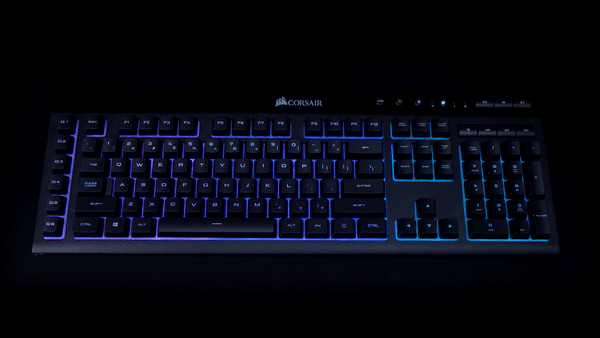
Advanced RGB Lighting Scheme
iCUE truly shines when it comes to RGB customization. We created an advanced lighting scheme that uses sequential lighting across all iCUE compatible devices – fans, RAM, and the iCUE 5000T case. The effect we chose was a wave of color shifting from purple to cyan. Achieving this required some experimentation within the iCUE software, but the end result was a visually stunning, synchronized lighting display. The software offers a wide array of pre-set effects and allows for the creation of custom profiles, giving users unparalleled control over their system's aesthetics.

Value for Money
The Corsair iCUE LINK H150i LCD commands a premium price. Compared to other high-end AIO coolers like the NZXT Kraken Elite RGB, it is a more expensive option. The price premium is largely due to the iCUE LINK ecosystem and the included QX120 fans. The question then becomes: is the price justified?
For gamers who prioritize clean cable management, a visually stunning build, and seamless integration within the iCUE ecosystem, the answer is a resounding yes. The iCUE LINK system simplifies the build process and drastically reduces cable clutter, resulting in a cleaner and more aesthetically pleasing PC. However, if you are solely focused on raw cooling performance and are less concerned with aesthetics or cable management, there are more cost-effective options available.
Strengths and Weaknesses
Strengths:
- Easy Installation: The iCUE LINK system simplifies the build process.
- Clean Aesthetic: The single-cable connection drastically reduces cable clutter.
- Effective Cooling: Provides excellent thermal performance, comparable to other high-end AIOs.
- Customizable LCD Screen: The 2.1-inch LCD screen allows for personalized system monitoring and visual flair.
- Vibrant RGB Lighting: The QX120 fans offer stunning and highly customizable RGB lighting.
Weaknesses:
- Price: The H150i LCD is a premium-priced cooler.
- Potential Software Bloat: The iCUE software can be resource-intensive, especially with multiple devices connected.
- Ecosystem Lock-in: To fully leverage the iCUE LINK advantages, you need to invest in other compatible Corsair components.
Conclusion: Is It Worth It?

The Corsair iCUE LINK H150i LCD is a fantastic all-in-one liquid CPU cooler that delivers on its promises of exceptional cooling, stunning aesthetics, and simplified cable management. While the price tag may be a deterrent for some, the benefits of the iCUE LINK ecosystem, combined with the customizable LCD screen and vibrant RGB lighting, make it a worthwhile investment for gamers who prioritize both performance and visual customization. If you're building a high-end gaming PC and want a cooler that not only keeps your CPU running cool but also elevates the overall look of your rig, the Corsair iCUE LINK H150i LCD is an excellent choice.