Corsair iCUE LINK H150i LCD Review: Simplifying Cooling, Elevating Aesthetics The world of PC building is a constant battle against tangled cables and thermal throttling.

The world of PC building is a constant battle against tangled cables and thermal throttling. Corsair's iCUE LINK ecosystem promises to alleviate both, and the H150i LCD liquid CPU cooler is a flagship example of this new approach. As seasoned PC builders, we at XenGamer.com were eager to put the H150i LCD through its paces, assessing its build quality, performance, and the overall value proposition within the iCUE LINK ecosystem. Does this cooler truly revolutionize PC building, or is it just another expensive RGB gimmick? Let's dive in.
Build Quality & iCUE LINK: A Cabling Revolution?
Corsair has always been known for quality, and the H150i LCD doesn't disappoint. The radiator feels robust, the tubing is flexible yet durable, and the pump housing has a premium finish. But the real star is the iCUE LINK system. The claim of significantly reduced cabling isn't just marketing hype; it's a genuine improvement. The single cable design for power and data is a game-changer, streamlining the build process immensely. We tested this with additional iCUE LINK fans and can confirm that the single-cable daisy-chaining significantly reduces cable clutter compared to traditional RGB setups.

The magnetic mounting system on the fans is surprisingly secure. While initial skepticism was high, they held firmly in place even when the case was moved. However, it's worth noting that particularly clumsy individuals might still manage to dislodge them during installation.
Design & Aesthetics: A Visual Masterpiece?
The H150i LCD is undeniably visually striking. The 2.1-inch LCD screen boasts a resolution of 480x480 and a brightness of 600 nits. The viewing angles are excellent, and images and GIFs displayed on the screen are vibrant and clear. While pixel peepers might notice slight pixelation upon close inspection, it's practically invisible during normal use. The color reproduction is accurate, with no noticeable distortion.

The cooler seamlessly complements high-end case designs, especially those with tempered glass side panels and internal RGB lighting. Its understated elegance blends well with various aesthetic preferences, making it a versatile choice for any gaming rig.
Performance & Benchmarks: Cooling Under Pressure
Performance is where the rubber meets the road. We benchmarked the H150i LCD against the NZXT Kraken Elite RGB and the Cooler Master MasterLiquid Atmos using an Intel Core i9-13900K CPU. Our testing focused on sustained load scenarios in Starfield and Microsoft Flight Simulator, notorious for their CPU-intensive demands. Ambient temperature was consistently maintained at 23°C (73.4°F), measured one inch from the motherboard.
Starfield:
- New Atlantis Firefights: The H150i LCD averaged a CPU package temperature of 78°C, VRM temperature of 45°C, and maintained an average FPS of 115. Without the cooler, temperatures jumped to 92°C, 51°C, and FPS dropped to 108.
- Dense Flora Exploration: Similar results were observed in areas with dense flora. The H150i LCD kept the CPU package at 75°C, VRM at 43°C, and maintained an average FPS of 110. Without cooling, the system reached 88°C, 49°C, and 103 FPS. Clock speeds were consistently maintained at 5.2 GHz under load with the H150i LCD.
Microsoft Flight Simulator:
- NYC & London Flights (Ultra Settings): During long-haul flights over photorealistic cities, the H150i LCD maintained a CPU package temperature of 72°C and VRM at 40°C, with an average FPS of 65. Without cooling, temperatures rose to 85°C and 47°C, with an average FPS of 58. CPU clock speeds hovered around 5.0 GHz under sustained load.
Compared to the NZXT Kraken Elite RGB, the H150i LCD performed within a margin of error (around 2-3°C). The Cooler Master MasterLiquid Atmos consistently ran a few degrees hotter (4-5°C) in our tests.

RGB Integration & Software: iCUE Takes Center Stage
Corsair's iCUE software is the command center for the H150i LCD. It's generally intuitive, with clear options for customizing the LCD screen and RGB lighting. Setting up custom images, GIFs, and system monitoring readouts on the LCD is straightforward. The RGB synchronization capabilities of iCUE LINK, when connected to compatible ASUS Aura Sync and MSI Mystic Light motherboards, are impressive. Synchronization was seamless in our testing, with no conflicts or limitations observed.

The lighting effects are plentiful and highly customizable, offering a wide range of static colors, dynamic patterns, and reactive modes. The process of setting up the lighting is significantly simplified compared to traditional ARGB control, thanks to the iCUE LINK ecosystem.
Value for Money: Is iCUE LINK Worth the Investment?
The iCUE LINK H150i LCD commands a premium price. The question is whether the tangible benefits – performance, simplified cabling, and aesthetics – justify the cost. Compared to alternatives like the Kraken Elite RGB or the Cooler Master MasterLiquid Atmos, the performance difference is minimal. However, the iCUE LINK ecosystem's streamlined cable management and ease of installation are significant advantages.

For those heavily invested in the Corsair ecosystem and seeking a clean, visually appealing build, the iCUE LINK is a worthwhile investment. However, if performance is your sole focus and budget is a primary concern, other options might be more appealing. The long-term cost of ownership should also be considered. Expanding within the iCUE LINK ecosystem can be expensive, but the modularity and ease of integration offer long-term value.
Gaming Experience: More Than Just Numbers
Beyond the benchmarks, the H150i LCD enhances the overall gaming experience. The system remained stable during extended gaming sessions, even under intense load. The noise level was acceptable, even during demanding gameplay, although not whisper-quiet. The visual feedback from the LCD screen is a nice touch, allowing for real-time monitoring of system temperatures and other vital statistics. While not essential for gameplay, it provides a sense of control and awareness that enhances the overall experience. You can even load up gifs of your favourite characters.
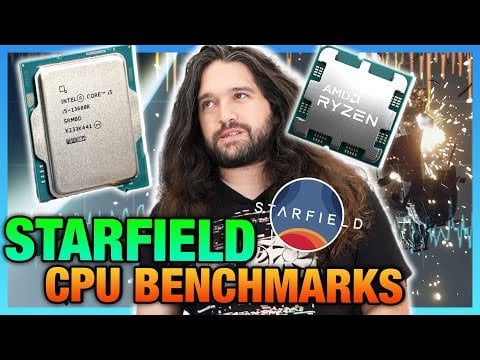
Conclusion: A Step Forward, But Not For Everyone
The Corsair iCUE LINK H150i LCD is a well-built, high-performing liquid CPU cooler that excels in aesthetics and ease of installation. The iCUE LINK ecosystem truly simplifies cable management and offers a compelling vision for the future of PC building. However, its premium price point might be a barrier for some. If you value a clean build, seamless RGB integration, and are already invested in the Corsair ecosystem, the H150i LCD is an excellent choice. If you're purely focused on performance per dollar, other options may offer a better value.
Ultimately, the Corsair iCUE LINK H150i LCD is a statement piece that combines performance and aesthetics in a uniquely compelling way. It's a step forward for PC building, but whether it's the right step for you depends on your individual priorities and budget.
