Building the Ultimate Ultra-Portable ITX Gaming Rig for LAN Parties For the discerning gamer who demands top-tier performance without being tethered to a desk, the ultra-portable ITX gaming rig is the holy grail.

For the discerning gamer who demands top-tier performance without being tethered to a desk, the ultra-portable ITX gaming rig is the holy grail. Forget lugging around a bulky mid-tower – we're diving into the world of Small Form Factor PCs (SFFPC) to build a powerhouse that fits in a backpack and dominates at LAN parties. This guide assumes you're an experienced PC builder ready to tackle the challenges and reap the rewards of a compact, high-performance machine. Get ready to build the ultimate Travel Gaming PC!
Core Components: The Foundation of Portability and Power
This build centers around carefully selected components that strike a balance between performance, size, and power efficiency. We're aiming for a rig that can handle demanding esports titles, visually impressive games, and everything in between, all while staying compact and relatively cool.
CPU: AMD Ryzen 7 7700X The Ryzen 7 7700X offers impressive performance for its TDP, making it a great choice for an ITX build where thermal management is crucial. It provides plenty of horsepower for gaming and multitasking, ensuring smooth performance in even the most demanding scenarios.
GPU: NVIDIA GeForce RTX 4070 (ITX Size) Here's the catch: you need to find an ITX-sized RTX 4070. ASUS and MSI offer compact models specifically designed for small form factor builds. Double-check dimensions before purchasing! This GPU will deliver exceptional 1440p gaming performance in a variety of titles.
RAM: 32GB DDR5 5600MHz CL36 (Corsair Vengeance or G.Skill Trident Z5) 32GB of high-speed DDR5 RAM ensures smooth multitasking and ample headroom for future games. Corsair Vengeance and G.Skill Trident Z5 are known for their compatibility and performance. Make sure the RAM is compatible with your motherboard!
Motherboard: ASUS ROG Strix B650E-I Gaming WiFi This ITX motherboard offers excellent VRMs for stable power delivery to the CPU, along with essential features like Wi-Fi 6E and PCIe 5.0 support. It's a premium board designed for high-performance ITX builds.
Storage: 2TB NVMe PCIe 4.0 SSD (Samsung 980 Pro or WD Black SN850X) A fast NVMe SSD is essential for quick boot times and snappy game loading. The Samsung 980 Pro and WD Black SN850X are top-tier options that deliver exceptional performance.
PSU: Corsair SF750 750W 80+ Platinum SFX PSU A reliable and efficient SFX PSU is crucial for an ITX build. The Corsair SF750 provides ample power for the components while maintaining a small form factor. The 80+ Platinum rating ensures excellent efficiency, reducing heat generation.
Case: Lian Li A4-H2O This case is the heart of the build's portability. Its compact design can accommodate a surprisingly powerful system. Let's dive into the specifics of building inside this case!
Building Inside the Lian Li A4-H2O: A Masterclass in Compact Construction
The Lian Li A4-H2O presents a unique set of challenges and rewards. Space is at a premium, so careful planning and cable management are essential. Here's a step-by-step guide:
Motherboard Installation: Begin by installing the ASUS ROG Strix B650E-I Gaming WiFi motherboard into the case. Secure it with the provided screws.

CPU and Cooler Installation: Install the Ryzen 7 7700X CPU and the Corsair iCUE H100i Elite LCD XT AIO cooler. This AIO cooler is essential for managing thermals. Mount the radiator to the top of the case. Important: Ensure the AIO cooler is compatible with the A4-H2O’s limited space. Some adjustments may be required.
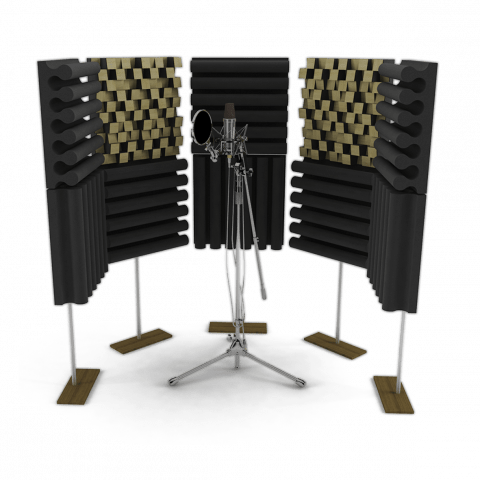
RAM Installation: Install the 32GB DDR5 RAM into the motherboard slots. Ensure they are properly seated.
SSD Installation: Install the 2TB NVMe SSD into the M.2 slot on the motherboard.
PSU Installation: Place the Corsair SF750 SFX PSU into its designated compartment. Route the cables carefully, keeping in mind airflow.
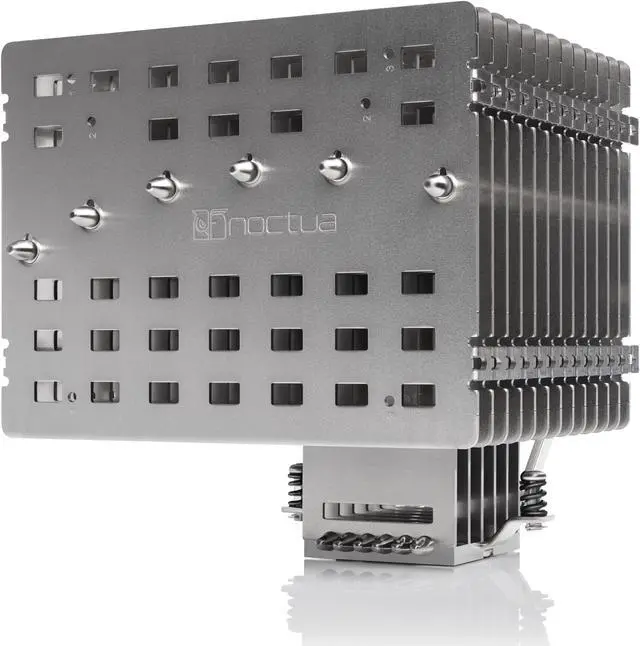
GPU Installation: Carefully install the ITX-sized RTX 4070 into the PCIe slot. This step often requires some maneuvering to fit everything in place.
Cable Management: This is the most crucial step. Use zip ties and Velcro straps to neatly route and secure the cables. Keep them away from the fans to ensure optimal airflow.
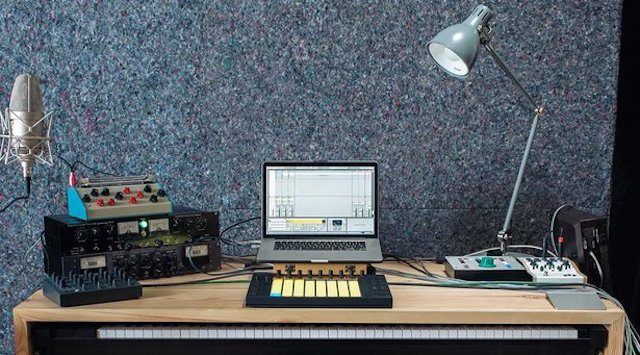
Airflow Considerations: The A4-H2O relies heavily on the AIO cooler for CPU cooling. Ensure the radiator fans are configured for optimal airflow. Negative pressure (more air exhausting than intaking) is generally preferred in this case to expel heat.

Diagram: (Imagine a diagram here showing the component placement inside the Lian Li A4-H2O, highlighting the AIO cooler, GPU, PSU, and cable routing).
Optional Add-ons: Enhancing Portability and the Gaming Experience
Peripherals:
- Keyboard: Keychron K2 Pro (75% wireless keyboard) - Compact and customizable, this keyboard is perfect for travel.

- Mouse: Logitech G305 Lightspeed (wireless, lightweight mouse) - This mouse offers excellent performance and portability.
- Keyboard: Keychron K2 Pro (75% wireless keyboard) - Compact and customizable, this keyboard is perfect for travel.
Monitor: Portable 15.6-inch 144Hz monitor (e.g., ASUS ROG Strix XG16AHPE) A portable monitor completes the LAN party setup. Look for a 144Hz refresh rate for smooth gameplay.
Accessories: Carry case/backpack designed for ITX PCs and peripherals (e.g., CaseBuy Carry Case). This is essential for safe and convenient transport.

Performance Expectations: Crushing Games on the Go
This ITX gaming rig packs a serious punch. Here's what you can expect in terms of performance:
Valorant: 300+ FPS at 1080p, max settings

Rocket League: 250+ FPS at 1440p, max settings

Minecraft (modded with shaders - e.g., BSL Shaders): 60-80 FPS at 1440p

Use MSI Afterburner to monitor FPS and temps during gameplay.
Cost/Value Analysis: Is Portability Worth the Premium?
Let's be honest, this build won't be cheap. ITX components often come with a premium due to their specialized design and limited availability. You'll likely spend more than you would on a similarly performing mid-tower PC. The value lies in the exceptional portability and small footprint, making it ideal for frequent LAN parties, travel, or gamers with limited desk space. If budget is a major concern, consider downgrading the GPU to an RTX 3060 or RTX 3060 Ti (if available and cheaper), while still maintaining the ITX form factor.
Tips and Pitfalls to Avoid: Ensuring a Smooth Build
- Upgrade Path: The primary upgrade path is the GPU. As more powerful ITX-sized cards become available, they can be easily swapped. Consider upgrading RAM to 64GB for future-proofing.
- Compatibility Notes: Double-check the dimensions of the GPU before purchasing to ensure it fits within the A4-H2O case. Research compatible AIO coolers for the CPU. Consult motherboard documentation for optimal RAM configurations.
- Pitfalls to Avoid: Poor cable management can severely impact airflow and increase temperatures. Ensure proper ventilation within the case. Overclocking is NOT recommended due to thermal constraints. Take your time during the build process; rushing can lead to mistakes.
Conclusion: Dominate LAN Parties with a Pocket-Sized Powerhouse
Building an ultra-portable ITX gaming rig is a rewarding experience. You'll end up with a powerful machine that's easy to transport and takes up minimal space. While it may require a bit more planning and careful execution, the result is a unique and impressive gaming setup. Ready to ditch the bulky tower and embrace the portability of ITX? Time to start building! Visit XenGamer.com for more PC building guides and component reviews.