Building a Retro Gaming PC: Relive the Late 90s and Early 2000s on Modern Hardware For many of us, the late 90s and early 2000s were a golden age of PC gaming.

For many of us, the late 90s and early 2000s were a golden age of PC gaming. Titles like Quake III Arena, Unreal Tournament, System Shock 2, and Deus Ex pushed the boundaries of what was possible, and the thrill of experiencing them on cutting-edge hardware is a feeling that's hard to replicate. But what if you could recapture that magic? What if you could build a PC specifically tailored to relive those classic gaming experiences, without sacrificing modern convenience and reliability?
That's exactly what we're going to explore in this guide. We'll delve into the components you need to build a "retro-inspired" gaming PC, one that can handle those beloved classics with ease, along with modern retro-inspired titles like Ion Fury and Dusk. It's not about building the fastest machine to run the latest AAA games; it's about creating a time machine that takes you back to the glory days of PC gaming, pixel by glorious pixel.
The Purpose: A Time Machine for Your Games
The goal is simple: build a PC that provides an authentic late 90s/early 2000s gaming experience without the headaches of actual vintage hardware. Think rock-solid stability, compatibility with a wide range of classic titles, and enough power to run them at their intended high settings (or even slightly beyond) at modern resolutions. We're aiming for smooth frame rates, excellent audio, and a look and feel that evokes the nostalgia of those bygone days. This retro gaming PC build provides the best PC for 90s games.
Core Components: The Heart of the Machine
Let’s dive into the specific components that will bring our retro gaming vision to life.
CPU: Modern Power for Retro Needs
While the games we're targeting are old, modern CPUs offer significant advantages in terms of single-core performance and emulation capabilities. For this build, we recommend either the AMD Ryzen 5 5600X or the Intel Core i5-12400. Both of these CPUs provide excellent single-core performance, which is crucial for older games that weren't designed for multi-core processors. They also offer enough headroom for emulation, allowing you to explore even older DOS titles or console games.
GPU: Just Enough Horsepower
Overkill is the enemy of retro immersion. We want a GPU that can handle our target games with ease, but without being so powerful that it breaks the illusion. The Nvidia GeForce RTX 3060 or AMD Radeon RX 6600 are excellent choices. These cards offer plenty of horsepower for Quake III Arena, Unreal Tournament, and other classics at 1080p or even 1440p, without being ridiculously overpowered.
RAM: 16GB is the Sweet Spot
16GB of DDR4 3200MHz RAM is the sweet spot for this build. It's more than enough for the games we're targeting, while still being relatively affordable. Opt for a kit without RGB lighting if possible, or one where the RGB can be disabled for a more authentic look.
Motherboard: Function Over Flash
A compatible ATX motherboard with sufficient features is all you need. Don't get caught up in excessive RGB lighting or unnecessary bells and whistles. Focus on reliability and compatibility with your chosen CPU and other components.
Storage: NVMe for Lightning-Fast Loading
A 1TB NVMe SSD is a must-have for any modern gaming PC, even a retro-inspired one. The fast loading times will significantly improve your overall gaming experience.
PSU: Reliable Power Delivery
A reliable 650W 80+ Gold rated PSU will provide ample power for all your components, with enough headroom for future upgrades.
Case: Cooler Master HAF 500: Big Air, Retro Vibes
The Cooler Master HAF 500 is the perfect case for this build. Its large size and high airflow design are reminiscent of older, spacious cases. It offers excellent cooling potential, especially when paired with a powerful air cooler (more on that below), and its overall aesthetic leans towards function over flashy aesthetics. It’s a great case for a retro gaming PC.

Optional Add-ons: Enhancing the Retro Experience
While the core components are essential, these optional add-ons can further enhance the retro gaming experience.
Cooling: Air Cooling for Authenticity
Embrace the retro aesthetic with air cooling. The Noctua NH-D15 is a beast of an air cooler, capable of keeping even the most demanding CPUs cool and quiet. Its massive size and cooling capabilities are a throwback to the days when air cooling reigned supreme.

Peripherals: Clicky Keys and Retro Feel
A mechanical keyboard with Cherry MX Blue switches is a must-have for any retro gaming enthusiast. The clicky sound and tactile feel will transport you back to the days of clunky keyboards and endless hours of gaming. Consider a Unicomp Model M (if you can find one in good condition) or a modern recreation like the Das Keyboard Model S Professional.
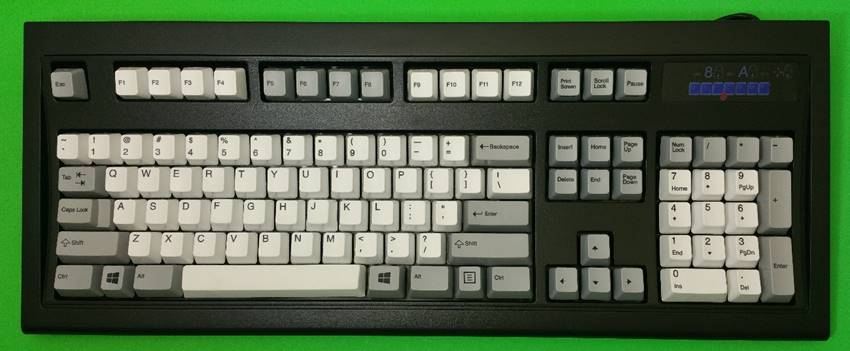
Monitor: Scanlines and Scaling
While a true CRT monitor would be the ultimate retro display, they are impractical for modern use. Instead, opt for a modern high-refresh-rate monitor and use scanlines and scaling options to approximate the look of older CRT monitors. Research specific monitor settings to achieve the desired effect.
Sound Card: Bringing Back the Sound Blaster
A dedicated sound card can significantly enhance the audio experience of older games. The Creative Sound Blaster Audigy Rx is a great option, offering compatibility with older audio standards and the ability to simulate the sound of classic sound cards like the Sound Blaster 16. This is the best sound card for classic PC games hardware.
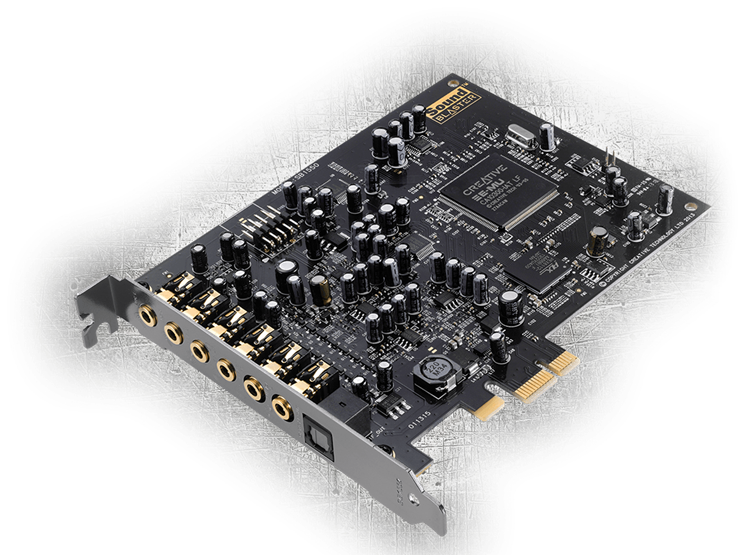
Speakers:
Creative Pebble V3 provide a crisp audio experience for your games. Easy to configure and affordable, these are a fine option.
Performance Expectations: Smooth Frame Rates and Classic Gameplay
With the components listed above, you can expect excellent performance in the specified classic games at maximum settings.
- Quake III Arena: Expect well over 200 FPS at 1080p or 1440p.
- Unreal Tournament: Similar performance to Quake III Arena.
- System Shock 2: Smooth and stable frame rates at maximum settings.
- Deus Ex: Expect a smooth experience with high frame rates.
- Ion Fury: Runs flawlessly at maximum settings.
- Dusk: Also runs flawlessly at maximum settings.
While formal benchmarks aren't readily available for these older titles on modern hardware, rest assured that this build will provide a buttery-smooth gaming experience.
Cost/Value Analysis: Retro Gaming on a Budget
This build strikes a balance between performance, cost, and aesthetic considerations. While you could certainly build a more powerful modern gaming PC, this build is specifically tailored to the retro gaming goal. The components were chosen for their ability to handle classic games with ease, while also evoking the nostalgia of the late 90s and early 2000s.
If budget allows, consider upgrading to a higher-end CPU for improved emulation performance.
Tips: Sourcing, Configuring, and Troubleshooting
- Sourcing Vintage Components: Be cautious when sourcing vintage components. Ensure they are in good working condition before purchasing. Online marketplaces like eBay can be a good resource, but be sure to read reviews and check the seller's reputation.
- Configuring Emulators: Many classic games require emulators to run on modern hardware. Research the best emulators for your chosen games and configure them properly for optimal performance.
- Troubleshooting Compatibility Issues: Older software can sometimes be finicky on modern hardware. Be prepared to troubleshoot compatibility issues and search for solutions online.
- CRT Emulation: Experiment with different monitor settings to achieve the best CRT-like visual experience. Scanlines, scaling options, and color adjustments can all help to replicate the look of older CRT monitors.
- Overclocking Caution: Avoid overclocking older games, as this can cause glitches and performance problems. The hardware is more than sufficient to run these games without overclocking.
- Glide Wrappers: Some older games, especially those using the Glide API, will require a Glide wrapper to run properly on modern GPUs. Research and install the appropriate wrapper for your chosen games.
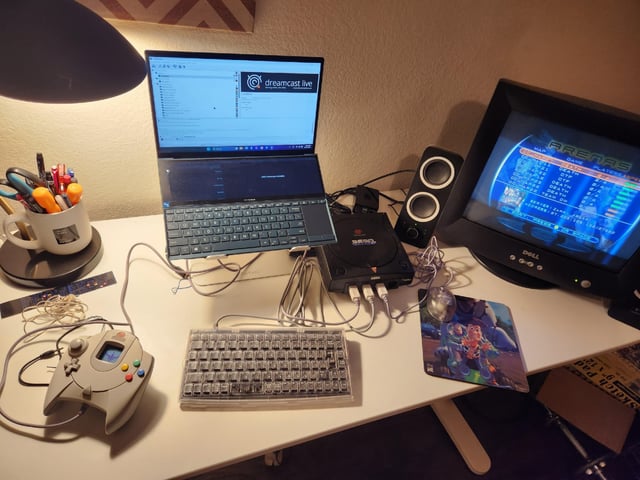
Conclusion: A Nostalgic Journey Back in Time
Building a retro-inspired gaming PC is a rewarding experience that allows you to relive the magic of the late 90s and early 2000s. By carefully selecting components and configuring your system properly, you can create a time machine that takes you back to the glory days of PC gaming. So, grab your favorite games, fire up your new machine, and prepare for a nostalgic journey back in time!