Building a High-Performance Mini-ITX VR Sim Racing PC: Small Size, Maximum Immersion Are you a sim racing enthusiast or VR gamer with limited space?

Are you a sim racing enthusiast or VR gamer with limited space? Do you dream of experiencing the immersive realism of Assetto Corsa, iRacing, Half-Life: Alyx, and Bonelab without sacrificing performance or dedicating an entire room to your gaming rig? Then you've come to the right place! This comprehensive guide will walk you through building a high-performance, space-saving Mini-ITX VR-ready gaming PC, optimized for delivering a truly immersive experience.
Building a Mini-ITX PC presents unique challenges, especially when targeting high-performance VR gaming. But with careful component selection and a strategic build approach, you can achieve incredible results in a remarkably small footprint. Let's dive into the core components and explore how to create the ultimate compact VR sim racing powerhouse.
Core Components: Power in a Small Package
This build prioritizes single-core performance and GPU horsepower, crucial for smooth VR rendering and realistic physics calculations in sim racing titles. Here's a breakdown of the key components:
CPU: Intel Core i7-13700K

While it might seem counterintuitive to choose a CPU with a higher TDP (Thermal Design Power) in a space-constrained build, the Intel Core i7-13700K is the perfect balance of multi-core processing and unparalleled single-core speed. Assetto Corsa and iRacing rely heavily on single-core performance for physics calculations and rendering, making the i7-13700K an ideal choice for maintaining high frame rates in VR. The extra cores will also help ensure smooth gameplay in titles like Half-Life: Alyx and Bonelab.
Addressing Thermal Concerns: The i7-13700K can generate significant heat. To mitigate this, we'll use a high-quality low-profile cooler and ensure excellent case airflow. Undervolting can also help reduce temperatures without significantly impacting performance.
CPU Cooler: Noctua NH-L9i-17xx chromax.black

In a Mini-ITX build, space is at a premium. A low-profile cooler is absolutely critical to ensure compatibility with the case. The Noctua NH-L9i-17xx chromax.black is a top-tier low-profile cooler known for its excellent cooling performance and quiet operation. While it won't match the performance of a full-sized cooler, it's the best option for keeping the i7-13700K running smoothly in this form factor. Consider the optional NZXT Kraken 120 120mm AIO for better thermals but remember to check for size constraints and compatibility.
GPU: NVIDIA GeForce RTX 4070 Ti Founders Edition
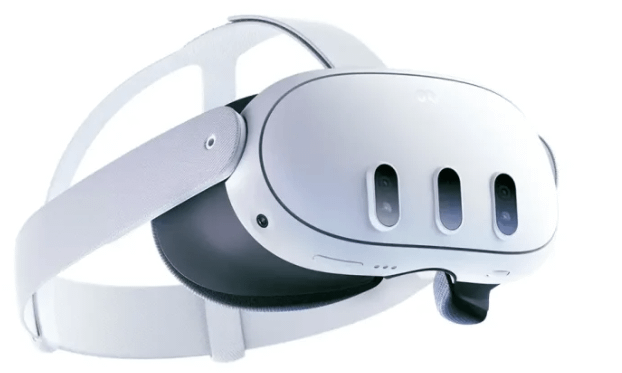
The NVIDIA GeForce RTX 4070 Ti Founders Edition strikes the perfect balance between performance and size for a Mini-ITX VR build. It delivers the necessary horsepower to drive demanding VR titles at high frame rates and resolutions, while its relatively compact design ensures it fits comfortably within the Lian Li A4-H2O case. While other cards might offer slightly better performance, they often come with significantly larger coolers, which can create compatibility issues in a Mini-ITX build.
Motherboard: ASUS ROG Strix Z790-I Gaming WiFi

The ASUS ROG Strix Z790-I Gaming WiFi is a feature-rich Mini-ITX motherboard designed to handle the demands of high-performance components. Its key features include:
- PCIe 5.0 Support: Ensures future-proofing for next-generation GPUs.
- Dual M.2 Slots: Provides ample high-speed storage for games, applications, and operating system.
- Robust VRM: Delivers stable power to the i7-13700K, even under heavy load.
- Integrated WiFi 6E: Offers fast and reliable wireless connectivity.
- Extensive I/O: Includes plenty of USB ports for connecting VR headsets, sim racing peripherals, and other accessories.
RAM: 32GB (2x16GB) Corsair Vengeance DDR5-6000 CL30
32GB of RAM is the sweet spot for modern gaming and VR applications. The Corsair Vengeance DDR5-6000 CL30 kit offers excellent performance and compatibility with the ASUS ROG Strix Z790-I Gaming WiFi motherboard. Aim for speeds between 5600MHz and 6000MHz with timings around CL30 for optimal results.
Storage: 2TB Samsung 990 Pro NVMe PCIe 4.0 SSD

Fast storage is essential for quick loading times in VR and sim racing. The 2TB Samsung 990 Pro NVMe PCIe 4.0 SSD provides lightning-fast read and write speeds, ensuring that your games and applications load in the blink of an eye.
PSU: Corsair SF750 750W 80+ Platinum SFX PSU

An SFX PSU is required for the Lian Li A4-H2O case due to its compact size. The Corsair SF750 is a top-of-the-line SFX PSU that delivers 750W of power with 80+ Platinum efficiency. The Platinum rating is recommended for its higher efficiency, which translates to lower temperatures and quieter operation.
Case: Lian Li A4-H2O

The Lian Li A4-H2O is the heart of this Mini-ITX build. Its features include:
- Extremely Compact Size: Minimizes the footprint of your gaming setup.
- Aluminum Construction: Provides a premium look and feel, as well as excellent heat dissipation.
- 240mm AIO Cooler Compatibility: Allows for liquid cooling of the CPU for improved thermal performance (using NZXT Kraken 120 or similar requires careful compatibility checks).
- Vertical GPU Mounting: Optimizes airflow and showcases the graphics card.
Cable Management: Cable management is crucial in the A4-H2O due to the limited space. Use custom-length cables, zip ties, and velcro straps to keep cables organized and out of the way of airflow. Plan your cable routing carefully before installing components.
Optional Add-ons: Enhancing the Experience
- NZXT Kraken 120 or similar 120mm AIO liquid cooler: Offers potentially better thermal performance compared to the Noctua NH-L9i-17xx, but check case clearance.
- Buttkicker Gamer2: A haptic feedback system that adds another layer of immersion to sim racing by translating in-game events into tactile sensations.
- Direct Drive Wheel (Moza R9 or Fanatec CSL DD): Direct drive wheelbases provide the most realistic and immersive sim racing experience.
- Valve Index: A high-resolution, high-refresh-rate VR headset that delivers stunning visuals and smooth performance.
- 27-inch, 1440p, 144Hz IPS Monitor with G-Sync or FreeSync: Provides a sharp and responsive display for gaming when not using VR.
- High-Quality USB Hub: Essential for connecting multiple peripherals, such as VR headsets, racing wheels, pedals, and button boxes.
- Cable Management Sleeves: Help to organize and protect cables, improving the overall aesthetics of your setup.
Performance Expectations: VR Sim Racing Bliss
- Assetto Corsa VR (Valve Index): Expect a stable 90 FPS with medium to high settings with up to 20 AI cars. Supersampling can improve visual clarity but will impact performance. Experiment with settings to find the optimal balance.
- iRacing VR (Valve Index): Aim for 90 FPS with medium settings and a field of 15-20 cars. iRacing is more demanding than Assetto Corsa, so you may need to lower some settings to maintain a smooth frame rate.
- Half-Life: Alyx: This build is more than capable of running Half-Life: Alyx at maximum settings with minimal performance drops.
- Bonelab: Expect smooth gameplay at high settings with minimal performance issues.

Cost/Value Analysis: Compact Powerhouse
This Mini-ITX build offers a compelling balance between performance, portability, and cost compared to larger ATX builds. While you may pay a slight premium for the smaller form factor components (motherboard, PSU, case), the space savings and portability can be well worth it, especially if you have limited space.
Alternative GPU Options: If your budget is a concern, consider the RTX 4070 or RX 7800 XT. However, keep in mind that downgrading the GPU will impact VR performance.
Tips for a Successful Build
- Upgrade Paths: The ASUS ROG Strix Z790-I Gaming WiFi motherboard supports future CPU upgrades within the 13th and 14th gen Intel ecosystem. You can also upgrade the GPU down the line as newer, more powerful cards become available.
- Compatibility Notes: Ensure that your RAM is compatible with the motherboard and that the CPU cooler fits within the case's clearance specifications.
- Potential Pitfalls: Be mindful of cable management challenges and thermal limitations. Plan your build carefully and take your time to ensure everything fits properly and has adequate airflow.
- Stress Testing: After completing the build, stress test the CPU and GPU to ensure stability and identify any potential thermal issues. Use programs like Prime95 and FurMark for stress testing.
- BIOS Settings Adjustments: Ensure XMP is enabled in your BIOS to run the RAM at its rated speed. You may also want to undervolt the CPU and GPU to reduce temperatures and improve stability.

Conclusion: Immersive VR Awaits!
Building a high-performance Mini-ITX VR sim racing PC is a rewarding experience that allows you to enjoy the immersive world of VR gaming and sim racing without sacrificing space or performance. By carefully selecting components and following this guide, you can create a compact powerhouse that delivers stunning visuals, smooth frame rates, and unparalleled immersion. Get ready to experience Assetto Corsa, iRacing, Half-Life: Alyx, and Bonelab like never before!
