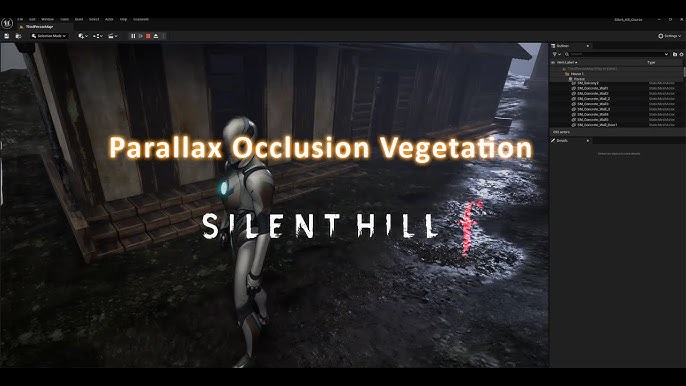Build a Sleeper Beast: The Ultimate 1440p Ray Tracing RPG Gaming PC Want a high-performance gaming PC that doesn't scream "gamer"?

Want a high-performance gaming PC that doesn't scream "gamer"? This comprehensive guide will show you how to build a "sleeper build" – a powerful rig optimized for playing open-world RPGs like Cyberpunk 2077, Elden Ring, and The Witcher 3: Wild Hunt at 1440p with ray tracing, all housed within a professional, understated case. We'll prioritize performance and quiet operation without sacrificing aesthetic simplicity. Forget the flashy RGB; this build is designed to blend into any office environment while delivering an immersive gaming experience. We'll dive into component selection, performance expectations, and cost optimization to help you build the ultimate stealth gaming machine.
The "Sleeper Build" Philosophy: Performance in Disguise
The core idea behind a "sleeper build" is to maximize performance while maintaining a clean, minimalist aesthetic. This means focusing on powerful components and efficient cooling, but foregoing the typical "gamer" aesthetic with excessive RGB lighting and aggressive case designs. This build is perfect for those who want a high-performance gaming PC that can also double as a professional workstation. Imagine rendering videos or working on complex projects during the day, then seamlessly transitioning to immersive gaming at night, all with a PC that wouldn't look out of place in a corporate environment. A quiet gaming PC build ensures maximum immersion without distracting fan noise.
Workstation PC for gaming
This PC isn't just about gaming. The components selected are also excellent for productivity tasks. The powerful CPU and ample RAM make it suitable for video editing, 3D modeling, and software development. You can transition seamlessly from gaming to professional work without compromise.
Why This Build? 1440p, Ray Tracing, and Open-World RPGs
Open-world RPGs are some of the most demanding games available, pushing both CPU and GPU to their limits. Games like Cyberpunk 2077, Elden Ring, and The Witcher 3: Wild Hunt feature massive, detailed environments, complex AI, and advanced graphical effects. Achieving smooth frame rates at 1440p with ray tracing enabled requires a carefully balanced system.
Ray tracing significantly enhances visual fidelity by simulating realistic lighting and reflections. However, it also places a heavy burden on the GPU. This build prioritizes ray tracing capabilities to deliver the most immersive and visually stunning gaming experience possible. The combination of a powerful CPU, a capable GPU with DLSS, and fast RAM ensures that you can enjoy these games at high settings without sacrificing performance.
Core Components: Power Under the Hood
Let's dive into the heart of this sleeper beast and examine the components that make it tick. We will focus on why each part was chosen and how they contribute to the overall experience.
CPU: AMD Ryzen 7 7800X3D - King of Gaming
The AMD Ryzen 7 7800X3D is the undisputed champion when it comes to gaming CPUs. Its innovative 3D V-Cache technology provides a massive boost in performance, especially in open-world RPGs. The extra cache allows the CPU to store and access frequently used data much faster, reducing loading times and improving overall responsiveness. This is particularly beneficial in games with large, complex worlds and intricate AI systems, like Elden Ring and The Witcher 3.
Why the 7800X3D over Intel? While Intel offers competitive CPUs, the 7800X3D consistently outperforms them in gaming benchmarks, particularly in titles that benefit from its large cache. It also offers excellent power efficiency, which contributes to lower temperatures and quieter operation – essential for a sleeper build. While other CPUs may offer similar gaming performance, the 7800X3D comes in at a slightly more attractive price point which makes it the best overall CPU for 1440p gaming.
GPU: NVIDIA GeForce RTX 4070 - Ray Tracing Made Accessible
The NVIDIA GeForce RTX 4070 strikes a perfect balance between performance and value for 1440p gaming with ray tracing. It boasts NVIDIA's latest RTX architecture, providing excellent ray tracing capabilities and support for DLSS (Deep Learning Super Sampling). DLSS uses AI to upscale lower-resolution images, improving performance without sacrificing visual quality. This is crucial for maintaining smooth frame rates in demanding games like Cyberpunk 2077 with ray tracing enabled.

Why not a 4070 Ti or 4080? While higher-end cards offer more raw performance, the RTX 4070 provides the best price-to-performance ratio for 1440p gaming. The RTX 4070 Ti and 4080 offer diminishing returns at this resolution, and their significantly higher cost doesn't justify the marginal performance increase for our target games. The RTX 4070 is a great mid range GPU in 2024.
RAM: 32GB DDR5-6000 CL30 - Speed and Capacity
32GB of DDR5 RAM is the sweet spot for modern gaming. It provides ample headroom for even the most demanding open-world RPGs, preventing stuttering and ensuring smooth performance. The 6000MHz speed and CL30 latency offer excellent responsiveness and bandwidth, maximizing the performance of the Ryzen 7 7800X3D. We recommend the G.Skill Trident Z5 Neo for its excellent performance, stability, and compatibility with AMD platforms.

Motherboard: ASUS ROG Strix B650E-F Gaming WiFi - Stability and Value
The ASUS ROG Strix B650E-F Gaming WiFi is an excellent motherboard choice for pairing with the Ryzen 7 7800X3D. It offers a robust VRM (Voltage Regulator Module) to ensure stable power delivery, essential for overclocking and maintaining consistent performance. It also features PCIe 5.0 support for future upgrades, ample connectivity options, and built-in WiFi. Most importantly, it offers all of this without breaking the bank.
Storage: 2TB NVMe PCIe 4.0 SSD - Blazing Fast Loading
A fast NVMe SSD is crucial for minimizing loading times and improving overall system responsiveness. A 2TB NVMe PCIe 4.0 SSD, such as the Samsung 980 Pro or Crucial P5 Plus, provides ample storage for your games, operating system, and other applications. The speed of these drives dramatically reduces load times, letting you get into the action faster.
PSU: 750W 80+ Gold - Reliable Power
A reliable power supply is essential for any gaming PC. A 750W 80+ Gold certified PSU from a reputable brand like Corsair (RM750x) or Seasonic (FOCUS GX-750) provides ample power for all components, with headroom for overclocking and future upgrades. The 80+ Gold certification ensures high efficiency, reducing heat output and saving on electricity bills. This ensures a reliable power supply for RTX 4080.
Case: Fractal Design Define 7 (Black) or Lian Li Lancool 216 (Black) - The Epitome of "Sleeper"
The case is where the "sleeper" aesthetic truly comes to life. The Fractal Design Define 7 in black is a perfect choice, known for its clean lines, minimalist design, and excellent sound dampening. Its solid front panel and lack of RGB lighting create a professional, understated look that wouldn't be out of place in an office environment. Alternatively, the Lian Li Lancool 216 in black offers a similar aesthetic with slightly better airflow.

The Define 7 features sound-dampening material on the side panels, front panel, and top panel, which greatly reduces noise levels. The case's internal layout is also designed for easy cable management, allowing you to create a clean and professional-looking build. The Lian Li Lancool 216 is more focused on high airflow minimalist PC case airflow, featuring mesh panels for excellent cooling performance, while still maintaining a clean, understated look.
Optional Add-ons: Enhancing the Experience
These optional add-ons can further enhance your gaming experience, focusing on quiet operation, ergonomic comfort, and visual fidelity.
Cooling: Silence is Golden
To maintain the "sleeper" philosophy and maximize immersion, near-silent cooling solutions are crucial. For the CPU, we recommend the Noctua NH-D15 or Be Quiet! Dark Rock Pro 4 air coolers. These coolers offer exceptional performance and extremely quiet operation.

For case fans, the Noctua NF-A12x25 PWM fans are the gold standard. These fans are incredibly quiet and efficient, providing excellent airflow without generating excessive noise. For optimal cooling within the chosen case, we recommend placing two NF-A12x25 fans at the front as intake, one at the rear as exhaust, and optionally one at the top as exhaust. This configuration creates positive air pressure, minimizing dust buildup and maximizing cooling performance.
How to check PC temps while gaming? Monitoring your CPU and GPU temperatures is essential. Use software like HWMonitor or MSI Afterburner to track temperatures during gameplay.
Peripherals: Comfort and Precision
For long RPG sessions, ergonomic comfort is key. We recommend the Logitech MX Keys or a split keyboard like the Ergodox EZ for their comfortable typing experience and customizable layouts. For a mouse, the Logitech MX Vertical is an excellent choice, reducing strain on your wrist and forearm. A high-quality gaming headset with comfortable earcups and excellent sound quality, such as the Sennheiser HD 560S, will further enhance your immersion.
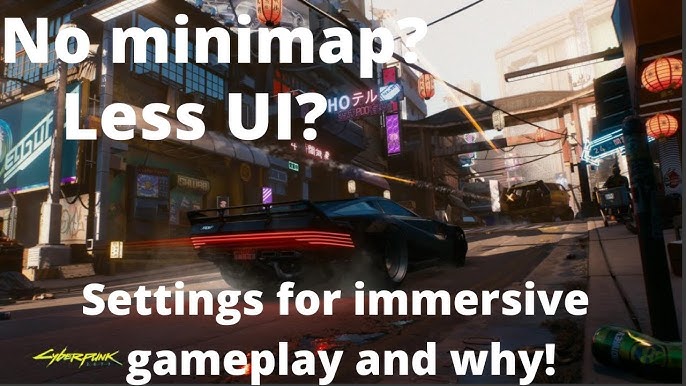
Monitor: 1440p High Refresh Rate
A 27-inch 1440p high-refresh-rate monitor (144Hz or higher) with low response time is essential for a smooth and responsive gaming experience. Models like the LG 27GP850-B or ASUS ROG Strix XG27AQ are known for their color accuracy and minimal ghosting. Monitor calibration for accurate color gaming is important for immersive RPGs. Use a calibration tool or online resources to ensure accurate colors.
Accessories
Consider adding ergonomic wrist rests for your keyboard and mouse to further enhance comfort during long gaming sessions. Blue light filtering glasses can also help reduce eye strain.
Performance Expectations: 1440p Ray Tracing in Action
This build is designed to deliver excellent performance in Cyberpunk 2077, Elden Ring, and The Witcher 3: Wild Hunt at 1440p with ray tracing enabled. Here's a realistic expectation of what you can expect:
- Cyberpunk 2077: 60-80 FPS on high settings with ray tracing enabled (DLSS Quality mode). Optimize PC for Cyberpunk 2077 stuttering by adjusting settings like volumetric fog and screen space reflections.
- Elden Ring: 70-90 FPS on maximum settings.
- The Witcher 3: Wild Hunt: 80-100 FPS on ultra settings with ray tracing enabled.
These are estimated figures and can vary depending on specific game settings and driver versions. Refer to benchmark data from reputable sources like Gamers Nexus or Hardware Unboxed for more detailed performance metrics.
Cost/Value Analysis: Bang for Your Buck
This build strikes a balance between performance and value, offering excellent 1440p ray tracing gaming capabilities without breaking the bank. The total cost will vary depending on component prices and availability, but you can expect to spend around $1500-$1800. While you could build a cheaper PC, you would likely have to compromise on GPU performance or ray tracing capabilities. Conversely, spending more on a higher-end GPU might not yield a significant performance increase at 1440p, making this build the sweet spot for value.
Tips and Tricks: Building Your Sleeper Beast
- Upgrade Paths: The B650 motherboard and 750W PSU provide headroom for future upgrades. Consider upgrading the GPU to the next generation when available.
- Compatibility Notes: Ensure you update the motherboard BIOS to the latest version to support the Ryzen 7 7800X3D.
- Pitfalls to Avoid: Avoid choosing a PSU that is not powerful enough or a case with poor airflow, as this can lead to performance issues and instability.
- Cable Management: Proper cable management is crucial for a clean and professional-looking build. Use zip ties or Velcro straps to bundle cables together and route them behind the motherboard tray. This improves airflow and makes it easier to access components in the future.

Conclusion: Unleash Your Inner Gamer (Discreetly)
Building a sleeper PC is about more than just aesthetics; it's about prioritizing performance and creating a versatile machine that can handle both gaming and professional tasks with ease. This guide provides a solid foundation for building a high-performance 1440p ray tracing gaming PC that can blend seamlessly into any environment. So, embrace the "sleeper" philosophy, build your beast, and unleash your inner gamer – discreetly, of course. Now that you have this 1440p ray tracing build guide, why not go out and make your own! Ready to get started? Find RTX 4070s here! (example affiliate link)

FAQ
What is a sleeper PC build? A sleeper PC build is a high-performance gaming PC that is housed inside a case that looks understated and professional, rather than having a flashy "gamer" aesthetic with RGB lighting.
How much does a 1440p ray tracing PC cost? You can expect to spend around $1500-$1800 on a 1440p ray tracing PC build.
How to optimize a PC for ray tracing performance?
- Ensure your GPU has the latest drivers
- Enable DLSS (Deep Learning Super Sampling)
- Adjust in-game ray tracing settings