Build a Silent Powerhouse PC for Immersive Strategy Gaming Are you tired of roaring fans drowning out the epic soundtracks of Baldur's Gate 3, Divinity: Original Sin 2, or the intricate plots of Crusader Kings III?
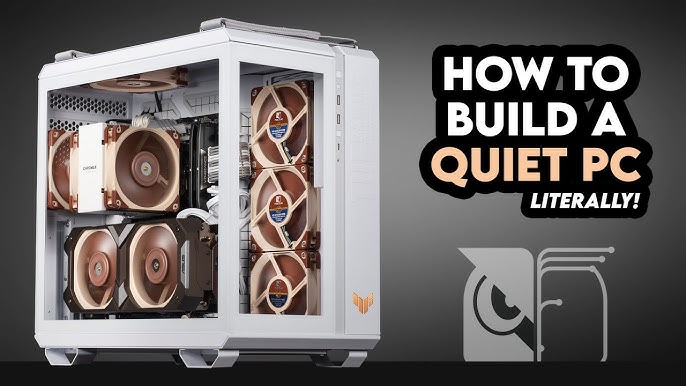
Are you tired of roaring fans drowning out the epic soundtracks of Baldur's Gate 3, Divinity: Original Sin 2, or the intricate plots of Crusader Kings III? Do you crave a truly immersive turn-based strategy gaming experience, free from distracting noise? Then you've come to the right place. As a seasoned PC builder, I'll guide you through building a "Silent Powerhouse" PC, optimized for quiet performance and stunning visuals at 1440p. This guide prioritizes efficiency and low noise output, ensuring long, uninterrupted gaming sessions. Get ready to experience your favorite strategy games like never before, with a silent gaming PC that blends seamlessly into your environment.
Core Components: The Heart of Silence
Choosing the right components is paramount for a quiet gaming PC build. We're not just aiming for raw power; we're prioritizing efficiency and acoustics. Here's a breakdown of the key components and why they were selected.
CPU: AMD Ryzen 7 7700X - Efficiency Meets Performance
The AMD Ryzen 7 7700X is the brains of our operation. It strikes an excellent balance between performance and efficiency, crucial for strategy games that often rely on strong single-core performance. It won't generate excessive heat, making our cooling task easier.
CPU Cooler: Noctua NH-D15 chromax.black - The King of Quiet Cooling
The Noctua NH-D15 chromax.black is a legendary cooler, renowned for its exceptional cooling performance and incredibly low noise levels. Its massive heatsink and dual fans efficiently dissipate heat, allowing the Ryzen 7 7700X to run cool and quiet, even under load. It's the best quiet CPU cooler for the Ryzen 7700X, period.
GPU: ASUS GeForce RTX 4070 Ti Noctua OC Edition - A Silent Graphics Beast
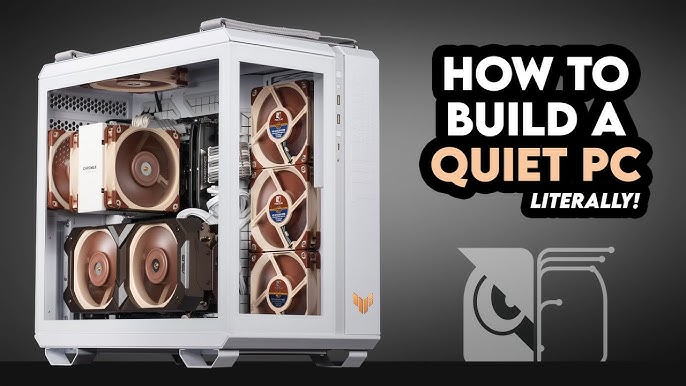
This is where the magic truly happens. The ASUS GeForce RTX 4070 Ti Noctua OC Edition is a collaborative masterpiece. ASUS provides the powerful RTX 4070 Ti, while Noctua outfits it with their signature fans and heatsink. The result? Phenomenal performance with whisper-quiet operation. Forget noisy stock coolers; this card delivers both power and silence. When it comes to RTX 4070 Ti fan noise comparison this card wins.
RAM: 32GB G.Skill Trident Z5 Neo DDR5-6000 CL30 - Ryzen Optimized
32GB of high-speed RAM is crucial for smooth multitasking and optimal game performance. The G.Skill Trident Z5 Neo DDR5-6000 CL30 is specifically optimized for Ryzen 7000 series CPUs, offering low latency and high bandwidth. This ensures seamless performance, even in the most demanding strategy games.
Motherboard: ASUS ROG Strix B650E-F Gaming WiFi - Feature-Rich Foundation
A solid motherboard is the backbone of any PC build. The ASUS ROG Strix B650E-F Gaming WiFi offers excellent power delivery, robust connectivity options, and a wealth of features, including PCIe 5.0 support for future upgrades. It provides a stable and reliable platform for our silent powerhouse.
Storage: 2TB Samsung 990 Pro NVMe PCIe 4.0 SSD - Lightning-Fast Loading
Say goodbye to long loading times. The 2TB Samsung 990 Pro NVMe PCIe 4.0 SSD provides lightning-fast speeds for game loading, system responsiveness, and overall performance. It's a silent component (SSDs have no moving parts) that significantly enhances the gaming experience.
PSU: be quiet! Straight Power 11 750W 80+ Gold - Efficient and Quiet Power

The PSU is often overlooked, but it's crucial for system stability and noise levels. The be quiet! Straight Power 11 750W 80+ Gold is a highly efficient and quiet power supply with ample headroom for our build. Its high efficiency means less heat generated, further contributing to a cooler and quieter system. Don't skimp on the PSU!
Case: Fractal Design Define 7 Black Brushed Aluminum - Silence is Golden
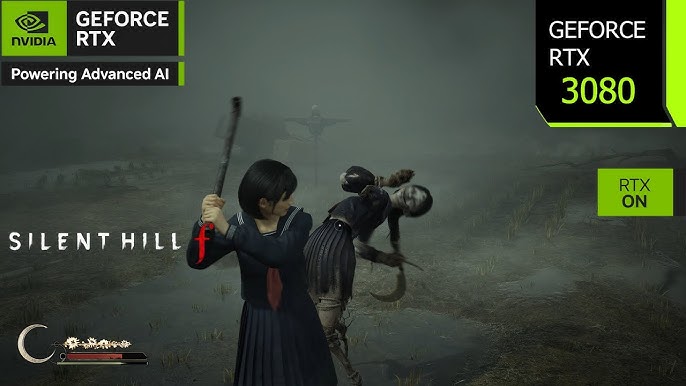
The Fractal Design Define 7 Black Brushed Aluminum is more than just a pretty face. It's a premium case specifically designed for sound dampening. Its thick side panels and sound-absorbing material significantly reduce noise leakage. The included Fractal Design Silent Wings 4 PWM case fans contribute to the overall quiet operation. This is the best quiet PC case for our build.
Optional Add-ons: Enhancing the Experience
While the core components provide a solid foundation, these optional add-ons can further enhance your gaming experience and aesthetics.
Case Fans: Noctua NF-A14 PWM - Maximizing Airflow with Minimal Noise
Replacing the stock case fans with Noctua NF-A14 PWM fans in the front intake and rear exhaust positions will further optimize airflow and reduce noise. These fans are renowned for their exceptional performance and whisper-quiet operation.
ARGB Lighting: Subtle Aesthetics with Corsair iCUE

While the focus is on silence, a touch of subtle ARGB lighting can add a touch of personality. A Corsair iCUE Lighting Node PRO controller paired with Corsair iCUE QL120 RGB fans allows for customizable lighting effects controlled via iCUE software. Opt for a static warm white or a slow-cycling gradient of blues and purples to avoid overly distracting or flashy effects. Configure the case's built-in ARGB strip to match.
Monitor: ASUS ROG Swift PG279Q - Immersive Visuals
The ASUS ROG Swift PG279Q (27-inch, 1440p, 165Hz IPS panel) offers excellent image quality and smooth gameplay, complementing the performance of our silent powerhouse.
Peripherals: Comfort and Precision
- Keyboard: Logitech MX Keys (low-profile, quiet mechanical keyboard)
- Mouse: Logitech MX Master 3S (ergonomic wireless mouse with customizable buttons)
- Mousepad: SteelSeries QcK Heavy (large cloth mousepad for precise movements)
- Headphones: Sennheiser HD 660 S (open-back headphones for exceptional sound quality)
- Headphone Amplifier: FiiO K5 Pro ESS (to drive the Sennheiser HD 660 S headphones)
- Trackball Mouse: Kensington Expert Mouse Wireless Trackball (alternative input method for strategy games)
- Programmable Keypad: Razer Tartarus V2 (for customizable hotkeys and macros)
Performance Expectations: 1440p Strategy Gaming Bliss
This 1440p strategy game PC is designed to deliver a consistently smooth 60+ FPS at 1440p resolution with high graphical settings in the targeted games.
- Baldur's Gate 3: Ultra settings, 1440p, 60+ FPS.
- Divinity: Original Sin 2: Ultra settings, 1440p, 60+ FPS.
- Crusader Kings III: High settings, 1440p, 60+ FPS (CPU-intensive game, settings may need to be tweaked).
Benchmarks: Proof is in the Pudding

Here's a screenshot of Baldur's Gate 3 running at 1440p with Ultra settings. Using MSI Afterburner, we can see the average FPS, 1% lows, and CPU/GPU temperatures. Note that these are typical results, and performance may vary depending on your specific system configuration and game settings.
Cost/Value Analysis: Silence Doesn't Have to Break the Bank
This build offers a balanced approach to performance, silence, and cost. While it's not the cheapest PC you can build, it provides an excellent gaming experience in turn-based strategy games without sacrificing comfort or aesthetics. If your budget allows, consider upgrading to the RTX 4080 for even higher frame rates in demanding titles, but be aware that this will impact the overall noise levels.
Tips and Tricks for a Truly Silent Build
Upgrade Paths: Future-Proofing Your Powerhouse
The Ryzen 7 7700X can be upgraded to a higher-end Ryzen 9 series CPU in the future. The RTX 4070 Ti can be upgraded to a more powerful GPU when newer generations become available. These upgrades ensure your silent gaming PC stays relevant for years to come.
Compatibility Notes: Ensuring Smooth Sailing
Ensure the RAM is listed on the motherboard's QVL (Qualified Vendor List) for optimal compatibility. This simple check can save you headaches down the road.
Pitfalls to Avoid: Common Mistakes to Steer Clear Of
Avoid skimping on the PSU, as a reliable power supply is crucial for system stability. Ensure the case has adequate airflow to prevent overheating. These are common mistakes that can compromise performance and longevity.
Fine-Tuning for Optimal Silence: Fan Speed Curves and Undervolting
CPU Fan: Mastering the Curve
Set a custom fan curve in the BIOS, targeting a maximum CPU temperature of 75°C. Start with a low fan speed (30%) at idle and gradually increase it as the temperature rises. This will keep the CPU cool while minimizing noise.
GPU Fan: Silent Gaming Profile
Use MSI Afterburner to create a custom fan curve for the GPU, prioritizing low noise levels over maximum cooling performance. Experiment to find the sweet spot where performance remains high, and noise is kept to a minimum.
Undervolting: Squeezing Out More Efficiency
Experiment with undervolting the CPU and GPU using software like AMD Ryzen Master and MSI Afterburner to reduce power consumption and heat output, further minimizing noise. Target a stable undervolt that maintains performance without crashing. Even a small undervolt can make a noticeable difference.
Cable Management: The Key to Airflow and Aesthetics
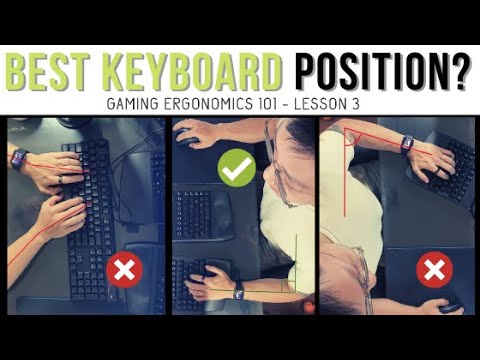
Proper cable management is essential for both airflow and aesthetics.
- Route cables behind the motherboard tray and use cable ties to keep them organized.
- Use custom sleeved cables for a cleaner and more aesthetically pleasing look.
- Ensure all cables are securely connected to prevent any issues during operation.
Gaming in Silence: Peripherals for the Discerning Strategist
Completing your silent experience means choosing the right peripherals. The Logitech MX Keys and MX Master 3S offer a quiet and comfortable input experience, while the Sennheiser HD 660 S headphones provide exceptional audio fidelity without disturbing those around you. And for those long strategy sessions, consider the Kensington Expert Mouse Wireless Trackball and Razer Tartarus V2 for ultimate control and comfort.

Alternatives: Other Build Options to Consider
If you don't like the suggested build above, here are some possible alterations:
- To save money, consider purchasing a used graphics card in good condition.
- Consider AMD's Ryzen 5 series if you only play CPU light games.
- An AMD build is more quiet and affordable, but INTEL offers higher-end power.
Enjoy Immersive Gaming
Building a silent gaming PC is an investment in your gaming experience. By carefully selecting components, optimizing fan curves, and implementing effective cable management, you can create a system that delivers both stunning performance and near-silent operation. Now, dim the lights, put on your headphones, and immerse yourself in the world of turn-based strategy gaming without any distractions. You'll be able to hear a pin drop... or perhaps just the subtle click of your mouse as you plot your next strategic move in Crusader Kings III.
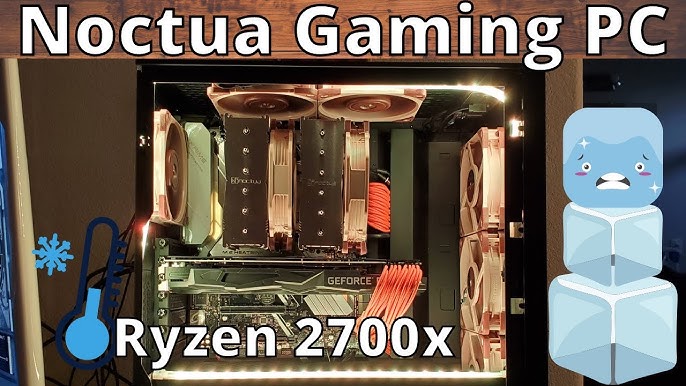
Ready to build your own Silent Powerhouse? Check out our recommended components!