Budget Diablo IV PC Build: 1080p Gaming on a Shoestring (Plus Upgrade Guide!

Want to dive into the dark and gritty world of Diablo IV without breaking the bank? You've come to the right place! This comprehensive guide will walk you through building a budget-friendly PC capable of running Diablo IV at 1080p resolution with medium settings, initially targeting a stable 60 FPS using integrated graphics. And, crucially, we'll show you how to upgrade later for even better performance. This guide is perfect for beginner PC builders looking to experience the game without emptying their wallets.
The Budget Diablo IV PC Build: Starting Strong
This build centers around affordability and playability, providing a solid foundation for enjoying Diablo IV and offering a clear upgrade path for the future. Let's break down each component:
CPU: AMD Ryzen 5 5600G - The Integrated Graphics Champion
The AMD Ryzen 5 5600G is the heart of this build. It's not just a CPU; it's an APU (Accelerated Processing Unit) with integrated Radeon Vega 7 graphics. This means you can play Diablo IV without a dedicated graphics card initially.
The Vega 7 isn't a powerhouse, but it's surprisingly capable. For Diablo IV, expect frame rates in the 40-60 FPS range at 1080p with medium settings. This is a playable experience, especially considering the budget! The Ryzen 5 5600G offers excellent value, allowing you to start gaming immediately and upgrade later for even better visuals.
Why this CPU? It provides a playable Diablo IV experience out of the box, is relatively inexpensive, and has upgrade options down the line.
Motherboard: ASRock B450M Steel Legend - Reliable and Upgrade-Ready
The ASRock B450M Steel Legend (or equivalent) provides a stable platform for your Ryzen 5 5600G and supports future upgrades.
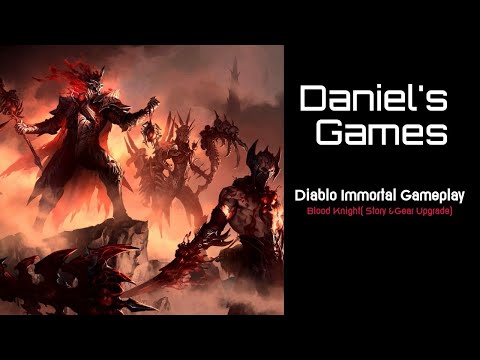
Important: Ensure the motherboard BIOS is updated to support the Ryzen 5 5600G. Most retailers offer this service or provide motherboards with updated BIOS. This motherboard allows for memory overclocking to improve system performance.
Why this Motherboard? Reliable, affordable, and compatible with the chosen CPU and future GPU upgrade.
RAM: Crucial Ballistix 16GB (2x8GB) DDR4 3200MHz CL16 - Speed and Efficiency
Crucial Ballistix 16GB (2x8GB) DDR4 3200MHz CL16 is crucial for smooth gameplay.

Timings and Latency: The CL16 timing is important. Lower timings (like CL14) are faster, but they also increase the cost. 3200MHz is the sweet spot for Ryzen 5000 series processors. Ensure you enable XMP in your BIOS to achieve these speeds.
Why this RAM? 16GB is sufficient for Diablo IV and most modern games. 3200MHz is optimal for Ryzen CPUs.
Storage: Kingston 500GB NVMe PCIe Gen3 SSD - Fast Loading Times
A Kingston 500GB NVMe PCIe Gen3 SSD provides lightning-fast loading times for Diablo IV and your operating system.

NVMe SSDs are significantly faster than traditional hard drives.
Why this SSD? Fast loading times, sufficient storage for the OS and Diablo IV, and a good balance of price and performance.
PSU: Corsair CX550M (550W) 80+ Bronze Certified - Reliable Power
The Corsair CX550M (550W) 80+ Bronze certified power supply provides stable and efficient power for your components.

Why this PSU? Reliable brand, sufficient wattage for the current build and the future RX 6600 upgrade, and 80+ Bronze certification for efficiency. Don't skimp on the PSU! A good PSU is crucial for system stability and longevity.
Case: Corsair 4000D Airflow - Cooling and Cable Management
The Corsair 4000D Airflow case provides excellent airflow and cable management features.

Why this Case? Excellent airflow to keep components cool, ample space for cable management, and a clean, modern aesthetic. Good airflow is essential, especially when you upgrade to a dedicated GPU.
Optimizing Diablo IV on Integrated Graphics
With the Ryzen 5 5600G's integrated Vega 7 graphics, you'll want to tweak the in-game settings to achieve the best possible performance. Here are some tips:
- Resolution: 1080p is the target, but if you're struggling to maintain 30 FPS, consider lowering it to 900p or even 720p.
- Graphics Quality: Set this to "Medium" or "Low."
- Texture Quality: Set this to "Medium."
- Shadow Quality: This is a performance hog. Set it to "Low" or even disable shadows completely.
- Effects Quality: Set this to "Medium" or "Low."
- Clutter Density: Reduce this to improve performance in densely populated areas.
- Anti-Aliasing: FXAA is less demanding than other options.
- Disable V-Sync: Unless you're experiencing screen tearing, disable V-Sync to improve responsiveness.
Here's an example of Diablo IV running on the Ryzen 5 5600G's integrated graphics at 1080p with medium settings:

The Upgrade: Radeon RX 6600 - Unleash the Power!
Once you've saved up some more money, the Radeon RX 6600 is the perfect upgrade for this build. This GPU will significantly boost your Diablo IV performance, allowing you to play at high or even ultra settings at 1080p with frame rates in the 80-120 FPS range.

Why the RX 6600? Excellent price-to-performance ratio for 1080p gaming, readily available, and compatible with the existing build.
After installing the RX 6600, you can crank up the graphics settings in Diablo IV to high or ultra and enjoy a much smoother and more visually appealing experience.
Optional Add-ons
- CPU Cooler: The stock cooler is sufficient for the Ryzen 5 5600G at stock speeds. However, a Cooler Master Hyper 212 Black Edition will provide quieter operation and better thermal performance, especially if you plan to overclock (more relevant after installing the RX 6600).
- Peripherals: A standard gaming keyboard and mouse, such as the Logitech G203 LIGHTSYNC and Corsair K55 RGB PRO, will enhance your gaming experience.
- Monitor: A 24-inch 1080p 144Hz gaming monitor, like the ViewSonic XG2405, will provide a smoother and more responsive gaming experience, especially with the RX 6600.
Cost/Value Analysis
(Prices are approximate and may vary based on retailer and availability.)
- CPU: AMD Ryzen 5 5600G - $130
- Motherboard: ASRock B450M Steel Legend - $80
- RAM: Crucial Ballistix 16GB (2x8GB) DDR4 3200MHz CL16 - $45
- Storage: Kingston 500GB NVMe PCIe Gen3 SSD - $35
- PSU: Corsair CX550M (550W) 80+ Bronze certified - $60
- Case: Corsair 4000D Airflow - $90
- Total: Approximately $440
This build offers excellent value for playing Diablo IV at 1080p. It provides a playable experience out of the box and a clear upgrade path to significantly improve performance.
Alternative Components (If Budget Allows):
- Faster RAM (3600MHz CL16)
- Larger SSD (1TB)
Building Your Budget Diablo IV PC: Step-by-Step
Building a PC might seem daunting, but it's a rewarding experience. Here's a simplified overview:
- Prepare Your Workspace: Ensure you have a clean, well-lit workspace with all your components readily accessible.
- Install CPU on Motherboard: Carefully align the CPU and gently place it into the socket.
- Install RAM: Insert the RAM sticks into the appropriate slots on the motherboard.
- Mount SSD: Secure the NVMe SSD into the M.2 slot on the motherboard.
- Install Motherboard in Case: Mount the motherboard inside the PC case.
- Install PSU: Place the power supply unit into its designated compartment in the case.
- Connect Cables: Connect all the necessary cables from the PSU to the motherboard, CPU, SSD, and case fans.
- Install GPU (After Upgrade): After the initial setup, you can install the Radeon RX 6600 into the PCIe slot.
- Cable Management: Neatly organize the cables inside the case for optimal airflow.
- Install OS: Install your operating system of choice.
Here's an image of a clean, assembled PC build inside the Corsair 4000D Airflow case:

Common Pitfalls to Avoid
- Overspending on Unnecessary Components: Stick to the recommended components to stay within budget.
- Neglecting the Importance of a Good PSU: A reliable PSU is crucial for system stability and longevity.
- Forgetting to Update BIOS: Ensure the motherboard BIOS is updated to support the Ryzen 5 5600G.
More Upgrade Paths
While the RX 6600 is the primary upgrade, consider these later:
- CPU Upgrade: After installing the RX 6600, consider a Ryzen 5 5600X for a slight performance boost.
- Faster RAM: Upgrading to 3600MHz CL16 RAM can provide a small performance increase, especially with the RX 6600.
- Larger SSD: A 1TB SSD provides more storage space for games and other files.
Unleash the Power Within
Building a budget-friendly PC for Diablo IV is entirely achievable. By starting with the Ryzen 5 5600G's integrated graphics and upgrading to the Radeon RX 6600, you can experience the game at 1080p with smooth frame rates and high visual fidelity. So, gather your components, prepare your workspace, and get ready to battle the demons of Sanctuary! For more PC building tips, reviews, and guides, stay tuned to XenGamer.com!
Viral Video Ad Script: Budget Diablo IV Gaming PC
HOOK (0-3 seconds):
- Visuals: Rapid cuts of demonic creatures from Diablo IV (close-up shots, intense details).
- Audio: Intense in-game sound effects, demonic roars, screams.
- Text Overlay: "DIABLO IV...ON A BUDGET?!"
SCENE (3-10 seconds):
- Visuals: Sleek 3D rendering of the PC build process. Components (CPU, RAM, Case) assemble automatically in a clean, modern workspace with vibrant neon lighting. Camera slowly orbits the building PC. Frame rate counter rapidly increases in the corner of the screen, going from 20 FPS to a stable 60 FPS (display "Ryzen 5 5600G Integrated Graphics").
- Audio: Upbeat, techno-inspired music.
TWIST (10-15 seconds):
- Visuals: A hand (first-person view) dramatically grabs the Radeon RX 6600 and slams it into the PC with a satisfying click sound. Frame rate counter BURSTS to 120 FPS. A quick montage of Diablo IV gameplay footage at high settings. Final shot shows the completed build inside the Corsair 4000D case, bathed in dramatic blue and red neon lighting.
- Audio: Dramatic sound effect for the GPU installation, followed by intense gameplay music.
- Text Overlay: "UNLEASH THE POWER!"