Become a Shadowrunner: Transforming Cyberpunk 2077 into a Stealth-Action Masterpiece - XenGamer.

So, you're tired of going in guns blazing in Night City? Do you dream of ghosting through Arasaka towers, leaving no trace but a flickering camera and the faint hum of your optic camo? You've come to the right place, choomba. I'm gonna show you how to take Cyberpunk 2077 and reshape it from a bombastic action-RPG into a tense, strategic stealth-action experience.
This isn't about god mode, infinite money, or overpowered weapons. This is about making stealth viable, rewarding, and downright thrilling. We're talking about enhancing the core gameplay loop to prioritize skillful infiltration, silent takedowns, and outsmarting enemy AI. Forget Rambo; we're building Sam Fisher in Night City.
Before we dive in, make sure you have a few things locked and loaded:
- A legally purchased copy of Cyberpunk 2077 (Steam or GOG version).
- Vortex Mod Manager (latest version).
- A Nexus Mods account (free tier is sufficient).
- Sufficient hard drive space (at least 50GB) for the game and mods.
Ready to become a ghost? Let's get started.
Step 1: Installing Vortex Mod Manager
First things first, you'll need a tool to manage your mods. Vortex Mod Manager is the industry standard, and for good reason. It's user-friendly, powerful, and integrates seamlessly with Nexus Mods.
Head over to Nexus Mods and download the latest version of Vortex. Installation is straightforward, just follow the prompts. Once installed, run Vortex and grant it permission to manage Cyberpunk 2077. Vortex will automatically detect your game installation, but if it doesn't, you can manually point it to the correct directory.
Step 2: Nexus Mods Integration
To easily download and install mods directly from Nexus Mods, you'll need to link your Nexus Mods account to Vortex. This is a simple process: Vortex will prompt you to log in to your Nexus Mods account. Once logged in, Vortex will be able to download and install mods with a single click.
Step 3: Core Stealth Enhancements
Now for the good stuff! We're going to install three key mods that will fundamentally alter how stealth works in Cyberpunk 2077.
Installing 'Cyberware-EX'
'Cyberware-EX' is a must-have for any stealth build. This mod overhauls the cyberware system, allowing for deeper customization and, most importantly, a wider range of stealth-enhancing implants. Search for 'Cyberware-EX' on Nexus Mods and install it using Vortex. Once installed, activate the mod within Vortex.
The real magic happens in the in-game configuration menu (usually accessible through the game's settings or a dedicated keybind added by the mod). Here, you can fine-tune the effects of your cyberware.
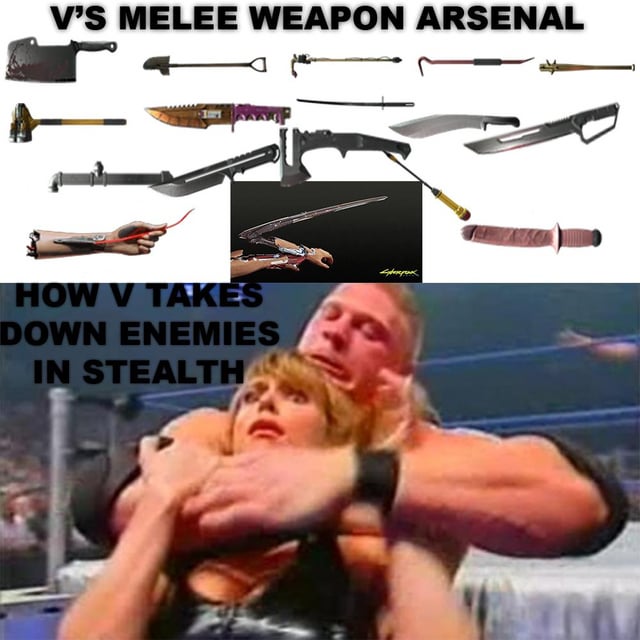
Prioritize cyberware options like:
- Optic Camo: Essential for invisibility. Experiment with different tiers for varying durations and energy consumption.
- Silent Movement: Reduces the sound of your footsteps, making you harder to detect.
- Kerenzikov/Sandevistan Tweaks: Adjust these to allow for more strategic slow-motion maneuvers during stealth sequences.
- Memory Wipe: Useful for wiping enemy memories after you've been spotted.
Installing 'Stealth Overhaul'

The vanilla AI in Cyberpunk 2077 can be...lacking when it comes to stealth. 'Stealth Overhaul' changes that. This mod significantly reworks enemy AI, making them more perceptive, reactive, and intelligent. They'll search more thoroughly, investigate suspicious noises, and coordinate their efforts. This mod is essential for creating a challenging and rewarding stealth experience. Search for 'Stealth Overhaul' on Nexus Mods and install it using Vortex.
Important: Ensure 'Stealth Overhaul' loads before any other AI-altering mods in your load order. This ensures its changes are prioritized.
Installing 'Silent Silencers and Melee'

This mod enhances the realism and effectiveness of silenced weapons and melee takedowns. 'Silent Silencers and Melee' adjusts the sound dampening of silencers, making them truly silent (within a reasonable range, of course). It also improves the animations and responsiveness of melee takedowns, making them a more reliable option for eliminating enemies. Search for 'Silent Silencers and Melee' on Nexus Mods and install it using Vortex.
Step 4: Load Order Management

Load order is crucial for mod compatibility. Vortex usually handles this automatically, but it's always a good idea to double-check. Pay close attention to any conflicts that Vortex flags. Mods that change core game systems (like AI or cyberware) should generally load earlier, while mods that add content (like new weapons or missions) can load later. Use the "LOOT" button to have vortex automatically resolve conflicts, then manually adjust the load order so that 'Stealth Overhaul' loads first.
Step 5: Configuration and Optimization
Even with mods, tweaking your in-game settings can significantly improve your stealth experience and performance.
- Visual Clarity: Disable motion blur and film grain. These effects can make it harder to see in dimly lit environments, which is where you'll be spending most of your time.
- Performance: If you're experiencing performance issues, try lowering shadow quality. Shadows can be resource-intensive, and reducing their quality can free up valuable processing power.
- Controller Remapping: Consider remapping your controller for quick access to optic camo and quick hacks.
Troubleshooting
Modding can be tricky, and things don't always go as planned. Here are some common issues and how to fix them:
- Cyberware Conflicts: If you experience crashes or glitches related to cyberware, try disabling conflicting mods in Vortex. Cyberware-EX can sometimes clash with mods that add new cyberware slots. Check mod compatibility lists on the Nexus Mods pages.
- Script Errors: Script errors (indicated by red text in the Cyberpunk 2077 console) can be caused by outdated or conflicting mods. Ensure all mods are compatible with the current game version. Use Vortex's conflict detection tool to identify potential issues.
- Game Instability: Heavily modded games can become unstable. Monitor your system's resource usage (CPU, RAM, GPU) while playing. Reduce graphics settings or disable less essential mods to improve stability.
Extra Tips and Tricks for a Next-Level Stealth Experience
Okay, you've got the basics down. Now let's take your stealth game to the next level with these advanced tips:
- Advanced Tweaks: Explore the configuration files for 'Stealth Overhaul' for more granular control over enemy AI behavior. Be careful when editing config files. Always back up the config files before modifying them.
- Compatibility Notes: Mods that fundamentally alter game mechanics (e.g., AI, combat) are more likely to conflict. Always read the mod descriptions and user comments on Nexus Mods to check for known issues.
- Recommended Mod Combos: Combine these stealth mods with mods that add new stealth-focused missions or contracts for a more immersive experience. Search Nexus Mods for missions tagged with "stealth" or "infiltration." Mods like "More Immersive Stealth" or "Realistic Combat AI" may be a good fit.
- Visual Style: Experiment with reshade presets focusing on darker, grittier aesthetics to enhance the stealthy atmosphere. Look for reshades that reduce bloom and increase contrast.
- Audio Mods: Search for sound mods that improve stealth audio cues - quieter footsteps, more realistic silencer sounds - to further enhance immersion. A search for "sound overhaul" or "stealth audio" might yield desirable mods.
Become One With The Shadows
With these mods and tweaks, you'll be able to transform Cyberpunk 2077 into a true stealth-action experience. Night City will become your playground, and every mission will be a test of your cunning and skill. Embrace the shadows, choomba, and become the ultimate ghost. Just remember to read each mod's description thoroughly for any specific instructions. Now get out there, and show those corpos what you're made of!
