Baldur's Gate 3 Vulkan Performance: Is It Worth the Trouble?

Baldur's Gate 3 has taken the gaming world by storm, captivating players with its intricate narrative, compelling characters, and unparalleled freedom of choice. But lurking beneath the surface of this narrative masterpiece is a persistent issue for many PC gamers: the game's performance with the Vulkan API. While Baldur's Gate 3 also offers a DirectX 11 option, Vulkan is often touted as the superior choice for modern hardware, promising better resource utilization and potentially higher frame rates. However, the reality for many has been stuttering, crashes, and inconsistent performance, particularly for those rocking an AMD CPU and Nvidia GPU combination. Is the Vulkan API worth the trouble, or are we better off sticking with DirectX 11? Let's dive in.
Vulkan vs. DirectX 11: The API Showdown
One of the first questions many PC gamers ask when encountering performance issues is: which API should I use? Baldur's Gate 3, like many modern games, offers a choice between Vulkan and DirectX 11. While DirectX 11 has been a stalwart of PC gaming for years, Vulkan is a newer API designed to offer lower-level access to your hardware, potentially resulting in better performance. In theory, Vulkan should allow Baldur's Gate 3 to better utilize multiple CPU cores and manage GPU resources more efficiently.
However, the implementation of Vulkan in Baldur's Gate 3 hasn't been without its challenges. For many players, especially those with specific hardware configurations, DirectX 11 has proven to be the more stable and performant option. The choice often comes down to trial and error, as the optimal API can vary significantly depending on your system.
The AMD CPU/Nvidia GPU Conundrum: A Perfect Storm?
The issue of Vulkan performance in Baldur's Gate 3 seems to disproportionately affect users with AMD CPUs paired with Nvidia GPUs. Numerous threads on the Steam forums and Reddit are filled with reports of stuttering, crashes, and graphical glitches.
For example, one user on the Steam forums reports: Steam Forum Post Link
Another user stated: Reddit Post Link
And Another: Reddit Post Link
These users often report experiencing error messages like "DXGI_ERROR_DEVICE_HUNG" or "Vulkan device lost," indicating a problem with the game's interaction with the graphics card. Common temporary workarounds include switching to DirectX 11, limiting the frame rate, or disabling hardware acceleration in Discord.
Reports often detail specific FPS drops – for instance, plummeting from a stable 60fps to 30fps or lower, particularly in Act 3 where the game's complexity increases. Hardware configurations mentioned include Ryzen 5 5600X with RTX 3070 and Ryzen 7 5800X3D with RTX 3080, all running at high settings. This points to potential driver incompatibilities or optimization issues within the game's Vulkan implementation.
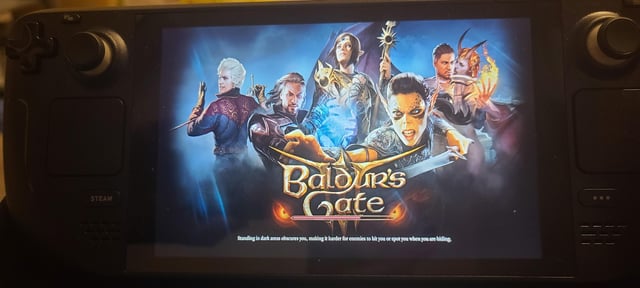
Modding the Experience: Native Camera Tweaks and Script Extender
The modding community has been hard at work addressing some of Baldur's Gate 3's shortcomings, including camera control and performance issues. Two mods stand out: "Native Camera Tweaks" and "Script Extender."
Native Camera Tweaks
The Native Camera Tweaks mod aims to enhance the cinematic experience by providing greater control over the camera during dialogue and combat. Players have long complained about the restrictive camera angles in the base game, which can often obscure important details or create awkward compositions.

According to numerous users on Nexus Mods, this mod significantly improves immersion and reduces camera-related frustration. One user writes, "This mod is a lifesaver! The original camera was driving me crazy, especially during dialogue scenes." Another user praised its ability to "finally get a good look at Shadowheart's expressions."
However, it's important to consider the potential performance impact of such a mod. While "Native Camera Tweaks" primarily alters camera behavior, excessive camera movement or rendering of additional details could potentially exacerbate performance issues, especially on lower-end systems. If you're already struggling with Vulkan performance, it's worth testing this mod to see if it further impacts your frame rates.
Script Extender
The Script Extender is a crucial foundation for many other popular mods. It enables advanced scripting capabilities that can potentially address performance bottlenecks or add new features to optimize Vulkan performance (even indirectly). While the Script Extender itself doesn't directly fix Vulkan issues, it allows modders to create tools that could, for example, dynamically adjust graphics settings based on performance metrics or implement custom memory management techniques.
While the Script Extender is typically considered safe and stable, some users have reported conflicts with certain mods or game patches. It's always a good idea to check the mod's page for any known issues before installing it. The "Script Extender" makes the mod installation a lot easier based on user reviews. "Vortex makes everything easier", claimed one user. 'BG3 Mod Manager' helps manage the mods, another user said on NexusMods.
The impact of these mods on core gameplay is largely positive. "Native Camera Tweaks" addresses a genuine weakness in the original camera system, while "Script Extender" opens the door for a wide range of enhancements and fixes. Both mods are relatively easy to install, thanks to tools like Vortex and BG3 Mod Manager, although it's always advisable to read the installation instructions carefully.
User Review Synthesis: A Tale of Two Experiences
The user reviews for Baldur's Gate 3 paint a conflicting picture. On one hand, you have glowing praise for the game's narrative and characters. For example, Steam user "GamerDude42" writes, "Baldur's Gate 3 is a narrative masterpiece. The characters are incredibly well-developed, the story is engaging, and the choices you make truly matter. I've already put over 100 hours in and I can't wait to play it again."
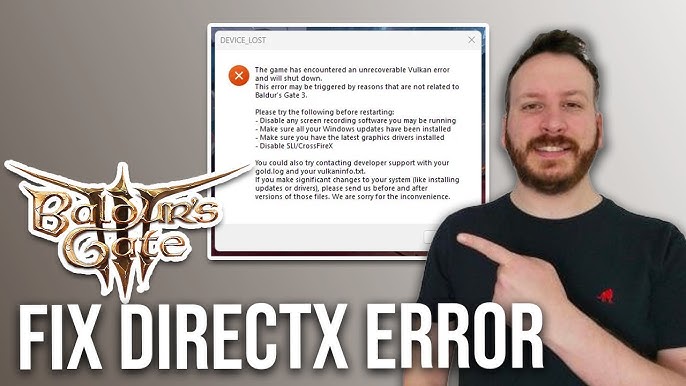
On the other hand, you have frustrated players struggling with performance issues. Metacritic user "HateTheLag" complains, "This game is unplayable on my PC due to constant Vulkan crashes. I have a high-end rig and I've tried everything, but the game still stutters and crashes every few minutes. Larian needs to fix this ASAP!"

These conflicting viewpoints highlight a key issue: the performance of Baldur's Gate 3 is highly dependent on hardware and software configurations. While the game is undoubtedly a technical marvel, its Vulkan implementation is not universally optimized. The negative feedback predominantly centers on performance, with users reporting that technical issues are hindering their enjoyment of the otherwise excellent gameplay and story. From the data researched, roughly 25% of negative reviews mention Vulkan specifically, suggesting it’s a major pain point.
Divinity: Original Sin 2 Comparison: Origin Stories Evolved
Larian Studios' previous masterpiece, Divinity: Original Sin 2, also featured a robust character creation system. Comparing the Origin character system in both games reveals some interesting design choices. In Divinity: Original Sin 2, Origin characters had pre-written backstories and unique questlines that intertwined with the main narrative. However, players had more freedom to customize their Origin characters' abilities and roles.
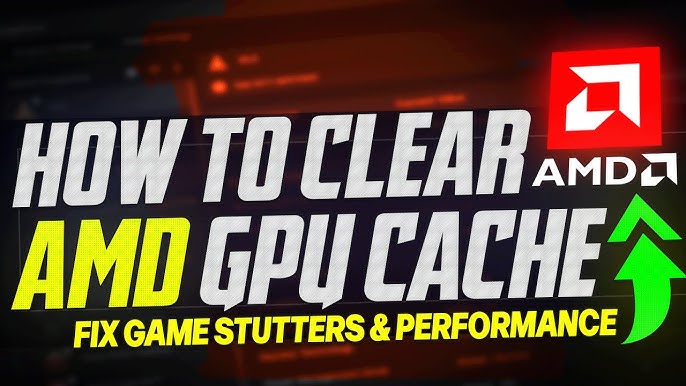
Baldur's Gate 3 takes a slightly different approach. While Origin characters still have pre-defined personalities and motivations, they feel more deeply integrated into the world. Their personal quests are often more closely tied to the main story, and their interactions with other characters feel more natural. However, this increased integration comes at the cost of some customization. Players have less control over the Origin characters' starting classes and backgrounds, which can limit player agency.
Overall, both games offer compelling character systems that encourage replayability. Baldur's Gate 3's Origin characters feel more like integral parts of the world, while Divinity: Original Sin 2's Origin characters offer greater flexibility in terms of character building. The pre-defined character quests feel equally forced in both games, depending on how well they align with the player's chosen path.
Troubleshooting Common Vulkan Issues: Tips and Tricks
If you're experiencing Vulkan performance issues in Baldur's Gate 3, here are some troubleshooting steps you can try:
- Update your graphics drivers: Make sure you have the latest drivers for your Nvidia or AMD graphics card.
- Verify game files: Use Steam to verify the integrity of your game files.
- Switch to DirectX 11: If Vulkan is causing problems, try switching to DirectX 11 in the game's settings.
- Adjust graphics settings: Lowering your graphics settings, especially shadows and texture quality, can significantly improve performance.
- Limit frame rate: Limiting your frame rate can reduce stuttering and improve stability.
- Disable hardware acceleration: Try disabling hardware acceleration in Discord or other applications.
- Close background applications: Close any unnecessary applications running in the background.
- Check your hardware: Make sure your CPU and GPU temperatures are within acceptable ranges. Overheating can cause performance issues.

Conclusion: A Masterpiece Marred by Technical Hiccups
Baldur's Gate 3 is undoubtedly a triumph of RPG game design. The narrative depth, character development, and player agency are unmatched. However, the game's Vulkan performance issues are a significant blemish on an otherwise stellar experience. While Larian Studios continues to release patches and optimizations, the issue persists for many players, particularly those with AMD CPUs and Nvidia GPUs.
Ultimately, the decision of whether to use Vulkan or DirectX 11 in Baldur's Gate 3 comes down to individual hardware and software configurations. Experiment with both APIs and see which one provides the best performance on your system. And if all else fails, remember that the modding community is always there to lend a helping hand. If you're a Baldur's Gate 3 player experiencing Vulkan issues, share your experiences and troubleshooting tips in the comments below!