Achieving Orbital Realism: A Modding Guide to Real Solar System, Realism Overhaul, Kerbalism, and Principia in Kerbal Space Program Ready to take your Kerbal Space Program experience to the next level?

Ready to take your Kerbal Space Program experience to the next level? This guide dives deep into transforming KSP into a highly realistic space simulation using Real Solar System (RSS), Realism Overhaul (RO), Kerbalism, and Principia. We'll cover everything from installation and configuration, crucial for realistic KSP gameplay, to performance tweaks and the mind-bending scientific principles introduced by each mod. Buckle up, Kerbonauts – it's time to leave Kerbin far behind and explore a solar system that's a lot like our own!
Requirements
Before we begin, gather your equipment. You'll need:
- A legitimate copy of Kerbal Space Program (PC version)
- ModuleManager (latest version, available from the KSP forums)
- Real Solar System (RSS) (available via CKAN or the KSP forums)
- Realism Overhaul (RO) (available via CKAN or the KSP forums)
- Kerbalism (available via CKAN or the KSP forums)
- Principia (available via CKAN or the KSP forums)
- CKAN (Comprehensive Kerbal Archive Network) package manager (recommended)
- Text editor (e.g., Notepad++, Visual Studio Code) for configuration file adjustments.
CKAN is highly recommended. It greatly simplifies mod management, especially with the complex dependencies of RO and RSS. Now, let's begin!
Getting Started: Installation
1. Install CKAN
Download and install CKAN. It's the most efficient way to manage the mods and their dependencies. CKAN makes installing RSS RO Kerbalism Principia easier than manually downloading and installing each one.
2. Install Dependencies
Using CKAN, install ModuleManager. This is a foundational mod required by most others. It allows mods to modify existing game files without overwriting them directly.
3. Install RSS and Dependencies
Install Real Solar System. This mod replaces Kerbin's solar system with a scale replica of our own. The most common challenge is getting RSS to load correctly, so pay close attention to the next steps. Let CKAN handle all of the dependencies for you.
4. Install RO
Install Realism Overhaul. This mod radically changes nearly every aspect of KSP, from engines and fuels to parts and aerodynamics. Pay very close attention to the warnings during installation and follow the prompts - it's crucial to install the recommended dependencies and patches. This is the step where most conflicts can arise, so be patient and thorough. RO modifies almost every part in the game, so compatibility patches are essential.
5. Install Kerbalism
Install Kerbalism for realistic life support, radiation, and part failures. Prepare for a much greater challenge in keeping your Kerbals alive and your missions running smoothly.
6. Install Principia
Install Principia for n-body physics simulation. Be aware this significantly increases computational load. Principia calculates gravitational interactions between all celestial bodies, rather than just a patched conics approximation. It's the ultimate step towards orbital realism.
Configuration Options
RO/RSS Configuration
Open GameData\RealSolarSystem\Config.cfg. Verify that useTheRealSolarSystem = True. If it's set to False, manually change it. This is a common cause of RSS not loading textures correctly.
This ensures that KSP actually loads Earth instead of Kerbin.
Kerbalism Configuration
Adjust life support parameters in GameData\Kerbalism\Settings.cfg based on desired difficulty. Be careful when modifying values, as this can cause your kerbals to quickly run out of life support. Start with small adjustments and test your changes in-game.
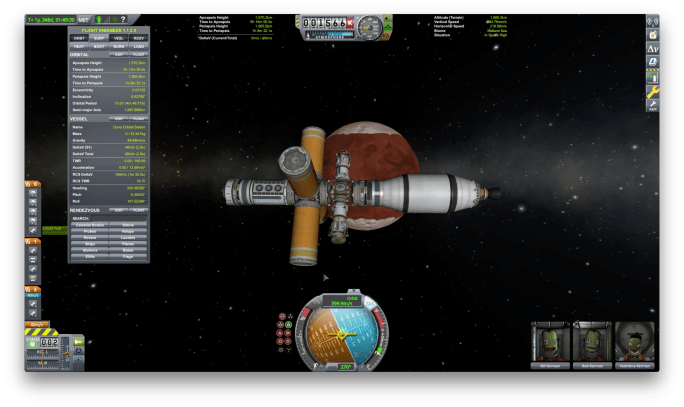 Consider increasing the starting supplies or decreasing resource consumption rates if you find the default settings too punishing.
Consider increasing the starting supplies or decreasing resource consumption rates if you find the default settings too punishing.
Principia Configuration
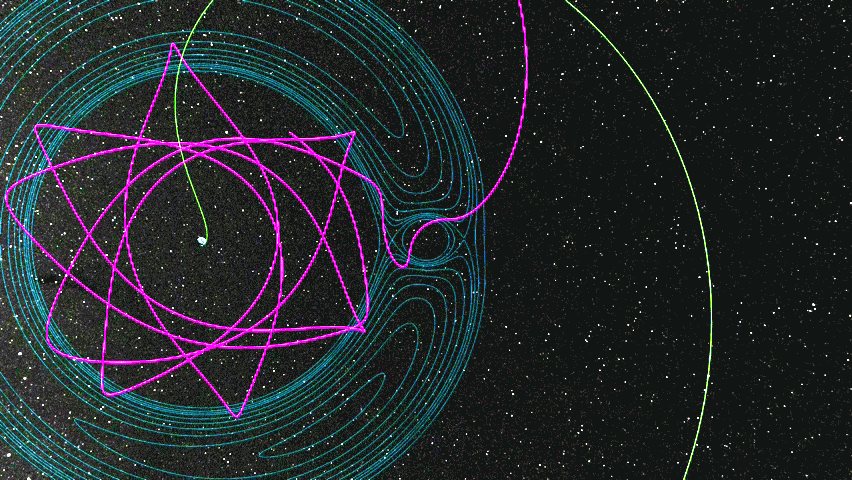 While it is important for accuracy, Principia can be a big hit to system performance so you may need to adjust the integration settings in the settings menu or within the files themselves.
While it is important for accuracy, Principia can be a big hit to system performance so you may need to adjust the integration settings in the settings menu or within the files themselves.
Understanding Orbital Mechanics
Real Solar System and Realism Overhaul require a deeper understanding of orbital mechanics. Forget about simple transfer windows – you'll need to account for delta-V, TWR (Thrust-to-Weight Ratio), and precise trajectory calculations. Delta-V, a measure of the change in velocity needed for a maneuver, becomes paramount.
Life Support Challenges
Kerbalism adds significant complexity with its life support systems. You must manage oxygen, water, food, and waste.

Radiation shielding becomes essential for long-duration missions. Without adequate protection, your Kerbals will suffer radiation poisoning. Power management is also critical. Insufficient power will lead to life support failures, leaving your Kerbals stranded and doomed.
Troubleshooting
Even with careful installation, problems can arise. Here's a quick guide to troubleshooting common issues.
RSS Not Loading Correctly
- Ensure
useTheRealSolarSystem = TrueinGameData\RealSolarSystem\Config.cfg. - Reinstall RSS and its dependencies through CKAN.
- Check the KSP log file (KSP.log) for errors related to texture loading.
- Verify that all RSS dependencies are installed and up-to-date.
RO Conflicts
- RO heavily modifies parts. Conflicts can arise with other mods adding parts.
- Consult the RO documentation and compatibility lists. Realism Overhaul Documentation
- Prioritize RO patches designed for other mods.
- Ensure ModuleManager is correctly installed.
Kerbalism Life Support Failures
- Carefully manage power consumption and radiation shielding.
- Insufficient power leads to life support failures.
- Overexposure to radiation can lead to Kerbal deaths.
- Plan missions with ample resources.
- Check the Kerbalism monitor in-game frequently.
Principia Performance Issues
- N-body physics are computationally intensive.
- Reduce graphics settings.
- Limit the number of active crafts.
- Consider upgrading your CPU.
- Experiment with Principia's integration settings to find a balance between physics accuracy and performance.

Game Crashing on Load
- This often indicates mod conflicts or outdated mods.
- Remove mods one by one to identify the culprit.
- Ensure all mods are compatible with the current KSP version.
Extra Tips
RO/RSS Compatibility
Not all mods are compatible with RO/RSS. Check compatibility lists on the KSP forums and RO documentation. Be prepared to troubleshoot conflicts and remove incompatible mods.
Recommended Mod Combinations
- Use Engine Ignitor to provide realistic ignition reliability. Engines don't always start on the first try!
- TestFlight for engine reliability and failures. Expect engines to fail during flight – it's part of the realism.
- RemoteTech for signal delay and blackouts. Losing signal with your probes is a real possibility.

Advanced Tweaks (Principia)
Adjust the integration_settings.cfg file within the Principia folder to fine-tune the accuracy and performance of the N-body simulation. This requires a strong understanding of numerical integration methods. Be cautious when making changes – incorrect settings can lead to instability.
Understanding Orbital Mechanics
Real Solar System and Realism Overhaul require a deeper understanding of orbital mechanics. Forget about simple transfer windows – you'll need to account for delta-V, TWR (Thrust-to-Weight Ratio), and precise trajectory calculations. Delta-V, a measure of the change in velocity needed for a maneuver, becomes paramount.
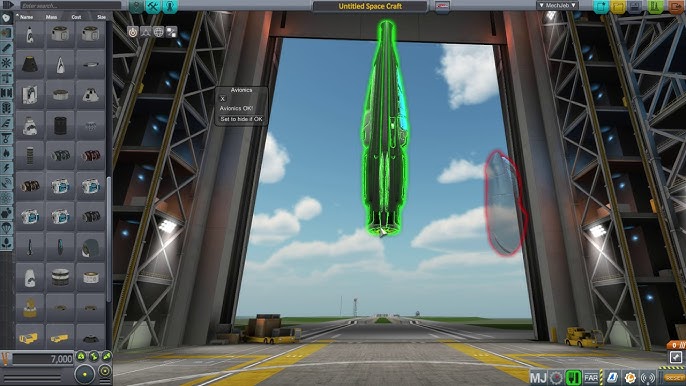
With Principia's N-Body physics, orbital maneuvers become far more intricate, so planning is crucial.
Conclusion
Transforming Kerbal Space Program with Real Solar System, Realism Overhaul, Kerbalism, and Principia is a challenging but rewarding experience. It demands patience, a willingness to learn, and a tolerance for spectacular failures. But the payoff is a space simulation that's as close to reality as you can get in a game. Ready to embark on this realistic space adventure? Share this guide and let's explore the cosmos together! Check out our other guides for more ways to enhance your gaming experience!